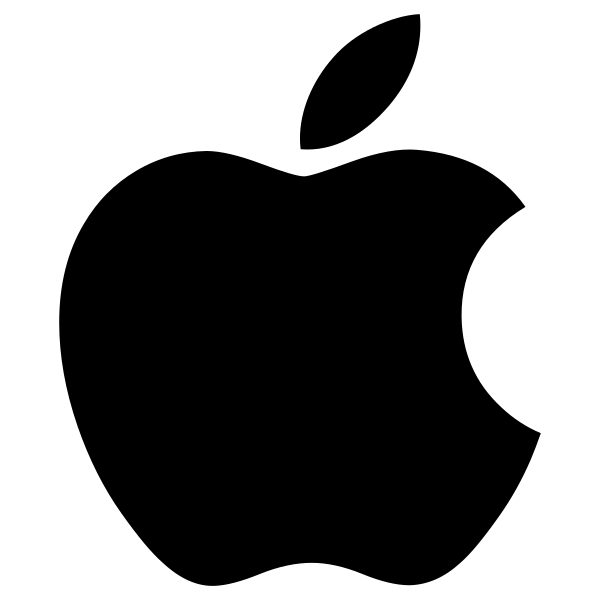Find the right keyboard for you.
NewMagic Keyboard
The Magic Keyboard is an amazing companion for iPad Pro and iPad Air. It features a great typing experience, a trackpad that opens up new ways to work with iPadOS, a USB‑C port for pass‑through charging, and front and back protection. The Magic Keyboard features a floating cantilever design, allowing you to attach it magnetically and smoothly adjust it to the perfect viewing angle for you.
Compatible with
iPad Pro 12.9‑inch
(3rd, 4th, and 5th generation)
iPad Pro 11‑inch
(1st, 2nd, and 3rd generation)
iPad Air
(4th generation)
Comfortable typing
Backlit keys and a scissor mechanism with 1 mm travel for quiet, responsive typing.
Built‑in trackpad
Designed for Multi‑Touch gestures and the cursor in iPadOS.
Floating cantilever design
Smooth angle adjustability delivers the perfect viewing angle.
Front and back protection
Folds into a case to provide front and back protection for traveling.
Smart Keyboard Folio
The Smart Keyboard Folio is a comfortable keyboard when you need one, and it provides front and back protection when you don’t. Simply attach it and start typing.
Compatible with
iPad Pro 12.9‑inch
(3rd, 4th, and 5th generation)
iPad Pro 11‑inch
(1st, 2nd, and 3rd generation)
iPad Air
(4th generation)
Two viewing angles
Switch between two viewing angles ideal for whatever you’re doing.
Front and back protection
Provides lightweight, front and back protection.
Smart Keyboard
The Smart Keyboard delivers a comfortable typing experience wherever you are and converts into a slim, durable front cover when you’re on the go.
Compatible with
iPad
(7th and 8th generation)
iPad Air
(3rd generation)
iPad Pro 10.5‑inch
Type or watch
Folding design enables different configurations for typing email messages or watching videos.
Lightweight cover
Provides slim, durable front protection.
Keyboards that have you covered.
iPad keyboards provide a great typing experience and lightweight, durable protection for your iPad. And they attach to iPad magnetically — no need for switches, plugs, and pairing. The Magic Keyboard delivers even more with a floating design, backlit keys, and a built‑in trackpad.
Find the right keyboard for you.
NewMagic Keyboard
The Magic Keyboard is an amazing companion for iPad Pro and iPad Air. It features a great typing experience, a trackpad that opens up new ways to work with iPadOS, a USB‑C port for pass‑through charging, and front and back protection. The Magic Keyboard features a floating cantilever design, allowing you to attach it magnetically and smoothly adjust it to the perfect viewing angle for you.
Compatible with
iPad Pro 12.9‑inch
(3rd, 4th, and 5th generation)
iPad Pro 11‑inch
(1st, 2nd, and 3rd generation)
iPad Air
(4th generation)
Comfortable typing
Backlit keys and a scissor mechanism with 1 mm travel for quiet, responsive typing.
Built‑in trackpad
Designed for Multi‑Touch gestures and the cursor in iPadOS.
Floating cantilever design
Smooth angle adjustability delivers the perfect viewing angle.
Front and back protection
Folds into a case to provide front and back protection for traveling.
Smart Keyboard Folio
The Smart Keyboard Folio is a comfortable keyboard when you need one, and it provides front and back protection when you don’t. Simply attach it and start typing.
Compatible with
iPad Pro 12.9‑inch
(3rd, 4th, and 5th generation)
iPad Pro 11‑inch
(1st, 2nd, and 3rd generation)
iPad Air
(4th generation)
Two viewing angles
Switch between two viewing angles ideal for whatever you’re doing.
Front and back protection
Provides lightweight, front and back protection.
Smart Keyboard
The Smart Keyboard delivers a comfortable typing experience wherever you are and converts into a slim, durable front cover when you’re on the go.
Compatible with
iPad
(7th and 8th generation)
iPad Air
(3rd generation)
iPad Pro 10.5‑inch
Type or watch
Keyboards that have you covered.
iPad keyboards provide a great typing experience and lightweight, durable protection for your iPad. And they attach to iPad magnetically — no need for switches, plugs, and pairing. The Magic Keyboard delivers even more with a floating design, backlit keys, and a built‑in trackpad.
Find the right keyboard for you.
NewMagic Keyboard
The Magic Keyboard is an amazing companion for iPad Pro and iPad Air. It features a great typing experience, a trackpad that opens up new ways to work with iPadOS, a USB‑C port for pass‑through charging, and front and back protection. The Magic Keyboard features a floating cantilever design, allowing you to attach it magnetically and smoothly adjust it to the perfect viewing angle for you.
Compatible with
iPad Pro 12.9‑inch
(3rd, 4th, and 5th generation)
iPad Pro 11‑inch
(1st, 2nd, and 3rd generation)
iPad Air
(4th generation)
Comfortable typing
Backlit keys and a scissor mechanism with 1 mm travel for quiet, responsive typing.
Built‑in trackpad
Designed for Multi‑Touch gestures and the cursor in iPadOS.
Floating cantilever design
Smooth angle adjustability delivers the perfect viewing angle.
Front and back protection
Folds into a case to provide front and back protection for traveling.
Smart Keyboard Folio
The Smart Keyboard Folio is a comfortable keyboard when you need one, and it provides front and back protection when you don’t. Simply attach it and start typing.
Compatible with
iPad Pro 12.9‑inch
(3rd, 4th, and 5th generation)
iPad Pro 11‑inch
(1st, 2nd, and 3rd generation)
iPad Air
(4th generation)
Two viewing angles
Switch between two viewing angles ideal for whatever you’re doing.
Front and back protection
Provides lightweight, front and back protection.
Smart Keyboard
The Smart Keyboard delivers a comfortable typing experience wherever you are and converts into a slim, durable front cover when you’re on the go.
Compatible with
iPad
(7th and 8th generation)
iPad Air
(3rd generation)
iPad Pro 10.5‑inch
Type or watch
Folding design enables different configurations for typing email messages or watching videos.
Lightweight cover
Provides slim, durable front protection.
SPECIFICATIONS
REVIEWS
Folding design enables different configurations for typing email messages or watching videos.
Lightweight cover
Provides slim, durable front protection.
SPECIFICATIONS
REVIEWS
Overview
The Magic Keyboard is an amazing companion for iPad Pro 12.9-inch. It features an incredible typing experience, a trackpad that opens up new ways to work with iPadOS, a USB‑C port for passthrough charging, and front and back protection. The Magic Keyboard has a floating cantilever design, allowing you to attach iPad Pro magnetically and to smoothly adjust it to the perfect viewing angle for you.
Highlights
Comfortable backlit keys and a scissor mechanism with 1 mm travel for quiet, responsive typing.
Designed for Multi‑Touch gestures and the cursor in iPadOS.
Smooth angle adjustability delivers the perfect viewing angle.
USB-C port for charging iPad Pro, freeing up the port on the iPad for other accessories.
Folds into a case to provide front and back protection for traveling with iPad Pro.
System Requirements
iPad Pro 12.9-inch (3rd, 4th, or 5th generation) running iPadOS 14.5 or later.
iPad Models
iPad Pro 12.9-inch (5th generation)
iPad Pro 12.9-inch (4th generation)
iPad Pro 12.9-inch (3rd generation)
Overview
The Magic Keyboard is an amazing companion for iPad Pro 12.9-inch. It features an incredible typing experience, a trackpad that opens up new ways to work with iPadOS, a USB‑C port for passthrough charging, and front and back protection. The Magic Keyboard has a floating cantilever design, allowing you to attach iPad Pro magnetically and to smoothly adjust it to the perfect viewing angle for you.
Highlights
Comfortable backlit keys and a scissor mechanism with 1 mm travel for quiet, responsive typing.
Designed for Multi‑Touch gestures and the cursor in iPadOS.
Smooth angle adjustability delivers the perfect viewing angle.
USB-C port for charging iPad Pro, freeing up the port on the iPad for other accessories.
Folds into a case to provide front and back protection for traveling with iPad Pro.
System Requirements
iPad Pro 12.9-inch (3rd, 4th, or 5th generation) running iPadOS 14.5 or later.
iPad Models
iPad Pro 12.9-inch (5th generation)
iPad Pro 12.9-inch (4th generation)
iPad Pro 12.9-inch (3rd generation)
Product Information
Overview
The all‑new Magic Keyboard is an amazing companion for iPad Pro. It features the best typing experience ever on iPad, a trackpad that opens up new ways to work with iPadOS, a USB‑C port for passthrough charging, and front and back protection. The Magic Keyboard features a floating cantilever design, allowing you to attach iPad Pro magnetically and to smoothly adjust it to the perfect viewing angle for you.
Highlights
Full‑size, backlit keys and a scissor mechanism with 1 mm travel for quiet, responsive typing.
Designed for Multi‑Touch gestures and the cursor in iPadOS.
Smooth angle adjustability delivers the perfect viewing angle.
USB-C port for charging iPad Pro, freeing up the port on iPad Pro for other accessories.
Folds into a case to provide front and back protection for traveling with iPad Pro.
System Requirements
iPad Pro 12.9-inch (3rd or 4th generation) or iPad Pro 11-inch (1st or 2nd generation) running iPadOS 13.4 or later
Compatibility
iPad Models
iPad Pro 12.9-inch (3rd generation)
Now in a Space Gray finish. Magic Keyboard with Numeric Keypad features an extended layout, with document navigation controls for quick scrolling and full-size arrow keys for gaming. A scissor mechanism beneath each key allows for increased stability, while optimized key travel and a low profile provide a comfortable and precise typing experience. The numeric keypad is also great for spreadsheets and finance applications. And the built-in, rechargeable battery is incredibly long-lasting, powering your keyboard for about a month or more between charges.1
What’s in the Box
Tech Specs
Size and Weight
General
Connections and Expansion
System Requirements
Magic Keyboard is now available with Touch ID, providing fast, easy, and secure authentication for logins and purchases.
Magic Keyboard with Touch ID delivers a remarkably comfortable and precise typing experience. It’s also wireless and rechargeable, with an incredibly long-lasting internal battery that will power your keyboard for about a month or more between charges.¹ It pairs automatically with your Mac, so you can get to work right away. And it includes a woven USB-C to Lightning Cable that lets you pair and charge by connecting to a USB-C port on your Mac.
The Smart Keyboard Folio for iPad Pro and iPad Air is a full-size keyboard when you need one, and provides elegant front and back protection when you don’t. With two convenient viewing angles and no charging or pairing required, it’s simple to just attach the keyboard and start typing.
The Smart Keyboard Folio for 12.9-inch iPad Pro is a full-size keyboard when you need it to be, provides elegant front and back protection when you don’t, and allows for convenient viewing angles. And with no charging or pairing required, just attach the keyboard and start typing.
The Smart Keyboard Folio for iPad Pro and iPad Air is a comfortable keyboard when you need one, and provides elegant front and back protection when you don’t. With two convenient viewing angles and no charging or pairing required, it’s simple to just attach the keyboard and start typing.
iPad Models
iPad Pro 11-inch (3rd generation)
iPad Pro 11-inch (2nd generation)
iPad Pro 11-inch (1st generation)
iPad Air (4th generation)

Smart Keyboard FolioFull-sized keyboard.
The new Smart Keyboard Folio is designed to deliver a great typing experience on a full-sized keyboard whenever you need it. Its durable, lightweight cover protects both the front and back of your new 11-inch or 12.9-inch iPad Pro. Simply attach it to your new iPad Pro and type away.Available starting 7.11

Designed for easy typing wherever you are.

two viewing angles
Just the right angles for typing and watching. Open and move your iPad Pro to one of two viewing angles ideal for whatever you’re doing.
Use the Onscreen Shortcut Bar to bold, italicise or underline — even copy and paste — with just a few taps. Or use keyboard shortcuts to switch between apps, bring up search and more. You can also interact with apps using their own built-in shortcuts. Press and hold the Command key to see shortcuts in any app that supports them.

Connecting to iPad Pro is a snap.The Smart Keyboard Folio features innovative technologies that free you from switches, plugs and pairing. Just attach the keyboard and start typing. When you remove it, the onscreen keyboard automatically appears.
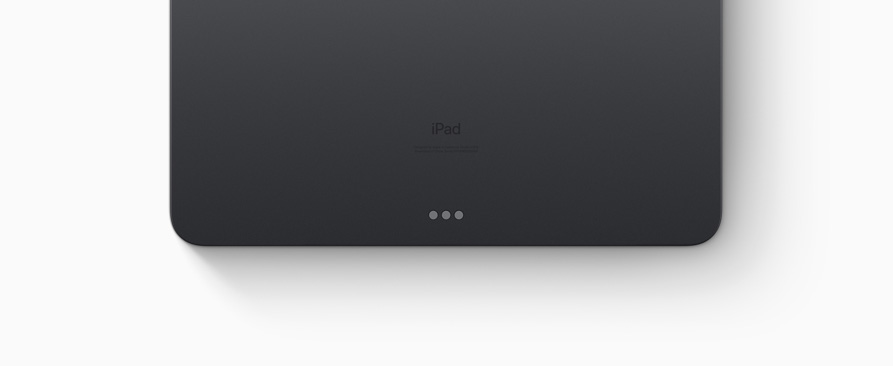

for your iPad Pro.
The Smart Keyboard combines advanced technologies to create a keyboard like no other. It’s a full-size keyboard that’s fully portable, and it connects to iPad Pro with the Smart Connector. Just attach the Smart Keyboard and start typing. And when you’re done, it folds to create a slim, lightweight cover.