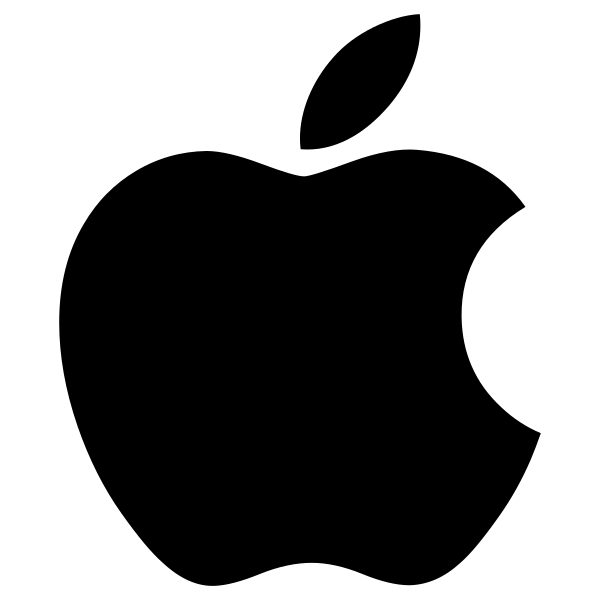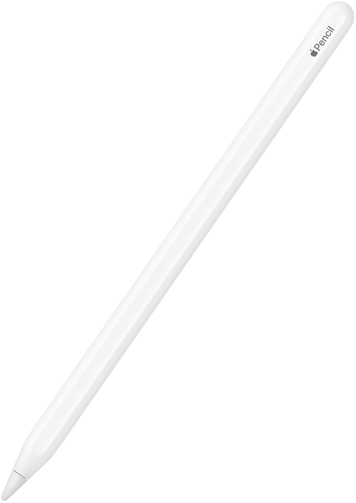-
-
-
-
-
-
-
In Stock
Apple iPad 9 10.2″ 256GB WIFI (2021) Silver
Original price was: ₨166,999.00.₨164,999.00Current price is: ₨164,999.00. -
In Stock
Apple iPad 9 10.2″ 64GB WIFI (2021) Silver
Original price was: ₨109,999.00.₨104,999.00Current price is: ₨104,999.00.
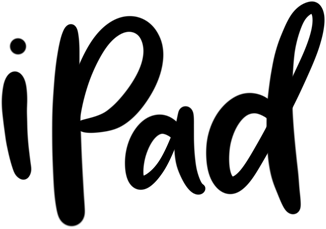

Delightfully capable. Surprisingly affordable.
The new iPad combines tremendous capability with unmatched ease of use and versatility. With the powerful A12 Bionic chip, support for Apple Pencil and the Smart Keyboard, and the amazing new things you can do with iPadOS 14, now there’s even more to love about iPad.
Kick some serious tasks.
With iPad, getting work done is all hustle and no hassle. Edit a document while researching something on the web and making a FaceTime call to a colleague at the same time. Attach a full‑size Smart Keyboard for comfortable typing1. And for tasks that require more precision, support for a trackpad or mouse complements the familiar Multi‑Touch experience of iPad.
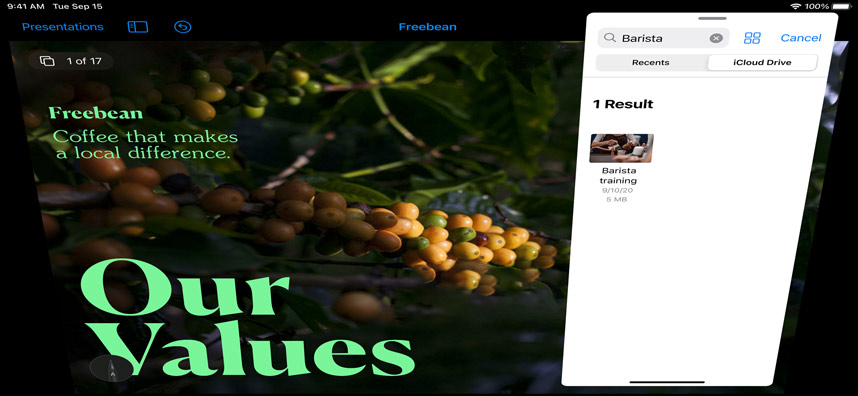
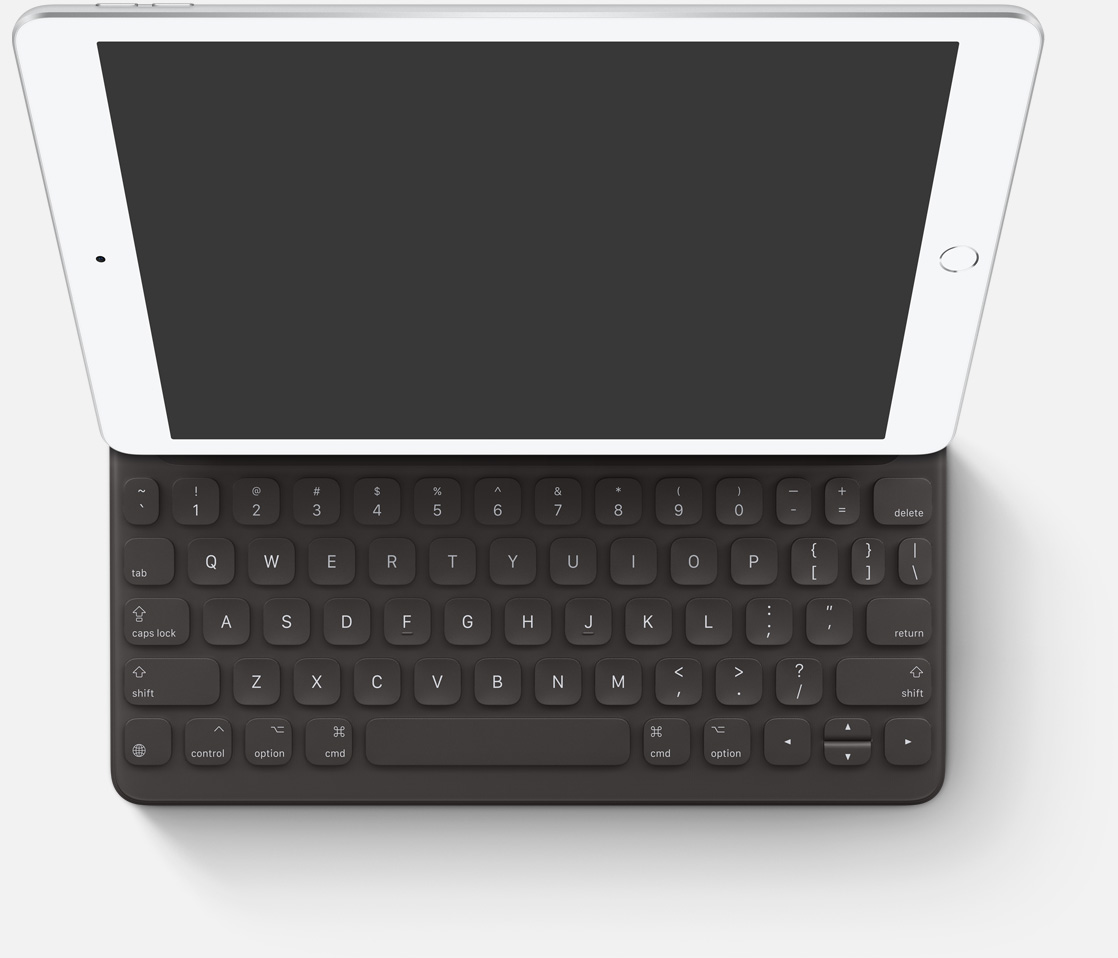
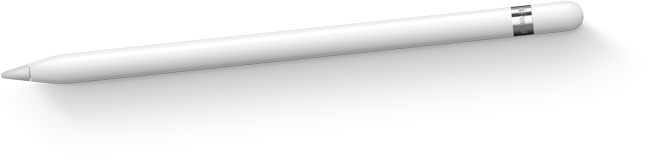


Paired with the power of iPadOS, Apple Pencil makes note‑taking with iPad a breeze1. Do things like sign paperwork, mark up a document, or sketch out an idea. It feels as natural to use as a regular pencil, but with so much more capability.
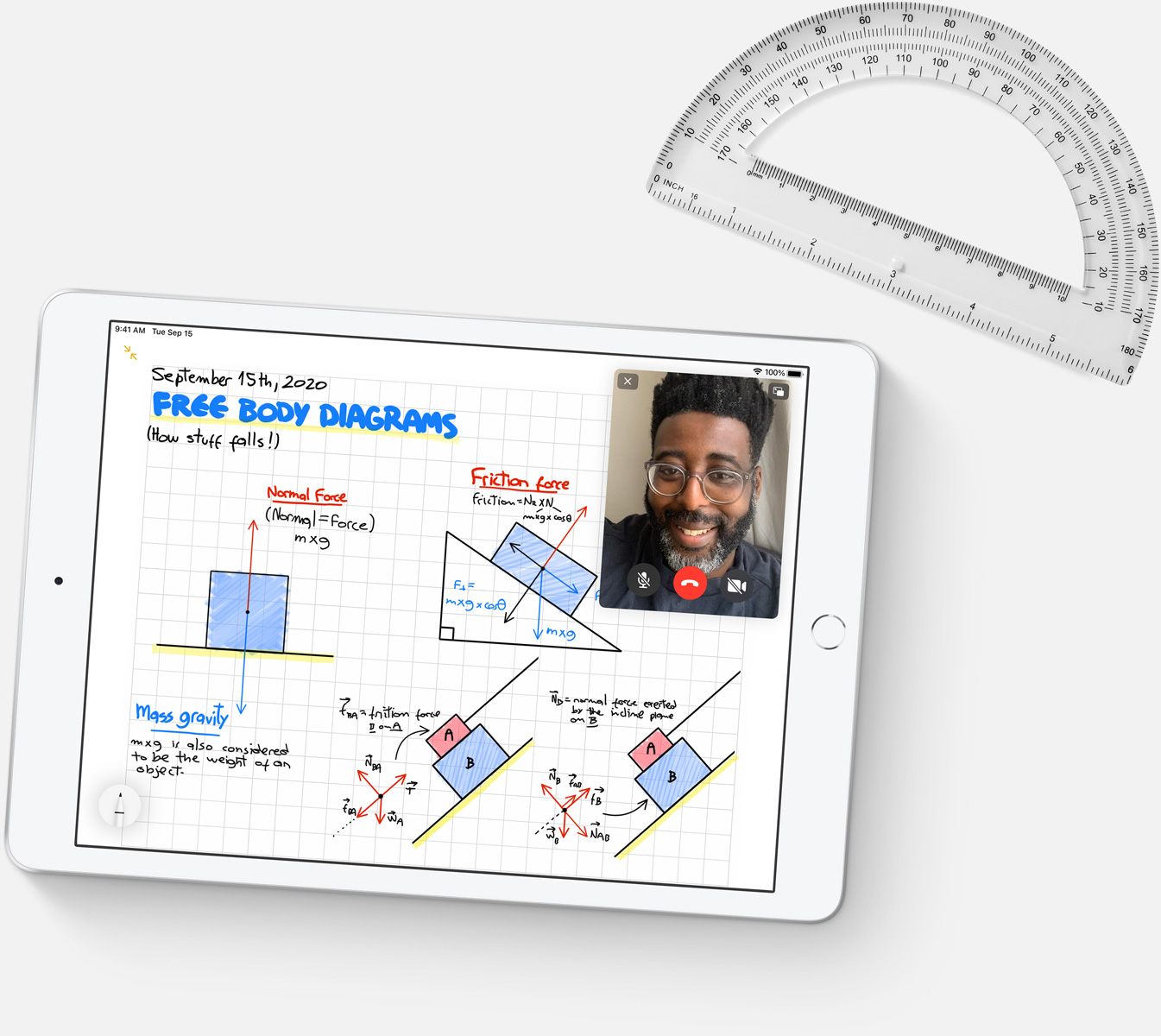
Let your curiosity run wild with iPad. The App Store is the best place to discover apps that let you get a leg up in geometry, learn a new language, and attend virtual classes. You can even use augmented reality to learn something exciting, like watching the history of spaceflight unfold in your living room or making characters from your favorite book literally leap off the page.


It’s go time for gaming. The A12 Bionic chip delivers an amazing performance boost, so games are immersive, fluid, and incredibly detailed. And you can pair an Xbox Wireless Controller with Bluetooth, PlayStation DualShock controller, or MFi game controller with your iPad to create the ultimate portable game console.2 You can also try out Apple Arcade, with over 100 ad‑free games in one subscription.3


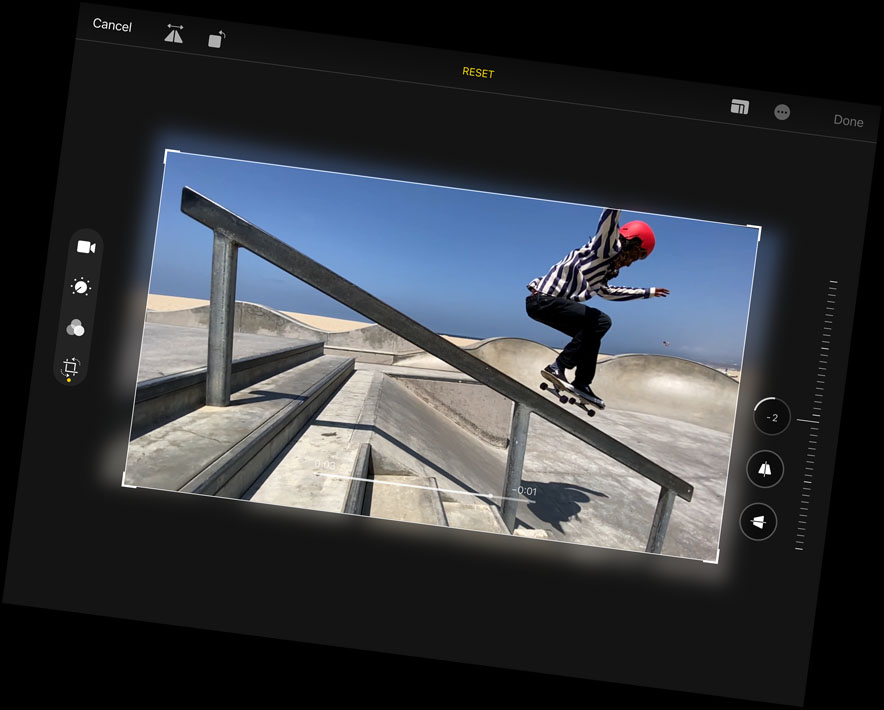
No matter how you capture your photos and videos — with the 8MP back camera or the FaceTime HD camera on iPad, with an iPhone, or with a digital camera — you’ll love editing them on the large, immersive screen of your iPad. Take advantage of the machine learning capabilities to enhance your photos. Once you’ve got your perfect shot, share it to your social feeds or send it to friends with a tap.4

Everything you watch on iPad looks and sounds awesome, thanks to the 10.2‑inch Retina display and stereo system. With the Apple TV app, you’ll have access to popular streaming services, must‑watch shows, and blockbuster movies. And when you buy a new iPad, it includes a year of Apple TV+, our streaming service featuring original shows and movies from the world’s best storytellers.5 Now all you have to do is remember the popcorn.
Take your to-do list to go.
With a thin and light design and fast Wi‑Fi and Gigabit‑class LTE, iPad is designed to go where your life goes.6 So you can browse the web, download books, and more, wherever you are. And with up to 10 hours of battery life, you can do it all on a single charge.7 It does pretty much everything but carry itself.


iPadOS delivers a distinct experience that enhances the unique capabilities of iPad. New note‑taking features make handwriting as powerful as typed text, shape recognition makes your drawings more precise, and now you can handwrite in any text field with Scribble.
Apps for everything.
There are over a million apps on the App Store specifically designed for the large display and power of iPad. Make a beat, get a workout in, read the news, or join a battle royale with friends. Whatever you’re interested in, you’ll find an app for it.
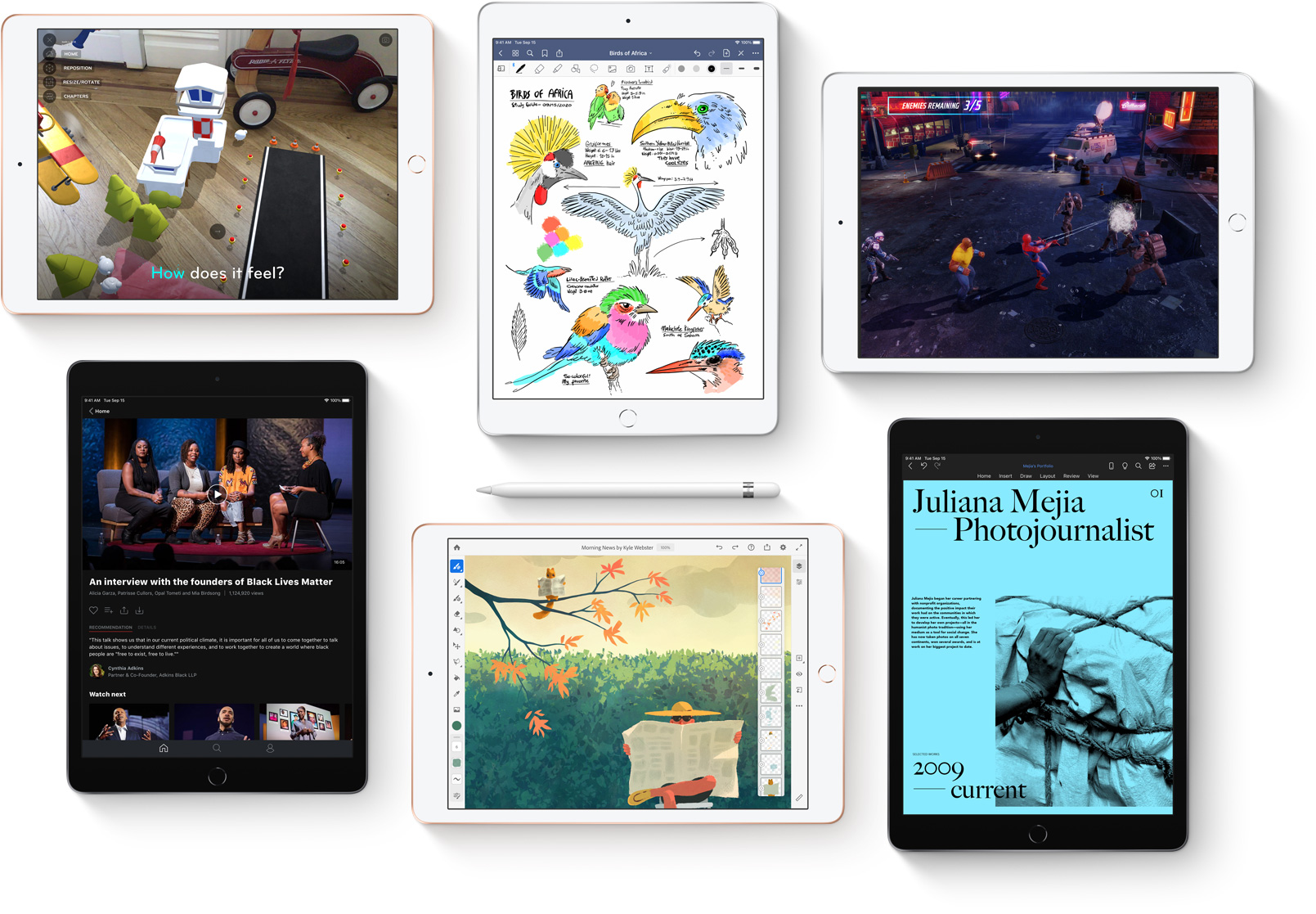
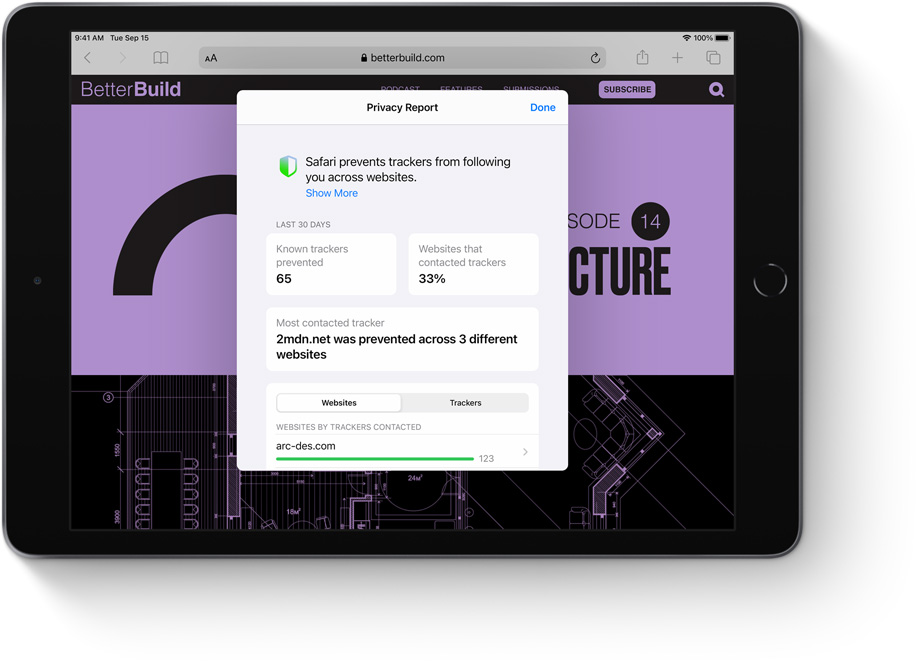
Like every Apple product, iPad was designed with your privacy and security in mind. It’s not always easy. But that’s the kind of innovation we believe in.

Technology is most powerful when everyone can use it. That’s why iPad comes with accessibility features that support vision, hearing, mobility, and learning needs. Like sign language prominence in FaceTime, which can detect when a participant is using sign language and make the person prominent in a Group FaceTime call.
Did you catch all that? Let’s recap.

10.2-inch Retina display
With incredible detail and vivid colors, the gorgeous Retina display is perfect for watching a movie, working on a project, and drawing your next masterpiece.
A12 Bionic chip
A12 Bionic delivers incredible performance for things like photo editing and graphic-intensive games, and the second‑generation Neural Engine enables powerful features like handwriting recognition in Notes.
iPadOS
iPadOS dramatically enhances the note-taking experience on iPad. Apps are more streamlined and new compact designs for Siri, search and calls make iPad even more capable and simple to use.
Smart Keyboard
Just attach the full-size Smart Keyboard to your iPad and start typing — no charging or pairing required.1 And when you’re finished, it folds up to become a slim, lightweight cover.
Apple Pencil
Apple Pencil features the precision, responsiveness, and natural fluidity of a traditional writing instrument and the versatility to become so much more.1 With it, you can turn iPad into your notepad, canvas, or just about anything else you can imagine.
Augmented reality
The powerful A12 Bionic chip combined with advanced sensors and cameras makes for incredible AR experiences on iPad. The large Retina display invites you into immersive AR environments that can transform the way you play, shop, and learn.
10-hour battery life
Thanks to the efficiency of the A12 Bionic chip, you can expect up to 10 hours of battery life to keep you going through the day.7
Over 1 million apps
There are more than a million iPad apps designed for anything you want to do, like learning, gaming, working, creating, and watching.
Front and back cameras
The built-in FaceTime HD camera and 8MP back camera allow you to snap amazing photos, shoot epic videos, scan documents, make FaceTime calls, and experience AR.
Thin, light, and durable design
iPad is built to be durable so you have peace of mind knowing you can take it anywhere you go. And now the enclosure is made from 100 percent recycled aluminum.
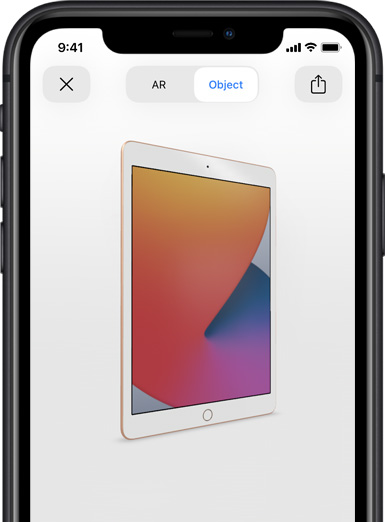
Use AR to see the new iPad.
Open this page using Safari on your iPhone or iPad.

Smart Keyboard
Type on a full-size keyboard when you need one and fold it up into a slim, lightweight cover when you’re done. No charging or pairing required.
Apple Pencil
Jot down notes, mark up documents and photos, and draw and create whenever inspiration strikes.
Finish
Silver
Space Gray
Gold
Capacity1
32GB
128GB
Size and Weight2
(250.6 mm)
(174.1 mm)
(7.5 mm)
Wi-Fi models
1.08 pounds (490 grams)
Wi-Fi + Cellular models
1.09 pounds (495 grams)
Buttons and Connectors
headphone jack
speakers
Sleep/Wake
microphones
up/down
(cellular models)
connector
In the Box
iPad
Lightning to USB-C Cable
USB-C Power Adapter
Display
Retina display
10.2-inch (diagonal) LED-backlit Multi-Touch display with IPS technology
2160-by-1620-pixel resolution at 264 pixels per inch (ppi)
500 nits brightness
Fingerprint-resistant oleophobic coating
Supports Apple Pencil (1st generation)
Chip
A12 Bionic chip with 64-bit architecture
Neural Engine
Camera
8MP camera
ƒ/2.4 aperture
Five-element lens
Hybrid IR filter
Backside illumination
Live Photos
Autofocus
Panorama (up to 43MP)
HDR for photos
Exposure control
Burst mode
Tap to focus
Timer mode
Auto image stabilization
Body and face detection
Photo geotagging
Video Recording
1080p HD video recording at 30 fps
Slo‑mo video support for 720p at 120 fps
Time‑lapse video with stabilization
Video image stabilization
Body and face detection
3x video zoom
Video geotagging
FaceTime HD Camera
1.2MP photos
ƒ/2.4 aperture
Retina Flash
Backside illumination
Live Photos
720p HD video recording
HDR for photos
Body and face detection
Burst mode
Exposure control
Timer mode
Video Calling3
FaceTime video
iPad to any FaceTime-enabled device over Wi-Fi or cellular
Audio Calling3
FaceTime audio
iPad to any FaceTime-enabled device over Wi-Fi or cellular
Speakers
Stereo speakers
Microphones
Dual microphones for calls, video recording, and audio recording
Cellular and Wireless
All models
Wi-Fi (802.11a/b/g/n/ac); dual band (2.4GHz and 5GHz); HT80 with MIMO
Bluetooth 4.2 technology
Wi-Fi + Cellular models
UMTS/HSPA/HSPA+/DC-HSDPA (850, 900, 1700/2100, 1900, 2100 MHz); GSM/EDGE (850, 900, 1800, 1900 MHz)
Gigabit-class LTE (Bands 1, 2, 3, 4, 5, 7, 8, 11, 12, 13, 14, 17, 18, 19, 20, 21, 25, 26, 29, 30, 34, 38, 39, 40, 41, 66, 71)4
Data only5
Wi-Fi calling4
eSIM6
Learn more about cellular data
SIM Card
Nano‑SIM (supports Apple SIM6)
eSIM6
Location
All models
Digital compass
Wi-Fi
iBeacon microlocation
Wi-Fi + Cellular models
Built-in GPS/GNSS
Cellular
Sensors
Touch ID
Three‐axis gyro
Accelerometer
Barometer
Ambient light sensor
Touch ID
Unlock iPad
Secure personal data within apps
Make purchases from the iTunes Store, App Store, and Apple Books
Apple Pay
Pay with your iPad using Touch ID within apps and on the web
Send and receive money in Messages
Learn more about Apple Pay
Siri7
Use your voice to send messages, set reminders, and more
Get proactive suggestions
Use hands-free
Listen and identify songs
Learn more about Siri
Power and Battery8
All models
Built‐in 32.4‐watt‐hour rechargeable lithium‑polymer battery
Up to 10 hours of surfing the web on Wi‐Fi or watching video
Charging via power adapter or USB to computer system
Wi-Fi + Cellular models
Up to 9 hours of surfing the web using cellular data network
Operating System
iPadOS 14
iPadOS comes with powerful features and built-in apps designed to take advantage of the unique capabilities of iPad.
See what’s new in iPadOS 14
Accessibility
Accessibility features help people with disabilities get the most out of their new iPad. With built-in support for vision, hearing, mobility, and learning, you can create and do amazing things. Learn more
Features include:
Voice Control
VoiceOver
Zoom
Magnifier
Siri and Dictation
Switch Control
Closed Captions
AssistiveTouch
Speak Screen
Free Apps from Apple
Pages, Numbers, Keynote, iMovie, GarageBand, Clips, and Apple Store app are preinstalled on iPad.
System Requirements
Apple ID (required for some features)
Internet access9
Syncing to a Mac or PC requires:
macOS Catalina 10.15 using the Finder
macOS El Capitan 10.11.6 through macOS Mojave 10.14.6 using iTunes 12.8 or later
Windows 7 or later using iTunes 12.10 or later (free download from itunes.com/download)
Languages
Language support
English (Australia, UK, U.S.), Chinese (Simplified, Traditional, Traditional Hong Kong), French (Canada, France), German, Italian, Japanese, Korean, Spanish (Latin America, Spain), Arabic, Catalan, Croatian, Czech, Danish, Dutch, Finnish, Greek, Hebrew, Hindi, Hungarian, Indonesian, Malay, Norwegian, Polish, Portuguese (Brazil, Portugal), Romanian, Russian, Slovak, Swedish, Thai, Turkish, Ukrainian, Vietnamese
QuickType keyboard support
English (Australia, Canada, India, Singapore, UK, U.S.), Chinese – Simplified (Handwriting, Pinyin QWERTY, Pinyin 10 Key, Shuangpin, Stroke), Chinese – Traditional (Cangjie, Handwriting, Pinyin QWERTY, Pinyin 10 Key, Shuangpin, Stroke, Sucheng, Zhuyin), French (Belgium, Canada, France, Switzerland), German (Austria, Germany, Switzerland), Italian, Japanese (Kana, Romaji), Korean (2-Set, 10 Key), Spanish (Latin America, Mexico, Spain), Albanian, Arabic (Modern Standard, Najdi), Armenian, Assamese, Azerbaijani, Bangla, Belarusian, Bodo, Bulgarian, Burmese, Cantonese – Traditional (Cangjie, Handwriting, Stroke, Sucheng), Catalan, Cherokee, Croatian, Czech, Danish, Dhivehi, Dogri, Dutch, Emoji, Estonian, Faroese, Filipino, Finnish, Flemish, Georgian, Greek, Gujarati, Hawaiian, Hebrew, Hindi (Devanagari, Latin, Transliteration), Hungarian, Icelandic, Indonesian, Irish, Kannada, Kashmiri (Arabic, Devanagari), Kazakh, Khmer, Konkani (Devanagari), Kurdish (Arabic, Latin), Kyrgyz, Lao, Latvian, Lithuanian, Macedonian, Maithili (Bangla), Malay (Arabic, Latin), Malayalam, Maltese, Manipuri (Bangla, Meetei Mayek), Maori, Marathi, Mongolian, Nepali, Norwegian, Odia, Pashto, Persian, Polish, Portuguese (Brazil, Portugal), Punjabi, Romanian, Russian, Sanskrit, Santali (Devanagari, Ol Chiki), Serbian (Cyrillic, Latin), Sindhi (Arabic, Devanagari), Sinhala, Slovak, Slovenian, Swahili, Swedish, Tajik, Tamil (Anjal, Tamil 99), Telugu, Thai, Tibetan, Tongan, Turkish, Turkmen, Ukrainian, Urdu, Uyghur, Uzbek (Arabic, Cyrillic, Latin), Vietnamese, Welsh
QuickType keyboard support with predictive input
English (Australia, Canada, India, Singapore, UK, U.S.), Chinese (Simplified, Traditional), French (Belgium, Canada, France, Switzerland), German (Austria, Germany, Switzerland), Italian, Japanese, Korean, Spanish (Latin America, Mexico, Spain), Arabic (Najdi and MSA), Cantonese (Traditional), Dutch, Hindi (Devanagari, Latin), Portuguese (Brazil, Portugal), Russian, Swedish, Thai, Turkish, Vietnamese
Siri languages
English (Australia, Canada, India, Ireland, New Zealand, Singapore, South Africa, UK, U.S.), Spanish (Chile, Mexico, Spain, U.S.), French (Belgium, Canada, France, Switzerland), German (Austria, Germany, Switzerland), Italian (Italy, Switzerland), Japanese, Korean, Mandarin (China mainland, Taiwan), Cantonese (China mainland, Hong Kong), Arabic (Saudi Arabia, United Arab Emirates), Danish (Denmark), Dutch (Belgium, Netherlands), Finnish (Finland), Hebrew (Israel), Malay (Malaysia), Norwegian (Norway), Portuguese (Brazil), Russian (Russia), Swedish (Sweden), Thai (Thailand), Turkish (Turkey)
Dictation languages
English (Australia, Canada, India, Indonesia, Ireland, Malaysia, New Zealand, Philippines, Saudi Arabia, Singapore, South Africa, United Arab Emirates, UK, U.S.), Spanish (Argentina, Chile, Colombia, Costa Rica, Dominican Republic, Ecuador, El Salvador, Guatemala, Honduras, Mexico, Panama, Paraguay, Peru, Spain, Uruguay, U.S.), French (Belgium, Canada, France, Luxembourg, Switzerland), German (Austria, Germany, Luxembourg, Switzerland), Italian (Italy, Switzerland), Japanese, Korean, Mandarin (China mainland, Taiwan), Cantonese (China mainland, Hong Kong, Macao), Arabic (Kuwait, Qatar, Saudi Arabia, United Arab Emirates), Catalan, Croatian, Czech, Danish, Dutch (Belgium, Netherlands), Finnish, Greek, Hebrew, Hindi (India), Hungarian, Indonesian, Malaysian, Norwegian, Polish, Portuguese (Brazil, Portugal), Romanian, Russian, Shanghainese (China mainland), Slovakian, Swedish, Thai, Turkish, Ukrainian, Vietnamese
Definition dictionary support
English, Chinese (Simplified, Traditional), French, German, Italian, Japanese, Korean, Spanish, Danish, Dutch, Hebrew, Hindi, Norwegian, Portuguese, Russian, Swedish, Thai, Turkish
Thesaurus
English (UK, U.S.)
Bilingual dictionary support with English
Arabic, Chinese (Simplified, Traditional), French, German, Italian, Japanese, Spanish, Korean, Dutch, Hindi, Portuguese, Russian, Thai, Vietnamese
Spell check
English, French, German, Italian, Spanish, Arabic, Arabic Najdi, Danish, Dutch, Finnish, Korean, Norwegian, Polish, Portuguese, Russian, Swedish, Turkish
Audio Playback
Audio formats supported: AAC (8 to 320 Kbps), Protected AAC (from iTunes Store), HE-AAC, MP3 (8 to 320 Kbps), MP3 VBR, Dolby Digital (AC-3), Dolby Digital Plus (E-AC-3), Audible (formats 2, 3, 4, Audible Enhanced Audio, AAX, and AAX+), Apple Lossless, AIFF, and WAV
User-configurable maximum volume limit
TV and Video
AirPlay Mirroring, photos, audio, and video out to Apple TV (2nd generation or later)
Video mirroring and video out support: Up to 1080p through Lightning Digital AV Adapter and Lightning to VGA Adapter (adapters sold separately)
Video formats supported: H.264 video up to 4K, 30 frames per second, High Profile level 4.2 with AAC‑LC audio up to 160 Kbps, 48kHz, stereo audio or Dolby Audio up to 1008 Kbps, 48kHz, stereo or multichannel audio, in .m4v, .mp4, and .mov file formats; MPEG‑4 video up to 2.5 Mbps, 640 by 480 pixels, 30 frames per second, Simple Profile with AAC‑LC audio up to 160 Kbps per channel, 48kHz, stereo audio or Dolby Audio up to 1008 Kbps, 48kHz, stereo or multichannel audio, in .m4v, .mp4, and .mov file formats; Motion JPEG (M‑JPEG) up to 35 Mbps, 1280 by 720 pixels, 30 frames per second, audio in ulaw, PCM stereo audio in .avi file format
Mail Attachment Support
Viewable document types
.jpg, .tiff, .gif (images); .doc and .docx (Microsoft Word); .htm and .html (web pages); .key (Keynote); .numbers (Numbers); .pages (Pages); .pdf (Preview and Adobe Acrobat); .ppt and .pptx (Microsoft PowerPoint); .txt (text); .rtf (rich text format); .vcf (contact information); .xls and .xlsx (Microsoft Excel); .zip; .ics
Environmental Requirements
Operating ambient temperature:
32° to 95° F (0° to 35° C)
Nonoperating temperature:
−4° to 113° F (−20° to 45° C)
Relative humidity:
5% to 95% noncondensing
Operating altitude:
tested up to 10,000 feet (3000 m)
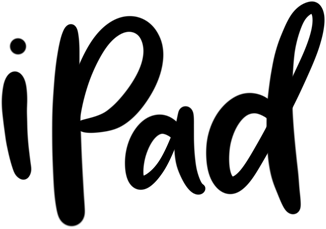

Delightfully capable. Surprisingly affordable.
The new iPad combines tremendous capability with unmatched ease of use and versatility. With the powerful A12 Bionic chip, support for Apple Pencil and the Smart Keyboard, and the amazing new things you can do with iPadOS 14, now there’s even more to love about iPad.
Kick some serious tasks.
With iPad, getting work done is all hustle and no hassle. Edit a document while researching something on the web and making a FaceTime call to a colleague at the same time. Attach a full‑size Smart Keyboard for comfortable typing1. And for tasks that require more precision, support for a trackpad or mouse complements the familiar Multi‑Touch experience of iPad.
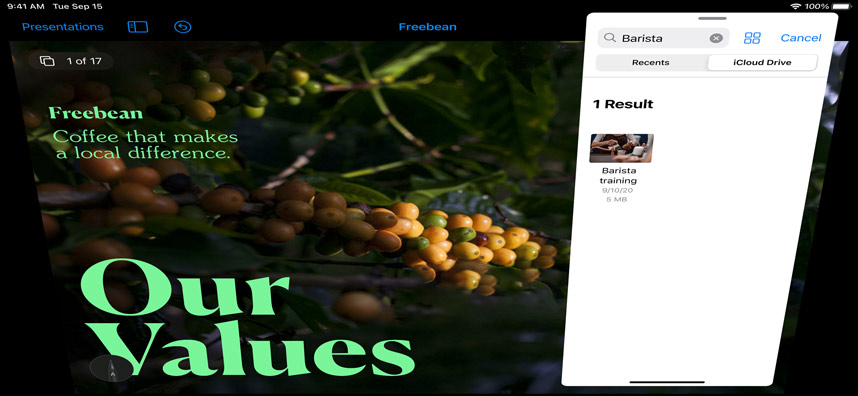
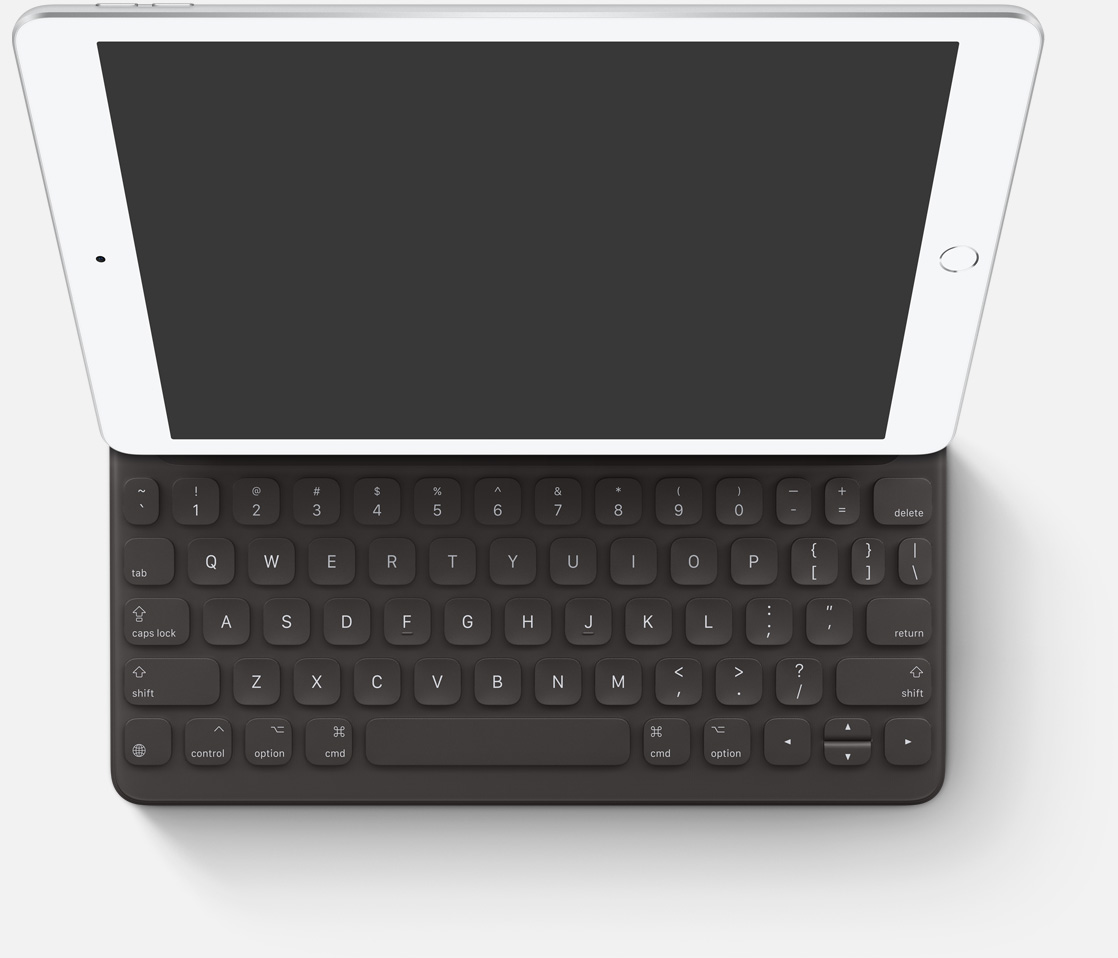
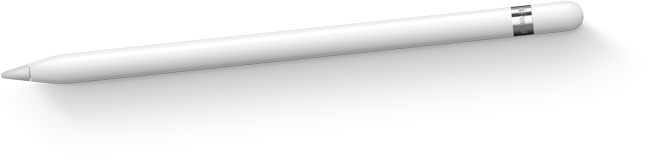


Paired with the power of iPadOS, Apple Pencil makes note‑taking with iPad a breeze1. Do things like sign paperwork, mark up a document, or sketch out an idea. It feels as natural to use as a regular pencil, but with so much more capability.
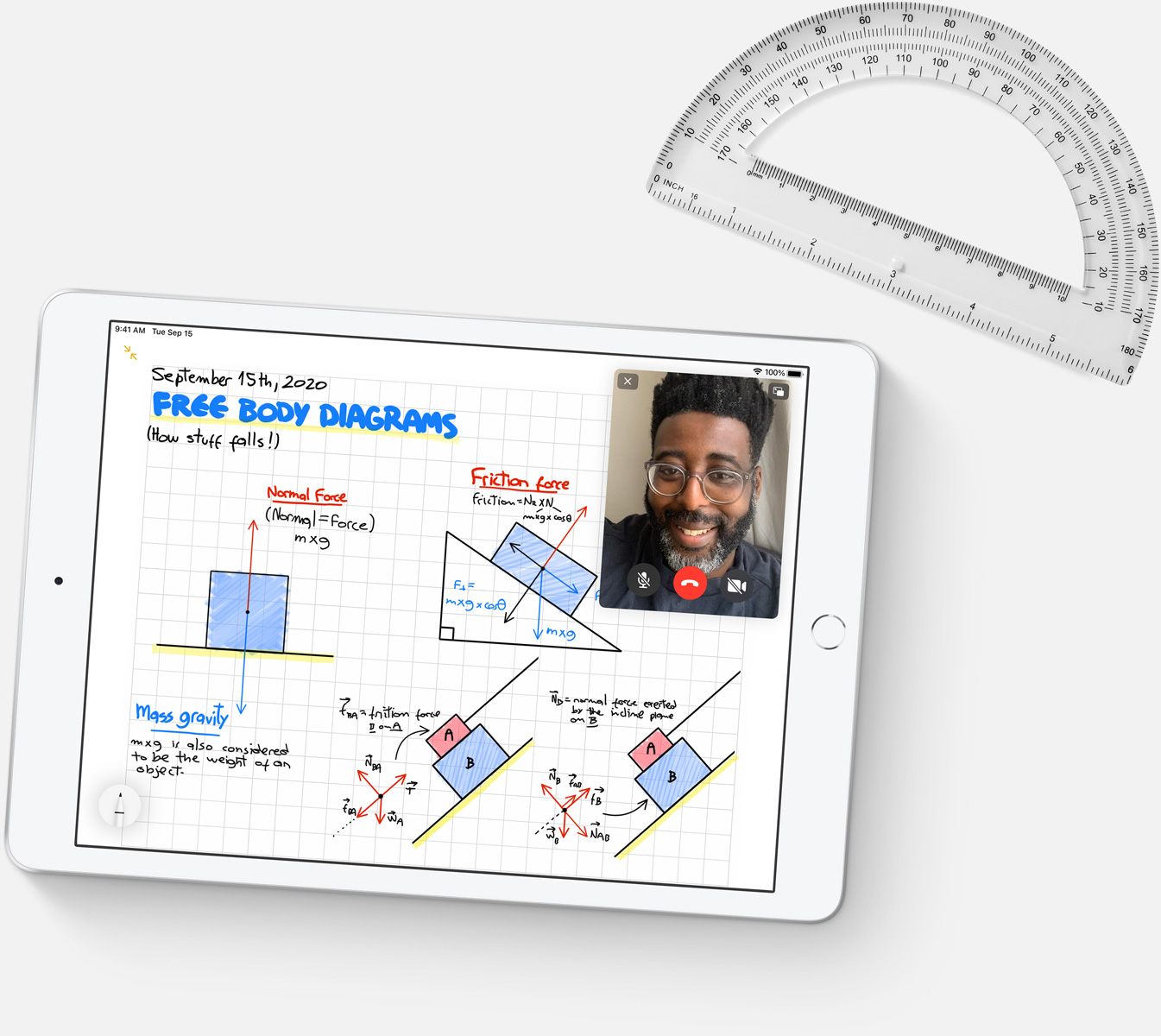
Let your curiosity run wild with iPad. The App Store is the best place to discover apps that let you get a leg up in geometry, learn a new language, and attend virtual classes. You can even use augmented reality to learn something exciting, like watching the history of spaceflight unfold in your living room or making characters from your favorite book literally leap off the page.


It’s go time for gaming. The A12 Bionic chip delivers an amazing performance boost, so games are immersive, fluid, and incredibly detailed. And you can pair an Xbox Wireless Controller with Bluetooth, PlayStation DualShock controller, or MFi game controller with your iPad to create the ultimate portable game console.2 You can also try out Apple Arcade, with over 100 ad‑free games in one subscription.3


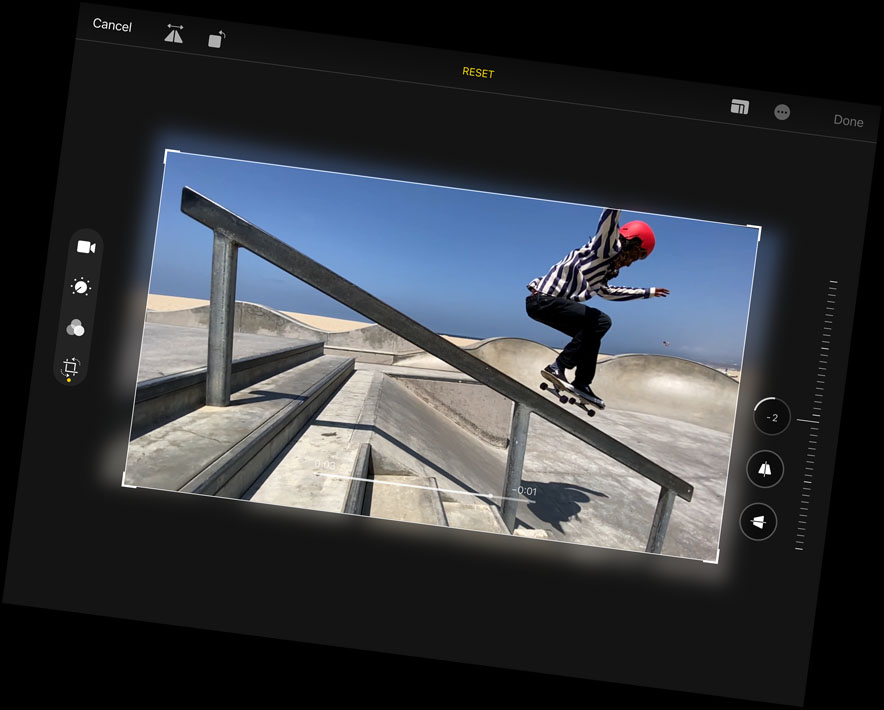
No matter how you capture your photos and videos — with the 8MP back camera or the FaceTime HD camera on iPad, with an iPhone, or with a digital camera — you’ll love editing them on the large, immersive screen of your iPad. Take advantage of the machine learning capabilities to enhance your photos. Once you’ve got your perfect shot, share it to your social feeds or send it to friends with a tap.4

Everything you watch on iPad looks and sounds awesome, thanks to the 10.2‑inch Retina display and stereo system. With the Apple TV app, you’ll have access to popular streaming services, must‑watch shows, and blockbuster movies. And when you buy a new iPad, it includes a year of Apple TV+, our streaming service featuring original shows and movies from the world’s best storytellers.5 Now all you have to do is remember the popcorn.
Take your to-do list to go.
With a thin and light design and fast Wi‑Fi and Gigabit‑class LTE, iPad is designed to go where your life goes.6 So you can browse the web, download books, and more, wherever you are. And with up to 10 hours of battery life, you can do it all on a single charge.7 It does pretty much everything but carry itself.


iPadOS delivers a distinct experience that enhances the unique capabilities of iPad. New note‑taking features make handwriting as powerful as typed text, shape recognition makes your drawings more precise, and now you can handwrite in any text field with Scribble.
Apps for everything.
There are over a million apps on the App Store specifically designed for the large display and power of iPad. Make a beat, get a workout in, read the news, or join a battle royale with friends. Whatever you’re interested in, you’ll find an app for it.
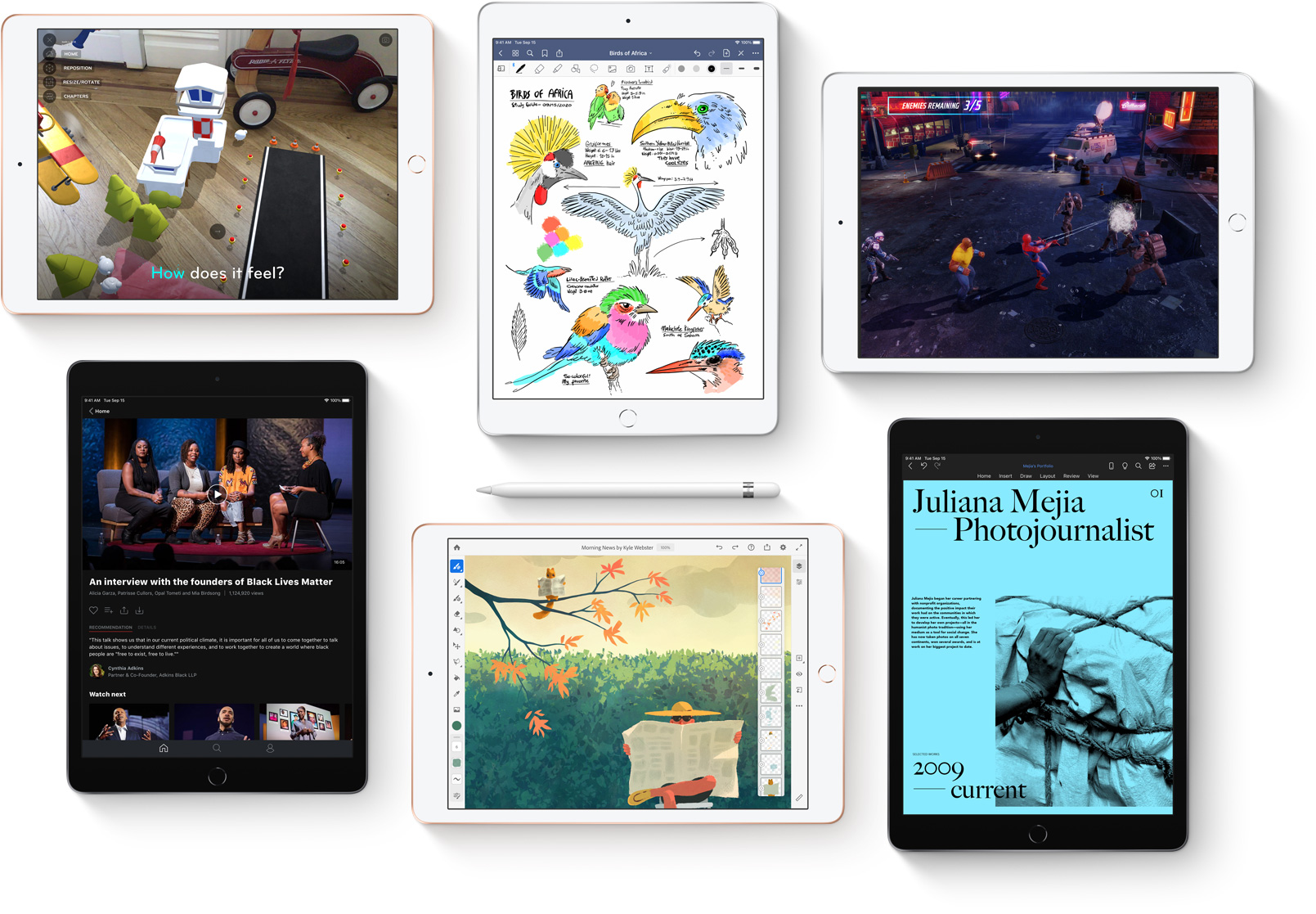
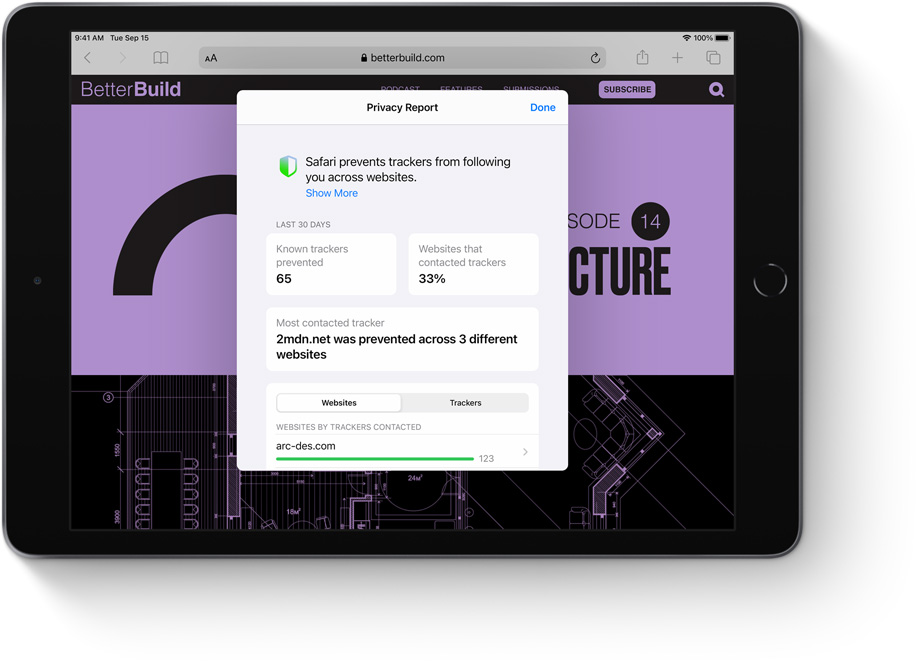
Like every Apple product, iPad was designed with your privacy and security in mind. It’s not always easy. But that’s the kind of innovation we believe in.

Technology is most powerful when everyone can use it. That’s why iPad comes with accessibility features that support vision, hearing, mobility, and learning needs. Like sign language prominence in FaceTime, which can detect when a participant is using sign language and make the person prominent in a Group FaceTime call.
Did you catch all that? Let’s recap.

10.2-inch Retina display
With incredible detail and vivid colors, the gorgeous Retina display is perfect for watching a movie, working on a project, and drawing your next masterpiece.
A12 Bionic chip
A12 Bionic delivers incredible performance for things like photo editing and graphic-intensive games, and the second‑generation Neural Engine enables powerful features like handwriting recognition in Notes.
iPadOS
iPadOS dramatically enhances the note-taking experience on iPad. Apps are more streamlined and new compact designs for Siri, search and calls make iPad even more capable and simple to use.
Smart Keyboard
Just attach the full-size Smart Keyboard to your iPad and start typing — no charging or pairing required.1 And when you’re finished, it folds up to become a slim, lightweight cover.
Apple Pencil
Apple Pencil features the precision, responsiveness, and natural fluidity of a traditional writing instrument and the versatility to become so much more.1 With it, you can turn iPad into your notepad, canvas, or just about anything else you can imagine.
Augmented reality
The powerful A12 Bionic chip combined with advanced sensors and cameras makes for incredible AR experiences on iPad. The large Retina display invites you into immersive AR environments that can transform the way you play, shop, and learn.
10-hour battery life
Thanks to the efficiency of the A12 Bionic chip, you can expect up to 10 hours of battery life to keep you going through the day.7
Over 1 million apps
There are more than a million iPad apps designed for anything you want to do, like learning, gaming, working, creating, and watching.
Front and back cameras
The built-in FaceTime HD camera and 8MP back camera allow you to snap amazing photos, shoot epic videos, scan documents, make FaceTime calls, and experience AR.
Thin, light, and durable design
iPad is built to be durable so you have peace of mind knowing you can take it anywhere you go. And now the enclosure is made from 100 percent recycled aluminum.
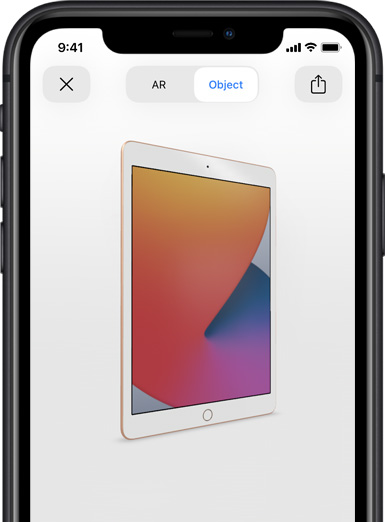
Use AR to see the new iPad.
Open this page using Safari on your iPhone or iPad.

Smart Keyboard
Type on a full-size keyboard when you need one and fold it up into a slim, lightweight cover when you’re done. No charging or pairing required.
Apple Pencil
Jot down notes, mark up documents and photos, and draw and create whenever inspiration strikes.
Finish
Silver
Space Gray
Gold
Capacity1
32GB
128GB
Size and Weight2
(250.6 mm)
(174.1 mm)
(7.5 mm)
Wi-Fi models
1.08 pounds (490 grams)
Wi-Fi + Cellular models
1.09 pounds (495 grams)
Buttons and Connectors
headphone jack
speakers
Sleep/Wake
microphones
up/down
(cellular models)
connector
In the Box
iPad
Lightning to USB-C Cable
USB-C Power Adapter
Display
Retina display
10.2-inch (diagonal) LED-backlit Multi-Touch display with IPS technology
2160-by-1620-pixel resolution at 264 pixels per inch (ppi)
500 nits brightness
Fingerprint-resistant oleophobic coating
Supports Apple Pencil (1st generation)
Chip
A12 Bionic chip with 64-bit architecture
Neural Engine
Camera
8MP camera
ƒ/2.4 aperture
Five-element lens
Hybrid IR filter
Backside illumination
Live Photos
Autofocus
Panorama (up to 43MP)
HDR for photos
Exposure control
Burst mode
Tap to focus
Timer mode
Auto image stabilization
Body and face detection
Photo geotagging
Video Recording
1080p HD video recording at 30 fps
Slo‑mo video support for 720p at 120 fps
Time‑lapse video with stabilization
Video image stabilization
Body and face detection
3x video zoom
Video geotagging
FaceTime HD Camera
1.2MP photos
ƒ/2.4 aperture
Retina Flash
Backside illumination
Live Photos
720p HD video recording
HDR for photos
Body and face detection
Burst mode
Exposure control
Timer mode
Video Calling3
FaceTime video
iPad to any FaceTime-enabled device over Wi-Fi or cellular
Audio Calling3
FaceTime audio
iPad to any FaceTime-enabled device over Wi-Fi or cellular
Speakers
Stereo speakers
Microphones
Dual microphones for calls, video recording, and audio recording
Cellular and Wireless
All models
Wi-Fi (802.11a/b/g/n/ac); dual band (2.4GHz and 5GHz); HT80 with MIMO
Bluetooth 4.2 technology
Wi-Fi + Cellular models
UMTS/HSPA/HSPA+/DC-HSDPA (850, 900, 1700/2100, 1900, 2100 MHz); GSM/EDGE (850, 900, 1800, 1900 MHz)
Gigabit-class LTE (Bands 1, 2, 3, 4, 5, 7, 8, 11, 12, 13, 14, 17, 18, 19, 20, 21, 25, 26, 29, 30, 34, 38, 39, 40, 41, 66, 71)4
Data only5
Wi-Fi calling4
eSIM6
Learn more about cellular data
SIM Card
Nano‑SIM (supports Apple SIM6)
eSIM6
Location
All models
Digital compass
Wi-Fi
iBeacon microlocation
Wi-Fi + Cellular models
Built-in GPS/GNSS
Cellular
Sensors
Touch ID
Three‐axis gyro
Accelerometer
Barometer
Ambient light sensor
Touch ID
Unlock iPad
Secure personal data within apps
Make purchases from the iTunes Store, App Store, and Apple Books
Apple Pay
Pay with your iPad using Touch ID within apps and on the web
Send and receive money in Messages
Learn more about Apple Pay
Siri7
Use your voice to send messages, set reminders, and more
Get proactive suggestions
Use hands-free
Listen and identify songs
Learn more about Siri
Power and Battery8
All models
Built‐in 32.4‐watt‐hour rechargeable lithium‑polymer battery
Up to 10 hours of surfing the web on Wi‐Fi or watching video
Charging via power adapter or USB to computer system
Wi-Fi + Cellular models
Up to 9 hours of surfing the web using cellular data network
Operating System
iPadOS 14
iPadOS comes with powerful features and built-in apps designed to take advantage of the unique capabilities of iPad.
See what’s new in iPadOS 14
Accessibility
Accessibility features help people with disabilities get the most out of their new iPad. With built-in support for vision, hearing, mobility, and learning, you can create and do amazing things. Learn more
Features include:
Voice Control
VoiceOver
Zoom
Magnifier
Siri and Dictation
Switch Control
Closed Captions
AssistiveTouch
Speak Screen
Free Apps from Apple
Pages, Numbers, Keynote, iMovie, GarageBand, Clips, and Apple Store app are preinstalled on iPad.
System Requirements
Apple ID (required for some features)
Internet access9
Syncing to a Mac or PC requires:
macOS Catalina 10.15 using the Finder
macOS El Capitan 10.11.6 through macOS Mojave 10.14.6 using iTunes 12.8 or later
Windows 7 or later using iTunes 12.10 or later (free download from itunes.com/download)
Languages
Language support
English (Australia, UK, U.S.), Chinese (Simplified, Traditional, Traditional Hong Kong), French (Canada, France), German, Italian, Japanese, Korean, Spanish (Latin America, Spain), Arabic, Catalan, Croatian, Czech, Danish, Dutch, Finnish, Greek, Hebrew, Hindi, Hungarian, Indonesian, Malay, Norwegian, Polish, Portuguese (Brazil, Portugal), Romanian, Russian, Slovak, Swedish, Thai, Turkish, Ukrainian, Vietnamese
QuickType keyboard support
English (Australia, Canada, India, Singapore, UK, U.S.), Chinese – Simplified (Handwriting, Pinyin QWERTY, Pinyin 10 Key, Shuangpin, Stroke), Chinese – Traditional (Cangjie, Handwriting, Pinyin QWERTY, Pinyin 10 Key, Shuangpin, Stroke, Sucheng, Zhuyin), French (Belgium, Canada, France, Switzerland), German (Austria, Germany, Switzerland), Italian, Japanese (Kana, Romaji), Korean (2-Set, 10 Key), Spanish (Latin America, Mexico, Spain), Albanian, Arabic (Modern Standard, Najdi), Armenian, Assamese, Azerbaijani, Bangla, Belarusian, Bodo, Bulgarian, Burmese, Cantonese – Traditional (Cangjie, Handwriting, Stroke, Sucheng), Catalan, Cherokee, Croatian, Czech, Danish, Dhivehi, Dogri, Dutch, Emoji, Estonian, Faroese, Filipino, Finnish, Flemish, Georgian, Greek, Gujarati, Hawaiian, Hebrew, Hindi (Devanagari, Latin, Transliteration), Hungarian, Icelandic, Indonesian, Irish, Kannada, Kashmiri (Arabic, Devanagari), Kazakh, Khmer, Konkani (Devanagari), Kurdish (Arabic, Latin), Kyrgyz, Lao, Latvian, Lithuanian, Macedonian, Maithili (Bangla), Malay (Arabic, Latin), Malayalam, Maltese, Manipuri (Bangla, Meetei Mayek), Maori, Marathi, Mongolian, Nepali, Norwegian, Odia, Pashto, Persian, Polish, Portuguese (Brazil, Portugal), Punjabi, Romanian, Russian, Sanskrit, Santali (Devanagari, Ol Chiki), Serbian (Cyrillic, Latin), Sindhi (Arabic, Devanagari), Sinhala, Slovak, Slovenian, Swahili, Swedish, Tajik, Tamil (Anjal, Tamil 99), Telugu, Thai, Tibetan, Tongan, Turkish, Turkmen, Ukrainian, Urdu, Uyghur, Uzbek (Arabic, Cyrillic, Latin), Vietnamese, Welsh
QuickType keyboard support with predictive input
English (Australia, Canada, India, Singapore, UK, U.S.), Chinese (Simplified, Traditional), French (Belgium, Canada, France, Switzerland), German (Austria, Germany, Switzerland), Italian, Japanese, Korean, Spanish (Latin America, Mexico, Spain), Arabic (Najdi and MSA), Cantonese (Traditional), Dutch, Hindi (Devanagari, Latin), Portuguese (Brazil, Portugal), Russian, Swedish, Thai, Turkish, Vietnamese
Siri languages
English (Australia, Canada, India, Ireland, New Zealand, Singapore, South Africa, UK, U.S.), Spanish (Chile, Mexico, Spain, U.S.), French (Belgium, Canada, France, Switzerland), German (Austria, Germany, Switzerland), Italian (Italy, Switzerland), Japanese, Korean, Mandarin (China mainland, Taiwan), Cantonese (China mainland, Hong Kong), Arabic (Saudi Arabia, United Arab Emirates), Danish (Denmark), Dutch (Belgium, Netherlands), Finnish (Finland), Hebrew (Israel), Malay (Malaysia), Norwegian (Norway), Portuguese (Brazil), Russian (Russia), Swedish (Sweden), Thai (Thailand), Turkish (Turkey)
Dictation languages
English (Australia, Canada, India, Indonesia, Ireland, Malaysia, New Zealand, Philippines, Saudi Arabia, Singapore, South Africa, United Arab Emirates, UK, U.S.), Spanish (Argentina, Chile, Colombia, Costa Rica, Dominican Republic, Ecuador, El Salvador, Guatemala, Honduras, Mexico, Panama, Paraguay, Peru, Spain, Uruguay, U.S.), French (Belgium, Canada, France, Luxembourg, Switzerland), German (Austria, Germany, Luxembourg, Switzerland), Italian (Italy, Switzerland), Japanese, Korean, Mandarin (China mainland, Taiwan), Cantonese (China mainland, Hong Kong, Macao), Arabic (Kuwait, Qatar, Saudi Arabia, United Arab Emirates), Catalan, Croatian, Czech, Danish, Dutch (Belgium, Netherlands), Finnish, Greek, Hebrew, Hindi (India), Hungarian, Indonesian, Malaysian, Norwegian, Polish, Portuguese (Brazil, Portugal), Romanian, Russian, Shanghainese (China mainland), Slovakian, Swedish, Thai, Turkish, Ukrainian, Vietnamese
Definition dictionary support
English, Chinese (Simplified, Traditional), French, German, Italian, Japanese, Korean, Spanish, Danish, Dutch, Hebrew, Hindi, Norwegian, Portuguese, Russian, Swedish, Thai, Turkish
Thesaurus
English (UK, U.S.)
Bilingual dictionary support with English
Arabic, Chinese (Simplified, Traditional), French, German, Italian, Japanese, Spanish, Korean, Dutch, Hindi, Portuguese, Russian, Thai, Vietnamese
Spell check
English, French, German, Italian, Spanish, Arabic, Arabic Najdi, Danish, Dutch, Finnish, Korean, Norwegian, Polish, Portuguese, Russian, Swedish, Turkish
Audio Playback
Audio formats supported: AAC (8 to 320 Kbps), Protected AAC (from iTunes Store), HE-AAC, MP3 (8 to 320 Kbps), MP3 VBR, Dolby Digital (AC-3), Dolby Digital Plus (E-AC-3), Audible (formats 2, 3, 4, Audible Enhanced Audio, AAX, and AAX+), Apple Lossless, AIFF, and WAV
User-configurable maximum volume limit
TV and Video
AirPlay Mirroring, photos, audio, and video out to Apple TV (2nd generation or later)
Video mirroring and video out support: Up to 1080p through Lightning Digital AV Adapter and Lightning to VGA Adapter (adapters sold separately)
Video formats supported: H.264 video up to 4K, 30 frames per second, High Profile level 4.2 with AAC‑LC audio up to 160 Kbps, 48kHz, stereo audio or Dolby Audio up to 1008 Kbps, 48kHz, stereo or multichannel audio, in .m4v, .mp4, and .mov file formats; MPEG‑4 video up to 2.5 Mbps, 640 by 480 pixels, 30 frames per second, Simple Profile with AAC‑LC audio up to 160 Kbps per channel, 48kHz, stereo audio or Dolby Audio up to 1008 Kbps, 48kHz, stereo or multichannel audio, in .m4v, .mp4, and .mov file formats; Motion JPEG (M‑JPEG) up to 35 Mbps, 1280 by 720 pixels, 30 frames per second, audio in ulaw, PCM stereo audio in .avi file format
Mail Attachment Support
Viewable document types
.jpg, .tiff, .gif (images); .doc and .docx (Microsoft Word); .htm and .html (web pages); .key (Keynote); .numbers (Numbers); .pages (Pages); .pdf (Preview and Adobe Acrobat); .ppt and .pptx (Microsoft PowerPoint); .txt (text); .rtf (rich text format); .vcf (contact information); .xls and .xlsx (Microsoft Excel); .zip; .ics
Environmental Requirements
Operating ambient temperature:
32° to 95° F (0° to 35° C)
Nonoperating temperature:
−4° to 113° F (−20° to 45° C)
Relative humidity:
5% to 95% noncondensing
Operating altitude:
tested up to 10,000 feet (3000 m)
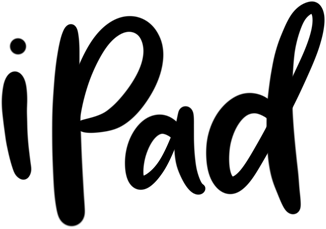

Delightfully capable. Surprisingly affordable.
The new iPad combines tremendous capability with unmatched ease of use and versatility. With the powerful A12 Bionic chip, support for Apple Pencil and the Smart Keyboard, and the amazing new things you can do with iPadOS 14, now there’s even more to love about iPad.
Kick some serious tasks.
With iPad, getting work done is all hustle and no hassle. Edit a document while researching something on the web and making a FaceTime call to a colleague at the same time. Attach a full‑size Smart Keyboard for comfortable typing1. And for tasks that require more precision, support for a trackpad or mouse complements the familiar Multi‑Touch experience of iPad.
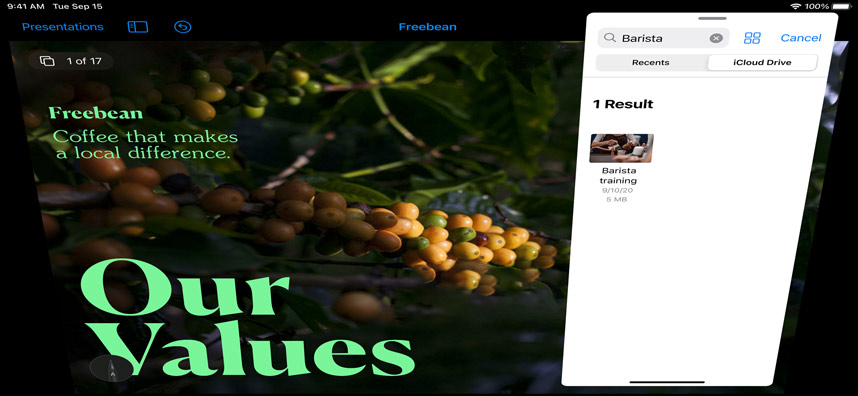
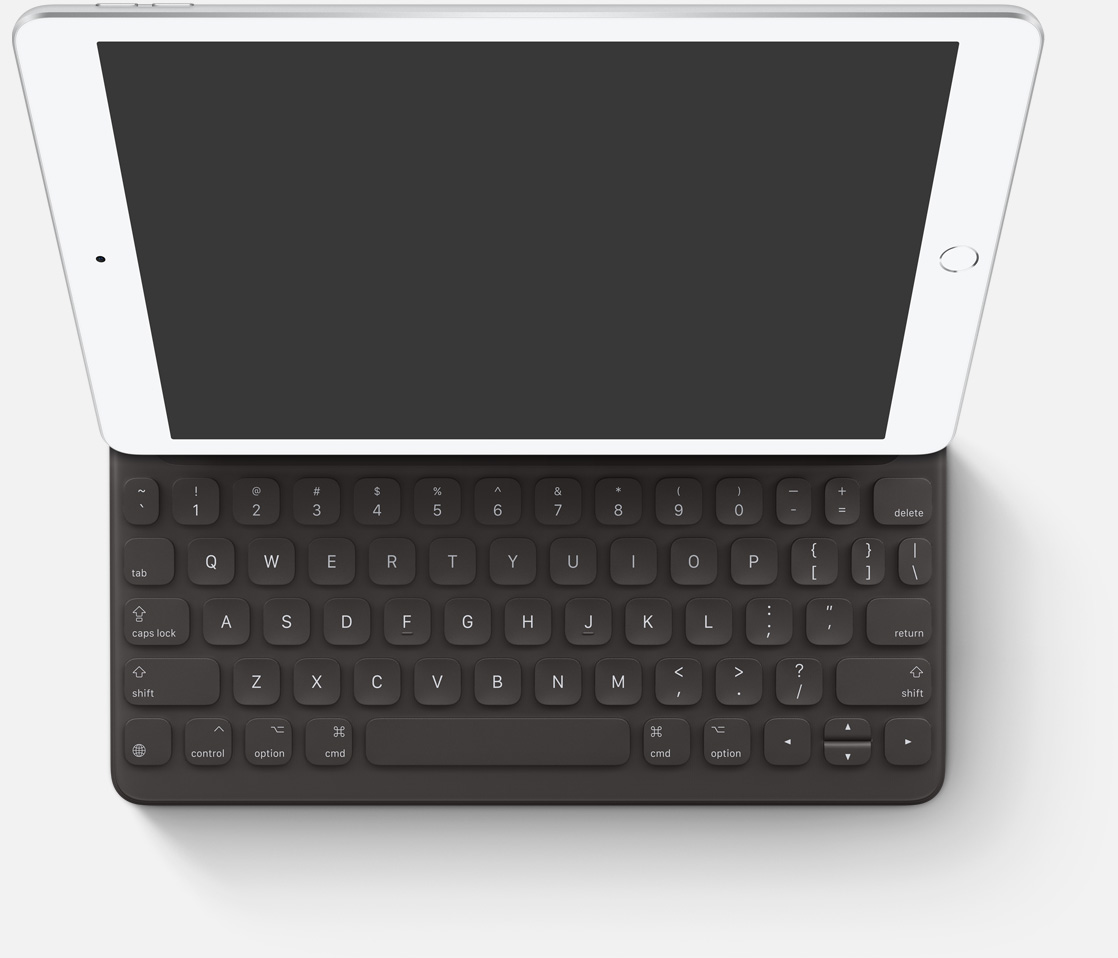
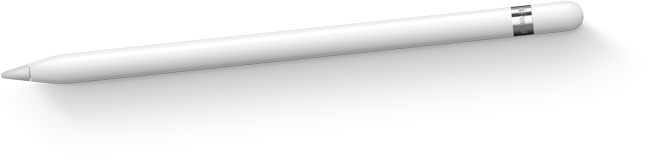


Paired with the power of iPadOS, Apple Pencil makes note‑taking with iPad a breeze1. Do things like sign paperwork, mark up a document, or sketch out an idea. It feels as natural to use as a regular pencil, but with so much more capability.
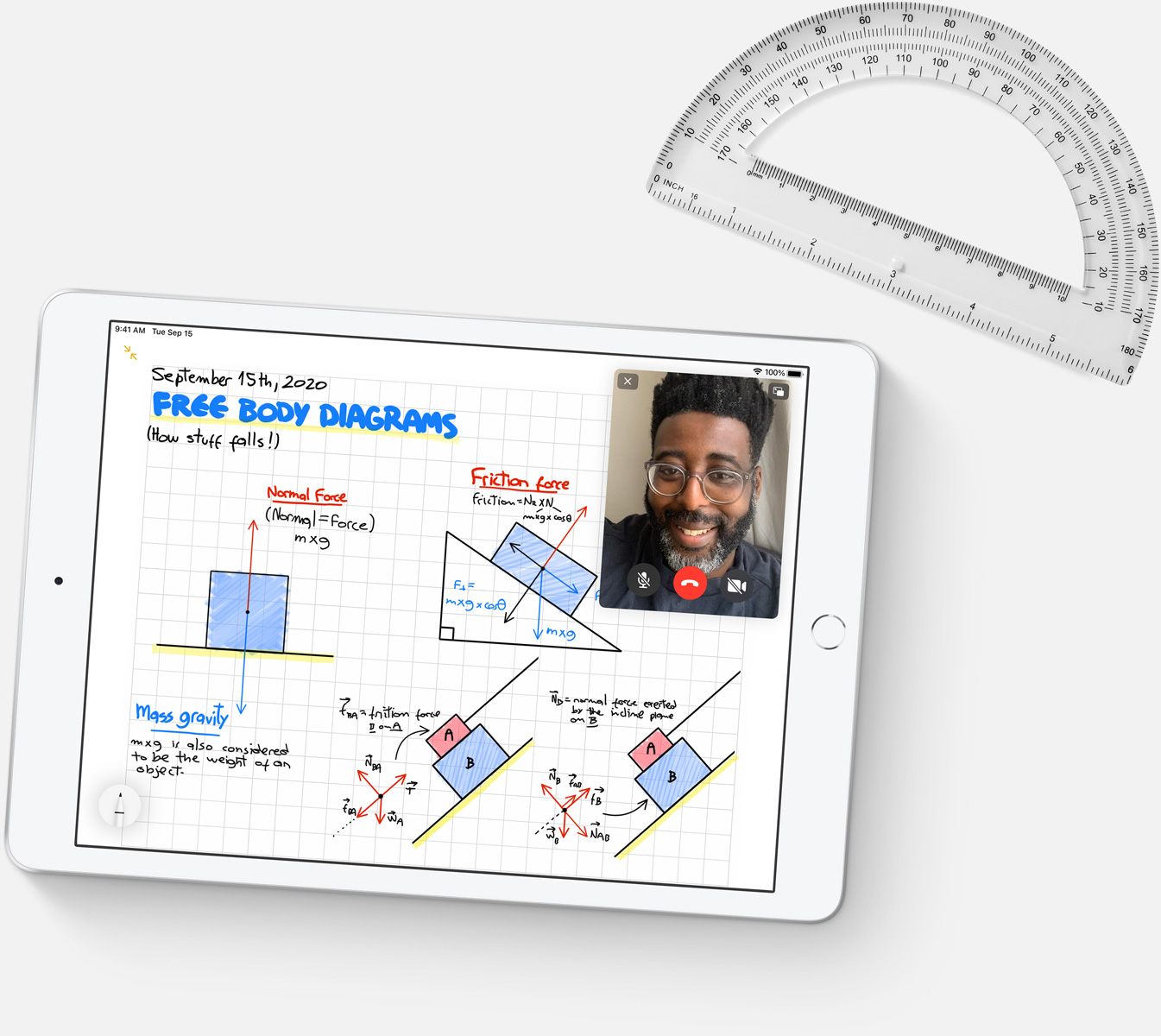
Let your curiosity run wild with iPad. The App Store is the best place to discover apps that let you get a leg up in geometry, learn a new language, and attend virtual classes. You can even use augmented reality to learn something exciting, like watching the history of spaceflight unfold in your living room or making characters from your favorite book literally leap off the page.


It’s go time for gaming. The A12 Bionic chip delivers an amazing performance boost, so games are immersive, fluid, and incredibly detailed. And you can pair an Xbox Wireless Controller with Bluetooth, PlayStation DualShock controller, or MFi game controller with your iPad to create the ultimate portable game console.2 You can also try out Apple Arcade, with over 100 ad‑free games in one subscription.3


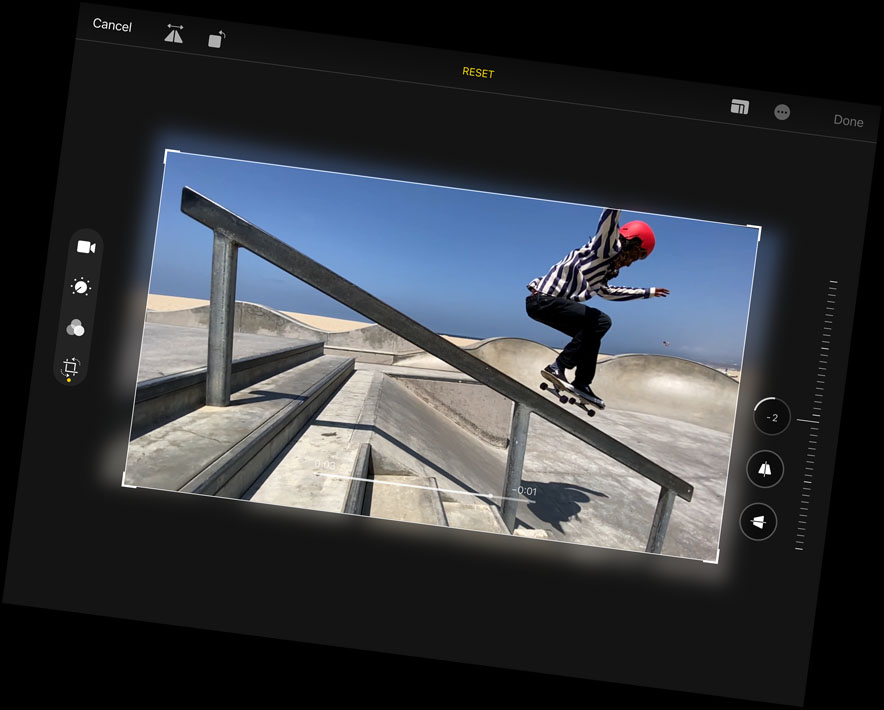
No matter how you capture your photos and videos — with the 8MP back camera or the FaceTime HD camera on iPad, with an iPhone, or with a digital camera — you’ll love editing them on the large, immersive screen of your iPad. Take advantage of the machine learning capabilities to enhance your photos. Once you’ve got your perfect shot, share it to your social feeds or send it to friends with a tap.4

Everything you watch on iPad looks and sounds awesome, thanks to the 10.2‑inch Retina display and stereo system. With the Apple TV app, you’ll have access to popular streaming services, must‑watch shows, and blockbuster movies. And when you buy a new iPad, it includes a year of Apple TV+, our streaming service featuring original shows and movies from the world’s best storytellers.5 Now all you have to do is remember the popcorn.
Take your to-do list to go.
With a thin and light design and fast Wi‑Fi and Gigabit‑class LTE, iPad is designed to go where your life goes.6 So you can browse the web, download books, and more, wherever you are. And with up to 10 hours of battery life, you can do it all on a single charge.7 It does pretty much everything but carry itself.


iPadOS delivers a distinct experience that enhances the unique capabilities of iPad. New note‑taking features make handwriting as powerful as typed text, shape recognition makes your drawings more precise, and now you can handwrite in any text field with Scribble.
Apps for everything.
There are over a million apps on the App Store specifically designed for the large display and power of iPad. Make a beat, get a workout in, read the news, or join a battle royale with friends. Whatever you’re interested in, you’ll find an app for it.
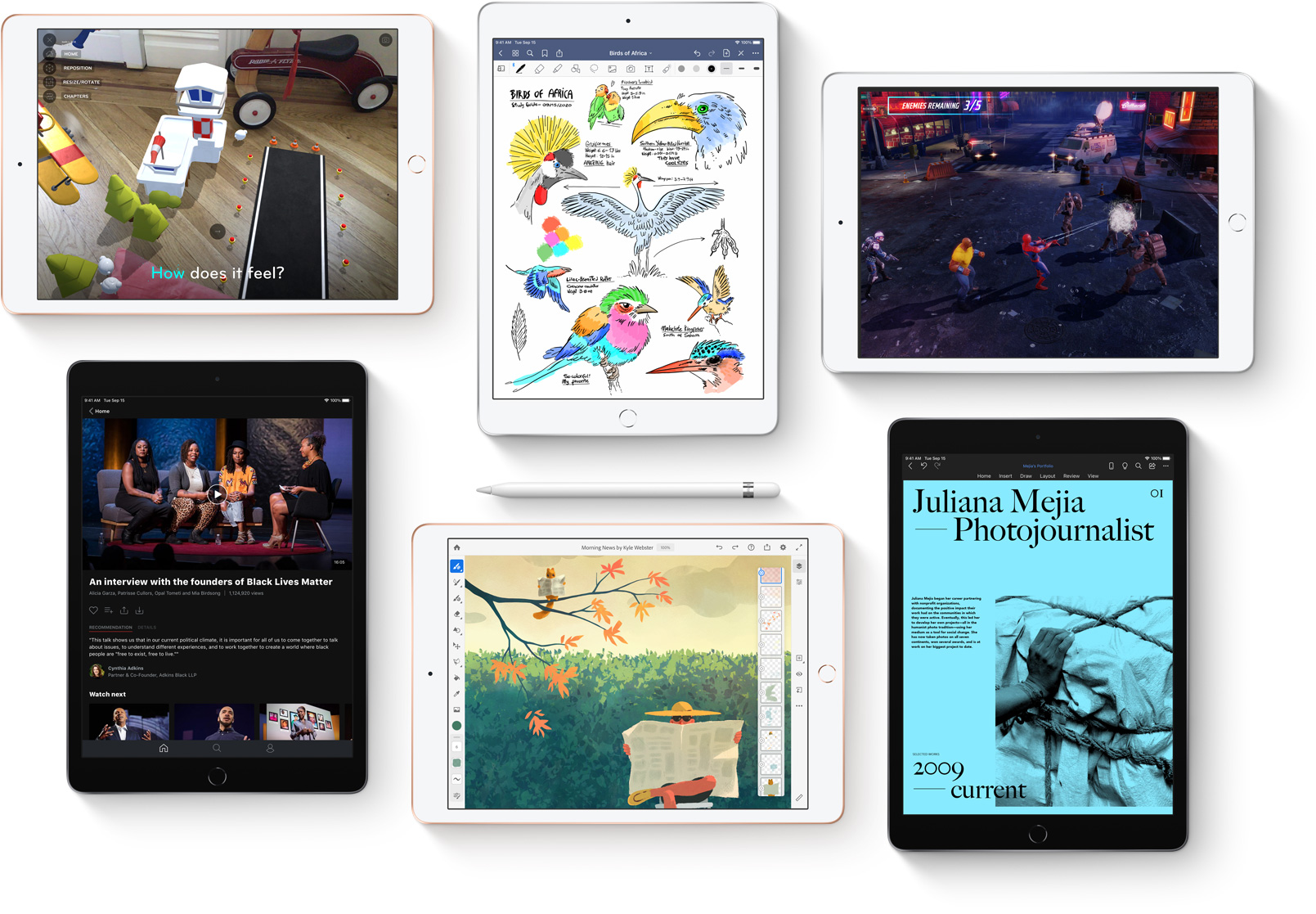
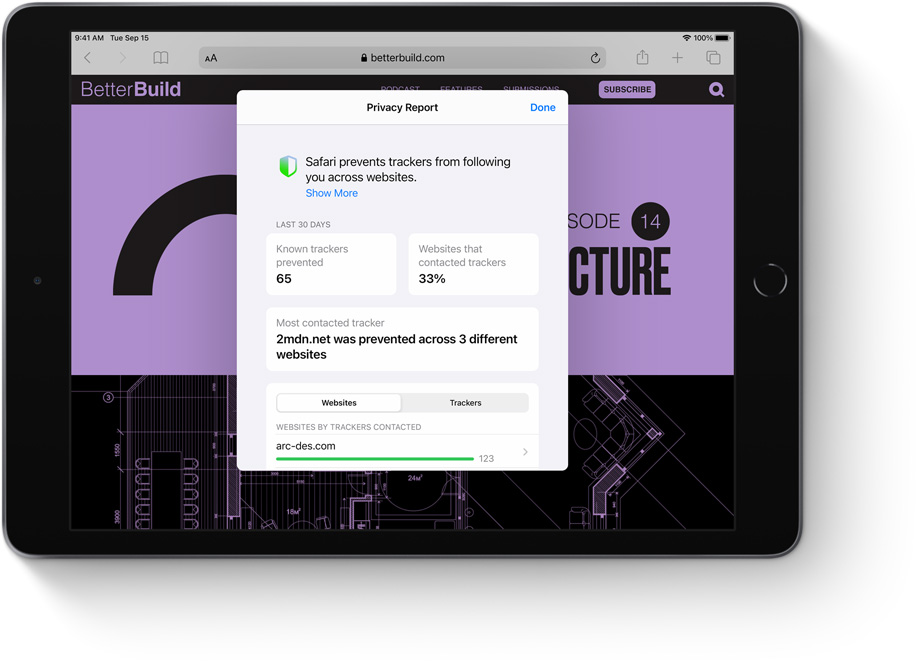
Like every Apple product, iPad was designed with your privacy and security in mind. It’s not always easy. But that’s the kind of innovation we believe in.

Technology is most powerful when everyone can use it. That’s why iPad comes with accessibility features that support vision, hearing, mobility, and learning needs. Like sign language prominence in FaceTime, which can detect when a participant is using sign language and make the person prominent in a Group FaceTime call.
Did you catch all that? Let’s recap.

10.2-inch Retina display
With incredible detail and vivid colors, the gorgeous Retina display is perfect for watching a movie, working on a project, and drawing your next masterpiece.
A12 Bionic chip
A12 Bionic delivers incredible performance for things like photo editing and graphic-intensive games, and the second‑generation Neural Engine enables powerful features like handwriting recognition in Notes.
iPadOS
iPadOS dramatically enhances the note-taking experience on iPad. Apps are more streamlined and new compact designs for Siri, search and calls make iPad even more capable and simple to use.
Smart Keyboard
Just attach the full-size Smart Keyboard to your iPad and start typing — no charging or pairing required.1 And when you’re finished, it folds up to become a slim, lightweight cover.
Apple Pencil
Apple Pencil features the precision, responsiveness, and natural fluidity of a traditional writing instrument and the versatility to become so much more.1 With it, you can turn iPad into your notepad, canvas, or just about anything else you can imagine.
Augmented reality
The powerful A12 Bionic chip combined with advanced sensors and cameras makes for incredible AR experiences on iPad. The large Retina display invites you into immersive AR environments that can transform the way you play, shop, and learn.
10-hour battery life
Thanks to the efficiency of the A12 Bionic chip, you can expect up to 10 hours of battery life to keep you going through the day.7
Over 1 million apps
There are more than a million iPad apps designed for anything you want to do, like learning, gaming, working, creating, and watching.
Front and back cameras
The built-in FaceTime HD camera and 8MP back camera allow you to snap amazing photos, shoot epic videos, scan documents, make FaceTime calls, and experience AR.
Thin, light, and durable design
iPad is built to be durable so you have peace of mind knowing you can take it anywhere you go. And now the enclosure is made from 100 percent recycled aluminum.
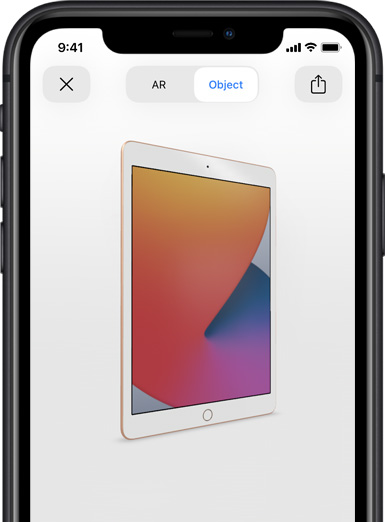
Use AR to see the new iPad.
Open this page using Safari on your iPhone or iPad.

Smart Keyboard
Type on a full-size keyboard when you need one and fold it up into a slim, lightweight cover when you’re done. No charging or pairing required.
Apple Pencil
Jot down notes, mark up documents and photos, and draw and create whenever inspiration strikes.
Finish
Silver
Space Gray
Gold
Capacity1
32GB
128GB
Size and Weight2
(250.6 mm)
(174.1 mm)
(7.5 mm)
Wi-Fi models
1.08 pounds (490 grams)
Wi-Fi + Cellular models
1.09 pounds (495 grams)
Buttons and Connectors
headphone jack
speakers
Sleep/Wake
microphones
up/down
(cellular models)
connector
In the Box
iPad
Lightning to USB-C Cable
USB-C Power Adapter
Display
Retina display
10.2-inch (diagonal) LED-backlit Multi-Touch display with IPS technology
2160-by-1620-pixel resolution at 264 pixels per inch (ppi)
500 nits brightness
Fingerprint-resistant oleophobic coating
Supports Apple Pencil (1st generation)
Chip
A12 Bionic chip with 64-bit architecture
Neural Engine
Camera
8MP camera
ƒ/2.4 aperture
Five-element lens
Hybrid IR filter
Backside illumination
Live Photos
Autofocus
Panorama (up to 43MP)
HDR for photos
Exposure control
Burst mode
Tap to focus
Timer mode
Auto image stabilization
Body and face detection
Photo geotagging
Video Recording
1080p HD video recording at 30 fps
Slo‑mo video support for 720p at 120 fps
Time‑lapse video with stabilization
Video image stabilization
Body and face detection
3x video zoom
Video geotagging
FaceTime HD Camera
1.2MP photos
ƒ/2.4 aperture
Retina Flash
Backside illumination
Live Photos
720p HD video recording
HDR for photos
Body and face detection
Burst mode
Exposure control
Timer mode
Video Calling3
FaceTime video
iPad to any FaceTime-enabled device over Wi-Fi or cellular
Audio Calling3
FaceTime audio
iPad to any FaceTime-enabled device over Wi-Fi or cellular
Speakers
Stereo speakers
Microphones
Dual microphones for calls, video recording, and audio recording
Cellular and Wireless
All models
Wi-Fi (802.11a/b/g/n/ac); dual band (2.4GHz and 5GHz); HT80 with MIMO
Bluetooth 4.2 technology
Wi-Fi + Cellular models
UMTS/HSPA/HSPA+/DC-HSDPA (850, 900, 1700/2100, 1900, 2100 MHz); GSM/EDGE (850, 900, 1800, 1900 MHz)
Gigabit-class LTE (Bands 1, 2, 3, 4, 5, 7, 8, 11, 12, 13, 14, 17, 18, 19, 20, 21, 25, 26, 29, 30, 34, 38, 39, 40, 41, 66, 71)4
Data only5
Wi-Fi calling4
eSIM6
Learn more about cellular data
SIM Card
Nano‑SIM (supports Apple SIM6)
eSIM6
Location
All models
Digital compass
Wi-Fi
iBeacon microlocation
Wi-Fi + Cellular models
Built-in GPS/GNSS
Cellular
Sensors
Touch ID
Three‐axis gyro
Accelerometer
Barometer
Ambient light sensor
Touch ID
Unlock iPad
Secure personal data within apps
Make purchases from the iTunes Store, App Store, and Apple Books
Apple Pay
Pay with your iPad using Touch ID within apps and on the web
Send and receive money in Messages
Learn more about Apple Pay
Siri7
Use your voice to send messages, set reminders, and more
Get proactive suggestions
Use hands-free
Listen and identify songs
Learn more about Siri
Power and Battery8
All models
Built‐in 32.4‐watt‐hour rechargeable lithium‑polymer battery
Up to 10 hours of surfing the web on Wi‐Fi or watching video
Charging via power adapter or USB to computer system
Wi-Fi + Cellular models
Up to 9 hours of surfing the web using cellular data network
Operating System
iPadOS 14
iPadOS comes with powerful features and built-in apps designed to take advantage of the unique capabilities of iPad.
See what’s new in iPadOS 14
Accessibility
Accessibility features help people with disabilities get the most out of their new iPad. With built-in support for vision, hearing, mobility, and learning, you can create and do amazing things. Learn more
Features include:
Voice Control
VoiceOver
Zoom
Magnifier
Siri and Dictation
Switch Control
Closed Captions
AssistiveTouch
Speak Screen
Free Apps from Apple
Pages, Numbers, Keynote, iMovie, GarageBand, Clips, and Apple Store app are preinstalled on iPad.
System Requirements
Apple ID (required for some features)
Internet access9
Syncing to a Mac or PC requires:
macOS Catalina 10.15 using the Finder
macOS El Capitan 10.11.6 through macOS Mojave 10.14.6 using iTunes 12.8 or later
Windows 7 or later using iTunes 12.10 or later (free download from itunes.com/download)
Languages
Language support
English (Australia, UK, U.S.), Chinese (Simplified, Traditional, Traditional Hong Kong), French (Canada, France), German, Italian, Japanese, Korean, Spanish (Latin America, Spain), Arabic, Catalan, Croatian, Czech, Danish, Dutch, Finnish, Greek, Hebrew, Hindi, Hungarian, Indonesian, Malay, Norwegian, Polish, Portuguese (Brazil, Portugal), Romanian, Russian, Slovak, Swedish, Thai, Turkish, Ukrainian, Vietnamese
QuickType keyboard support
English (Australia, Canada, India, Singapore, UK, U.S.), Chinese – Simplified (Handwriting, Pinyin QWERTY, Pinyin 10 Key, Shuangpin, Stroke), Chinese – Traditional (Cangjie, Handwriting, Pinyin QWERTY, Pinyin 10 Key, Shuangpin, Stroke, Sucheng, Zhuyin), French (Belgium, Canada, France, Switzerland), German (Austria, Germany, Switzerland), Italian, Japanese (Kana, Romaji), Korean (2-Set, 10 Key), Spanish (Latin America, Mexico, Spain), Albanian, Arabic (Modern Standard, Najdi), Armenian, Assamese, Azerbaijani, Bangla, Belarusian, Bodo, Bulgarian, Burmese, Cantonese – Traditional (Cangjie, Handwriting, Stroke, Sucheng), Catalan, Cherokee, Croatian, Czech, Danish, Dhivehi, Dogri, Dutch, Emoji, Estonian, Faroese, Filipino, Finnish, Flemish, Georgian, Greek, Gujarati, Hawaiian, Hebrew, Hindi (Devanagari, Latin, Transliteration), Hungarian, Icelandic, Indonesian, Irish, Kannada, Kashmiri (Arabic, Devanagari), Kazakh, Khmer, Konkani (Devanagari), Kurdish (Arabic, Latin), Kyrgyz, Lao, Latvian, Lithuanian, Macedonian, Maithili (Bangla), Malay (Arabic, Latin), Malayalam, Maltese, Manipuri (Bangla, Meetei Mayek), Maori, Marathi, Mongolian, Nepali, Norwegian, Odia, Pashto, Persian, Polish, Portuguese (Brazil, Portugal), Punjabi, Romanian, Russian, Sanskrit, Santali (Devanagari, Ol Chiki), Serbian (Cyrillic, Latin), Sindhi (Arabic, Devanagari), Sinhala, Slovak, Slovenian, Swahili, Swedish, Tajik, Tamil (Anjal, Tamil 99), Telugu, Thai, Tibetan, Tongan, Turkish, Turkmen, Ukrainian, Urdu, Uyghur, Uzbek (Arabic, Cyrillic, Latin), Vietnamese, Welsh
QuickType keyboard support with predictive input
English (Australia, Canada, India, Singapore, UK, U.S.), Chinese (Simplified, Traditional), French (Belgium, Canada, France, Switzerland), German (Austria, Germany, Switzerland), Italian, Japanese, Korean, Spanish (Latin America, Mexico, Spain), Arabic (Najdi and MSA), Cantonese (Traditional), Dutch, Hindi (Devanagari, Latin), Portuguese (Brazil, Portugal), Russian, Swedish, Thai, Turkish, Vietnamese
Siri languages
English (Australia, Canada, India, Ireland, New Zealand, Singapore, South Africa, UK, U.S.), Spanish (Chile, Mexico, Spain, U.S.), French (Belgium, Canada, France, Switzerland), German (Austria, Germany, Switzerland), Italian (Italy, Switzerland), Japanese, Korean, Mandarin (China mainland, Taiwan), Cantonese (China mainland, Hong Kong), Arabic (Saudi Arabia, United Arab Emirates), Danish (Denmark), Dutch (Belgium, Netherlands), Finnish (Finland), Hebrew (Israel), Malay (Malaysia), Norwegian (Norway), Portuguese (Brazil), Russian (Russia), Swedish (Sweden), Thai (Thailand), Turkish (Turkey)
Dictation languages
English (Australia, Canada, India, Indonesia, Ireland, Malaysia, New Zealand, Philippines, Saudi Arabia, Singapore, South Africa, United Arab Emirates, UK, U.S.), Spanish (Argentina, Chile, Colombia, Costa Rica, Dominican Republic, Ecuador, El Salvador, Guatemala, Honduras, Mexico, Panama, Paraguay, Peru, Spain, Uruguay, U.S.), French (Belgium, Canada, France, Luxembourg, Switzerland), German (Austria, Germany, Luxembourg, Switzerland), Italian (Italy, Switzerland), Japanese, Korean, Mandarin (China mainland, Taiwan), Cantonese (China mainland, Hong Kong, Macao), Arabic (Kuwait, Qatar, Saudi Arabia, United Arab Emirates), Catalan, Croatian, Czech, Danish, Dutch (Belgium, Netherlands), Finnish, Greek, Hebrew, Hindi (India), Hungarian, Indonesian, Malaysian, Norwegian, Polish, Portuguese (Brazil, Portugal), Romanian, Russian, Shanghainese (China mainland), Slovakian, Swedish, Thai, Turkish, Ukrainian, Vietnamese
Definition dictionary support
English, Chinese (Simplified, Traditional), French, German, Italian, Japanese, Korean, Spanish, Danish, Dutch, Hebrew, Hindi, Norwegian, Portuguese, Russian, Swedish, Thai, Turkish
Thesaurus
English (UK, U.S.)
Bilingual dictionary support with English
Arabic, Chinese (Simplified, Traditional), French, German, Italian, Japanese, Spanish, Korean, Dutch, Hindi, Portuguese, Russian, Thai, Vietnamese
Spell check
English, French, German, Italian, Spanish, Arabic, Arabic Najdi, Danish, Dutch, Finnish, Korean, Norwegian, Polish, Portuguese, Russian, Swedish, Turkish
Audio Playback
Audio formats supported: AAC (8 to 320 Kbps), Protected AAC (from iTunes Store), HE-AAC, MP3 (8 to 320 Kbps), MP3 VBR, Dolby Digital (AC-3), Dolby Digital Plus (E-AC-3), Audible (formats 2, 3, 4, Audible Enhanced Audio, AAX, and AAX+), Apple Lossless, AIFF, and WAV
User-configurable maximum volume limit
TV and Video
AirPlay Mirroring, photos, audio, and video out to Apple TV (2nd generation or later)
Video mirroring and video out support: Up to 1080p through Lightning Digital AV Adapter and Lightning to VGA Adapter (adapters sold separately)
Video formats supported: H.264 video up to 4K, 30 frames per second, High Profile level 4.2 with AAC‑LC audio up to 160 Kbps, 48kHz, stereo audio or Dolby Audio up to 1008 Kbps, 48kHz, stereo or multichannel audio, in .m4v, .mp4, and .mov file formats; MPEG‑4 video up to 2.5 Mbps, 640 by 480 pixels, 30 frames per second, Simple Profile with AAC‑LC audio up to 160 Kbps per channel, 48kHz, stereo audio or Dolby Audio up to 1008 Kbps, 48kHz, stereo or multichannel audio, in .m4v, .mp4, and .mov file formats; Motion JPEG (M‑JPEG) up to 35 Mbps, 1280 by 720 pixels, 30 frames per second, audio in ulaw, PCM stereo audio in .avi file format
Mail Attachment Support
Viewable document types
.jpg, .tiff, .gif (images); .doc and .docx (Microsoft Word); .htm and .html (web pages); .key (Keynote); .numbers (Numbers); .pages (Pages); .pdf (Preview and Adobe Acrobat); .ppt and .pptx (Microsoft PowerPoint); .txt (text); .rtf (rich text format); .vcf (contact information); .xls and .xlsx (Microsoft Excel); .zip; .ics
Environmental Requirements
Operating ambient temperature:
32° to 95° F (0° to 35° C)
Nonoperating temperature:
−4° to 113° F (−20° to 45° C)
Relative humidity:
5% to 95% noncondensing
Operating altitude:
tested up to 10,000 feet (3000 m)
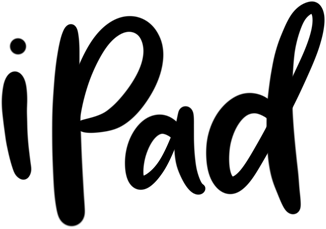

Delightfully capable. Surprisingly affordable.
The new iPad combines tremendous capability with unmatched ease of use and versatility. With the powerful A12 Bionic chip, support for Apple Pencil and the Smart Keyboard, and the amazing new things you can do with iPadOS 14, now there’s even more to love about iPad.
Kick some serious tasks.
With iPad, getting work done is all hustle and no hassle. Edit a document while researching something on the web and making a FaceTime call to a colleague at the same time. Attach a full‑size Smart Keyboard for comfortable typing1. And for tasks that require more precision, support for a trackpad or mouse complements the familiar Multi‑Touch experience of iPad.
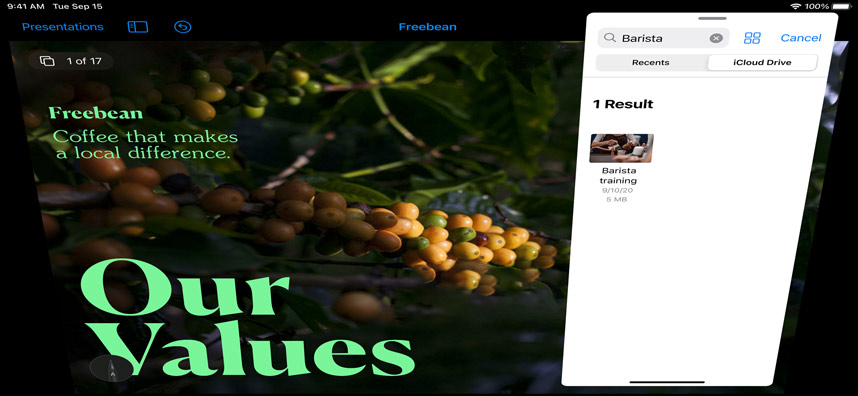
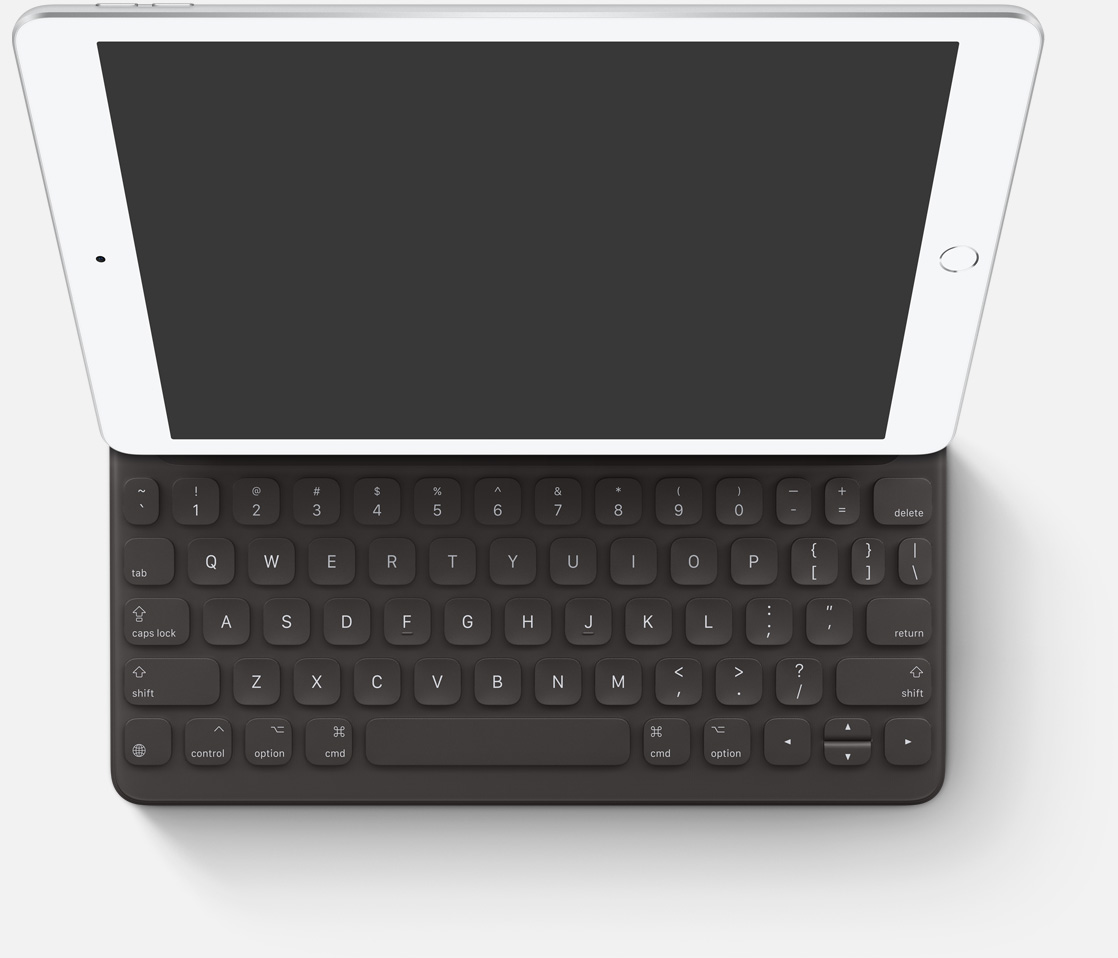
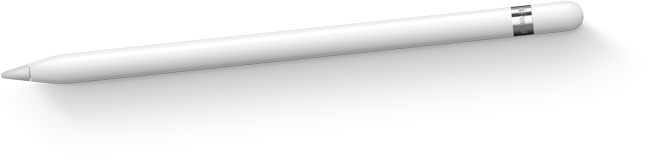


Paired with the power of iPadOS, Apple Pencil makes note‑taking with iPad a breeze1. Do things like sign paperwork, mark up a document, or sketch out an idea. It feels as natural to use as a regular pencil, but with so much more capability.
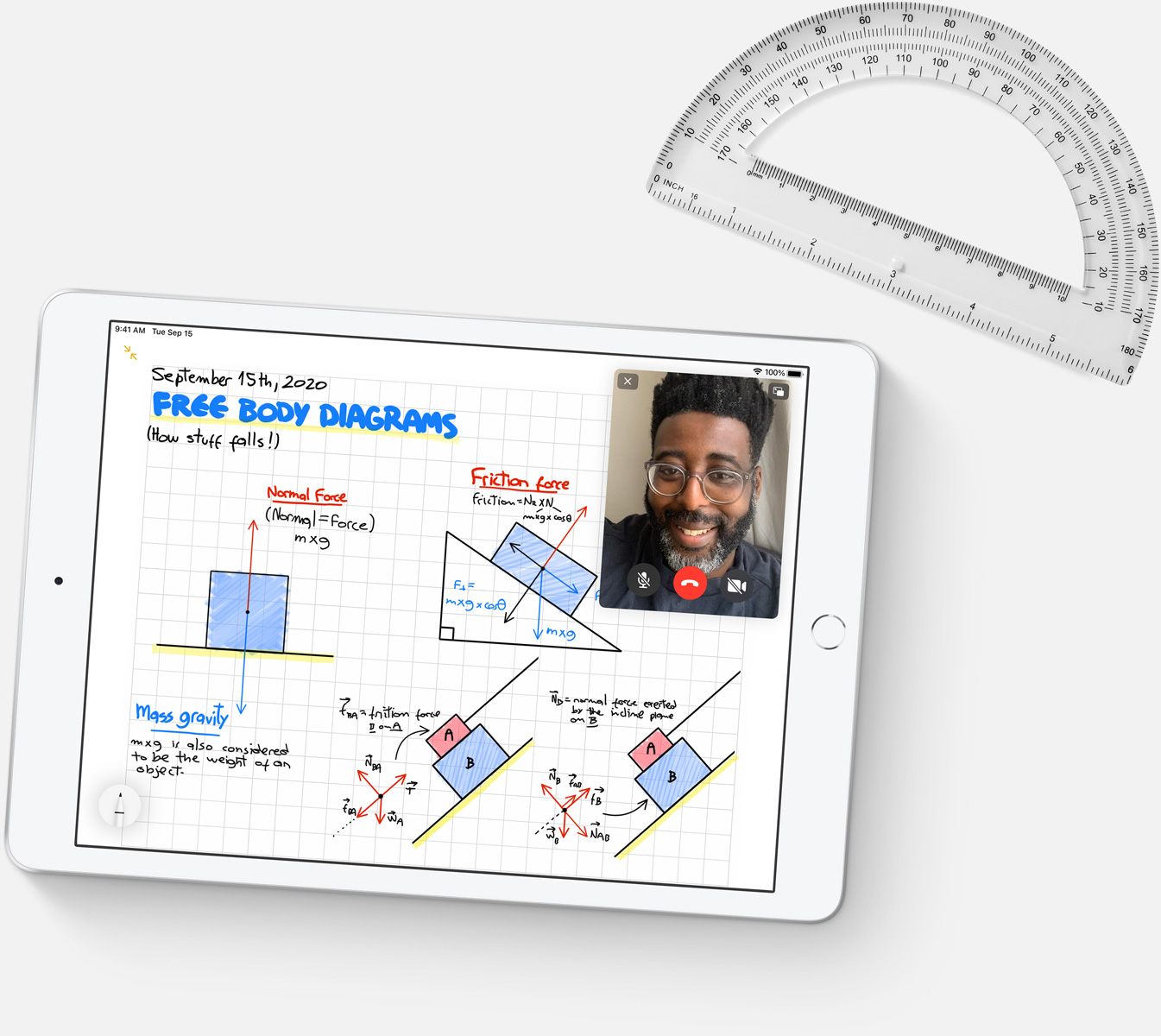
Let your curiosity run wild with iPad. The App Store is the best place to discover apps that let you get a leg up in geometry, learn a new language, and attend virtual classes. You can even use augmented reality to learn something exciting, like watching the history of spaceflight unfold in your living room or making characters from your favorite book literally leap off the page.


It’s go time for gaming. The A12 Bionic chip delivers an amazing performance boost, so games are immersive, fluid, and incredibly detailed. And you can pair an Xbox Wireless Controller with Bluetooth, PlayStation DualShock controller, or MFi game controller with your iPad to create the ultimate portable game console.2 You can also try out Apple Arcade, with over 100 ad‑free games in one subscription.3


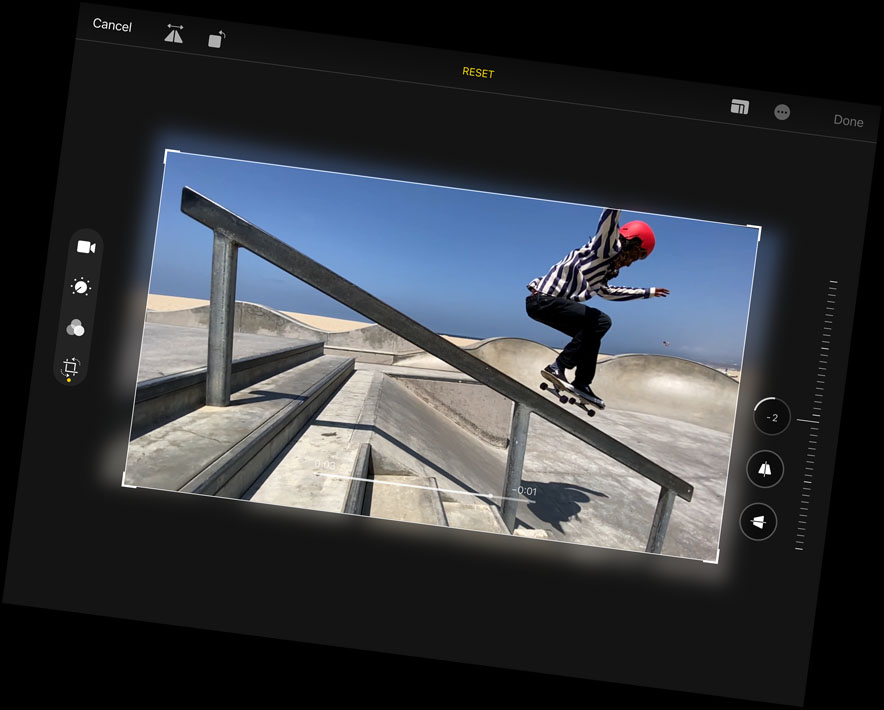
No matter how you capture your photos and videos — with the 8MP back camera or the FaceTime HD camera on iPad, with an iPhone, or with a digital camera — you’ll love editing them on the large, immersive screen of your iPad. Take advantage of the machine learning capabilities to enhance your photos. Once you’ve got your perfect shot, share it to your social feeds or send it to friends with a tap.4

Everything you watch on iPad looks and sounds awesome, thanks to the 10.2‑inch Retina display and stereo system. With the Apple TV app, you’ll have access to popular streaming services, must‑watch shows, and blockbuster movies. And when you buy a new iPad, it includes a year of Apple TV+, our streaming service featuring original shows and movies from the world’s best storytellers.5 Now all you have to do is remember the popcorn.
Take your to-do list to go.
With a thin and light design and fast Wi‑Fi and Gigabit‑class LTE, iPad is designed to go where your life goes.6 So you can browse the web, download books, and more, wherever you are. And with up to 10 hours of battery life, you can do it all on a single charge.7 It does pretty much everything but carry itself.


iPadOS delivers a distinct experience that enhances the unique capabilities of iPad. New note‑taking features make handwriting as powerful as typed text, shape recognition makes your drawings more precise, and now you can handwrite in any text field with Scribble.
Apps for everything.
There are over a million apps on the App Store specifically designed for the large display and power of iPad. Make a beat, get a workout in, read the news, or join a battle royale with friends. Whatever you’re interested in, you’ll find an app for it.
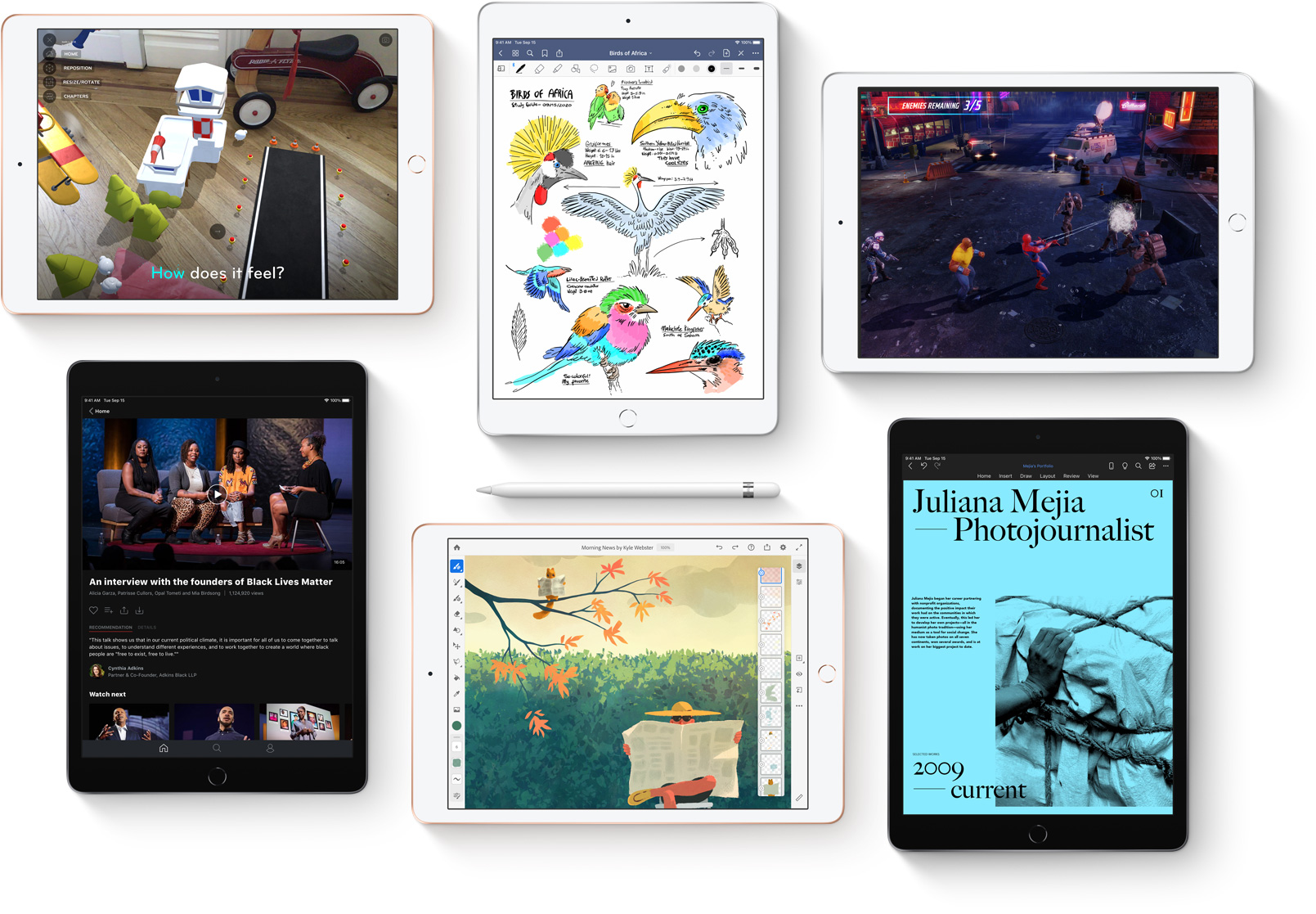
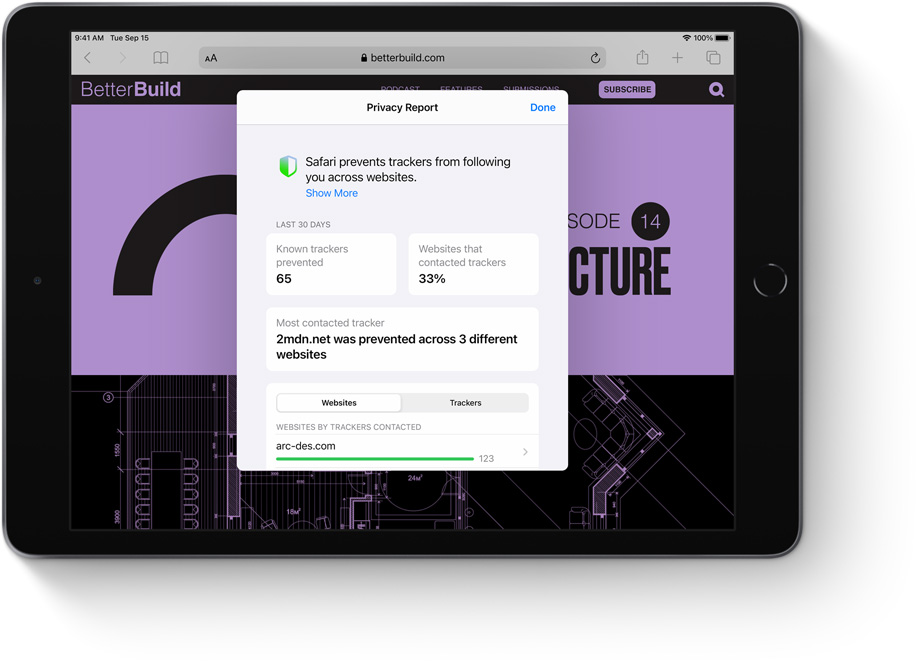
Like every Apple product, iPad was designed with your privacy and security in mind. It’s not always easy. But that’s the kind of innovation we believe in.

Technology is most powerful when everyone can use it. That’s why iPad comes with accessibility features that support vision, hearing, mobility, and learning needs. Like sign language prominence in FaceTime, which can detect when a participant is using sign language and make the person prominent in a Group FaceTime call.
Did you catch all that? Let’s recap.

10.2-inch Retina display
With incredible detail and vivid colors, the gorgeous Retina display is perfect for watching a movie, working on a project, and drawing your next masterpiece.
A12 Bionic chip
A12 Bionic delivers incredible performance for things like photo editing and graphic-intensive games, and the second‑generation Neural Engine enables powerful features like handwriting recognition in Notes.
iPadOS
iPadOS dramatically enhances the note-taking experience on iPad. Apps are more streamlined and new compact designs for Siri, search and calls make iPad even more capable and simple to use.
Smart Keyboard
Just attach the full-size Smart Keyboard to your iPad and start typing — no charging or pairing required.1 And when you’re finished, it folds up to become a slim, lightweight cover.
Apple Pencil
Apple Pencil features the precision, responsiveness, and natural fluidity of a traditional writing instrument and the versatility to become so much more.1 With it, you can turn iPad into your notepad, canvas, or just about anything else you can imagine.
Augmented reality
The powerful A12 Bionic chip combined with advanced sensors and cameras makes for incredible AR experiences on iPad. The large Retina display invites you into immersive AR environments that can transform the way you play, shop, and learn.
10-hour battery life
Thanks to the efficiency of the A12 Bionic chip, you can expect up to 10 hours of battery life to keep you going through the day.7
Over 1 million apps
There are more than a million iPad apps designed for anything you want to do, like learning, gaming, working, creating, and watching.
Front and back cameras
The built-in FaceTime HD camera and 8MP back camera allow you to snap amazing photos, shoot epic videos, scan documents, make FaceTime calls, and experience AR.
Thin, light, and durable design
iPad is built to be durable so you have peace of mind knowing you can take it anywhere you go. And now the enclosure is made from 100 percent recycled aluminum.
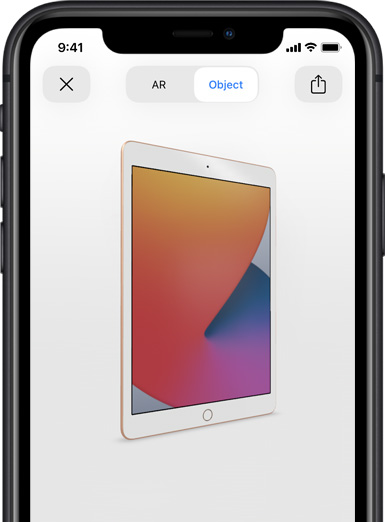
Use AR to see the new iPad.
Open this page using Safari on your iPhone or iPad.

Smart Keyboard
Type on a full-size keyboard when you need one and fold it up into a slim, lightweight cover when you’re done. No charging or pairing required.
Apple Pencil
Jot down notes, mark up documents and photos, and draw and create whenever inspiration strikes.
Finish
Silver
Space Gray
Gold
Capacity1
32GB
128GB
Size and Weight2
(250.6 mm)
(174.1 mm)
(7.5 mm)
Wi-Fi models
1.08 pounds (490 grams)
Wi-Fi + Cellular models
1.09 pounds (495 grams)
Buttons and Connectors
headphone jack
speakers
Sleep/Wake
microphones
up/down
(cellular models)
connector
In the Box
iPad
Lightning to USB-C Cable
USB-C Power Adapter
Display
Retina display
10.2-inch (diagonal) LED-backlit Multi-Touch display with IPS technology
2160-by-1620-pixel resolution at 264 pixels per inch (ppi)
500 nits brightness
Fingerprint-resistant oleophobic coating
Supports Apple Pencil (1st generation)
Chip
A12 Bionic chip with 64-bit architecture
Neural Engine
Camera
8MP camera
ƒ/2.4 aperture
Five-element lens
Hybrid IR filter
Backside illumination
Live Photos
Autofocus
Panorama (up to 43MP)
HDR for photos
Exposure control
Burst mode
Tap to focus
Timer mode
Auto image stabilization
Body and face detection
Photo geotagging
Video Recording
1080p HD video recording at 30 fps
Slo‑mo video support for 720p at 120 fps
Time‑lapse video with stabilization
Video image stabilization
Body and face detection
3x video zoom
Video geotagging
FaceTime HD Camera
1.2MP photos
ƒ/2.4 aperture
Retina Flash
Backside illumination
Live Photos
720p HD video recording
HDR for photos
Body and face detection
Burst mode
Exposure control
Timer mode
Video Calling3
FaceTime video
iPad to any FaceTime-enabled device over Wi-Fi or cellular
Audio Calling3
FaceTime audio
iPad to any FaceTime-enabled device over Wi-Fi or cellular
Speakers
Stereo speakers
Microphones
Dual microphones for calls, video recording, and audio recording
Cellular and Wireless
All models
Wi-Fi (802.11a/b/g/n/ac); dual band (2.4GHz and 5GHz); HT80 with MIMO
Bluetooth 4.2 technology
Wi-Fi + Cellular models
UMTS/HSPA/HSPA+/DC-HSDPA (850, 900, 1700/2100, 1900, 2100 MHz); GSM/EDGE (850, 900, 1800, 1900 MHz)
Gigabit-class LTE (Bands 1, 2, 3, 4, 5, 7, 8, 11, 12, 13, 14, 17, 18, 19, 20, 21, 25, 26, 29, 30, 34, 38, 39, 40, 41, 66, 71)4
Data only5
Wi-Fi calling4
eSIM6
Learn more about cellular data
SIM Card
Nano‑SIM (supports Apple SIM6)
eSIM6
Location
All models
Digital compass
Wi-Fi
iBeacon microlocation
Wi-Fi + Cellular models
Built-in GPS/GNSS
Cellular
Sensors
Touch ID
Three‐axis gyro
Accelerometer
Barometer
Ambient light sensor
Touch ID
Unlock iPad
Secure personal data within apps
Make purchases from the iTunes Store, App Store, and Apple Books
Apple Pay
Pay with your iPad using Touch ID within apps and on the web
Send and receive money in Messages
Learn more about Apple Pay
Siri7
Use your voice to send messages, set reminders, and more
Get proactive suggestions
Use hands-free
Listen and identify songs
Learn more about Siri
Power and Battery8
All models
Built‐in 32.4‐watt‐hour rechargeable lithium‑polymer battery
Up to 10 hours of surfing the web on Wi‐Fi or watching video
Charging via power adapter or USB to computer system
Wi-Fi + Cellular models
Up to 9 hours of surfing the web using cellular data network
Operating System
iPadOS 14
iPadOS comes with powerful features and built-in apps designed to take advantage of the unique capabilities of iPad.
See what’s new in iPadOS 14
Accessibility
Accessibility features help people with disabilities get the most out of their new iPad. With built-in support for vision, hearing, mobility, and learning, you can create and do amazing things. Learn more
Features include:
Voice Control
VoiceOver
Zoom
Magnifier
Siri and Dictation
Switch Control
Closed Captions
AssistiveTouch
Speak Screen
Free Apps from Apple
Pages, Numbers, Keynote, iMovie, GarageBand, Clips, and Apple Store app are preinstalled on iPad.
System Requirements
Apple ID (required for some features)
Internet access9
Syncing to a Mac or PC requires:
macOS Catalina 10.15 using the Finder
macOS El Capitan 10.11.6 through macOS Mojave 10.14.6 using iTunes 12.8 or later
Windows 7 or later using iTunes 12.10 or later (free download from itunes.com/download)
Languages
Language support
English (Australia, UK, U.S.), Chinese (Simplified, Traditional, Traditional Hong Kong), French (Canada, France), German, Italian, Japanese, Korean, Spanish (Latin America, Spain), Arabic, Catalan, Croatian, Czech, Danish, Dutch, Finnish, Greek, Hebrew, Hindi, Hungarian, Indonesian, Malay, Norwegian, Polish, Portuguese (Brazil, Portugal), Romanian, Russian, Slovak, Swedish, Thai, Turkish, Ukrainian, Vietnamese
QuickType keyboard support
English (Australia, Canada, India, Singapore, UK, U.S.), Chinese – Simplified (Handwriting, Pinyin QWERTY, Pinyin 10 Key, Shuangpin, Stroke), Chinese – Traditional (Cangjie, Handwriting, Pinyin QWERTY, Pinyin 10 Key, Shuangpin, Stroke, Sucheng, Zhuyin), French (Belgium, Canada, France, Switzerland), German (Austria, Germany, Switzerland), Italian, Japanese (Kana, Romaji), Korean (2-Set, 10 Key), Spanish (Latin America, Mexico, Spain), Albanian, Arabic (Modern Standard, Najdi), Armenian, Assamese, Azerbaijani, Bangla, Belarusian, Bodo, Bulgarian, Burmese, Cantonese – Traditional (Cangjie, Handwriting, Stroke, Sucheng), Catalan, Cherokee, Croatian, Czech, Danish, Dhivehi, Dogri, Dutch, Emoji, Estonian, Faroese, Filipino, Finnish, Flemish, Georgian, Greek, Gujarati, Hawaiian, Hebrew, Hindi (Devanagari, Latin, Transliteration), Hungarian, Icelandic, Indonesian, Irish, Kannada, Kashmiri (Arabic, Devanagari), Kazakh, Khmer, Konkani (Devanagari), Kurdish (Arabic, Latin), Kyrgyz, Lao, Latvian, Lithuanian, Macedonian, Maithili (Bangla), Malay (Arabic, Latin), Malayalam, Maltese, Manipuri (Bangla, Meetei Mayek), Maori, Marathi, Mongolian, Nepali, Norwegian, Odia, Pashto, Persian, Polish, Portuguese (Brazil, Portugal), Punjabi, Romanian, Russian, Sanskrit, Santali (Devanagari, Ol Chiki), Serbian (Cyrillic, Latin), Sindhi (Arabic, Devanagari), Sinhala, Slovak, Slovenian, Swahili, Swedish, Tajik, Tamil (Anjal, Tamil 99), Telugu, Thai, Tibetan, Tongan, Turkish, Turkmen, Ukrainian, Urdu, Uyghur, Uzbek (Arabic, Cyrillic, Latin), Vietnamese, Welsh
QuickType keyboard support with predictive input
English (Australia, Canada, India, Singapore, UK, U.S.), Chinese (Simplified, Traditional), French (Belgium, Canada, France, Switzerland), German (Austria, Germany, Switzerland), Italian, Japanese, Korean, Spanish (Latin America, Mexico, Spain), Arabic (Najdi and MSA), Cantonese (Traditional), Dutch, Hindi (Devanagari, Latin), Portuguese (Brazil, Portugal), Russian, Swedish, Thai, Turkish, Vietnamese
Siri languages
English (Australia, Canada, India, Ireland, New Zealand, Singapore, South Africa, UK, U.S.), Spanish (Chile, Mexico, Spain, U.S.), French (Belgium, Canada, France, Switzerland), German (Austria, Germany, Switzerland), Italian (Italy, Switzerland), Japanese, Korean, Mandarin (China mainland, Taiwan), Cantonese (China mainland, Hong Kong), Arabic (Saudi Arabia, United Arab Emirates), Danish (Denmark), Dutch (Belgium, Netherlands), Finnish (Finland), Hebrew (Israel), Malay (Malaysia), Norwegian (Norway), Portuguese (Brazil), Russian (Russia), Swedish (Sweden), Thai (Thailand), Turkish (Turkey)
Dictation languages
English (Australia, Canada, India, Indonesia, Ireland, Malaysia, New Zealand, Philippines, Saudi Arabia, Singapore, South Africa, United Arab Emirates, UK, U.S.), Spanish (Argentina, Chile, Colombia, Costa Rica, Dominican Republic, Ecuador, El Salvador, Guatemala, Honduras, Mexico, Panama, Paraguay, Peru, Spain, Uruguay, U.S.), French (Belgium, Canada, France, Luxembourg, Switzerland), German (Austria, Germany, Luxembourg, Switzerland), Italian (Italy, Switzerland), Japanese, Korean, Mandarin (China mainland, Taiwan), Cantonese (China mainland, Hong Kong, Macao), Arabic (Kuwait, Qatar, Saudi Arabia, United Arab Emirates), Catalan, Croatian, Czech, Danish, Dutch (Belgium, Netherlands), Finnish, Greek, Hebrew, Hindi (India), Hungarian, Indonesian, Malaysian, Norwegian, Polish, Portuguese (Brazil, Portugal), Romanian, Russian, Shanghainese (China mainland), Slovakian, Swedish, Thai, Turkish, Ukrainian, Vietnamese
Definition dictionary support
English, Chinese (Simplified, Traditional), French, German, Italian, Japanese, Korean, Spanish, Danish, Dutch, Hebrew, Hindi, Norwegian, Portuguese, Russian, Swedish, Thai, Turkish
Thesaurus
English (UK, U.S.)
Bilingual dictionary support with English
Arabic, Chinese (Simplified, Traditional), French, German, Italian, Japanese, Spanish, Korean, Dutch, Hindi, Portuguese, Russian, Thai, Vietnamese
Spell check
English, French, German, Italian, Spanish, Arabic, Arabic Najdi, Danish, Dutch, Finnish, Korean, Norwegian, Polish, Portuguese, Russian, Swedish, Turkish
Audio Playback
Audio formats supported: AAC (8 to 320 Kbps), Protected AAC (from iTunes Store), HE-AAC, MP3 (8 to 320 Kbps), MP3 VBR, Dolby Digital (AC-3), Dolby Digital Plus (E-AC-3), Audible (formats 2, 3, 4, Audible Enhanced Audio, AAX, and AAX+), Apple Lossless, AIFF, and WAV
User-configurable maximum volume limit
TV and Video
AirPlay Mirroring, photos, audio, and video out to Apple TV (2nd generation or later)
Video mirroring and video out support: Up to 1080p through Lightning Digital AV Adapter and Lightning to VGA Adapter (adapters sold separately)
Video formats supported: H.264 video up to 4K, 30 frames per second, High Profile level 4.2 with AAC‑LC audio up to 160 Kbps, 48kHz, stereo audio or Dolby Audio up to 1008 Kbps, 48kHz, stereo or multichannel audio, in .m4v, .mp4, and .mov file formats; MPEG‑4 video up to 2.5 Mbps, 640 by 480 pixels, 30 frames per second, Simple Profile with AAC‑LC audio up to 160 Kbps per channel, 48kHz, stereo audio or Dolby Audio up to 1008 Kbps, 48kHz, stereo or multichannel audio, in .m4v, .mp4, and .mov file formats; Motion JPEG (M‑JPEG) up to 35 Mbps, 1280 by 720 pixels, 30 frames per second, audio in ulaw, PCM stereo audio in .avi file format
Mail Attachment Support
Viewable document types
.jpg, .tiff, .gif (images); .doc and .docx (Microsoft Word); .htm and .html (web pages); .key (Keynote); .numbers (Numbers); .pages (Pages); .pdf (Preview and Adobe Acrobat); .ppt and .pptx (Microsoft PowerPoint); .txt (text); .rtf (rich text format); .vcf (contact information); .xls and .xlsx (Microsoft Excel); .zip; .ics
Environmental Requirements
Operating ambient temperature:
32° to 95° F (0° to 35° C)
Nonoperating temperature:
−4° to 113° F (−20° to 45° C)
Relative humidity:
5% to 95% noncondensing
Operating altitude:
tested up to 10,000 feet (3000 m)
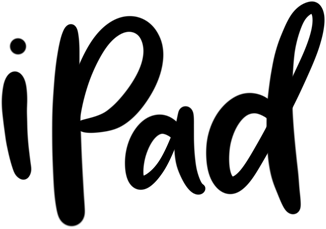

Delightfully capable. Surprisingly affordable.
The new iPad combines tremendous capability with unmatched ease of use and versatility. With the powerful A12 Bionic chip, support for Apple Pencil and the Smart Keyboard, and the amazing new things you can do with iPadOS 14, now there’s even more to love about iPad.
Kick some serious tasks.
With iPad, getting work done is all hustle and no hassle. Edit a document while researching something on the web and making a FaceTime call to a colleague at the same time. Attach a full‑size Smart Keyboard for comfortable typing1. And for tasks that require more precision, support for a trackpad or mouse complements the familiar Multi‑Touch experience of iPad.
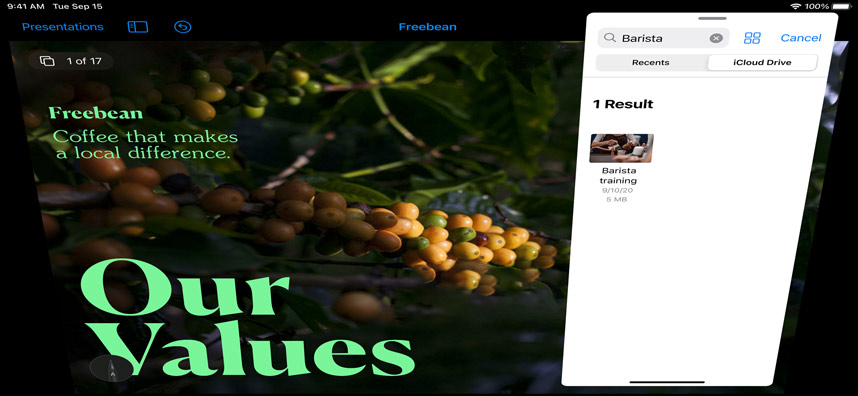
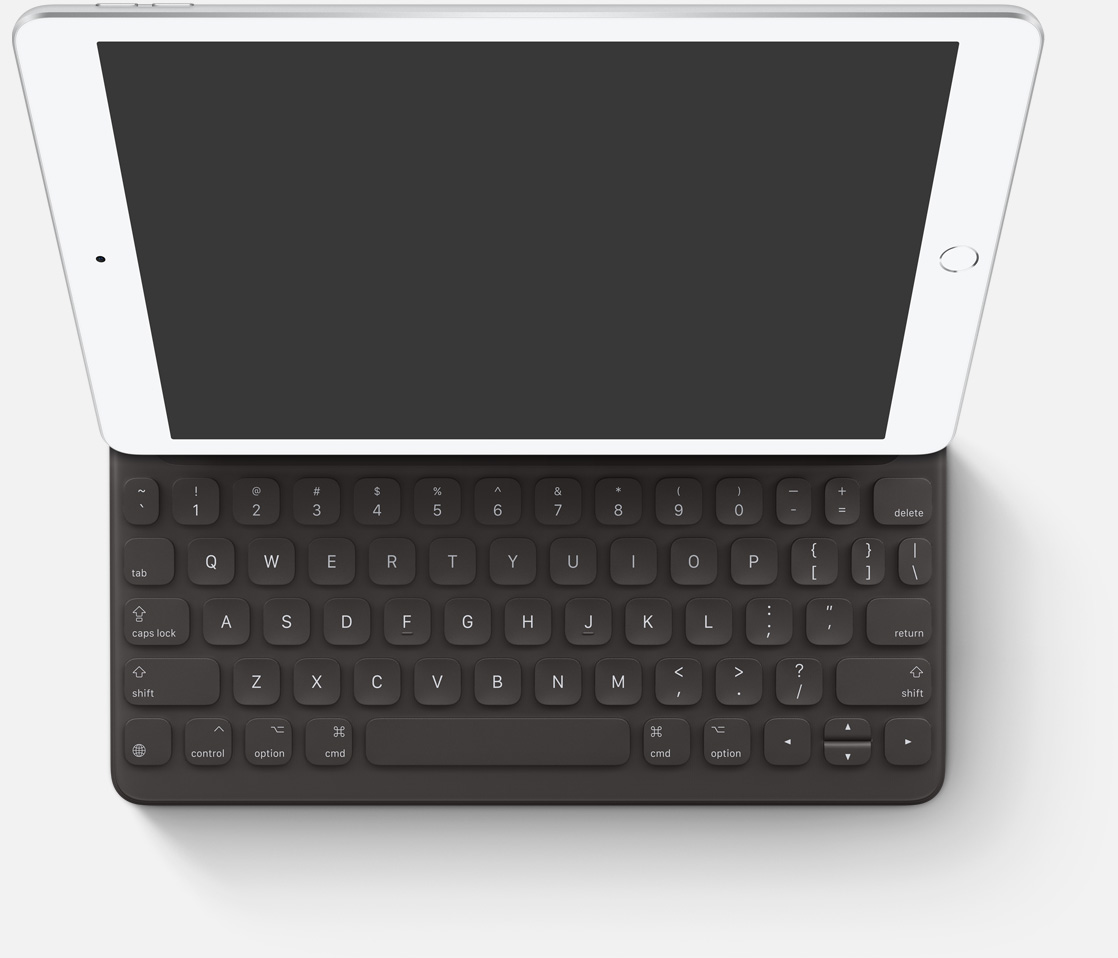
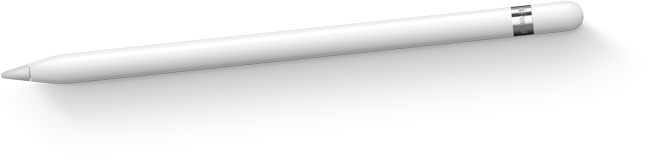


Paired with the power of iPadOS, Apple Pencil makes note‑taking with iPad a breeze1. Do things like sign paperwork, mark up a document, or sketch out an idea. It feels as natural to use as a regular pencil, but with so much more capability.
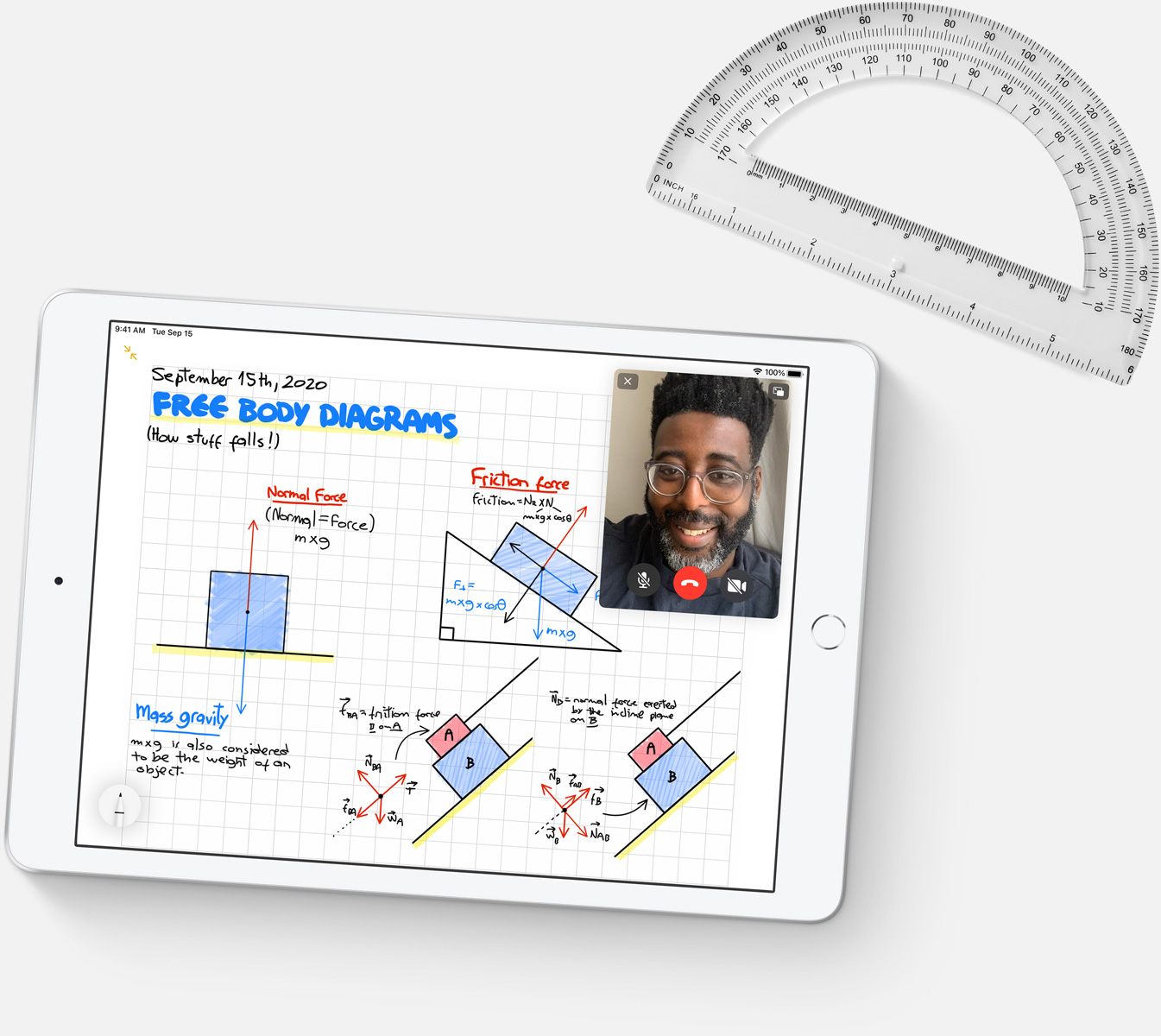
Let your curiosity run wild with iPad. The App Store is the best place to discover apps that let you get a leg up in geometry, learn a new language, and attend virtual classes. You can even use augmented reality to learn something exciting, like watching the history of spaceflight unfold in your living room or making characters from your favorite book literally leap off the page.


It’s go time for gaming. The A12 Bionic chip delivers an amazing performance boost, so games are immersive, fluid, and incredibly detailed. And you can pair an Xbox Wireless Controller with Bluetooth, PlayStation DualShock controller, or MFi game controller with your iPad to create the ultimate portable game console.2 You can also try out Apple Arcade, with over 100 ad‑free games in one subscription.3


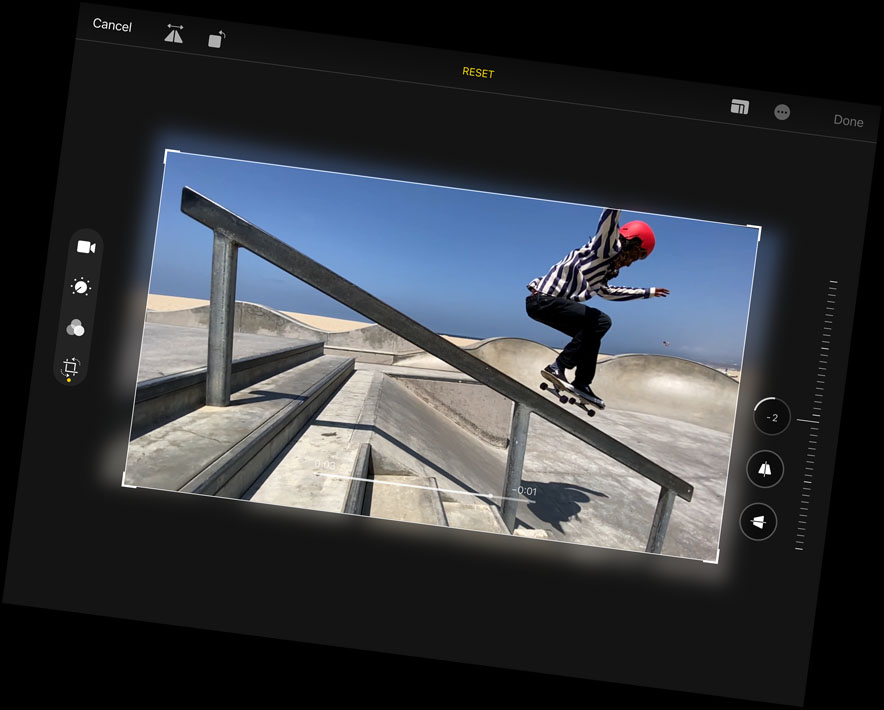
No matter how you capture your photos and videos — with the 8MP back camera or the FaceTime HD camera on iPad, with an iPhone, or with a digital camera — you’ll love editing them on the large, immersive screen of your iPad. Take advantage of the machine learning capabilities to enhance your photos. Once you’ve got your perfect shot, share it to your social feeds or send it to friends with a tap.4

Everything you watch on iPad looks and sounds awesome, thanks to the 10.2‑inch Retina display and stereo system. With the Apple TV app, you’ll have access to popular streaming services, must‑watch shows, and blockbuster movies. And when you buy a new iPad, it includes a year of Apple TV+, our streaming service featuring original shows and movies from the world’s best storytellers.5 Now all you have to do is remember the popcorn.
Take your to-do list to go.
With a thin and light design and fast Wi‑Fi and Gigabit‑class LTE, iPad is designed to go where your life goes.6 So you can browse the web, download books, and more, wherever you are. And with up to 10 hours of battery life, you can do it all on a single charge.7 It does pretty much everything but carry itself.


iPadOS delivers a distinct experience that enhances the unique capabilities of iPad. New note‑taking features make handwriting as powerful as typed text, shape recognition makes your drawings more precise, and now you can handwrite in any text field with Scribble.
Apps for everything.
There are over a million apps on the App Store specifically designed for the large display and power of iPad. Make a beat, get a workout in, read the news, or join a battle royale with friends. Whatever you’re interested in, you’ll find an app for it.
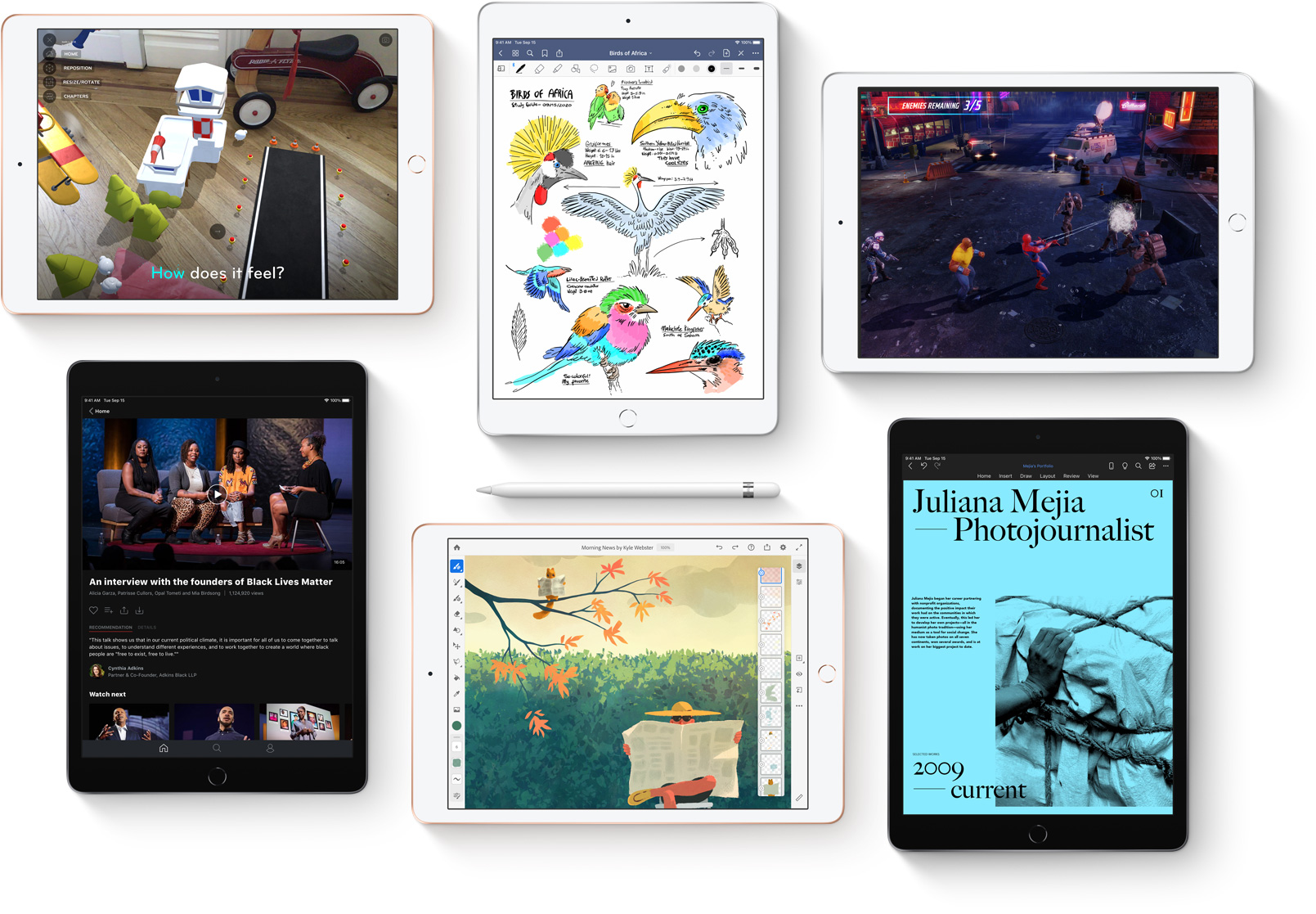
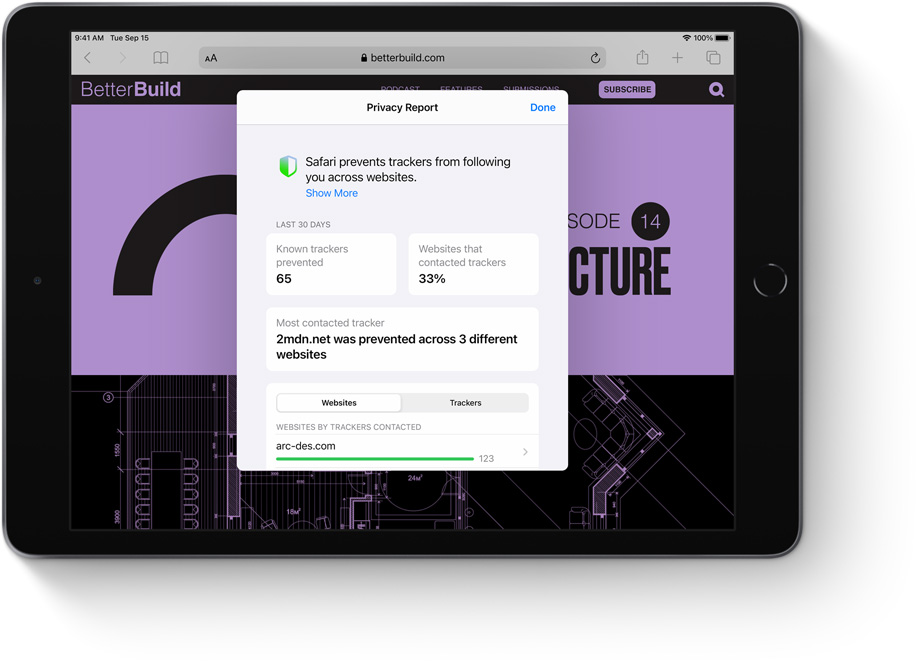
Like every Apple product, iPad was designed with your privacy and security in mind. It’s not always easy. But that’s the kind of innovation we believe in.

Technology is most powerful when everyone can use it. That’s why iPad comes with accessibility features that support vision, hearing, mobility, and learning needs. Like sign language prominence in FaceTime, which can detect when a participant is using sign language and make the person prominent in a Group FaceTime call.
Did you catch all that? Let’s recap.

10.2-inch Retina display
With incredible detail and vivid colors, the gorgeous Retina display is perfect for watching a movie, working on a project, and drawing your next masterpiece.
A12 Bionic chip
A12 Bionic delivers incredible performance for things like photo editing and graphic-intensive games, and the second‑generation Neural Engine enables powerful features like handwriting recognition in Notes.
iPadOS
iPadOS dramatically enhances the note-taking experience on iPad. Apps are more streamlined and new compact designs for Siri, search and calls make iPad even more capable and simple to use.
Smart Keyboard
Just attach the full-size Smart Keyboard to your iPad and start typing — no charging or pairing required.1 And when you’re finished, it folds up to become a slim, lightweight cover.
Apple Pencil
Apple Pencil features the precision, responsiveness, and natural fluidity of a traditional writing instrument and the versatility to become so much more.1 With it, you can turn iPad into your notepad, canvas, or just about anything else you can imagine.
Augmented reality
The powerful A12 Bionic chip combined with advanced sensors and cameras makes for incredible AR experiences on iPad. The large Retina display invites you into immersive AR environments that can transform the way you play, shop, and learn.
10-hour battery life
Thanks to the efficiency of the A12 Bionic chip, you can expect up to 10 hours of battery life to keep you going through the day.7
Over 1 million apps
There are more than a million iPad apps designed for anything you want to do, like learning, gaming, working, creating, and watching.
Front and back cameras
The built-in FaceTime HD camera and 8MP back camera allow you to snap amazing photos, shoot epic videos, scan documents, make FaceTime calls, and experience AR.
Thin, light, and durable design
iPad is built to be durable so you have peace of mind knowing you can take it anywhere you go. And now the enclosure is made from 100 percent recycled aluminum.
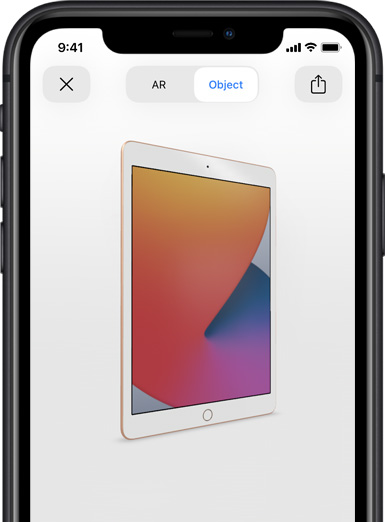
Use AR to see the new iPad.
Open this page using Safari on your iPhone or iPad.

Smart Keyboard
Type on a full-size keyboard when you need one and fold it up into a slim, lightweight cover when you’re done. No charging or pairing required.
Apple Pencil
Jot down notes, mark up documents and photos, and draw and create whenever inspiration strikes.
Finish
Silver
Space Gray
Gold
Capacity1
32GB
128GB
Size and Weight2
(250.6 mm)
(174.1 mm)
(7.5 mm)
Wi-Fi models
1.08 pounds (490 grams)
Wi-Fi + Cellular models
1.09 pounds (495 grams)
Buttons and Connectors
headphone jack
speakers
Sleep/Wake
microphones
up/down
(cellular models)
connector
In the Box
iPad
Lightning to USB-C Cable
USB-C Power Adapter
Display
Retina display
10.2-inch (diagonal) LED-backlit Multi-Touch display with IPS technology
2160-by-1620-pixel resolution at 264 pixels per inch (ppi)
500 nits brightness
Fingerprint-resistant oleophobic coating
Supports Apple Pencil (1st generation)
Chip
A12 Bionic chip with 64-bit architecture
Neural Engine
Camera
8MP camera
ƒ/2.4 aperture
Five-element lens
Hybrid IR filter
Backside illumination
Live Photos
Autofocus
Panorama (up to 43MP)
HDR for photos
Exposure control
Burst mode
Tap to focus
Timer mode
Auto image stabilization
Body and face detection
Photo geotagging
Video Recording
1080p HD video recording at 30 fps
Slo‑mo video support for 720p at 120 fps
Time‑lapse video with stabilization
Video image stabilization
Body and face detection
3x video zoom
Video geotagging
FaceTime HD Camera
1.2MP photos
ƒ/2.4 aperture
Retina Flash
Backside illumination
Live Photos
720p HD video recording
HDR for photos
Body and face detection
Burst mode
Exposure control
Timer mode
Video Calling3
FaceTime video
iPad to any FaceTime-enabled device over Wi-Fi or cellular
Audio Calling3
FaceTime audio
iPad to any FaceTime-enabled device over Wi-Fi or cellular
Speakers
Stereo speakers
Microphones
Dual microphones for calls, video recording, and audio recording
Cellular and Wireless
All models
Wi-Fi (802.11a/b/g/n/ac); dual band (2.4GHz and 5GHz); HT80 with MIMO
Bluetooth 4.2 technology
Wi-Fi + Cellular models
UMTS/HSPA/HSPA+/DC-HSDPA (850, 900, 1700/2100, 1900, 2100 MHz); GSM/EDGE (850, 900, 1800, 1900 MHz)
Gigabit-class LTE (Bands 1, 2, 3, 4, 5, 7, 8, 11, 12, 13, 14, 17, 18, 19, 20, 21, 25, 26, 29, 30, 34, 38, 39, 40, 41, 66, 71)4
Data only5
Wi-Fi calling4
eSIM6
Learn more about cellular data
SIM Card
Nano‑SIM (supports Apple SIM6)
eSIM6
Location
All models
Digital compass
Wi-Fi
iBeacon microlocation
Wi-Fi + Cellular models
Built-in GPS/GNSS
Cellular
Sensors
Touch ID
Three‐axis gyro
Accelerometer
Barometer
Ambient light sensor
Touch ID
Unlock iPad
Secure personal data within apps
Make purchases from the iTunes Store, App Store, and Apple Books
Apple Pay
Pay with your iPad using Touch ID within apps and on the web
Send and receive money in Messages
Learn more about Apple Pay
Siri7
Use your voice to send messages, set reminders, and more
Get proactive suggestions
Use hands-free
Listen and identify songs
Learn more about Siri
Power and Battery8
All models
Built‐in 32.4‐watt‐hour rechargeable lithium‑polymer battery
Up to 10 hours of surfing the web on Wi‐Fi or watching video
Charging via power adapter or USB to computer system
Wi-Fi + Cellular models
Up to 9 hours of surfing the web using cellular data network
Operating System
iPadOS 14
iPadOS comes with powerful features and built-in apps designed to take advantage of the unique capabilities of iPad.
See what’s new in iPadOS 14
Accessibility
Accessibility features help people with disabilities get the most out of their new iPad. With built-in support for vision, hearing, mobility, and learning, you can create and do amazing things. Learn more
Features include:
Voice Control
VoiceOver
Zoom
Magnifier
Siri and Dictation
Switch Control
Closed Captions
AssistiveTouch
Speak Screen
Free Apps from Apple
Pages, Numbers, Keynote, iMovie, GarageBand, Clips, and Apple Store app are preinstalled on iPad.
System Requirements
Apple ID (required for some features)
Internet access9
Syncing to a Mac or PC requires:
macOS Catalina 10.15 using the Finder
macOS El Capitan 10.11.6 through macOS Mojave 10.14.6 using iTunes 12.8 or later
Windows 7 or later using iTunes 12.10 or later (free download from itunes.com/download)
Languages
Language support
English (Australia, UK, U.S.), Chinese (Simplified, Traditional, Traditional Hong Kong), French (Canada, France), German, Italian, Japanese, Korean, Spanish (Latin America, Spain), Arabic, Catalan, Croatian, Czech, Danish, Dutch, Finnish, Greek, Hebrew, Hindi, Hungarian, Indonesian, Malay, Norwegian, Polish, Portuguese (Brazil, Portugal), Romanian, Russian, Slovak, Swedish, Thai, Turkish, Ukrainian, Vietnamese
QuickType keyboard support
English (Australia, Canada, India, Singapore, UK, U.S.), Chinese – Simplified (Handwriting, Pinyin QWERTY, Pinyin 10 Key, Shuangpin, Stroke), Chinese – Traditional (Cangjie, Handwriting, Pinyin QWERTY, Pinyin 10 Key, Shuangpin, Stroke, Sucheng, Zhuyin), French (Belgium, Canada, France, Switzerland), German (Austria, Germany, Switzerland), Italian, Japanese (Kana, Romaji), Korean (2-Set, 10 Key), Spanish (Latin America, Mexico, Spain), Albanian, Arabic (Modern Standard, Najdi), Armenian, Assamese, Azerbaijani, Bangla, Belarusian, Bodo, Bulgarian, Burmese, Cantonese – Traditional (Cangjie, Handwriting, Stroke, Sucheng), Catalan, Cherokee, Croatian, Czech, Danish, Dhivehi, Dogri, Dutch, Emoji, Estonian, Faroese, Filipino, Finnish, Flemish, Georgian, Greek, Gujarati, Hawaiian, Hebrew, Hindi (Devanagari, Latin, Transliteration), Hungarian, Icelandic, Indonesian, Irish, Kannada, Kashmiri (Arabic, Devanagari), Kazakh, Khmer, Konkani (Devanagari), Kurdish (Arabic, Latin), Kyrgyz, Lao, Latvian, Lithuanian, Macedonian, Maithili (Bangla), Malay (Arabic, Latin), Malayalam, Maltese, Manipuri (Bangla, Meetei Mayek), Maori, Marathi, Mongolian, Nepali, Norwegian, Odia, Pashto, Persian, Polish, Portuguese (Brazil, Portugal), Punjabi, Romanian, Russian, Sanskrit, Santali (Devanagari, Ol Chiki), Serbian (Cyrillic, Latin), Sindhi (Arabic, Devanagari), Sinhala, Slovak, Slovenian, Swahili, Swedish, Tajik, Tamil (Anjal, Tamil 99), Telugu, Thai, Tibetan, Tongan, Turkish, Turkmen, Ukrainian, Urdu, Uyghur, Uzbek (Arabic, Cyrillic, Latin), Vietnamese, Welsh
QuickType keyboard support with predictive input
English (Australia, Canada, India, Singapore, UK, U.S.), Chinese (Simplified, Traditional), French (Belgium, Canada, France, Switzerland), German (Austria, Germany, Switzerland), Italian, Japanese, Korean, Spanish (Latin America, Mexico, Spain), Arabic (Najdi and MSA), Cantonese (Traditional), Dutch, Hindi (Devanagari, Latin), Portuguese (Brazil, Portugal), Russian, Swedish, Thai, Turkish, Vietnamese
Siri languages
English (Australia, Canada, India, Ireland, New Zealand, Singapore, South Africa, UK, U.S.), Spanish (Chile, Mexico, Spain, U.S.), French (Belgium, Canada, France, Switzerland), German (Austria, Germany, Switzerland), Italian (Italy, Switzerland), Japanese, Korean, Mandarin (China mainland, Taiwan), Cantonese (China mainland, Hong Kong), Arabic (Saudi Arabia, United Arab Emirates), Danish (Denmark), Dutch (Belgium, Netherlands), Finnish (Finland), Hebrew (Israel), Malay (Malaysia), Norwegian (Norway), Portuguese (Brazil), Russian (Russia), Swedish (Sweden), Thai (Thailand), Turkish (Turkey)
Dictation languages
English (Australia, Canada, India, Indonesia, Ireland, Malaysia, New Zealand, Philippines, Saudi Arabia, Singapore, South Africa, United Arab Emirates, UK, U.S.), Spanish (Argentina, Chile, Colombia, Costa Rica, Dominican Republic, Ecuador, El Salvador, Guatemala, Honduras, Mexico, Panama, Paraguay, Peru, Spain, Uruguay, U.S.), French (Belgium, Canada, France, Luxembourg, Switzerland), German (Austria, Germany, Luxembourg, Switzerland), Italian (Italy, Switzerland), Japanese, Korean, Mandarin (China mainland, Taiwan), Cantonese (China mainland, Hong Kong, Macao), Arabic (Kuwait, Qatar, Saudi Arabia, United Arab Emirates), Catalan, Croatian, Czech, Danish, Dutch (Belgium, Netherlands), Finnish, Greek, Hebrew, Hindi (India), Hungarian, Indonesian, Malaysian, Norwegian, Polish, Portuguese (Brazil, Portugal), Romanian, Russian, Shanghainese (China mainland), Slovakian, Swedish, Thai, Turkish, Ukrainian, Vietnamese
Definition dictionary support
English, Chinese (Simplified, Traditional), French, German, Italian, Japanese, Korean, Spanish, Danish, Dutch, Hebrew, Hindi, Norwegian, Portuguese, Russian, Swedish, Thai, Turkish
Thesaurus
English (UK, U.S.)
Bilingual dictionary support with English
Arabic, Chinese (Simplified, Traditional), French, German, Italian, Japanese, Spanish, Korean, Dutch, Hindi, Portuguese, Russian, Thai, Vietnamese
Spell check
English, French, German, Italian, Spanish, Arabic, Arabic Najdi, Danish, Dutch, Finnish, Korean, Norwegian, Polish, Portuguese, Russian, Swedish, Turkish
Audio Playback
Audio formats supported: AAC (8 to 320 Kbps), Protected AAC (from iTunes Store), HE-AAC, MP3 (8 to 320 Kbps), MP3 VBR, Dolby Digital (AC-3), Dolby Digital Plus (E-AC-3), Audible (formats 2, 3, 4, Audible Enhanced Audio, AAX, and AAX+), Apple Lossless, AIFF, and WAV
User-configurable maximum volume limit
TV and Video
AirPlay Mirroring, photos, audio, and video out to Apple TV (2nd generation or later)
Video mirroring and video out support: Up to 1080p through Lightning Digital AV Adapter and Lightning to VGA Adapter (adapters sold separately)
Video formats supported: H.264 video up to 4K, 30 frames per second, High Profile level 4.2 with AAC‑LC audio up to 160 Kbps, 48kHz, stereo audio or Dolby Audio up to 1008 Kbps, 48kHz, stereo or multichannel audio, in .m4v, .mp4, and .mov file formats; MPEG‑4 video up to 2.5 Mbps, 640 by 480 pixels, 30 frames per second, Simple Profile with AAC‑LC audio up to 160 Kbps per channel, 48kHz, stereo audio or Dolby Audio up to 1008 Kbps, 48kHz, stereo or multichannel audio, in .m4v, .mp4, and .mov file formats; Motion JPEG (M‑JPEG) up to 35 Mbps, 1280 by 720 pixels, 30 frames per second, audio in ulaw, PCM stereo audio in .avi file format
Mail Attachment Support
Viewable document types
.jpg, .tiff, .gif (images); .doc and .docx (Microsoft Word); .htm and .html (web pages); .key (Keynote); .numbers (Numbers); .pages (Pages); .pdf (Preview and Adobe Acrobat); .ppt and .pptx (Microsoft PowerPoint); .txt (text); .rtf (rich text format); .vcf (contact information); .xls and .xlsx (Microsoft Excel); .zip; .ics
Environmental Requirements
Operating ambient temperature:
32° to 95° F (0° to 35° C)
Nonoperating temperature:
−4° to 113° F (−20° to 45° C)
Relative humidity:
5% to 95% noncondensing
Operating altitude:
tested up to 10,000 feet (3000 m)
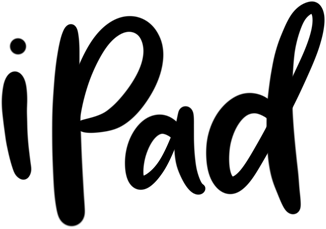

Delightfully capable. Surprisingly affordable.
The new iPad combines tremendous capability with unmatched ease of use and versatility. With the powerful A12 Bionic chip, support for Apple Pencil and the Smart Keyboard, and the amazing new things you can do with iPadOS 14, now there’s even more to love about iPad.
Kick some serious tasks.
With iPad, getting work done is all hustle and no hassle. Edit a document while researching something on the web and making a FaceTime call to a colleague at the same time. Attach a full‑size Smart Keyboard for comfortable typing1. And for tasks that require more precision, support for a trackpad or mouse complements the familiar Multi‑Touch experience of iPad.
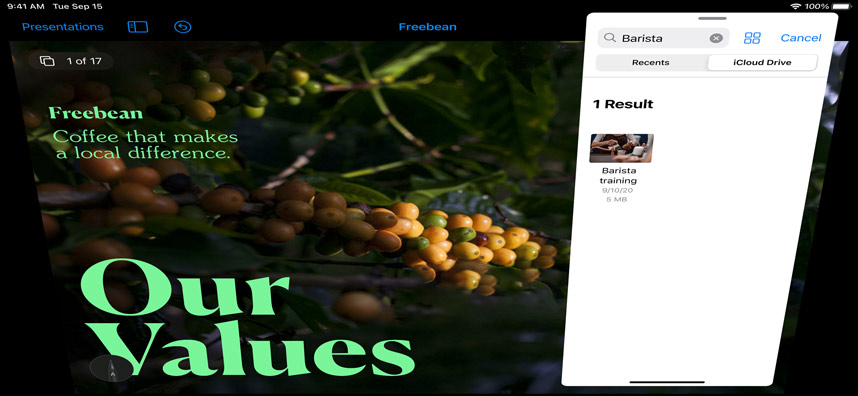
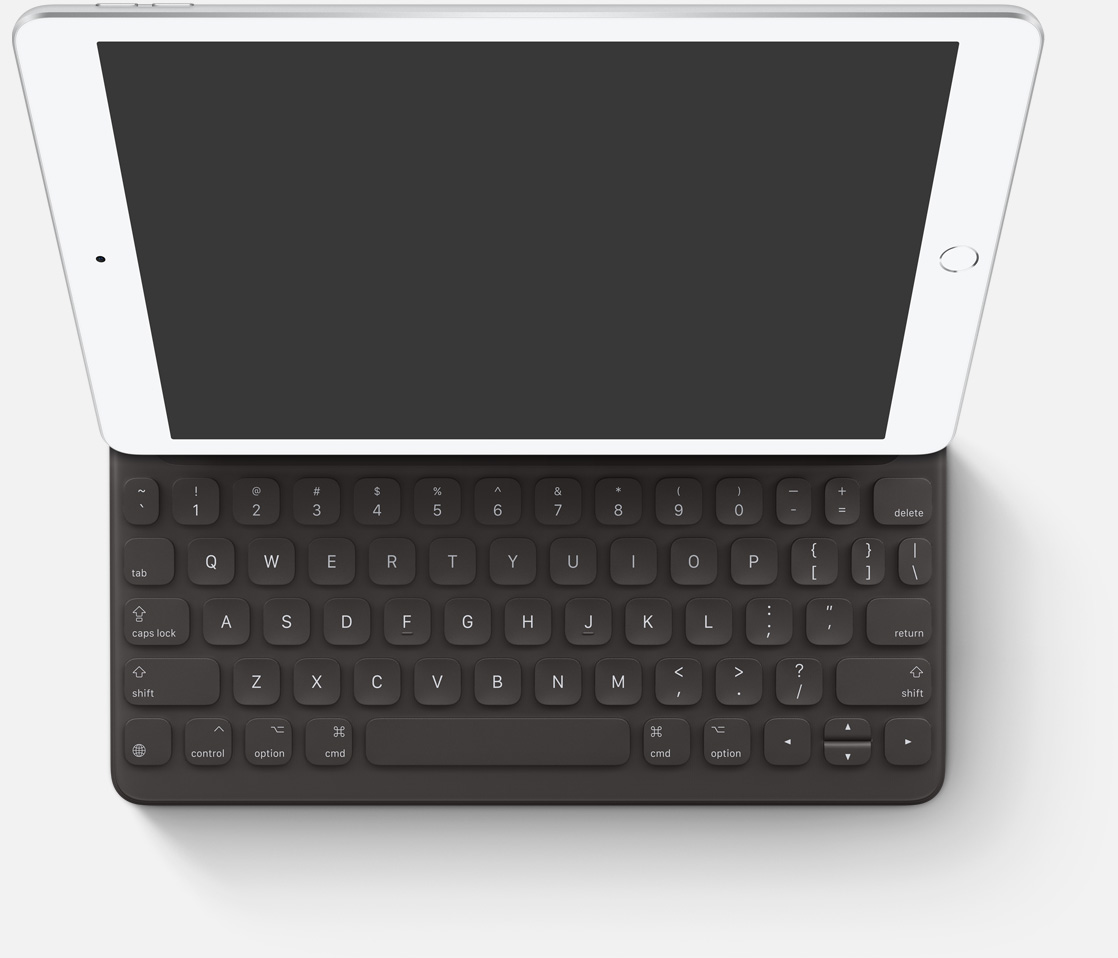
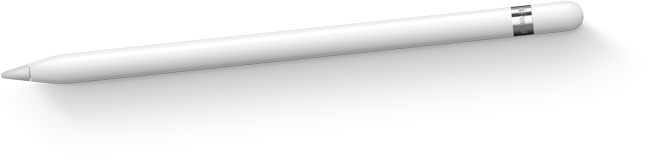


Paired with the power of iPadOS, Apple Pencil makes note‑taking with iPad a breeze1. Do things like sign paperwork, mark up a document, or sketch out an idea. It feels as natural to use as a regular pencil, but with so much more capability.
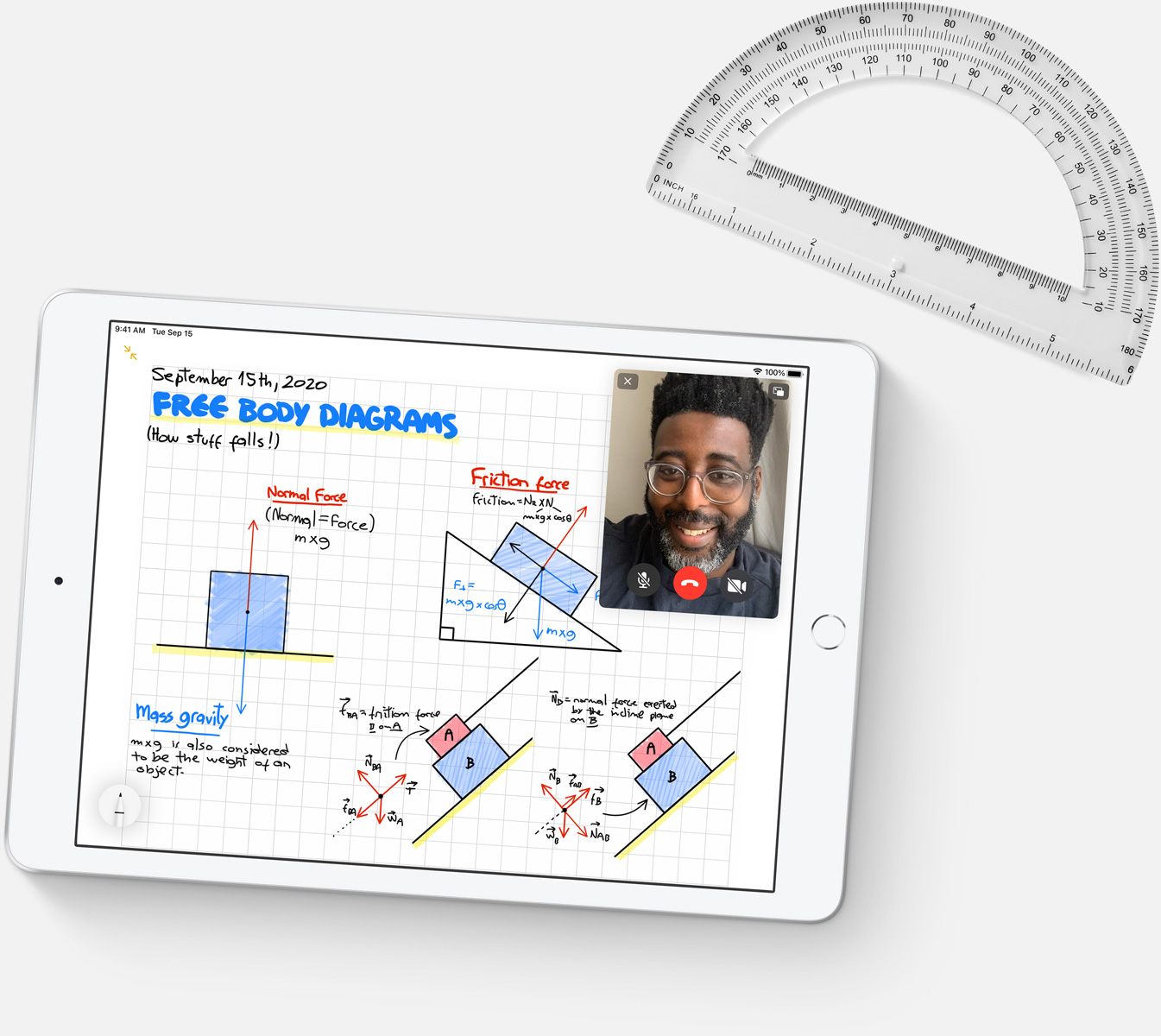
Let your curiosity run wild with iPad. The App Store is the best place to discover apps that let you get a leg up in geometry, learn a new language, and attend virtual classes. You can even use augmented reality to learn something exciting, like watching the history of spaceflight unfold in your living room or making characters from your favorite book literally leap off the page.


It’s go time for gaming. The A12 Bionic chip delivers an amazing performance boost, so games are immersive, fluid, and incredibly detailed. And you can pair an Xbox Wireless Controller with Bluetooth, PlayStation DualShock controller, or MFi game controller with your iPad to create the ultimate portable game console.2 You can also try out Apple Arcade, with over 100 ad‑free games in one subscription.3


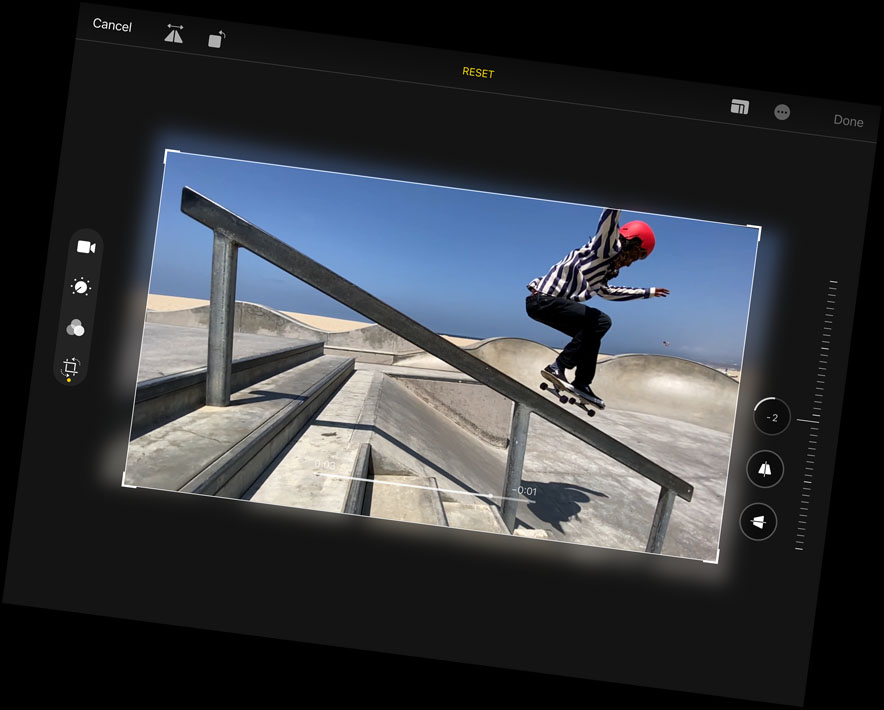
No matter how you capture your photos and videos — with the 8MP back camera or the FaceTime HD camera on iPad, with an iPhone, or with a digital camera — you’ll love editing them on the large, immersive screen of your iPad. Take advantage of the machine learning capabilities to enhance your photos. Once you’ve got your perfect shot, share it to your social feeds or send it to friends with a tap.4

Everything you watch on iPad looks and sounds awesome, thanks to the 10.2‑inch Retina display and stereo system. With the Apple TV app, you’ll have access to popular streaming services, must‑watch shows, and blockbuster movies. And when you buy a new iPad, it includes a year of Apple TV+, our streaming service featuring original shows and movies from the world’s best storytellers.5 Now all you have to do is remember the popcorn.
Take your to-do list to go.
With a thin and light design and fast Wi‑Fi and Gigabit‑class LTE, iPad is designed to go where your life goes.6 So you can browse the web, download books, and more, wherever you are. And with up to 10 hours of battery life, you can do it all on a single charge.7 It does pretty much everything but carry itself.


iPadOS delivers a distinct experience that enhances the unique capabilities of iPad. New note‑taking features make handwriting as powerful as typed text, shape recognition makes your drawings more precise, and now you can handwrite in any text field with Scribble.
Apps for everything.
There are over a million apps on the App Store specifically designed for the large display and power of iPad. Make a beat, get a workout in, read the news, or join a battle royale with friends. Whatever you’re interested in, you’ll find an app for it.
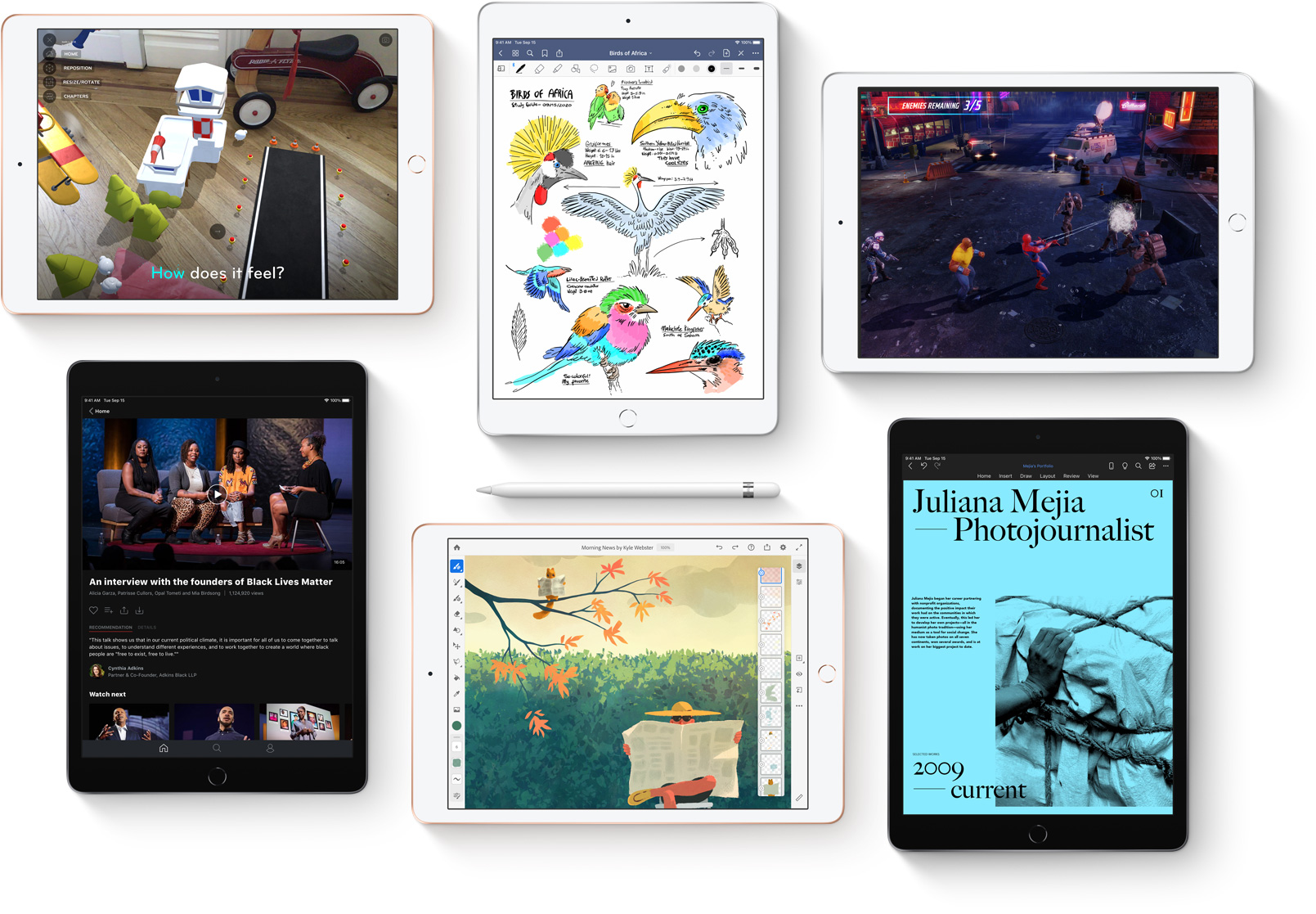
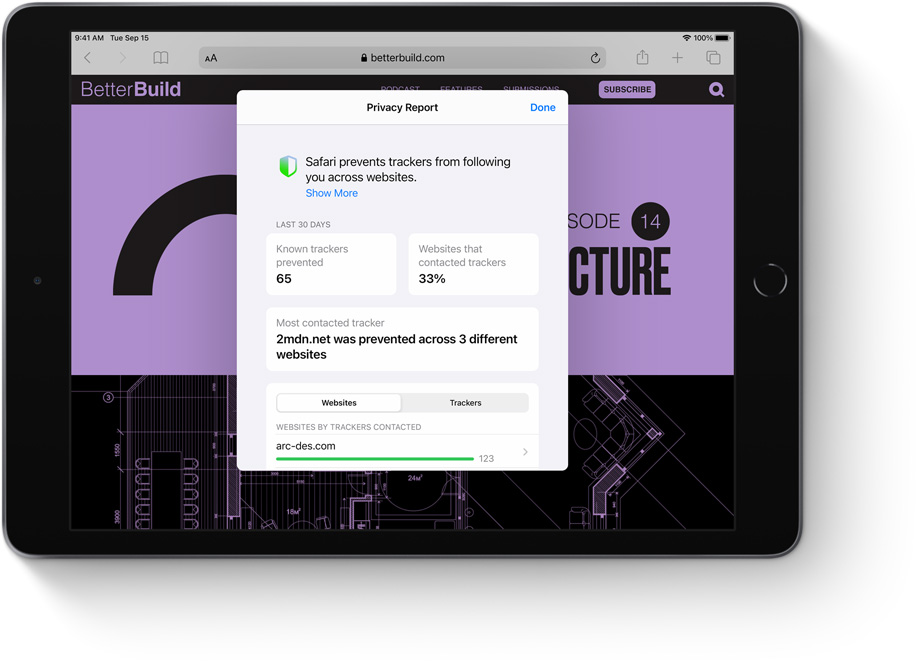
Like every Apple product, iPad was designed with your privacy and security in mind. It’s not always easy. But that’s the kind of innovation we believe in.

Technology is most powerful when everyone can use it. That’s why iPad comes with accessibility features that support vision, hearing, mobility, and learning needs. Like sign language prominence in FaceTime, which can detect when a participant is using sign language and make the person prominent in a Group FaceTime call.
Did you catch all that? Let’s recap.

10.2-inch Retina display
With incredible detail and vivid colors, the gorgeous Retina display is perfect for watching a movie, working on a project, and drawing your next masterpiece.
A12 Bionic chip
A12 Bionic delivers incredible performance for things like photo editing and graphic-intensive games, and the second‑generation Neural Engine enables powerful features like handwriting recognition in Notes.
iPadOS
iPadOS dramatically enhances the note-taking experience on iPad. Apps are more streamlined and new compact designs for Siri, search and calls make iPad even more capable and simple to use.
Smart Keyboard
Just attach the full-size Smart Keyboard to your iPad and start typing — no charging or pairing required.1 And when you’re finished, it folds up to become a slim, lightweight cover.
Apple Pencil
Apple Pencil features the precision, responsiveness, and natural fluidity of a traditional writing instrument and the versatility to become so much more.1 With it, you can turn iPad into your notepad, canvas, or just about anything else you can imagine.
Augmented reality
The powerful A12 Bionic chip combined with advanced sensors and cameras makes for incredible AR experiences on iPad. The large Retina display invites you into immersive AR environments that can transform the way you play, shop, and learn.
10-hour battery life
Thanks to the efficiency of the A12 Bionic chip, you can expect up to 10 hours of battery life to keep you going through the day.7
Over 1 million apps
There are more than a million iPad apps designed for anything you want to do, like learning, gaming, working, creating, and watching.
Front and back cameras
The built-in FaceTime HD camera and 8MP back camera allow you to snap amazing photos, shoot epic videos, scan documents, make FaceTime calls, and experience AR.
Thin, light, and durable design
iPad is built to be durable so you have peace of mind knowing you can take it anywhere you go. And now the enclosure is made from 100 percent recycled aluminum.
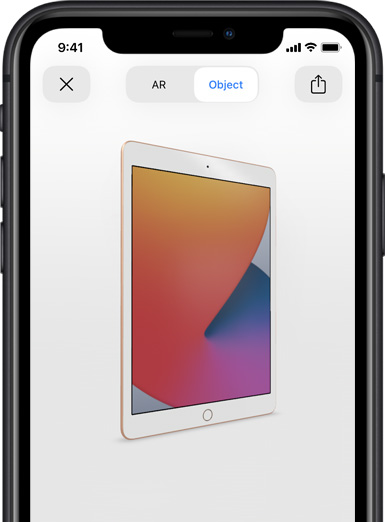
Use AR to see the new iPad.
Open this page using Safari on your iPhone or iPad.

Smart Keyboard
Type on a full-size keyboard when you need one and fold it up into a slim, lightweight cover when you’re done. No charging or pairing required.
Apple Pencil
Jot down notes, mark up documents and photos, and draw and create whenever inspiration strikes.
Finish
Silver
Space Gray
Gold
Capacity1
32GB
128GB
Size and Weight2
(250.6 mm)
(174.1 mm)
(7.5 mm)
Wi-Fi models
1.08 pounds (490 grams)
Wi-Fi + Cellular models
1.09 pounds (495 grams)
Buttons and Connectors
headphone jack
speakers
Sleep/Wake
microphones
up/down
(cellular models)
connector
In the Box
iPad
Lightning to USB-C Cable
USB-C Power Adapter
Display
Retina display
10.2-inch (diagonal) LED-backlit Multi-Touch display with IPS technology
2160-by-1620-pixel resolution at 264 pixels per inch (ppi)
500 nits brightness
Fingerprint-resistant oleophobic coating
Supports Apple Pencil (1st generation)
Chip
A12 Bionic chip with 64-bit architecture
Neural Engine
Camera
8MP camera
ƒ/2.4 aperture
Five-element lens
Hybrid IR filter
Backside illumination
Live Photos
Autofocus
Panorama (up to 43MP)
HDR for photos
Exposure control
Burst mode
Tap to focus
Timer mode
Auto image stabilization
Body and face detection
Photo geotagging
Video Recording
1080p HD video recording at 30 fps
Slo‑mo video support for 720p at 120 fps
Time‑lapse video with stabilization
Video image stabilization
Body and face detection
3x video zoom
Video geotagging
FaceTime HD Camera
1.2MP photos
ƒ/2.4 aperture
Retina Flash
Backside illumination
Live Photos
720p HD video recording
HDR for photos
Body and face detection
Burst mode
Exposure control
Timer mode
Video Calling3
FaceTime video
iPad to any FaceTime-enabled device over Wi-Fi or cellular
Audio Calling3
FaceTime audio
iPad to any FaceTime-enabled device over Wi-Fi or cellular
Speakers
Stereo speakers
Microphones
Dual microphones for calls, video recording, and audio recording
Cellular and Wireless
All models
Wi-Fi (802.11a/b/g/n/ac); dual band (2.4GHz and 5GHz); HT80 with MIMO
Bluetooth 4.2 technology
Wi-Fi + Cellular models
UMTS/HSPA/HSPA+/DC-HSDPA (850, 900, 1700/2100, 1900, 2100 MHz); GSM/EDGE (850, 900, 1800, 1900 MHz)
Gigabit-class LTE (Bands 1, 2, 3, 4, 5, 7, 8, 11, 12, 13, 14, 17, 18, 19, 20, 21, 25, 26, 29, 30, 34, 38, 39, 40, 41, 66, 71)4
Data only5
Wi-Fi calling4
eSIM6
Learn more about cellular data
SIM Card
Nano‑SIM (supports Apple SIM6)
eSIM6
Location
All models
Digital compass
Wi-Fi
iBeacon microlocation
Wi-Fi + Cellular models
Built-in GPS/GNSS
Cellular
Sensors
Touch ID
Three‐axis gyro
Accelerometer
Barometer
Ambient light sensor
Touch ID
Unlock iPad
Secure personal data within apps
Make purchases from the iTunes Store, App Store, and Apple Books
Apple Pay
Pay with your iPad using Touch ID within apps and on the web
Send and receive money in Messages
Learn more about Apple Pay
Siri7
Use your voice to send messages, set reminders, and more
Get proactive suggestions
Use hands-free
Listen and identify songs
Learn more about Siri
Power and Battery8
All models
Built‐in 32.4‐watt‐hour rechargeable lithium‑polymer battery
Up to 10 hours of surfing the web on Wi‐Fi or watching video
Charging via power adapter or USB to computer system
Wi-Fi + Cellular models
Up to 9 hours of surfing the web using cellular data network
Operating System
iPadOS 14
iPadOS comes with powerful features and built-in apps designed to take advantage of the unique capabilities of iPad.
See what’s new in iPadOS 14
Accessibility
Accessibility features help people with disabilities get the most out of their new iPad. With built-in support for vision, hearing, mobility, and learning, you can create and do amazing things. Learn more
Features include:
Voice Control
VoiceOver
Zoom
Magnifier
Siri and Dictation
Switch Control
Closed Captions
AssistiveTouch
Speak Screen
Free Apps from Apple
Pages, Numbers, Keynote, iMovie, GarageBand, Clips, and Apple Store app are preinstalled on iPad.
System Requirements
Apple ID (required for some features)
Internet access9
Syncing to a Mac or PC requires:
macOS Catalina 10.15 using the Finder
macOS El Capitan 10.11.6 through macOS Mojave 10.14.6 using iTunes 12.8 or later
Windows 7 or later using iTunes 12.10 or later (free download from itunes.com/download)
Languages
Language support
English (Australia, UK, U.S.), Chinese (Simplified, Traditional, Traditional Hong Kong), French (Canada, France), German, Italian, Japanese, Korean, Spanish (Latin America, Spain), Arabic, Catalan, Croatian, Czech, Danish, Dutch, Finnish, Greek, Hebrew, Hindi, Hungarian, Indonesian, Malay, Norwegian, Polish, Portuguese (Brazil, Portugal), Romanian, Russian, Slovak, Swedish, Thai, Turkish, Ukrainian, Vietnamese
QuickType keyboard support
English (Australia, Canada, India, Singapore, UK, U.S.), Chinese – Simplified (Handwriting, Pinyin QWERTY, Pinyin 10 Key, Shuangpin, Stroke), Chinese – Traditional (Cangjie, Handwriting, Pinyin QWERTY, Pinyin 10 Key, Shuangpin, Stroke, Sucheng, Zhuyin), French (Belgium, Canada, France, Switzerland), German (Austria, Germany, Switzerland), Italian, Japanese (Kana, Romaji), Korean (2-Set, 10 Key), Spanish (Latin America, Mexico, Spain), Albanian, Arabic (Modern Standard, Najdi), Armenian, Assamese, Azerbaijani, Bangla, Belarusian, Bodo, Bulgarian, Burmese, Cantonese – Traditional (Cangjie, Handwriting, Stroke, Sucheng), Catalan, Cherokee, Croatian, Czech, Danish, Dhivehi, Dogri, Dutch, Emoji, Estonian, Faroese, Filipino, Finnish, Flemish, Georgian, Greek, Gujarati, Hawaiian, Hebrew, Hindi (Devanagari, Latin, Transliteration), Hungarian, Icelandic, Indonesian, Irish, Kannada, Kashmiri (Arabic, Devanagari), Kazakh, Khmer, Konkani (Devanagari), Kurdish (Arabic, Latin), Kyrgyz, Lao, Latvian, Lithuanian, Macedonian, Maithili (Bangla), Malay (Arabic, Latin), Malayalam, Maltese, Manipuri (Bangla, Meetei Mayek), Maori, Marathi, Mongolian, Nepali, Norwegian, Odia, Pashto, Persian, Polish, Portuguese (Brazil, Portugal), Punjabi, Romanian, Russian, Sanskrit, Santali (Devanagari, Ol Chiki), Serbian (Cyrillic, Latin), Sindhi (Arabic, Devanagari), Sinhala, Slovak, Slovenian, Swahili, Swedish, Tajik, Tamil (Anjal, Tamil 99), Telugu, Thai, Tibetan, Tongan, Turkish, Turkmen, Ukrainian, Urdu, Uyghur, Uzbek (Arabic, Cyrillic, Latin), Vietnamese, Welsh
QuickType keyboard support with predictive input
English (Australia, Canada, India, Singapore, UK, U.S.), Chinese (Simplified, Traditional), French (Belgium, Canada, France, Switzerland), German (Austria, Germany, Switzerland), Italian, Japanese, Korean, Spanish (Latin America, Mexico, Spain), Arabic (Najdi and MSA), Cantonese (Traditional), Dutch, Hindi (Devanagari, Latin), Portuguese (Brazil, Portugal), Russian, Swedish, Thai, Turkish, Vietnamese
Siri languages
English (Australia, Canada, India, Ireland, New Zealand, Singapore, South Africa, UK, U.S.), Spanish (Chile, Mexico, Spain, U.S.), French (Belgium, Canada, France, Switzerland), German (Austria, Germany, Switzerland), Italian (Italy, Switzerland), Japanese, Korean, Mandarin (China mainland, Taiwan), Cantonese (China mainland, Hong Kong), Arabic (Saudi Arabia, United Arab Emirates), Danish (Denmark), Dutch (Belgium, Netherlands), Finnish (Finland), Hebrew (Israel), Malay (Malaysia), Norwegian (Norway), Portuguese (Brazil), Russian (Russia), Swedish (Sweden), Thai (Thailand), Turkish (Turkey)
Dictation languages
English (Australia, Canada, India, Indonesia, Ireland, Malaysia, New Zealand, Philippines, Saudi Arabia, Singapore, South Africa, United Arab Emirates, UK, U.S.), Spanish (Argentina, Chile, Colombia, Costa Rica, Dominican Republic, Ecuador, El Salvador, Guatemala, Honduras, Mexico, Panama, Paraguay, Peru, Spain, Uruguay, U.S.), French (Belgium, Canada, France, Luxembourg, Switzerland), German (Austria, Germany, Luxembourg, Switzerland), Italian (Italy, Switzerland), Japanese, Korean, Mandarin (China mainland, Taiwan), Cantonese (China mainland, Hong Kong, Macao), Arabic (Kuwait, Qatar, Saudi Arabia, United Arab Emirates), Catalan, Croatian, Czech, Danish, Dutch (Belgium, Netherlands), Finnish, Greek, Hebrew, Hindi (India), Hungarian, Indonesian, Malaysian, Norwegian, Polish, Portuguese (Brazil, Portugal), Romanian, Russian, Shanghainese (China mainland), Slovakian, Swedish, Thai, Turkish, Ukrainian, Vietnamese
Definition dictionary support
English, Chinese (Simplified, Traditional), French, German, Italian, Japanese, Korean, Spanish, Danish, Dutch, Hebrew, Hindi, Norwegian, Portuguese, Russian, Swedish, Thai, Turkish
Thesaurus
English (UK, U.S.)
Bilingual dictionary support with English
Arabic, Chinese (Simplified, Traditional), French, German, Italian, Japanese, Spanish, Korean, Dutch, Hindi, Portuguese, Russian, Thai, Vietnamese
Spell check
English, French, German, Italian, Spanish, Arabic, Arabic Najdi, Danish, Dutch, Finnish, Korean, Norwegian, Polish, Portuguese, Russian, Swedish, Turkish
Audio Playback
Audio formats supported: AAC (8 to 320 Kbps), Protected AAC (from iTunes Store), HE-AAC, MP3 (8 to 320 Kbps), MP3 VBR, Dolby Digital (AC-3), Dolby Digital Plus (E-AC-3), Audible (formats 2, 3, 4, Audible Enhanced Audio, AAX, and AAX+), Apple Lossless, AIFF, and WAV
User-configurable maximum volume limit
TV and Video
AirPlay Mirroring, photos, audio, and video out to Apple TV (2nd generation or later)
Video mirroring and video out support: Up to 1080p through Lightning Digital AV Adapter and Lightning to VGA Adapter (adapters sold separately)
Video formats supported: H.264 video up to 4K, 30 frames per second, High Profile level 4.2 with AAC‑LC audio up to 160 Kbps, 48kHz, stereo audio or Dolby Audio up to 1008 Kbps, 48kHz, stereo or multichannel audio, in .m4v, .mp4, and .mov file formats; MPEG‑4 video up to 2.5 Mbps, 640 by 480 pixels, 30 frames per second, Simple Profile with AAC‑LC audio up to 160 Kbps per channel, 48kHz, stereo audio or Dolby Audio up to 1008 Kbps, 48kHz, stereo or multichannel audio, in .m4v, .mp4, and .mov file formats; Motion JPEG (M‑JPEG) up to 35 Mbps, 1280 by 720 pixels, 30 frames per second, audio in ulaw, PCM stereo audio in .avi file format
Mail Attachment Support
Viewable document types
.jpg, .tiff, .gif (images); .doc and .docx (Microsoft Word); .htm and .html (web pages); .key (Keynote); .numbers (Numbers); .pages (Pages); .pdf (Preview and Adobe Acrobat); .ppt and .pptx (Microsoft PowerPoint); .txt (text); .rtf (rich text format); .vcf (contact information); .xls and .xlsx (Microsoft Excel); .zip; .ics
Environmental Requirements
Operating ambient temperature:
32° to 95° F (0° to 35° C)
Nonoperating temperature:
−4° to 113° F (−20° to 45° C)
Relative humidity:
5% to 95% noncondensing
Operating altitude:
tested up to 10,000 feet (3000 m)
Easy does it all.
Powerful. Easy to use. Versatile. The new iPad is designed for all the things you love to do. Work, play, create, learn, stay connected, and more. All at an incredible value.
Watch the event

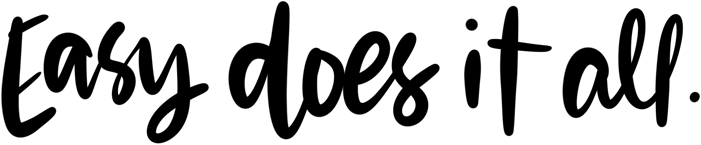
Power through any task.
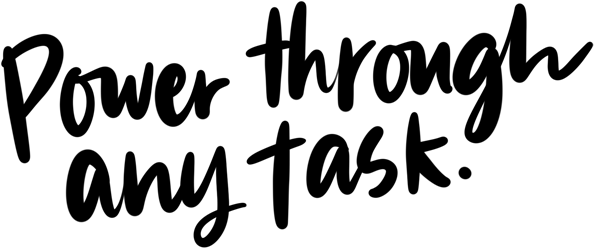

The A13 Bionic chip makes everything more responsive, from messaging to web browsing to using multiple apps at once.
Up to 20 percent faster GPU gives you the graphics performance you need. Perfect for playing immersive games and more.

A more powerful Neural Engine drives machine learning–based features like Live Text in iPadOS 15.
The A13 Bionic chip effortlessly powers advanced apps like Adobe Fresco and Procreate.
With all-day battery life, iPad is ready to work or play for as long as you need it.1

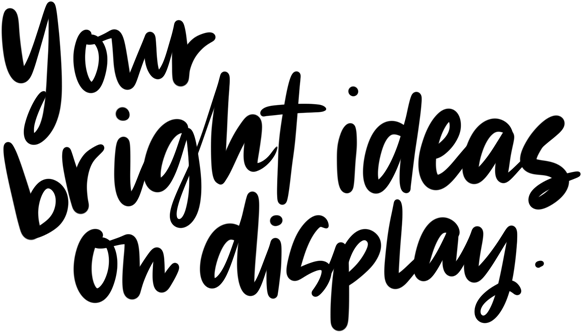
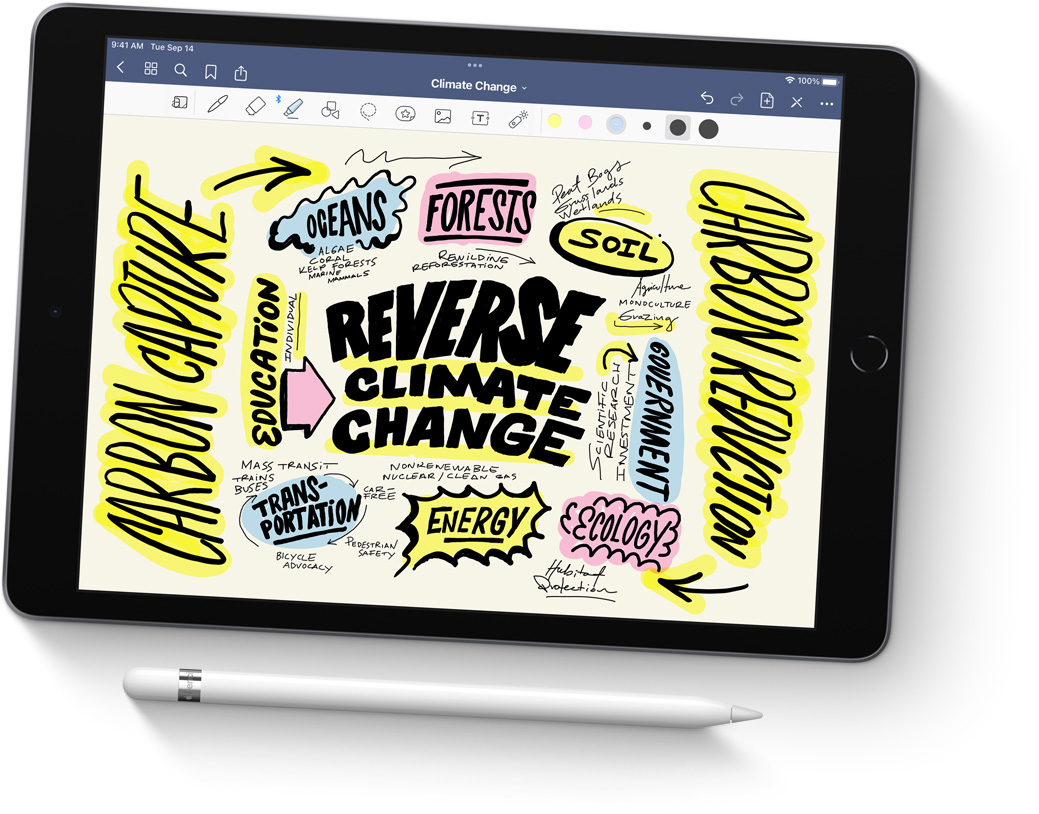
With incredible detail and vivid colors, the 10.2‑inch Retina display is perfect for watching movies, working on a project, or drawing your next masterpiece.
True Tone adjusts the display to the color temperature of the room to make viewing comfortable in any light.

Center Stage makes video calls more engaging by automatically adjusting to keep you centered in the frame. And it lets you create fun videos for posting to popular social apps.
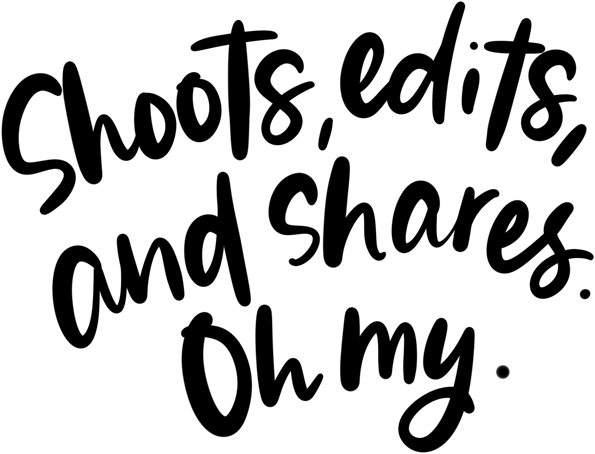

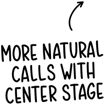
In addition to Center Stage, the 12MP Ultra Wide front camera brings a huge boost in image quality for even better selfies and group shots.
The 8MP Wide camera on the back of iPad captures sharp, vivid images and video.
The versatile back camera also lets you scan documents and experience immersive AR apps.

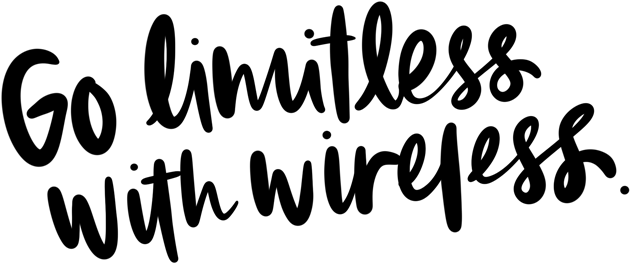

Download files, stream movies, collaborate with colleagues, and upload content from just about anywhere.
Fast Wi‑Fi lets you stay connected at home, work, school, or wherever you go with iPad.
With Gigabit‑class LTE, you can connect even when you can’t access Wi‑Fi.3

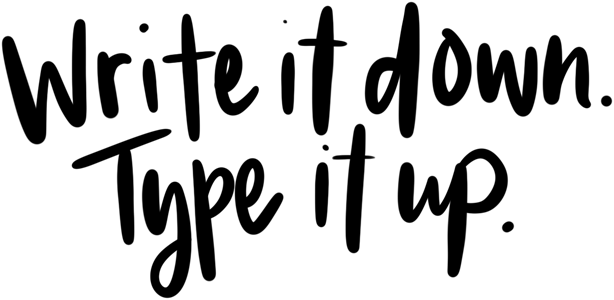

Take unforgettable notes, create a work of art, mark up screenshots, and much more.
Learn more about Apple Pencil
Attach a thin and light Smart Keyboard for comfortable typing — perfect for writing your novel or crafting your business plan.
The Smart Keyboard folds up into a slim, lightweight cover for portable protection.
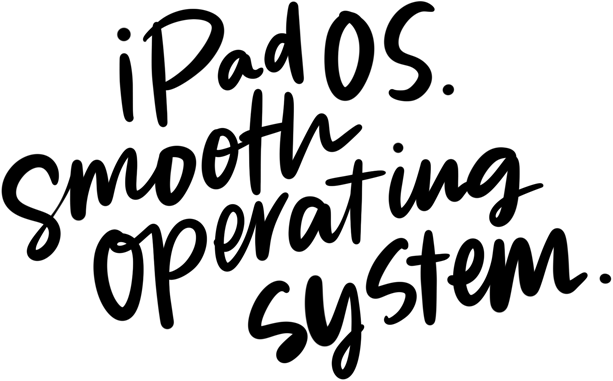
Designed for the large Multi‑Touch display, iPadOS is powerful and easy to use.iPadOS 15 pushes the capabilities of iPad further with more discoverable multitasking, new ways to find and organize information, and enhanced note‑taking.
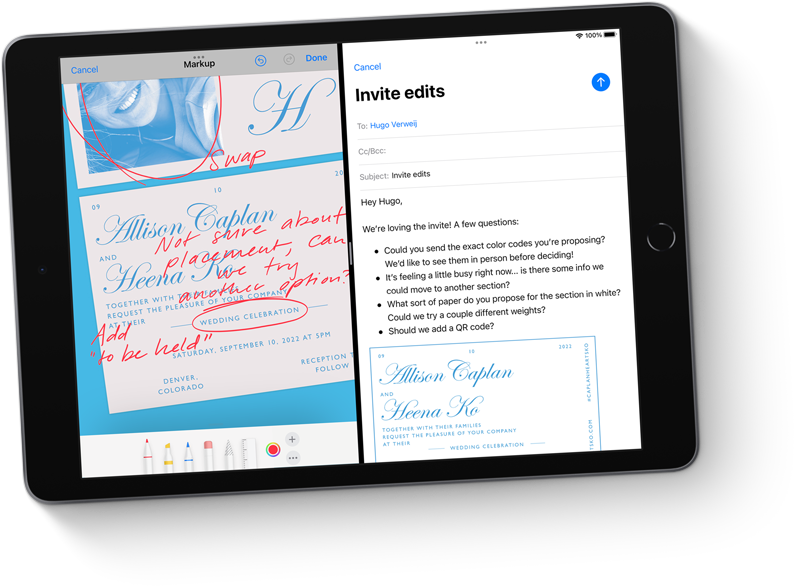

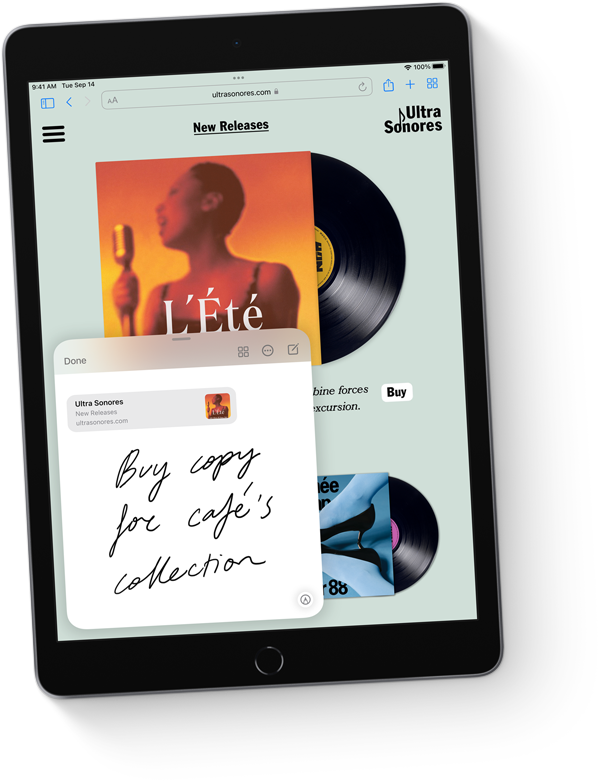
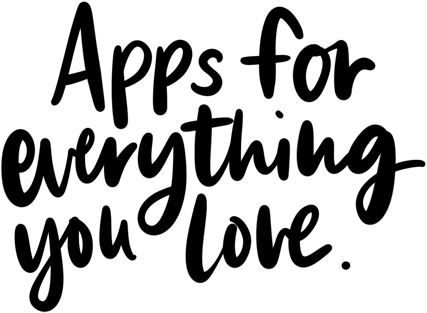
iPad comes with powerful Apple-designed apps like Photos, Maps, Messages, Apple News, Mail, and Safari. And with over a million apps on the App Store designed just for iPad, you’ll find the right app for anything you want to do. Make a beat, get a workout in, read the news, or join a battle royale with friends.
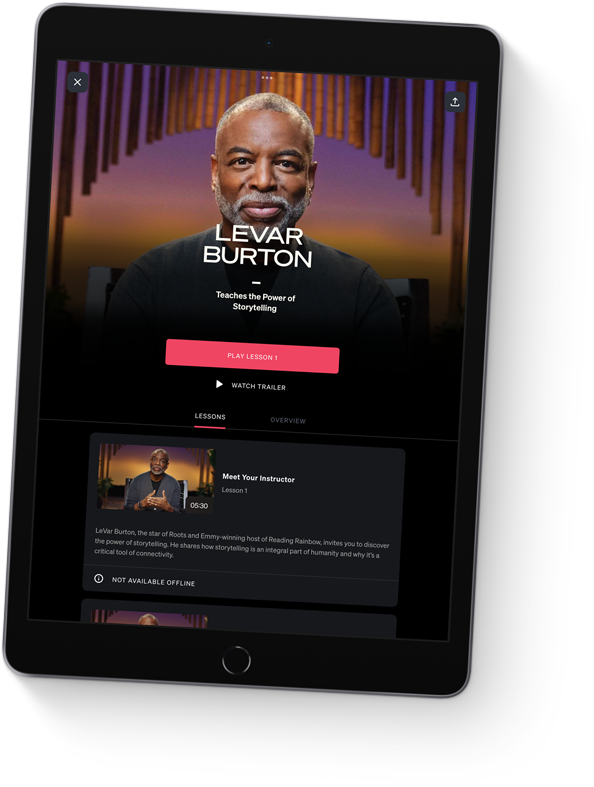


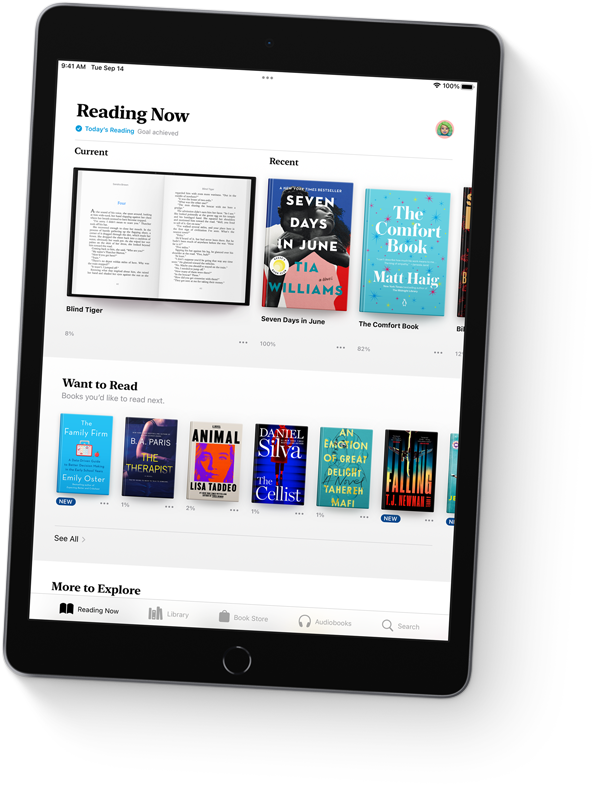
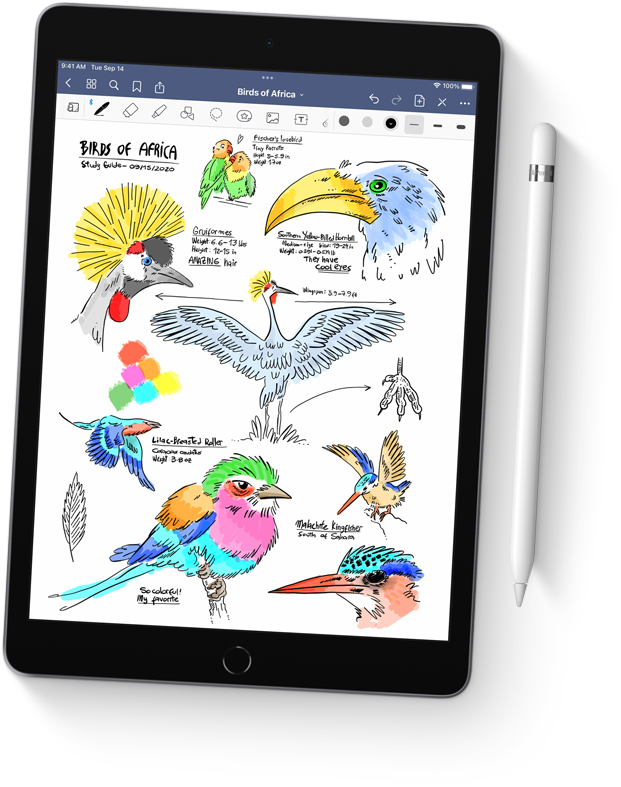
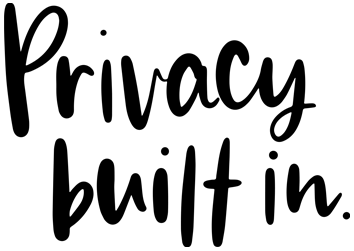
Like every Apple product, iPad was designed with your privacy and security in mind. It’s not always easy. But that’s the kind of innovation we believe in.


Technology is most powerful when everyone can use it. That’s why iPad comes with accessibility features that support vision, hearing, mobility, and cognitive needs. Like sign language prominence in FaceTime, which can detect when a participant is using sign language and make the person prominent in a Group FaceTime call.

Specification
Finish
Silver
Space Gray
Capacity1
64GB
256GB
Size and Weight2
Wi-Fi models
1.07 pounds (487 grams)
Wi-Fi + Cellular models
1.09 pounds (498 grams)
Buttons and Connectors
headphone jack
speakers
Sleep/Wake
microphones
up/down
(cellular models)
connector
In the Box
iPad
Lightning to USB-C Cable
20W USB-C Power Adapter
Display
Retina display
10.2-inch (diagonal) LED-backlit Multi-Touch display with IPS technology
2160-by-1620-pixel resolution at 264 pixels per inch (ppi)
True Tone display
500 nits brightness
Fingerprint-resistant oleophobic coating
Supports Apple Pencil (1st generation)
Chip
A13 Bionic chip with 64-bit architecture
Neural Engine
Camera
8MP Wide camera
ƒ/2.4 aperture
Digital zoom up to 5x
Five-element lens
Panorama (up to 43MP)
HDR for photos
Photo geotagging
Auto image stabilization
Burst mode
Video Recording
1080p HD video recording at 25 fps and 30 fps
720p HD video recording at 30 fps
3x video zoom
Slo‑mo video support for 720p at 120 fps
Time-lapse video with stabilization
Video image stabilization
Cinematic video stabilization (1080p and 720p)
Continuous autofocus video
Playback zoom
Video formats recorded: HEVC and H.264
FaceTime HD Camera
12MP Ultra Wide camera, 122° field of view
ƒ/2.4 aperture
HDR for photos
1080p HD video recording at 25 fps, 30 fps, or 60 fps
Time‑lapse video with stabilization
Extended dynamic range for video up to 30 fps
Cinematic video stabilization (1080p and 720p)
Lens correction
Retina Flash
Auto image stabilization
Burst mode
Video Calling3
FaceTime video
Center Stage
iPad to any FaceTime-enabled device over Wi-Fi or cellular
Audio Calling3
FaceTime audio
iPad to any FaceTime-enabled device over Wi-Fi or cellular
Speakers
Stereo speakers
Microphones
Dual microphones for calls, video recording, and audio recording
Cellular and Wireless
All models
Wi-Fi (802.11a/b/g/n/ac); dual band (2.4GHz and 5GHz); HT80 with MIMO
Bluetooth 4.2 technology
Wi-Fi + Cellular models
Model A2603:
UMTS/HSPA/HSPA+/DC-HSDPA (850, 900, 1700/2100, 1900, 2100 MHz)
Gigabit-class LTE (Bands 1, 2, 3, 4, 5, 7, 8, 11, 12, 13, 14, 17, 18, 19, 20, 21, 25, 26, 29, 30, 34, 38, 39, 40, 41, 66, 71)4
Data only5
Wi-Fi calling4
eSIM6
Learn more about cellular data
SIM Card
Nano‑SIM (supports Apple SIM6)
eSIM6
Location
All models
Digital compass
Wi-Fi
iBeacon microlocation
Wi-Fi + Cellular models
Built-in GPS/GNSS
Cellular
Sensors
Touch ID
Three‐axis gyro
Accelerometer
Barometer
Ambient light sensor
Touch ID
Unlock iPad
Secure personal data within apps
Make purchases from the iTunes Store, App Store, and Apple Books
Apple Pay
Pay with your iPad using Touch ID within apps and on the web
Send and receive money in Messages
Learn more about Apple Pay
Siri7
Use your voice to send messages, set reminders, and more
Get proactive suggestions
Use hands-free
Listen and identify songs
Learn more about Siri
Power and Battery8
All models
Built‐in 32.4‐watt‐hour rechargeable lithium‑polymer battery
Up to 10 hours of surfing the web on Wi‐Fi or watching video
Charging via power adapter or USB-C to computer system
Wi-Fi + Cellular models
Up to 9 hours of surfing the web using cellular data network
Operating System
iPadOS 15
iPadOS comes with powerful features and built-in apps designed to take advantage of the unique capabilities of iPad.
See what’s new in iPadOS 15
Accessibility
Built-in accessibility features supporting vision, mobility, hearing, and cognitive disabilities help you get the most out of your iPad. Learn more
Features include:
VoiceOver
Voice Control
Zoom
Magnifier
RTT and TTY support
Siri and Dictation
Type to Siri
Switch Control
Closed Captions
AssistiveTouch
Spoken Content
System Requirements
Apple ID (required for some features)
Internet access9
Syncing to a Mac or PC requires:
macOS Catalina 10.15 or later using the Finder
macOS El Capitan 10.11.6 through macOS Mojave 10.14.6 using iTunes 12.8 or later
Windows 10 and iTunes 12.12 or later (free download from itunes.com/download)
Audio Playback
Audio formats supported: AAC (8 to 320 Kbps), Protected AAC (from iTunes Store), HE-AAC, MP3 (8 to 320 Kbps), MP3 VBR, Dolby Digital (AC-3), Dolby Digital Plus (E-AC-3), Audible (formats 2, 3, 4, Audible Enhanced Audio, AAX, and AAX+), Apple Lossless, AIFF, and WAV
User-configurable maximum volume limit
TV and Video
AirPlay Mirroring, photos, audio, and video out to Apple TV (2nd generation or later)
Video mirroring and video out support: Up to 1080p through Lightning Digital AV Adapter and Lightning to VGA Adapter (adapters sold separately)
Video formats supported: H.264 video up to 4K, 30 frames per second, High Profile level 4.2 with AAC‑LC audio up to 160 Kbps, 48kHz, stereo audio or Dolby Audio up to 1008 Kbps, 48kHz, stereo or multichannel audio, in .m4v, .mp4, and .mov file formats; MPEG‑4 video up to 2.5 Mbps, 640 by 480 pixels, 30 frames per second, Simple Profile with AAC‑LC audio up to 160 Kbps per channel, 48kHz, stereo audio or Dolby Audio up to 1008 Kbps, 48kHz, stereo or multichannel audio, in .m4v, .mp4, and .mov file formats; Motion JPEG (M‑JPEG) up to 35 Mbps, 1280 by 720 pixels, 30 frames per second, audio in ulaw, PCM stereo audio in .avi file format
Mail Attachment Support
Viewable document types
.jpg, .tiff, .gif (images); .doc and .docx (Microsoft Word); .htm and .html (web pages); .key (Keynote); .numbers (Numbers); .pages (Pages); .pdf (Preview and Adobe Acrobat); .ppt and .pptx (Microsoft PowerPoint); .txt (text); .rtf (rich text format); .vcf (contact information); .xls and .xlsx (Microsoft Excel); .zip; .ics; .usdz
Environmental Requirements
Operating ambient temperature:
32° to 95° F (0° to 35° C)
Nonoperating temperature:
−4° to 113° F (−20° to 45° C)
Relative humidity:
5% to 95% noncondensing
Operating altitude:
tested up to 10,000 feet (3000 m)
Easy does it all.
Powerful. Easy to use. Versatile. The new iPad is designed for all the things you love to do. Work, play, create, learn, stay connected, and more. All at an incredible value.
Watch the event

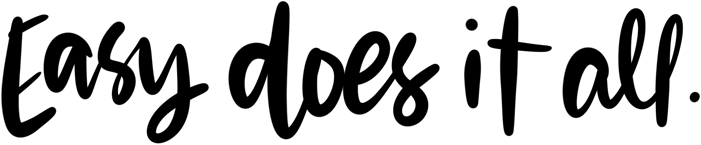
Power through any task.
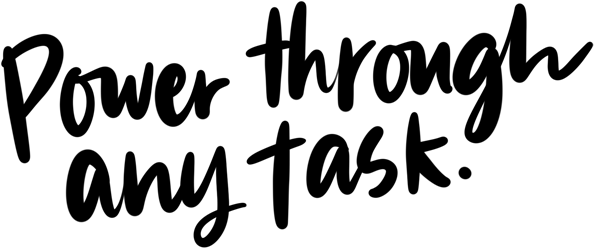

The A13 Bionic chip makes everything more responsive, from messaging to web browsing to using multiple apps at once.
Up to 20 percent faster GPU gives you the graphics performance you need. Perfect for playing immersive games and more.

A more powerful Neural Engine drives machine learning–based features like Live Text in iPadOS 15.
The A13 Bionic chip effortlessly powers advanced apps like Adobe Fresco and Procreate.
With all-day battery life, iPad is ready to work or play for as long as you need it.1

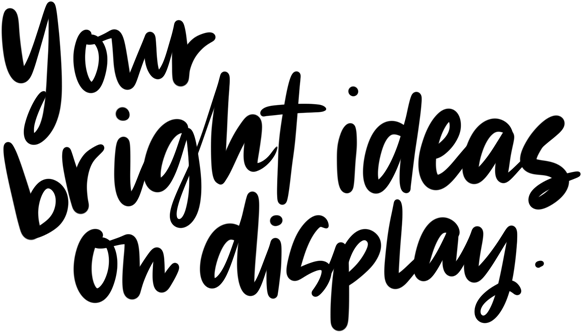
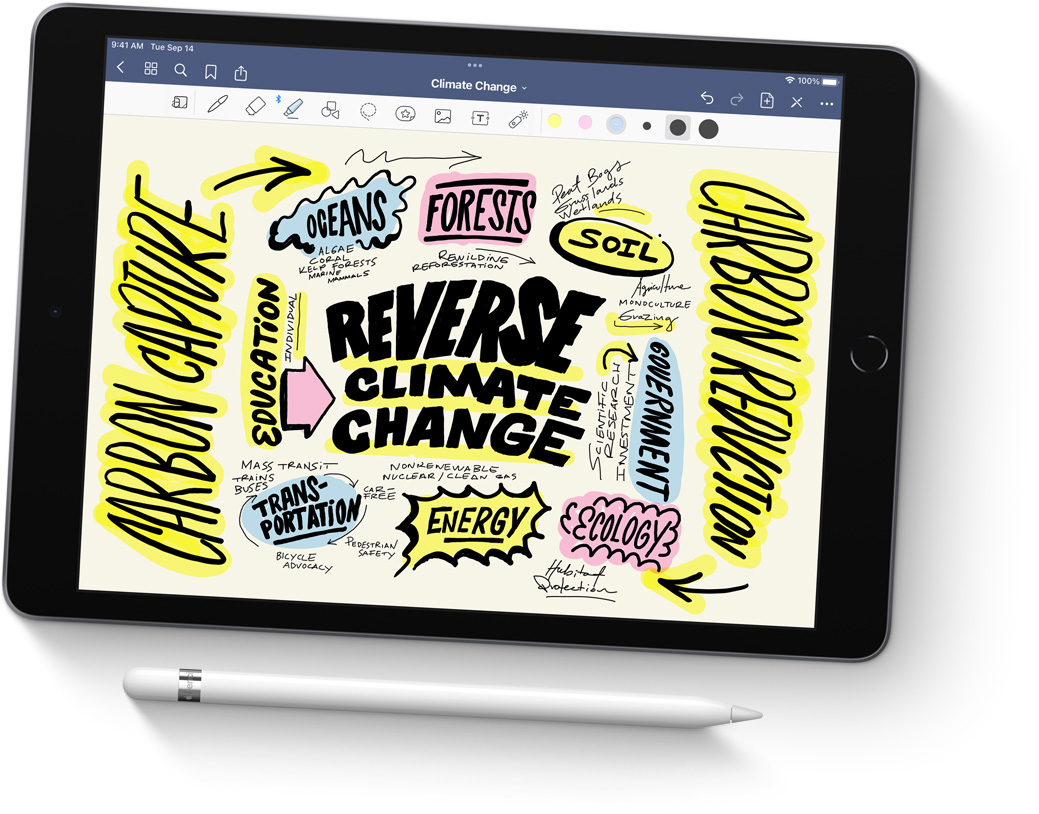
With incredible detail and vivid colors, the 10.2‑inch Retina display is perfect for watching movies, working on a project, or drawing your next masterpiece.
True Tone adjusts the display to the color temperature of the room to make viewing comfortable in any light.

Center Stage makes video calls more engaging by automatically adjusting to keep you centered in the frame. And it lets you create fun videos for posting to popular social apps.
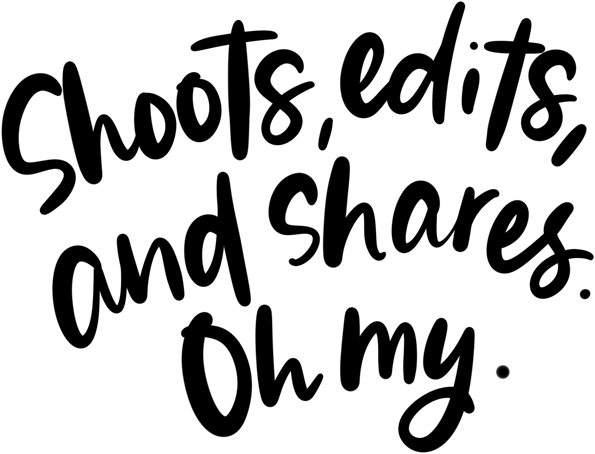

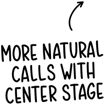
In addition to Center Stage, the 12MP Ultra Wide front camera brings a huge boost in image quality for even better selfies and group shots.
The 8MP Wide camera on the back of iPad captures sharp, vivid images and video.
The versatile back camera also lets you scan documents and experience immersive AR apps.

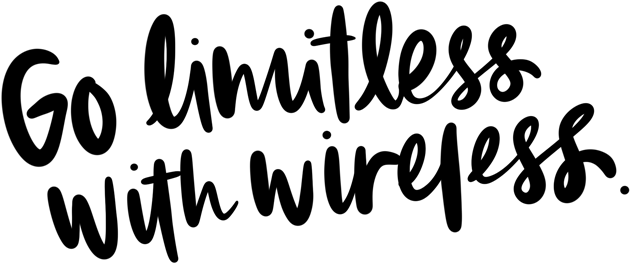

Download files, stream movies, collaborate with colleagues, and upload content from just about anywhere.
Fast Wi‑Fi lets you stay connected at home, work, school, or wherever you go with iPad.
With Gigabit‑class LTE, you can connect even when you can’t access Wi‑Fi.3

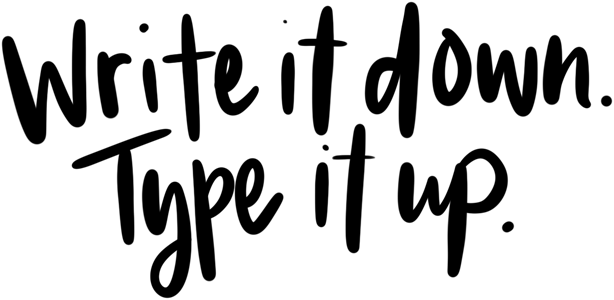

Take unforgettable notes, create a work of art, mark up screenshots, and much more.
Learn more about Apple Pencil
Attach a thin and light Smart Keyboard for comfortable typing — perfect for writing your novel or crafting your business plan.
The Smart Keyboard folds up into a slim, lightweight cover for portable protection.
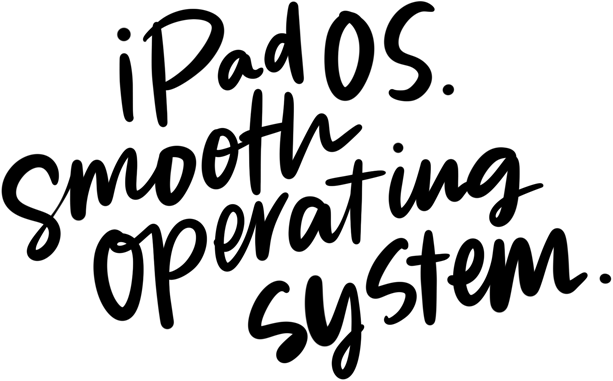
Designed for the large Multi‑Touch display, iPadOS is powerful and easy to use.iPadOS 15 pushes the capabilities of iPad further with more discoverable multitasking, new ways to find and organize information, and enhanced note‑taking.
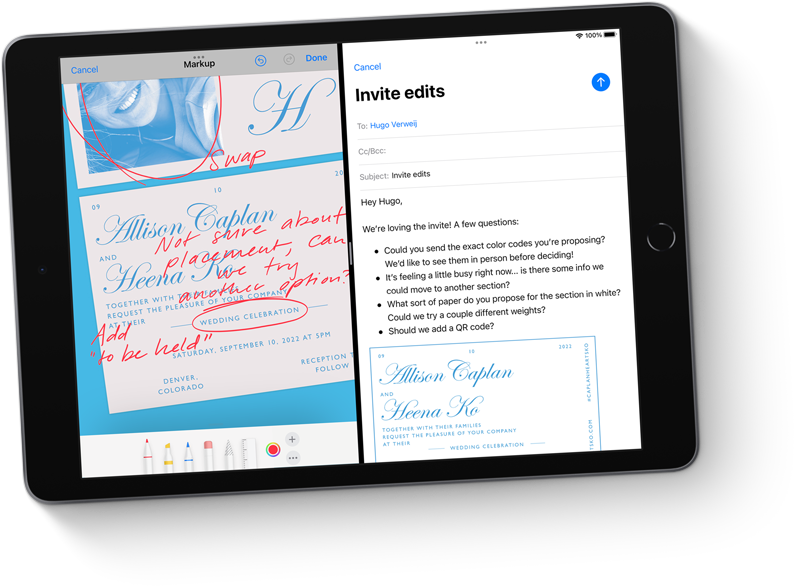

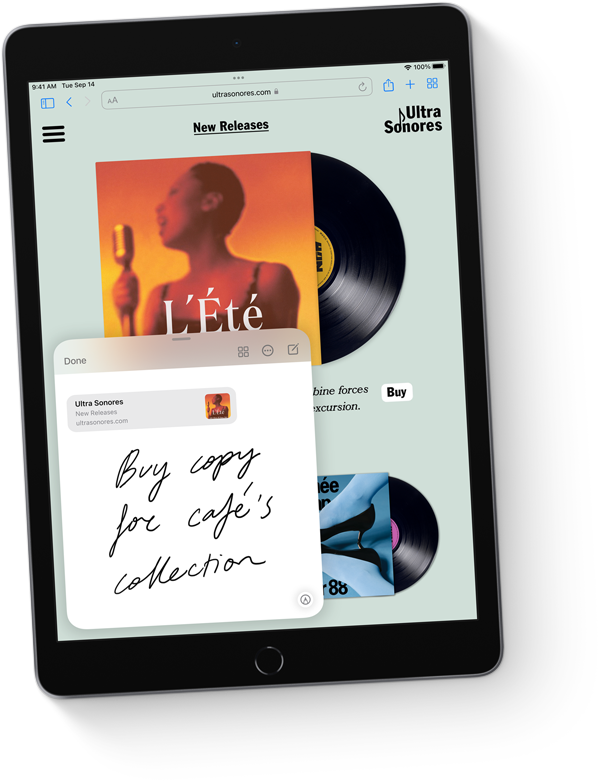
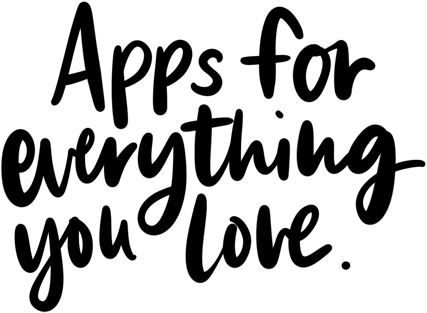
iPad comes with powerful Apple-designed apps like Photos, Maps, Messages, Apple News, Mail, and Safari. And with over a million apps on the App Store designed just for iPad, you’ll find the right app for anything you want to do. Make a beat, get a workout in, read the news, or join a battle royale with friends.
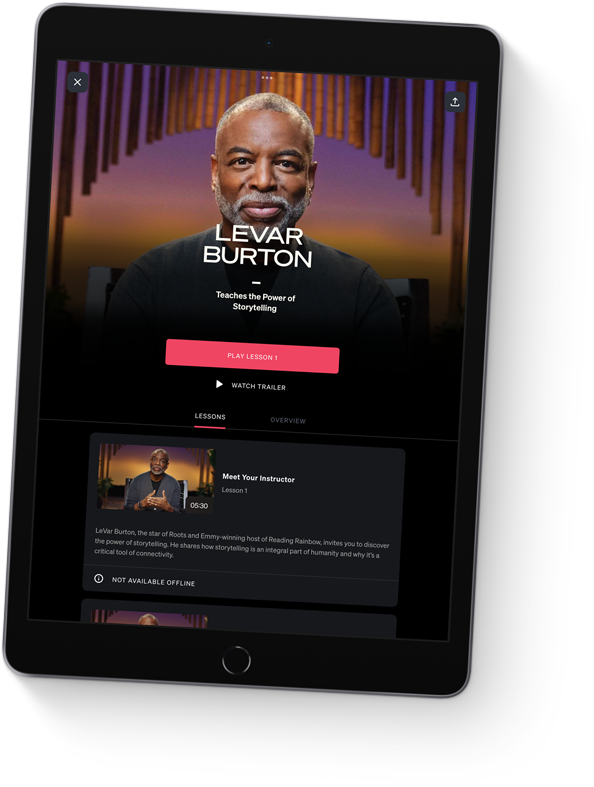


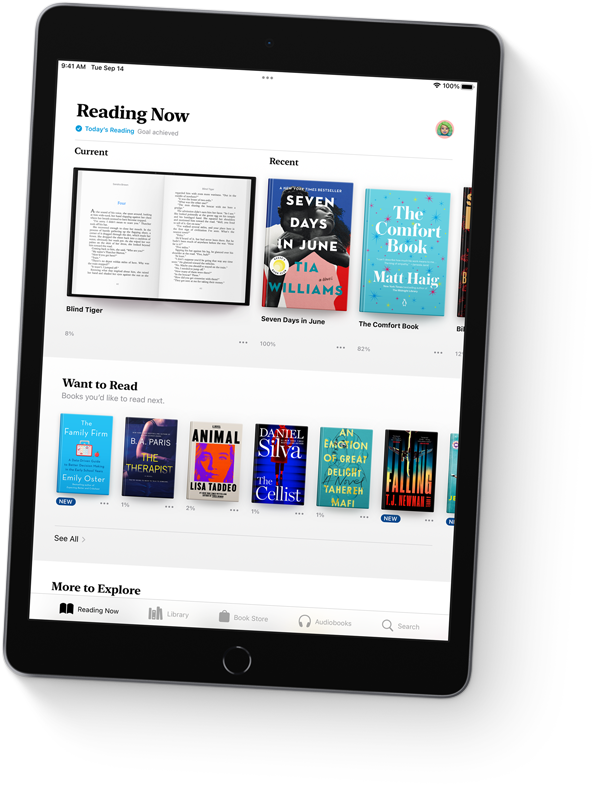
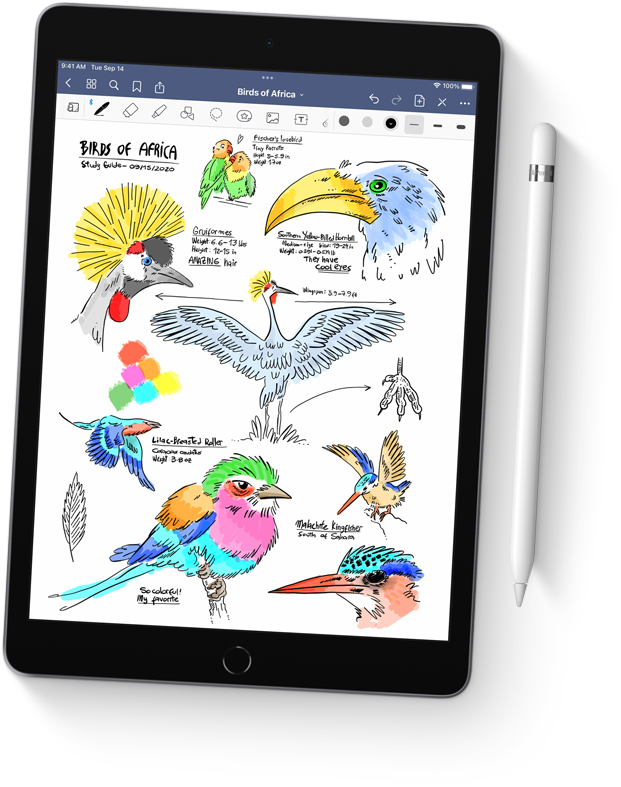
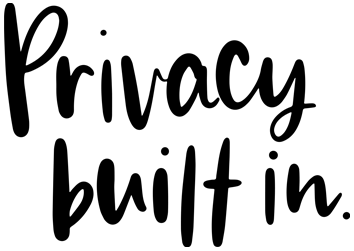
Like every Apple product, iPad was designed with your privacy and security in mind. It’s not always easy. But that’s the kind of innovation we believe in.


Technology is most powerful when everyone can use it. That’s why iPad comes with accessibility features that support vision, hearing, mobility, and cognitive needs. Like sign language prominence in FaceTime, which can detect when a participant is using sign language and make the person prominent in a Group FaceTime call.

Specification
Finish
Silver
Space Gray
Capacity1
64GB
256GB
Size and Weight2
Wi-Fi models
1.07 pounds (487 grams)
Wi-Fi + Cellular models
1.09 pounds (498 grams)
Buttons and Connectors
headphone jack
speakers
Sleep/Wake
microphones
up/down
(cellular models)
connector
In the Box
iPad
Lightning to USB-C Cable
20W USB-C Power Adapter
Display
Retina display
10.2-inch (diagonal) LED-backlit Multi-Touch display with IPS technology
2160-by-1620-pixel resolution at 264 pixels per inch (ppi)
True Tone display
500 nits brightness
Fingerprint-resistant oleophobic coating
Supports Apple Pencil (1st generation)
Chip
A13 Bionic chip with 64-bit architecture
Neural Engine
Camera
8MP Wide camera
ƒ/2.4 aperture
Digital zoom up to 5x
Five-element lens
Panorama (up to 43MP)
HDR for photos
Photo geotagging
Auto image stabilization
Burst mode
Video Recording
1080p HD video recording at 25 fps and 30 fps
720p HD video recording at 30 fps
3x video zoom
Slo‑mo video support for 720p at 120 fps
Time-lapse video with stabilization
Video image stabilization
Cinematic video stabilization (1080p and 720p)
Continuous autofocus video
Playback zoom
Video formats recorded: HEVC and H.264
FaceTime HD Camera
12MP Ultra Wide camera, 122° field of view
ƒ/2.4 aperture
HDR for photos
1080p HD video recording at 25 fps, 30 fps, or 60 fps
Time‑lapse video with stabilization
Extended dynamic range for video up to 30 fps
Cinematic video stabilization (1080p and 720p)
Lens correction
Retina Flash
Auto image stabilization
Burst mode
Video Calling3
FaceTime video
Center Stage
iPad to any FaceTime-enabled device over Wi-Fi or cellular
Audio Calling3
FaceTime audio
iPad to any FaceTime-enabled device over Wi-Fi or cellular
Speakers
Stereo speakers
Microphones
Dual microphones for calls, video recording, and audio recording
Cellular and Wireless
All models
Wi-Fi (802.11a/b/g/n/ac); dual band (2.4GHz and 5GHz); HT80 with MIMO
Bluetooth 4.2 technology
Wi-Fi + Cellular models
Model A2603:
UMTS/HSPA/HSPA+/DC-HSDPA (850, 900, 1700/2100, 1900, 2100 MHz)
Gigabit-class LTE (Bands 1, 2, 3, 4, 5, 7, 8, 11, 12, 13, 14, 17, 18, 19, 20, 21, 25, 26, 29, 30, 34, 38, 39, 40, 41, 66, 71)4
Data only5
Wi-Fi calling4
eSIM6
Learn more about cellular data
SIM Card
Nano‑SIM (supports Apple SIM6)
eSIM6
Location
All models
Digital compass
Wi-Fi
iBeacon microlocation
Wi-Fi + Cellular models
Built-in GPS/GNSS
Cellular
Sensors
Touch ID
Three‐axis gyro
Accelerometer
Barometer
Ambient light sensor
Touch ID
Unlock iPad
Secure personal data within apps
Make purchases from the iTunes Store, App Store, and Apple Books
Apple Pay
Pay with your iPad using Touch ID within apps and on the web
Send and receive money in Messages
Learn more about Apple Pay
Siri7
Use your voice to send messages, set reminders, and more
Get proactive suggestions
Use hands-free
Listen and identify songs
Learn more about Siri
Power and Battery8
All models
Built‐in 32.4‐watt‐hour rechargeable lithium‑polymer battery
Up to 10 hours of surfing the web on Wi‐Fi or watching video
Charging via power adapter or USB-C to computer system
Wi-Fi + Cellular models
Up to 9 hours of surfing the web using cellular data network
Operating System
iPadOS 15
iPadOS comes with powerful features and built-in apps designed to take advantage of the unique capabilities of iPad.
See what’s new in iPadOS 15
Accessibility
Built-in accessibility features supporting vision, mobility, hearing, and cognitive disabilities help you get the most out of your iPad. Learn more
Features include:
VoiceOver
Voice Control
Zoom
Magnifier
RTT and TTY support
Siri and Dictation
Type to Siri
Switch Control
Closed Captions
AssistiveTouch
Spoken Content
System Requirements
Apple ID (required for some features)
Internet access9
Syncing to a Mac or PC requires:
macOS Catalina 10.15 or later using the Finder
macOS El Capitan 10.11.6 through macOS Mojave 10.14.6 using iTunes 12.8 or later
Windows 10 and iTunes 12.12 or later (free download from itunes.com/download)
Audio Playback
Audio formats supported: AAC (8 to 320 Kbps), Protected AAC (from iTunes Store), HE-AAC, MP3 (8 to 320 Kbps), MP3 VBR, Dolby Digital (AC-3), Dolby Digital Plus (E-AC-3), Audible (formats 2, 3, 4, Audible Enhanced Audio, AAX, and AAX+), Apple Lossless, AIFF, and WAV
User-configurable maximum volume limit
TV and Video
AirPlay Mirroring, photos, audio, and video out to Apple TV (2nd generation or later)
Video mirroring and video out support: Up to 1080p through Lightning Digital AV Adapter and Lightning to VGA Adapter (adapters sold separately)
Video formats supported: H.264 video up to 4K, 30 frames per second, High Profile level 4.2 with AAC‑LC audio up to 160 Kbps, 48kHz, stereo audio or Dolby Audio up to 1008 Kbps, 48kHz, stereo or multichannel audio, in .m4v, .mp4, and .mov file formats; MPEG‑4 video up to 2.5 Mbps, 640 by 480 pixels, 30 frames per second, Simple Profile with AAC‑LC audio up to 160 Kbps per channel, 48kHz, stereo audio or Dolby Audio up to 1008 Kbps, 48kHz, stereo or multichannel audio, in .m4v, .mp4, and .mov file formats; Motion JPEG (M‑JPEG) up to 35 Mbps, 1280 by 720 pixels, 30 frames per second, audio in ulaw, PCM stereo audio in .avi file format
Mail Attachment Support
Viewable document types
.jpg, .tiff, .gif (images); .doc and .docx (Microsoft Word); .htm and .html (web pages); .key (Keynote); .numbers (Numbers); .pages (Pages); .pdf (Preview and Adobe Acrobat); .ppt and .pptx (Microsoft PowerPoint); .txt (text); .rtf (rich text format); .vcf (contact information); .xls and .xlsx (Microsoft Excel); .zip; .ics; .usdz
Environmental Requirements
Operating ambient temperature:
32° to 95° F (0° to 35° C)
Nonoperating temperature:
−4° to 113° F (−20° to 45° C)
Relative humidity:
5% to 95% noncondensing
Operating altitude:
tested up to 10,000 feet (3000 m)
Easy does it all.
Powerful. Easy to use. Versatile. The new iPad is designed for all the things you love to do. Work, play, create, learn, stay connected, and more. All at an incredible value.
Watch the event

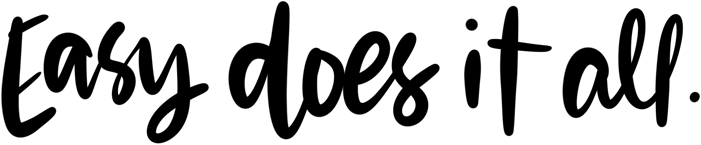
Power through any task.
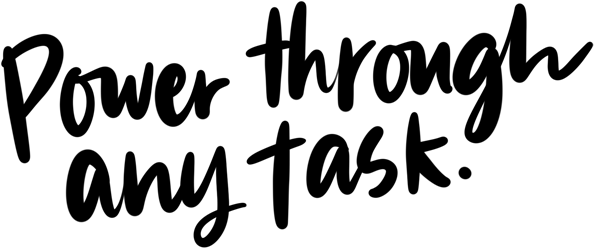

The A13 Bionic chip makes everything more responsive, from messaging to web browsing to using multiple apps at once.
Up to 20 percent faster GPU gives you the graphics performance you need. Perfect for playing immersive games and more.

A more powerful Neural Engine drives machine learning–based features like Live Text in iPadOS 15.
The A13 Bionic chip effortlessly powers advanced apps like Adobe Fresco and Procreate.
With all-day battery life, iPad is ready to work or play for as long as you need it.1

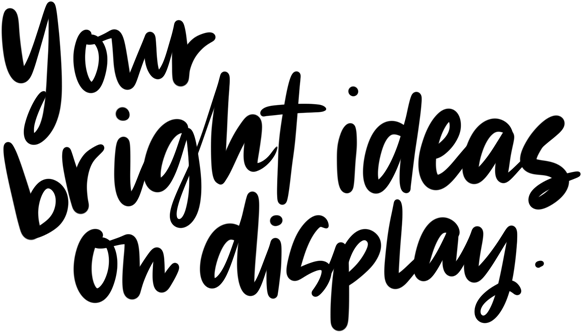
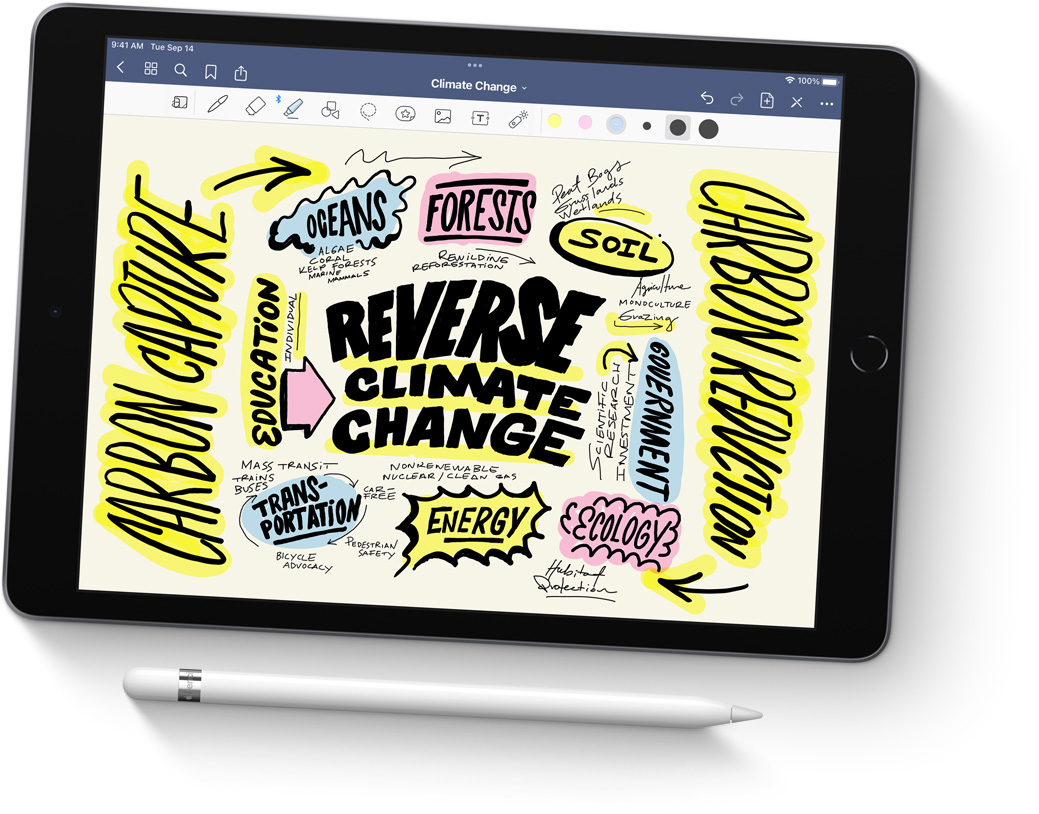
With incredible detail and vivid colors, the 10.2‑inch Retina display is perfect for watching movies, working on a project, or drawing your next masterpiece.
True Tone adjusts the display to the color temperature of the room to make viewing comfortable in any light.

Center Stage makes video calls more engaging by automatically adjusting to keep you centered in the frame. And it lets you create fun videos for posting to popular social apps.
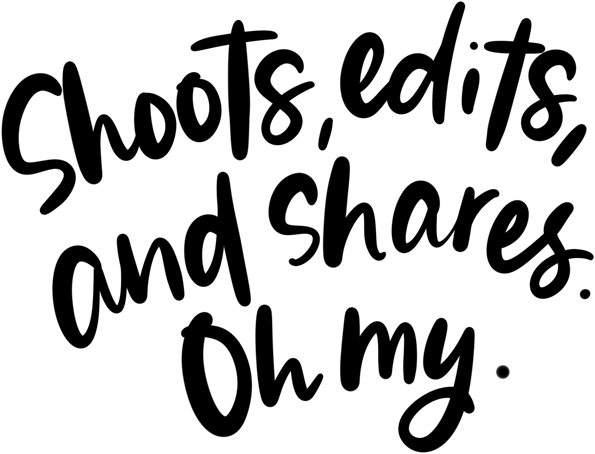

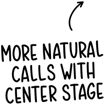
In addition to Center Stage, the 12MP Ultra Wide front camera brings a huge boost in image quality for even better selfies and group shots.
The 8MP Wide camera on the back of iPad captures sharp, vivid images and video.
The versatile back camera also lets you scan documents and experience immersive AR apps.

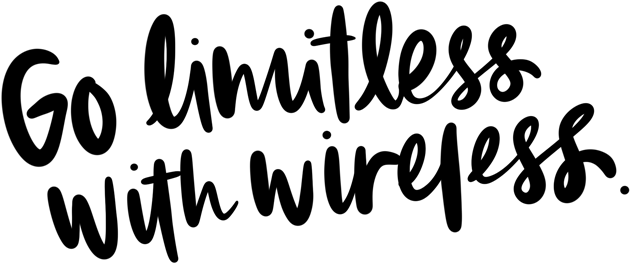

Download files, stream movies, collaborate with colleagues, and upload content from just about anywhere.
Fast Wi‑Fi lets you stay connected at home, work, school, or wherever you go with iPad.
With Gigabit‑class LTE, you can connect even when you can’t access Wi‑Fi.3

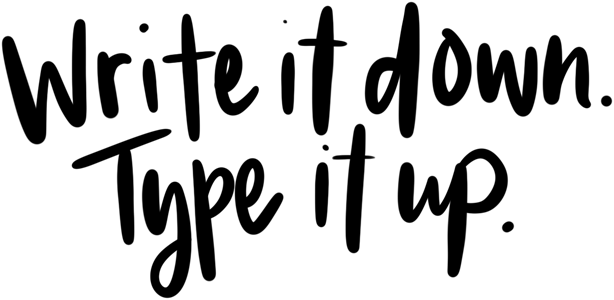

Take unforgettable notes, create a work of art, mark up screenshots, and much more.
Learn more about Apple Pencil
Attach a thin and light Smart Keyboard for comfortable typing — perfect for writing your novel or crafting your business plan.
The Smart Keyboard folds up into a slim, lightweight cover for portable protection.
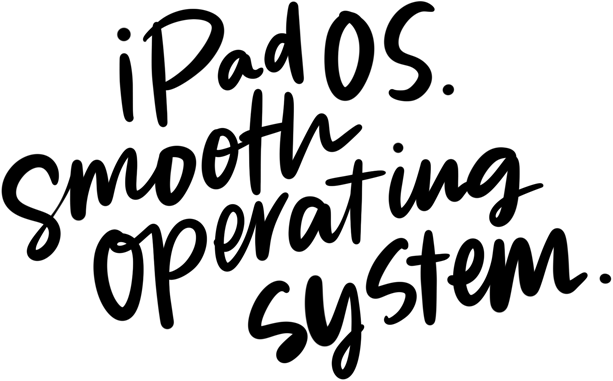
Designed for the large Multi‑Touch display, iPadOS is powerful and easy to use.iPadOS 15 pushes the capabilities of iPad further with more discoverable multitasking, new ways to find and organize information, and enhanced note‑taking.
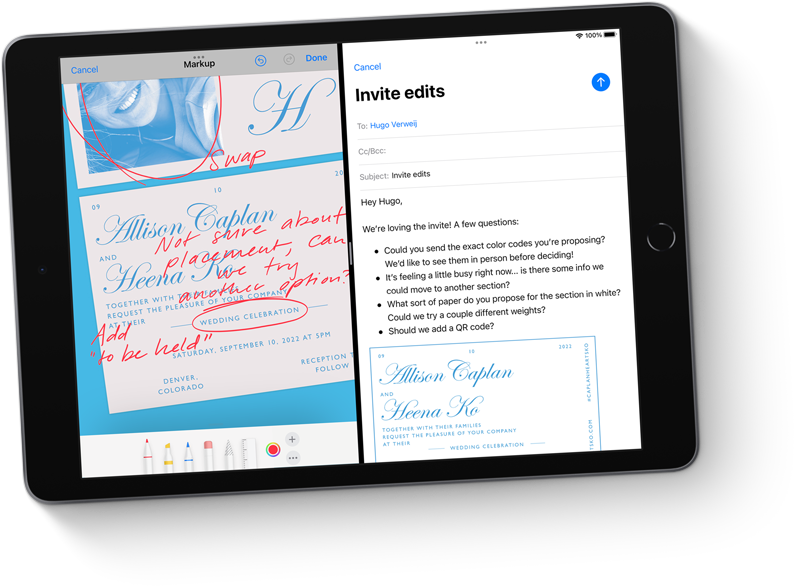

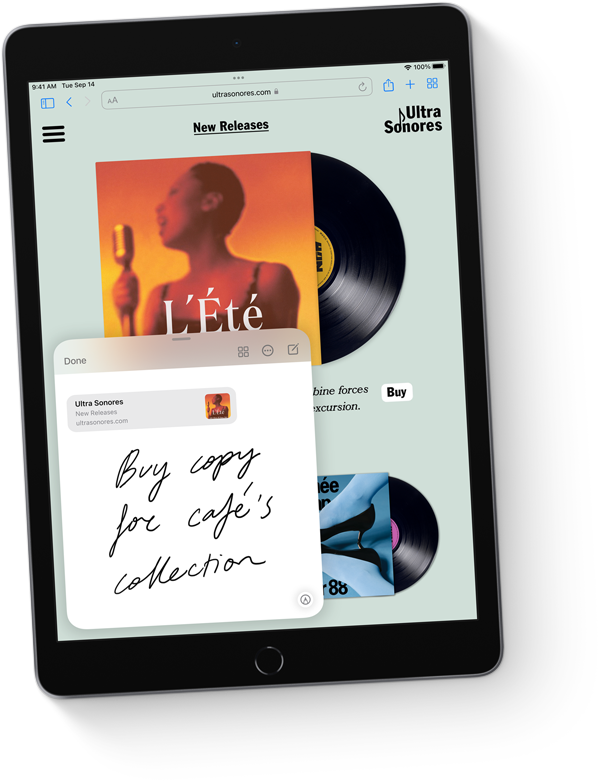
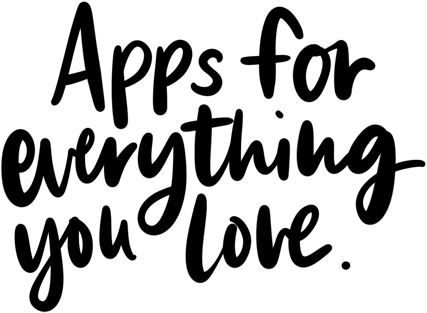
iPad comes with powerful Apple-designed apps like Photos, Maps, Messages, Apple News, Mail, and Safari. And with over a million apps on the App Store designed just for iPad, you’ll find the right app for anything you want to do. Make a beat, get a workout in, read the news, or join a battle royale with friends.
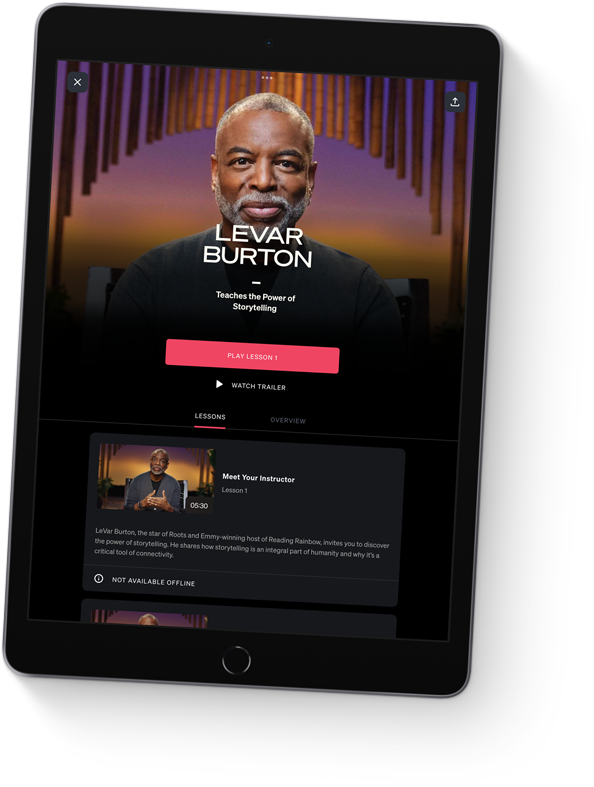


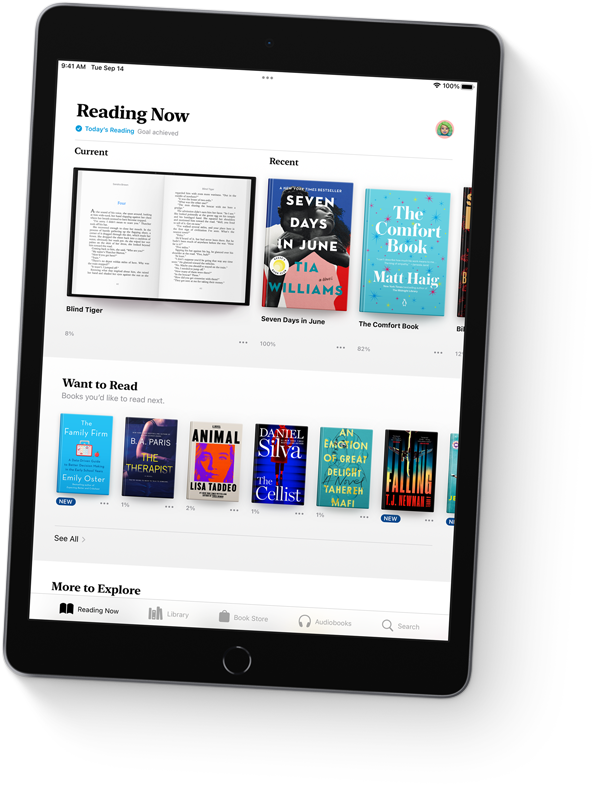
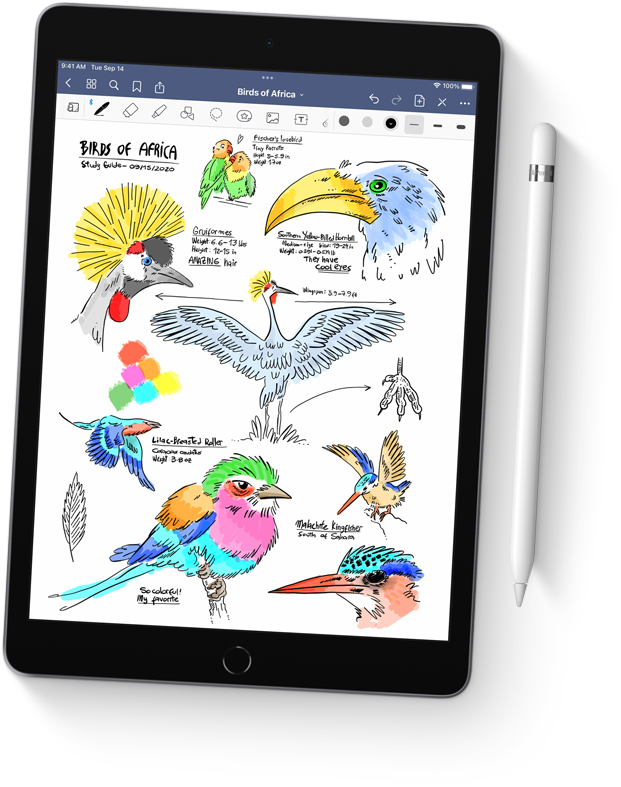
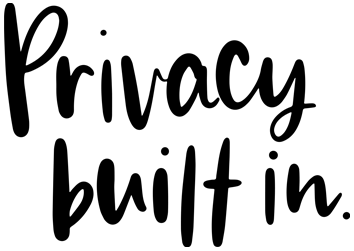
Like every Apple product, iPad was designed with your privacy and security in mind. It’s not always easy. But that’s the kind of innovation we believe in.


Technology is most powerful when everyone can use it. That’s why iPad comes with accessibility features that support vision, hearing, mobility, and cognitive needs. Like sign language prominence in FaceTime, which can detect when a participant is using sign language and make the person prominent in a Group FaceTime call.

Specification
Finish
Silver
Space Gray
Capacity1
64GB
256GB
Size and Weight2
Wi-Fi models
1.07 pounds (487 grams)
Wi-Fi + Cellular models
1.09 pounds (498 grams)
Buttons and Connectors
headphone jack
speakers
Sleep/Wake
microphones
up/down
(cellular models)
connector
In the Box
iPad
Lightning to USB-C Cable
20W USB-C Power Adapter
Display
Retina display
10.2-inch (diagonal) LED-backlit Multi-Touch display with IPS technology
2160-by-1620-pixel resolution at 264 pixels per inch (ppi)
True Tone display
500 nits brightness
Fingerprint-resistant oleophobic coating
Supports Apple Pencil (1st generation)
Chip
A13 Bionic chip with 64-bit architecture
Neural Engine
Camera
8MP Wide camera
ƒ/2.4 aperture
Digital zoom up to 5x
Five-element lens
Panorama (up to 43MP)
HDR for photos
Photo geotagging
Auto image stabilization
Burst mode
Video Recording
1080p HD video recording at 25 fps and 30 fps
720p HD video recording at 30 fps
3x video zoom
Slo‑mo video support for 720p at 120 fps
Time-lapse video with stabilization
Video image stabilization
Cinematic video stabilization (1080p and 720p)
Continuous autofocus video
Playback zoom
Video formats recorded: HEVC and H.264
FaceTime HD Camera
12MP Ultra Wide camera, 122° field of view
ƒ/2.4 aperture
HDR for photos
1080p HD video recording at 25 fps, 30 fps, or 60 fps
Time‑lapse video with stabilization
Extended dynamic range for video up to 30 fps
Cinematic video stabilization (1080p and 720p)
Lens correction
Retina Flash
Auto image stabilization
Burst mode
Video Calling3
FaceTime video
Center Stage
iPad to any FaceTime-enabled device over Wi-Fi or cellular
Audio Calling3
FaceTime audio
iPad to any FaceTime-enabled device over Wi-Fi or cellular
Speakers
Stereo speakers
Microphones
Dual microphones for calls, video recording, and audio recording
Cellular and Wireless
All models
Wi-Fi (802.11a/b/g/n/ac); dual band (2.4GHz and 5GHz); HT80 with MIMO
Bluetooth 4.2 technology
Wi-Fi + Cellular models
Model A2603:
UMTS/HSPA/HSPA+/DC-HSDPA (850, 900, 1700/2100, 1900, 2100 MHz)
Gigabit-class LTE (Bands 1, 2, 3, 4, 5, 7, 8, 11, 12, 13, 14, 17, 18, 19, 20, 21, 25, 26, 29, 30, 34, 38, 39, 40, 41, 66, 71)4
Data only5
Wi-Fi calling4
eSIM6
Learn more about cellular data
SIM Card
Nano‑SIM (supports Apple SIM6)
eSIM6
Location
All models
Digital compass
Wi-Fi
iBeacon microlocation
Wi-Fi + Cellular models
Built-in GPS/GNSS
Cellular
Sensors
Touch ID
Three‐axis gyro
Accelerometer
Barometer
Ambient light sensor
Touch ID
Unlock iPad
Secure personal data within apps
Make purchases from the iTunes Store, App Store, and Apple Books
Apple Pay
Pay with your iPad using Touch ID within apps and on the web
Send and receive money in Messages
Learn more about Apple Pay
Siri7
Use your voice to send messages, set reminders, and more
Get proactive suggestions
Use hands-free
Listen and identify songs
Learn more about Siri
Power and Battery8
All models
Built‐in 32.4‐watt‐hour rechargeable lithium‑polymer battery
Up to 10 hours of surfing the web on Wi‐Fi or watching video
Charging via power adapter or USB-C to computer system
Wi-Fi + Cellular models
Up to 9 hours of surfing the web using cellular data network
Operating System
iPadOS 15
iPadOS comes with powerful features and built-in apps designed to take advantage of the unique capabilities of iPad.
See what’s new in iPadOS 15
Accessibility
Built-in accessibility features supporting vision, mobility, hearing, and cognitive disabilities help you get the most out of your iPad. Learn more
Features include:
VoiceOver
Voice Control
Zoom
Magnifier
RTT and TTY support
Siri and Dictation
Type to Siri
Switch Control
Closed Captions
AssistiveTouch
Spoken Content
System Requirements
Apple ID (required for some features)
Internet access9
Syncing to a Mac or PC requires:
macOS Catalina 10.15 or later using the Finder
macOS El Capitan 10.11.6 through macOS Mojave 10.14.6 using iTunes 12.8 or later
Windows 10 and iTunes 12.12 or later (free download from itunes.com/download)
Audio Playback
Audio formats supported: AAC (8 to 320 Kbps), Protected AAC (from iTunes Store), HE-AAC, MP3 (8 to 320 Kbps), MP3 VBR, Dolby Digital (AC-3), Dolby Digital Plus (E-AC-3), Audible (formats 2, 3, 4, Audible Enhanced Audio, AAX, and AAX+), Apple Lossless, AIFF, and WAV
User-configurable maximum volume limit
TV and Video
AirPlay Mirroring, photos, audio, and video out to Apple TV (2nd generation or later)
Video mirroring and video out support: Up to 1080p through Lightning Digital AV Adapter and Lightning to VGA Adapter (adapters sold separately)
Video formats supported: H.264 video up to 4K, 30 frames per second, High Profile level 4.2 with AAC‑LC audio up to 160 Kbps, 48kHz, stereo audio or Dolby Audio up to 1008 Kbps, 48kHz, stereo or multichannel audio, in .m4v, .mp4, and .mov file formats; MPEG‑4 video up to 2.5 Mbps, 640 by 480 pixels, 30 frames per second, Simple Profile with AAC‑LC audio up to 160 Kbps per channel, 48kHz, stereo audio or Dolby Audio up to 1008 Kbps, 48kHz, stereo or multichannel audio, in .m4v, .mp4, and .mov file formats; Motion JPEG (M‑JPEG) up to 35 Mbps, 1280 by 720 pixels, 30 frames per second, audio in ulaw, PCM stereo audio in .avi file format
Mail Attachment Support
Viewable document types
.jpg, .tiff, .gif (images); .doc and .docx (Microsoft Word); .htm and .html (web pages); .key (Keynote); .numbers (Numbers); .pages (Pages); .pdf (Preview and Adobe Acrobat); .ppt and .pptx (Microsoft PowerPoint); .txt (text); .rtf (rich text format); .vcf (contact information); .xls and .xlsx (Microsoft Excel); .zip; .ics; .usdz
Environmental Requirements
Operating ambient temperature:
32° to 95° F (0° to 35° C)
Nonoperating temperature:
−4° to 113° F (−20° to 45° C)
Relative humidity:
5% to 95% noncondensing
Operating altitude:
tested up to 10,000 feet (3000 m)
Easy does it all.
Powerful. Easy to use. Versatile. The new iPad is designed for all the things you love to do. Work, play, create, learn, stay connected, and more. All at an incredible value.
Watch the event

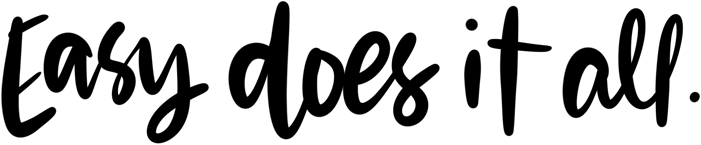
Power through any task.
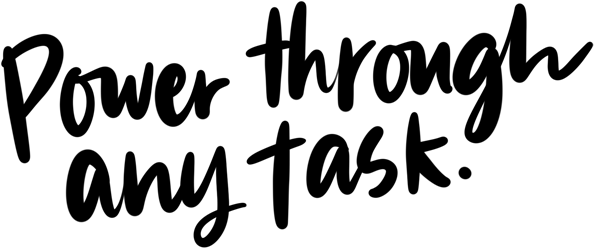

The A13 Bionic chip makes everything more responsive, from messaging to web browsing to using multiple apps at once.
Up to 20 percent faster GPU gives you the graphics performance you need. Perfect for playing immersive games and more.

A more powerful Neural Engine drives machine learning–based features like Live Text in iPadOS 15.
The A13 Bionic chip effortlessly powers advanced apps like Adobe Fresco and Procreate.
With all-day battery life, iPad is ready to work or play for as long as you need it.1

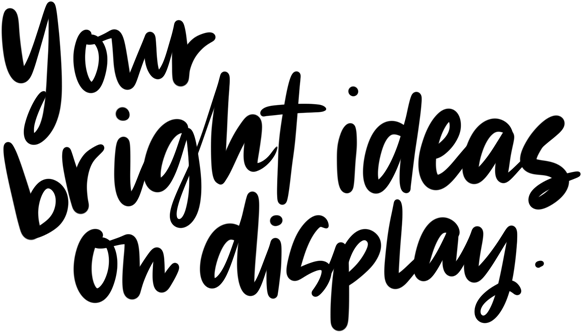
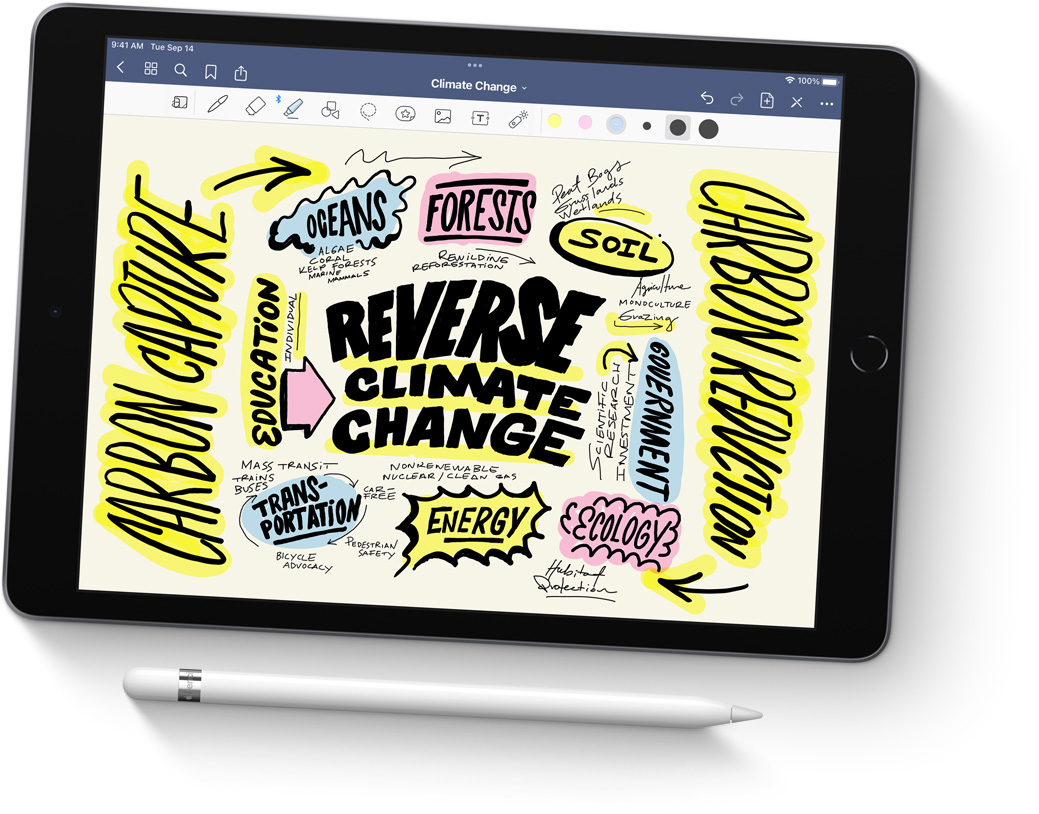
With incredible detail and vivid colors, the 10.2‑inch Retina display is perfect for watching movies, working on a project, or drawing your next masterpiece.
True Tone adjusts the display to the color temperature of the room to make viewing comfortable in any light.

Center Stage makes video calls more engaging by automatically adjusting to keep you centered in the frame. And it lets you create fun videos for posting to popular social apps.
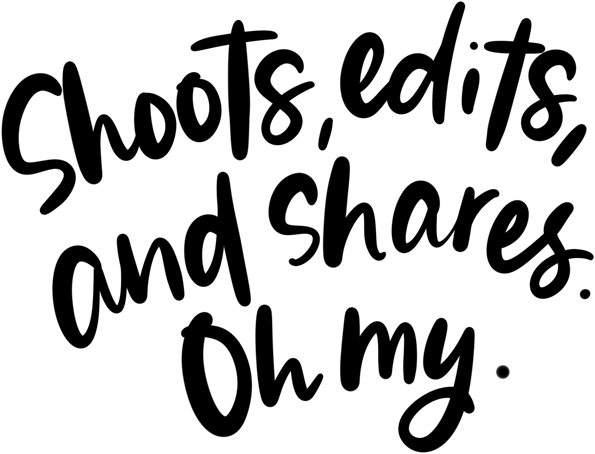

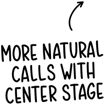
In addition to Center Stage, the 12MP Ultra Wide front camera brings a huge boost in image quality for even better selfies and group shots.
The 8MP Wide camera on the back of iPad captures sharp, vivid images and video.
The versatile back camera also lets you scan documents and experience immersive AR apps.

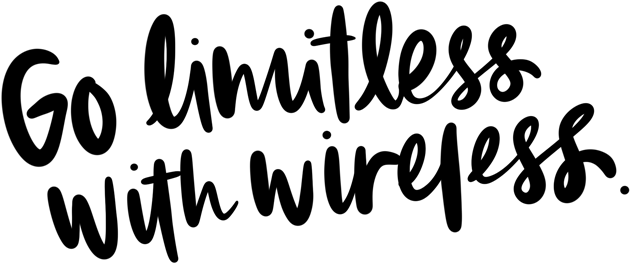

Download files, stream movies, collaborate with colleagues, and upload content from just about anywhere.
Fast Wi‑Fi lets you stay connected at home, work, school, or wherever you go with iPad.
With Gigabit‑class LTE, you can connect even when you can’t access Wi‑Fi.3

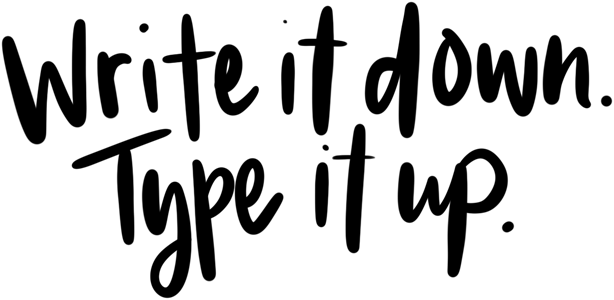

Take unforgettable notes, create a work of art, mark up screenshots, and much more.
Learn more about Apple Pencil
Attach a thin and light Smart Keyboard for comfortable typing — perfect for writing your novel or crafting your business plan.
The Smart Keyboard folds up into a slim, lightweight cover for portable protection.
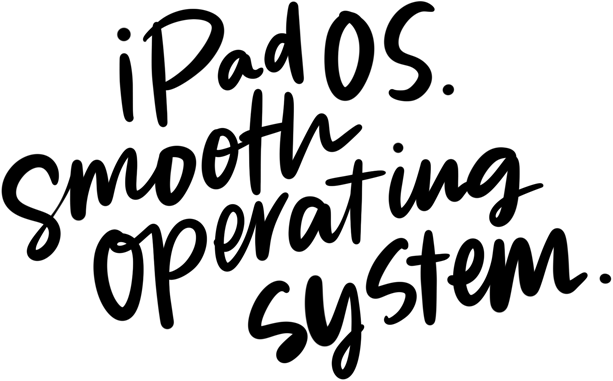
Designed for the large Multi‑Touch display, iPadOS is powerful and easy to use.iPadOS 15 pushes the capabilities of iPad further with more discoverable multitasking, new ways to find and organize information, and enhanced note‑taking.
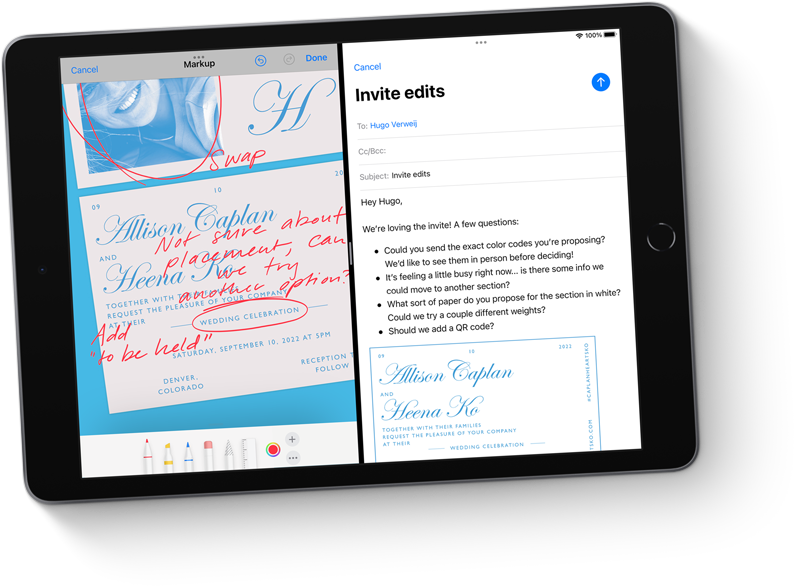

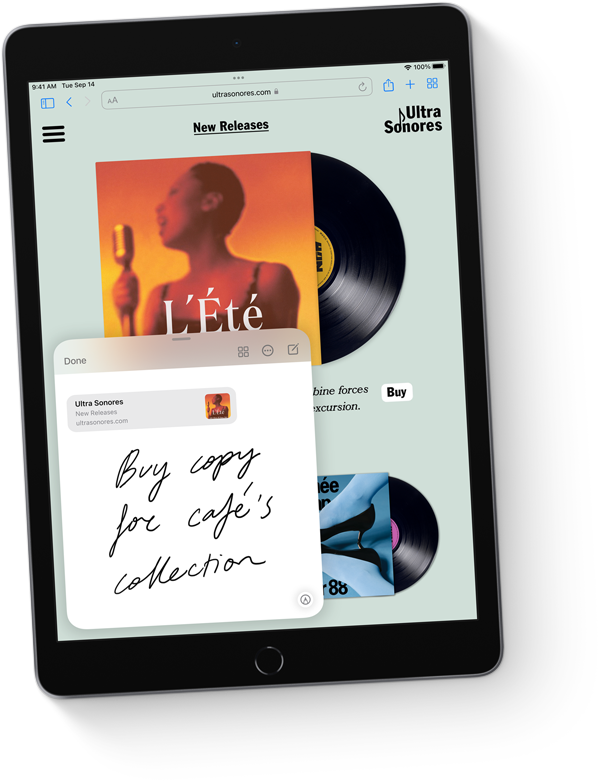
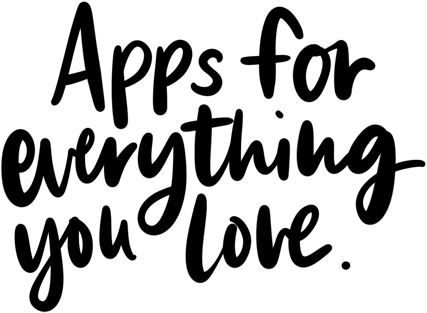
iPad comes with powerful Apple-designed apps like Photos, Maps, Messages, Apple News, Mail, and Safari. And with over a million apps on the App Store designed just for iPad, you’ll find the right app for anything you want to do. Make a beat, get a workout in, read the news, or join a battle royale with friends.
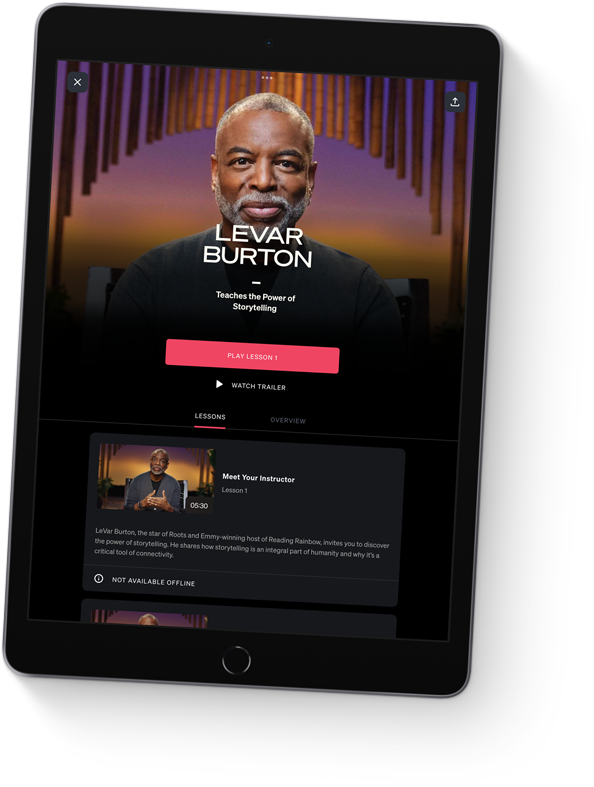


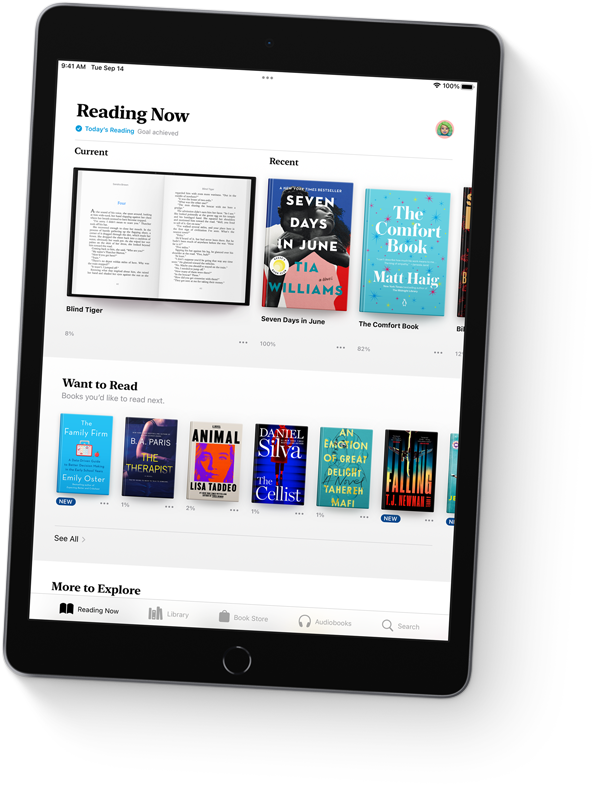
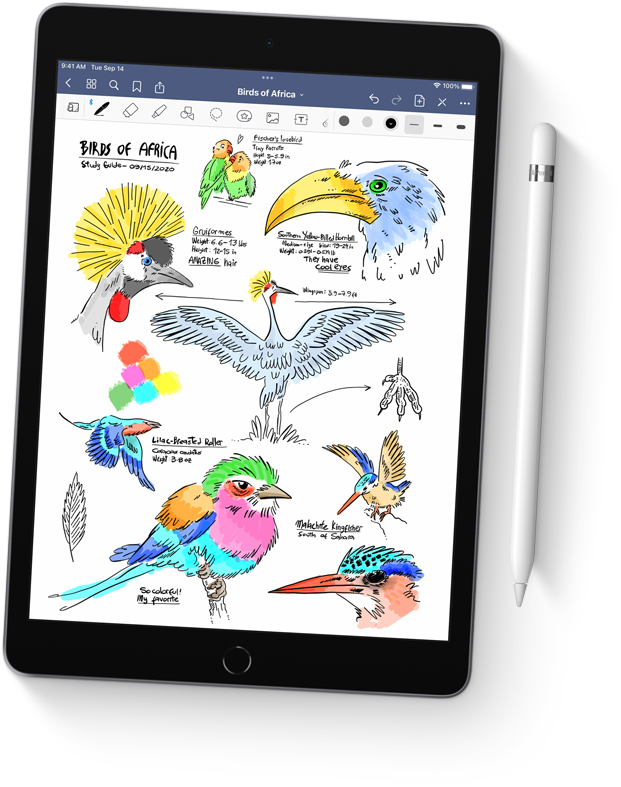
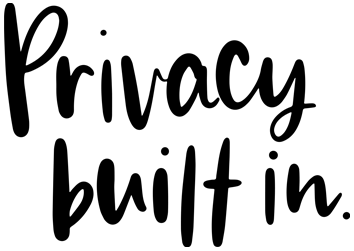
Like every Apple product, iPad was designed with your privacy and security in mind. It’s not always easy. But that’s the kind of innovation we believe in.


Technology is most powerful when everyone can use it. That’s why iPad comes with accessibility features that support vision, hearing, mobility, and cognitive needs. Like sign language prominence in FaceTime, which can detect when a participant is using sign language and make the person prominent in a Group FaceTime call.

Specification
Finish
Silver
Space Gray
Capacity1
64GB
256GB
Size and Weight2
Wi-Fi models
1.07 pounds (487 grams)
Wi-Fi + Cellular models
1.09 pounds (498 grams)
Buttons and Connectors
headphone jack
speakers
Sleep/Wake
microphones
up/down
(cellular models)
connector
In the Box
iPad
Lightning to USB-C Cable
20W USB-C Power Adapter
Display
Retina display
10.2-inch (diagonal) LED-backlit Multi-Touch display with IPS technology
2160-by-1620-pixel resolution at 264 pixels per inch (ppi)
True Tone display
500 nits brightness
Fingerprint-resistant oleophobic coating
Supports Apple Pencil (1st generation)
Chip
A13 Bionic chip with 64-bit architecture
Neural Engine
Camera
8MP Wide camera
ƒ/2.4 aperture
Digital zoom up to 5x
Five-element lens
Panorama (up to 43MP)
HDR for photos
Photo geotagging
Auto image stabilization
Burst mode
Video Recording
1080p HD video recording at 25 fps and 30 fps
720p HD video recording at 30 fps
3x video zoom
Slo‑mo video support for 720p at 120 fps
Time-lapse video with stabilization
Video image stabilization
Cinematic video stabilization (1080p and 720p)
Continuous autofocus video
Playback zoom
Video formats recorded: HEVC and H.264
FaceTime HD Camera
12MP Ultra Wide camera, 122° field of view
ƒ/2.4 aperture
HDR for photos
1080p HD video recording at 25 fps, 30 fps, or 60 fps
Time‑lapse video with stabilization
Extended dynamic range for video up to 30 fps
Cinematic video stabilization (1080p and 720p)
Lens correction
Retina Flash
Auto image stabilization
Burst mode
Video Calling3
FaceTime video
Center Stage
iPad to any FaceTime-enabled device over Wi-Fi or cellular
Audio Calling3
FaceTime audio
iPad to any FaceTime-enabled device over Wi-Fi or cellular
Speakers
Stereo speakers
Microphones
Dual microphones for calls, video recording, and audio recording
Cellular and Wireless
All models
Wi-Fi (802.11a/b/g/n/ac); dual band (2.4GHz and 5GHz); HT80 with MIMO
Bluetooth 4.2 technology
Wi-Fi + Cellular models
Model A2603:
UMTS/HSPA/HSPA+/DC-HSDPA (850, 900, 1700/2100, 1900, 2100 MHz)
Gigabit-class LTE (Bands 1, 2, 3, 4, 5, 7, 8, 11, 12, 13, 14, 17, 18, 19, 20, 21, 25, 26, 29, 30, 34, 38, 39, 40, 41, 66, 71)4
Data only5
Wi-Fi calling4
eSIM6
Learn more about cellular data
SIM Card
Nano‑SIM (supports Apple SIM6)
eSIM6
Location
All models
Digital compass
Wi-Fi
iBeacon microlocation
Wi-Fi + Cellular models
Built-in GPS/GNSS
Cellular
Sensors
Touch ID
Three‐axis gyro
Accelerometer
Barometer
Ambient light sensor
Touch ID
Unlock iPad
Secure personal data within apps
Make purchases from the iTunes Store, App Store, and Apple Books
Apple Pay
Pay with your iPad using Touch ID within apps and on the web
Send and receive money in Messages
Learn more about Apple Pay
Siri7
Use your voice to send messages, set reminders, and more
Get proactive suggestions
Use hands-free
Listen and identify songs
Learn more about Siri
Power and Battery8
All models
Built‐in 32.4‐watt‐hour rechargeable lithium‑polymer battery
Up to 10 hours of surfing the web on Wi‐Fi or watching video
Charging via power adapter or USB-C to computer system
Wi-Fi + Cellular models
Up to 9 hours of surfing the web using cellular data network
Operating System
iPadOS 15
iPadOS comes with powerful features and built-in apps designed to take advantage of the unique capabilities of iPad.
See what’s new in iPadOS 15
Accessibility
Built-in accessibility features supporting vision, mobility, hearing, and cognitive disabilities help you get the most out of your iPad. Learn more
Features include:
VoiceOver
Voice Control
Zoom
Magnifier
RTT and TTY support
Siri and Dictation
Type to Siri
Switch Control
Closed Captions
AssistiveTouch
Spoken Content
System Requirements
Apple ID (required for some features)
Internet access9
Syncing to a Mac or PC requires:
macOS Catalina 10.15 or later using the Finder
macOS El Capitan 10.11.6 through macOS Mojave 10.14.6 using iTunes 12.8 or later
Windows 10 and iTunes 12.12 or later (free download from itunes.com/download)
Audio Playback
Audio formats supported: AAC (8 to 320 Kbps), Protected AAC (from iTunes Store), HE-AAC, MP3 (8 to 320 Kbps), MP3 VBR, Dolby Digital (AC-3), Dolby Digital Plus (E-AC-3), Audible (formats 2, 3, 4, Audible Enhanced Audio, AAX, and AAX+), Apple Lossless, AIFF, and WAV
User-configurable maximum volume limit
TV and Video
AirPlay Mirroring, photos, audio, and video out to Apple TV (2nd generation or later)
Video mirroring and video out support: Up to 1080p through Lightning Digital AV Adapter and Lightning to VGA Adapter (adapters sold separately)
Video formats supported: H.264 video up to 4K, 30 frames per second, High Profile level 4.2 with AAC‑LC audio up to 160 Kbps, 48kHz, stereo audio or Dolby Audio up to 1008 Kbps, 48kHz, stereo or multichannel audio, in .m4v, .mp4, and .mov file formats; MPEG‑4 video up to 2.5 Mbps, 640 by 480 pixels, 30 frames per second, Simple Profile with AAC‑LC audio up to 160 Kbps per channel, 48kHz, stereo audio or Dolby Audio up to 1008 Kbps, 48kHz, stereo or multichannel audio, in .m4v, .mp4, and .mov file formats; Motion JPEG (M‑JPEG) up to 35 Mbps, 1280 by 720 pixels, 30 frames per second, audio in ulaw, PCM stereo audio in .avi file format
Mail Attachment Support
Viewable document types
.jpg, .tiff, .gif (images); .doc and .docx (Microsoft Word); .htm and .html (web pages); .key (Keynote); .numbers (Numbers); .pages (Pages); .pdf (Preview and Adobe Acrobat); .ppt and .pptx (Microsoft PowerPoint); .txt (text); .rtf (rich text format); .vcf (contact information); .xls and .xlsx (Microsoft Excel); .zip; .ics; .usdz
Environmental Requirements
Operating ambient temperature:
32° to 95° F (0° to 35° C)
Nonoperating temperature:
−4° to 113° F (−20° to 45° C)
Relative humidity:
5% to 95% noncondensing
Operating altitude:
tested up to 10,000 feet (3000 m)

An all-screen design with a stunning 10.9‑inch Liquid Retina display

featuring fast, easy,
and secure Touch ID

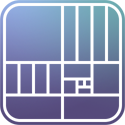
powered by our most advanced chip ever A14 Bionic
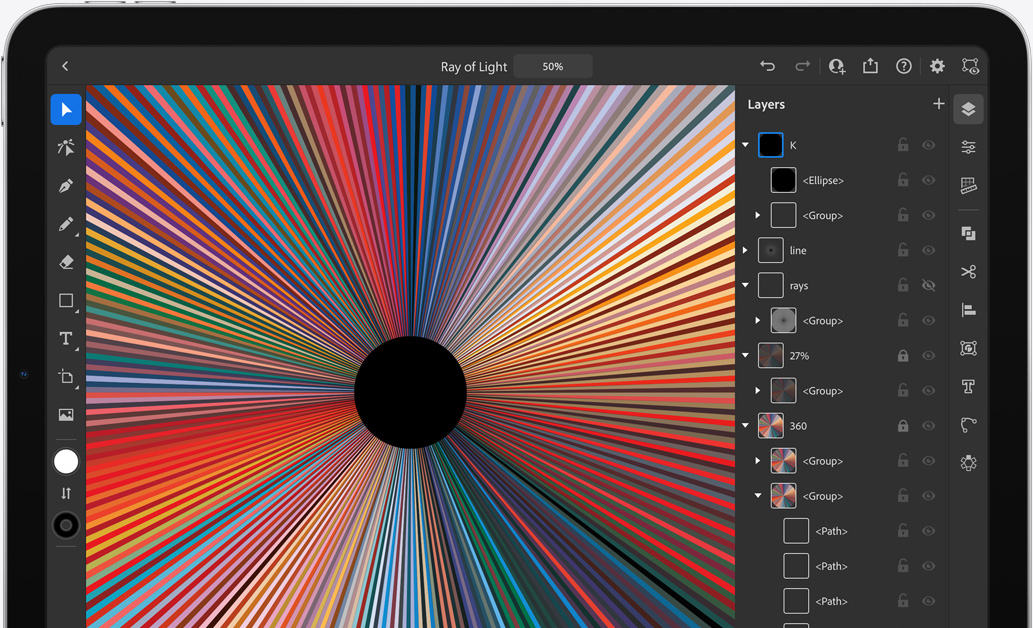
with support
available in Sky Blue, Green, Rose Gold, Silver, and Space Gray

Powerful. Colorful. Wonderful.
iPad Air does more than a computer in simpler, more magical ways. And now with more features and capabilities, it’s more versatile than ever.
Watch the event
Watch the film
Your creative studio on the go.
With A14 Bionic, you have the power to bring your ideas to life. Shoot a 4K video, then edit it right on iPad Air. Use the second‑generation Apple Pencil to paint and illustrate with dynamic brushes and subtle shading.1 And with the enhanced graphics and machine learning performance of A14 Bionic, you can unlock new creative possibilities with photo editing, music creation, and more.



The notepad where your best ideas are born.
With Apple Pencil, you can easily take notes, organize your thoughts, and mark up screenshots, email, and more. And with iPadOS 14, your handwriting becomes as powerful as typed text. Convert your sketches into perfect shapes, turn handwritten notes into typed text, and write in any text field with Scribble.



Make working hard feel like hardly working.
With the incredible versatility of iPad Air, you can work any way you want. Use the Smart Keyboard Folio, or attach the Magic Keyboard for responsive typing and a built‑in trackpad.1 It’s perfect for the things you need to do, like sending an email. Or the things you want to do, like writing a short story. And with all‑day battery life,2 iPad Air is ready to work for as long as you need it.


Get to work.
Get to class.
Or get together.
iPad Air is the perfect way to stay connected with Wi‑Fi and LTE.* Host a FaceTime call, join a video conference, or start a group project with friends or classmates from anywhere. Advanced cameras and microphones keep faces and voices crystal clear. iPad Air features superfast Wi‑Fi 6 — and with LTE,3 you can connect even when you’re away from Wi‑Fi.
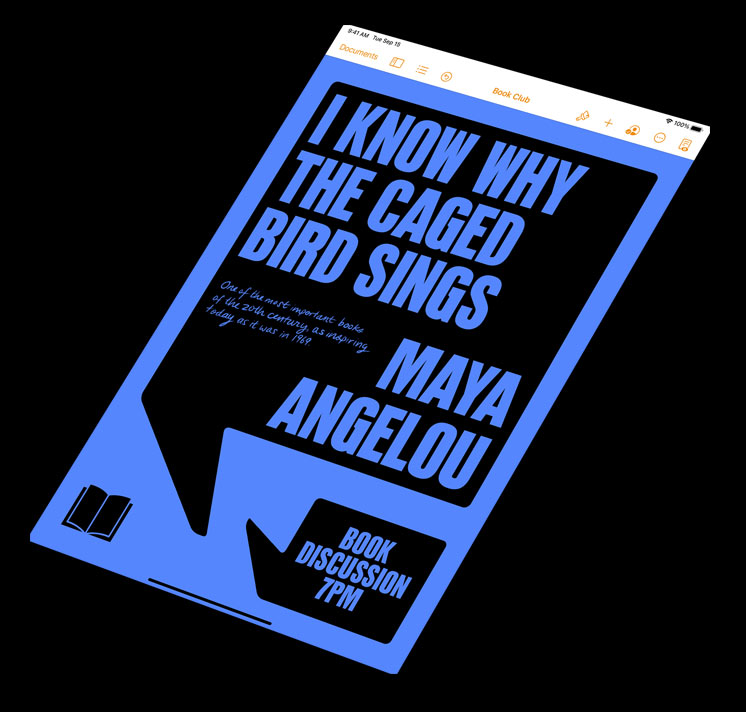


Power up your leisure time.
The incredible graphics of A14 Bionic and the stunning iPad Air display make all your entertainment completely captivating. Watch movies on the gorgeous Liquid Retina display with P3 wide color and enjoy an immersive audio experience with high‑quality landscape stereo speakers. Or play games with console‑level graphics, and even connect a controller.4



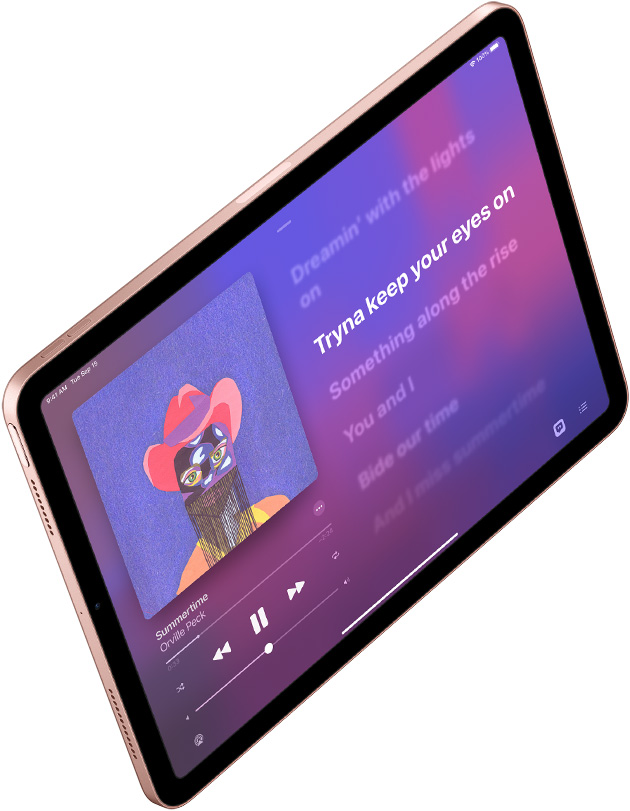
Here’s what you get with iPad Air.
Touch ID integrated into the top button for fast, easy, and secure authentication.
A14 Bionic chip featuring 40% faster CPU, 30% faster graphics, and 2x faster machine learning with next-generation Neural Engine.5
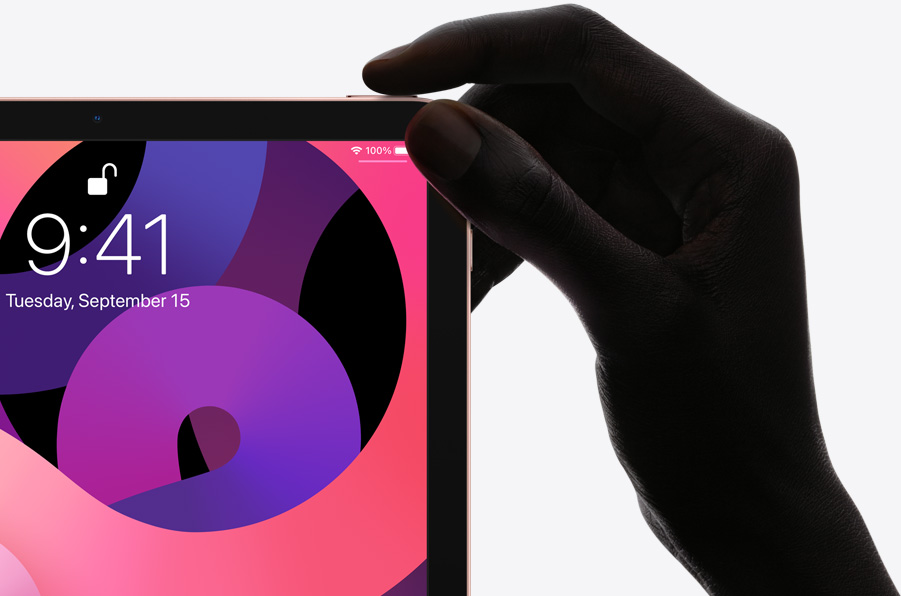
All-screen design with 10.9‑inch Liquid Retina display,6 True Tone, P3 wide color, and antireflective coating.
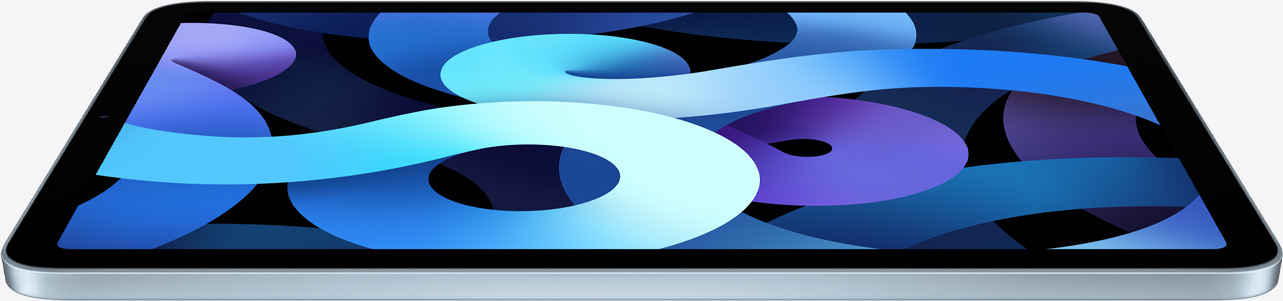
Take notes, mark up, or create a masterpiece with the second‑generation Apple Pencil.

12MP back camera with Focus Pixels and 7MP FaceTime HD camera for high‑quality video calls.

Compatible with both Magic Keyboard and Smart Keyboard Folio.

USB-C, which allows for fast connections to cameras, displays, and more.
Amazing apps and games from the App Store enable endless possibilities.
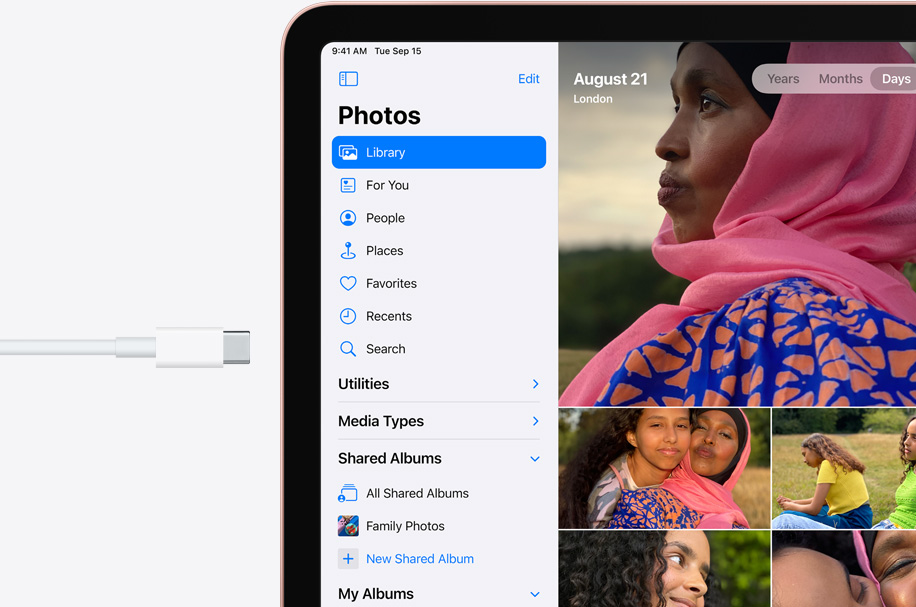
iPadOS 14 brings new capabilities designed specifically for iPad.
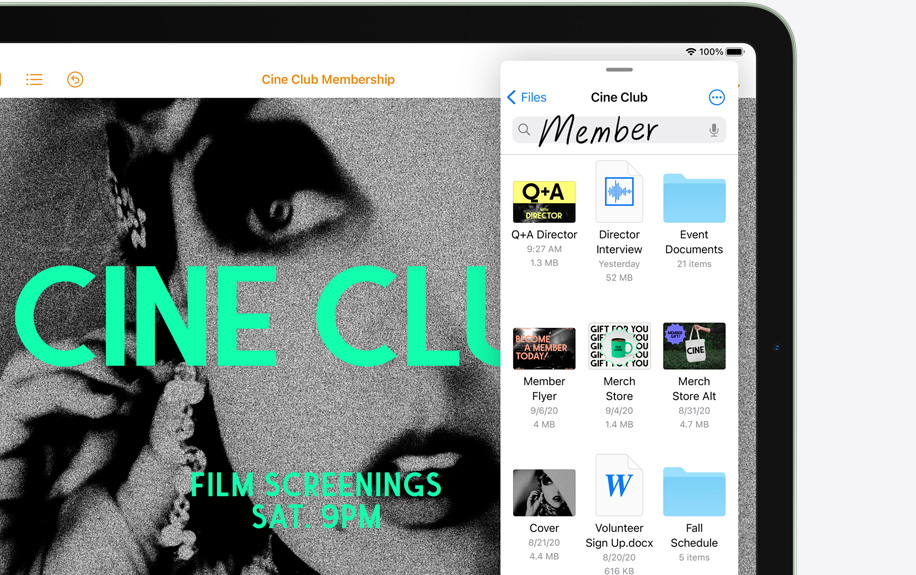
Fast internet connectivity with Wi‑Fi 6 and LTE speeds up to 60% faster.3
Available in Silver, Space Gray, Rose Gold, Green, and Sky Blue.

Use AR to see the new iPad Air and Magic Keyboard
Open this page using Safari on your iPhone or iPad.
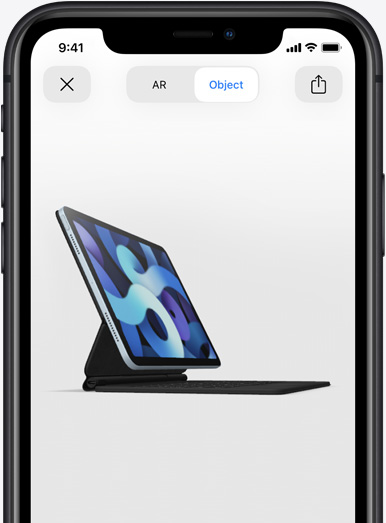
Privacy
Like every Apple product, iPad Air was designed with your privacy and security in mind. It’s not always easy. But that’s the kind of innovation we believe in.
Accessibility
Technology is most powerful when everyone can use it. That’s why iPad Air comes with accessibility features that support vision, hearing, mobility, and learning needs.
Environment
We take responsibility for the environmental footprint of our products throughout their life cycle. iPad Air features an enclosure made from 100 percent recycled aluminum, uses 100 percent recycled tin in the solder of the main logic board, uses 100 percent recycled rare earth elements in the speakers, and all of the wood fiber in the packaging is recycled or comes from responsibly managed forests.
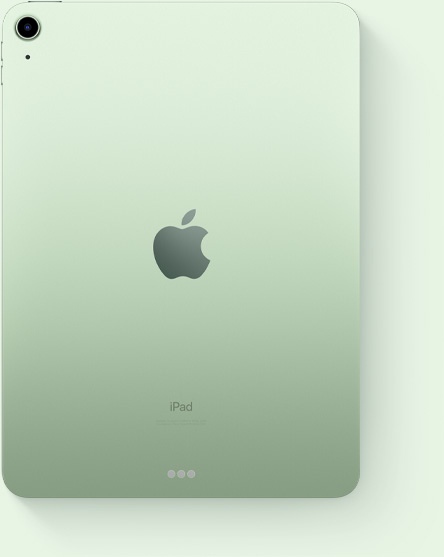
Finish
Capacity1
64GB
256GB
Size and Weight2
(247.6 mm)
(178.5 mm)
(6.1 mm)
Wi-Fi models
1.0 pound (458 grams)
Wi-Fi + Cellular models*
1.01 pounds (460 grams)
Buttons and Connectors
up/down
(cellular models)
In the Box
iPad Air
USB‑C Charge Cable (1 meter)
20W USB‑C Power Adapter
Display
Liquid Retina display
10.9-inch (diagonal) LED‑backlit Multi‑Touch display with IPS technology
2360-by-1640-pixel resolution at 264 pixels per inch (ppi)
Wide color display (P3)
True Tone display
Fingerprint-resistant oleophobic coating
Fully laminated display
Antireflective coating
1.8% reflectivity
500 nits brightness
Supports Apple Pencil (2nd generation)
The iPad Air display has rounded corners. When measured diagonally as a rectangle, the screen is 10.86 inches. Actual viewable area is less.
Chip
A14 Bionic chip with 64‑bit architecture
Neural Engine
Camera
12MP Wide camera
ƒ/1.8 aperture
Five-element lens
Hybrid IR filter
Backside illumination sensor
Live Photos with stabilization
Autofocus with Focus Pixels
Tap to focus with Focus Pixels
Wide color capture for photos and Live Photos
Panorama (up to 63MP)
Exposure control
Noise reduction
Smart HDR for photos
Auto image stabilization
Burst mode
Timer mode
Photo geotagging
Image formats captured: HEIF and JPEG
Video Recording
4K video recording at 24 fps, 30 fps, or 60 fps
1080p HD video recording at 30 fps or 60 fps
Slo‑mo video support for 1080p at 120 fps or 240 fps
Time‑lapse video with stabilization
Cinematic video stabilization (1080p and 720p)
Continuous autofocus video
Noise reduction
Take 8MP still photos while recording 4K video
Playback zoom
Video geotagging
Video formats captured: HEVC and H.264
FaceTime HD Camera
7MP photos
ƒ/2.0 aperture
1080p HD video recording at 60 fps
Wide color capture for photos and Live Photos
Smart HDR
Retina Flash
Backside illumination sensor
Auto image stabilization
Burst mode
Exposure control
Timer mode
Video Calling3
FaceTime video
iPad to any FaceTime‑enabled device over Wi-Fi or cellular
Audio Calling3
FaceTime audio
iPad to any FaceTime‑enabled device over Wi-Fi or cellular
Speakers
Stereo speakers
Microphones
Dual microphones for calls, video recording, and audio recording
Cellular and Wireless
All models
802.11ax Wi-Fi 6; simultaneous dual band (2.4GHz and 5GHz); HT80 with MIMO
Bluetooth 5.0 technology
Wi-Fi + Cellular models*
UMTS/HSPA/HSPA+/DC-HSDPA (850, 900, 1700/2100, 1900, 2100 MHz); GSM/EDGE (850, 900, 1800, 1900 MHz)
Gigabit-class LTE (Bands 1, 2, 3, 4, 5, 7, 8, 11, 12, 13, 14, 17, 18, 19, 20, 21, 25, 26, 29, 30, 34, 38, 39, 40, 41, 46, 48, 66, 71)4
Data only5
Wi-Fi calling4
eSIM6
Learn more about cellular data
SIM Card
Nano‑SIM (supports Apple SIM6)
eSIM6
Location
All models
Digital compass
Wi‑Fi
iBeacon microlocation
Wi-Fi + Cellular models
Built‑in GPS/GNSS
Cellular
Sensors
Touch ID
Three‐axis gyro
Accelerometer
Barometer
Ambient light sensor
Touch ID
Unlock iPad
Secure personal data within apps
Make purchases from the iTunes Store, App Store, and Apple Books
Apple Pay
Pay with your iPad using Touch ID within apps and on the web
Send and receive money in Messages
Learn more about Apple Pay
Siri7
Use your voice to send messages, set reminders, and more
Get proactive suggestions
Use hands-free
Listen and identify songs
Learn more about Siri
Charging and Expansion
USB‑C
Power and Battery8
All models
Built‐in 28.6‐watt‐hour rechargeable lithium‑polymer battery
Up to 10 hours of surfing the web on Wi‐Fi or watching video
Charging via power adapter or USB‑C to computer system
Wi-Fi + Cellular models
Up to 9 hours of surfing the web using cellular data network
Operating System
iPadOS 14
iPadOS comes with powerful features and built-in apps designed to take advantage of the unique capabilities of iPad.
See what’s new in iPadOS 14
Accessibility
Accessibility features help people with disabilities get the most out of their new iPad Air. With built-in support for vision, hearing, mobility, and learning, you can create and do amazing things. Learn more
Features include:
VoiceOver
Voice Control
Zoom
Magnifier
Siri and Dictation
Switch Control
Closed Captions
AssistiveTouch
Speak Screen
Free Apps from Apple
Pages, Numbers, Keynote, iMovie, GarageBand, Clips, and Apple Store app are preinstalled on iPad.
System Requirements
Apple ID (required for some features)
Internet access9
Syncing to a Mac or PC requires:
macOS Catalina 10.15 using the Finder
macOS El Capitan 10.11.6 through macOS Mojave 10.14.6 using iTunes 12.8 or later
Windows 7 or later using iTunes 12.10 or later (free download from itunes.com/download)
Languages
Language support
English (Australia, UK, U.S.), Chinese (Simplified, Traditional, Traditional Hong Kong), French (Canada, France), German, Italian, Japanese, Korean, Spanish (Latin America, Spain), Arabic, Catalan, Croatian, Czech, Danish, Dutch, Finnish, Greek, Hebrew, Hindi, Hungarian, Indonesian, Malay, Norwegian, Polish, Portuguese (Brazil, Portugal), Romanian, Russian, Slovak, Swedish, Thai, Turkish, Ukrainian, Vietnamese
QuickType keyboard support
English (Australia, Canada, India, Singapore, UK, U.S.), Chinese – Simplified (Handwriting, Pinyin QWERTY, Pinyin 10 Key, Shuangpin, Stroke), Chinese – Traditional (Cangjie, Handwriting, Pinyin QWERTY, Pinyin 10 Key, Shuangpin, Stroke, Sucheng, Zhuyin), French (Belgium, Canada, France, Switzerland), German (Austria, Germany, Switzerland), Italian, Japanese (Kana, Romaji), Korean (2-Set, 10 Key), Spanish (Latin America, Mexico, Spain), Albanian, Arabic (Modern Standard, Najdi), Armenian, Assamese, Azerbaijani, Bangla, Belarusian, Bodo, Bulgarian, Burmese, Cantonese – Traditional (Cangjie, Handwriting, Stroke, Sucheng), Catalan, Cherokee, Croatian, Czech, Danish, Dhivehi, Dogri, Dutch, Emoji, Estonian, Faroese, Filipino, Finnish, Flemish, Georgian, Greek, Gujarati, Hawaiian, Hebrew, Hindi (Devanagari, Latin, Transliteration), Hungarian, Icelandic, Indonesian, Irish, Kannada, Kashmiri (Arabic, Devanagari), Kazakh, Khmer, Konkani (Devanagari), Kurdish (Arabic, Latin), Kyrgyz, Lao, Latvian, Lithuanian, Macedonian, Maithili (Bangla), Malay (Arabic, Latin), Malayalam, Maltese, Manipuri (Bangla, Meetei Mayek), Maori, Marathi, Mongolian, Nepali, Norwegian, Odia, Pashto, Persian, Polish, Portuguese (Brazil, Portugal), Punjabi, Romanian, Russian, Sanskrit, Santali (Devanagari, Ol Chiki), Serbian (Cyrillic, Latin), Sindhi (Arabic, Devanagari), Sinhala, Slovak, Slovenian, Swahili, Swedish, Tajik, Tamil (Anjal, Tamil 99), Telugu, Thai, Tibetan, Tongan, Turkish, Turkmen, Ukrainian, Urdu, Uyghur, Uzbek (Arabic, Cyrillic, Latin), Vietnamese, Welsh
QuickType keyboard support with predictive input
English (Australia, Canada, India, Singapore, UK, U.S.), Chinese (Simplified, Traditional), French (Belgium, Canada, France, Switzerland), German (Austria, Germany, Switzerland), Italian, Japanese, Korean, Spanish (Latin America, Mexico, Spain), Arabic (Najdi and MSA), Cantonese (Traditional), Dutch, Hindi (Devanagari, Latin), Portuguese (Brazil, Portugal), Russian, Swedish, Thai, Turkish, Vietnamese
Siri languages
English (Australia, Canada, India, Ireland, New Zealand, Singapore, South Africa, UK, U.S.), Spanish (Chile, Mexico, Spain, U.S.), French (Belgium, Canada, France, Switzerland), German (Austria, Germany, Switzerland), Italian (Italy, Switzerland), Japanese, Korean, Mandarin (China mainland, Taiwan), Cantonese (China mainland, Hong Kong), Arabic (Saudi Arabia, United Arab Emirates), Danish (Denmark), Dutch (Belgium, Netherlands), Finnish (Finland), Hebrew (Israel), Malay (Malaysia), Norwegian (Norway), Portuguese (Brazil), Russian (Russia), Swedish (Sweden), Thai (Thailand), Turkish (Turkey)
Dictation languages
English (Australia, Canada, India, Indonesia, Ireland, Malaysia, New Zealand, Philippines, Saudi Arabia, Singapore, South Africa, United Arab Emirates, UK, U.S.), Spanish (Argentina, Chile, Colombia, Costa Rica, Dominican Republic, Ecuador, El Salvador, Guatemala, Honduras, Mexico, Panama, Paraguay, Peru, Spain, Uruguay, U.S.), French (Belgium, Canada, France, Luxembourg, Switzerland), German (Austria, Germany, Luxembourg, Switzerland), Italian (Italy, Switzerland), Japanese, Korean, Mandarin (China mainland, Taiwan), Cantonese (China mainland, Hong Kong, Macao), Arabic (Kuwait, Qatar, Saudi Arabia, United Arab Emirates), Catalan, Croatian, Czech, Danish, Dutch (Belgium, Netherlands), Finnish, Greek, Hebrew, Hindi (India), Hungarian, Indonesian, Malaysian, Norwegian, Polish, Portuguese (Brazil, Portugal), Romanian, Russian, Shanghainese (China mainland), Slovak, Swedish, Thai, Turkish, Ukrainian, Vietnamese
Definition dictionary support
English, Chinese (Simplified, Traditional), French, German, Italian, Japanese, Korean, Spanish, Danish, Dutch, Hebrew, Hindi, Norwegian, Portuguese, Russian, Swedish, Thai, Turkish
Thesaurus
English (UK, U.S.)
Bilingual dictionary support with English
Arabic, Chinese (Simplified, Traditional), French, German, Italian, Japanese, Spanish, Korean, Dutch, Hindi, Portuguese, Russian, Thai, Vietnamese
Spell check
English, French, German, Italian, Spanish, Arabic, Arabic Najdi, Danish, Dutch, Finnish, Korean, Norwegian, Polish, Portuguese, Russian, Swedish, Turkish
Audio Playback
Audio formats supported: AAC (8 to 320 Kbps), Protected AAC (from iTunes Store), HE-AAC, MP3 (8 to 320 Kbps), MP3 VBR, Dolby Digital (AC-3), Dolby Digital Plus (E-AC-3), Audible (formats 2, 3, 4, Audible Enhanced Audio, AAX, and AAX+), Apple Lossless, AIFF, and WAV
User-configurable maximum volume limit
TV and Video
AirPlay Mirroring, photos, audio, and video out to Apple TV (2nd generation or later)
Video mirroring and video out support: Up to 1080p through Lightning Digital AV Adapter and Lightning to VGA Adapter (adapters sold separately)
Video formats supported: H.264 video up to 4K, 30 frames per second, High Profile level 4.2 with AAC‑LC audio up to 160 Kbps, 48kHz, stereo audio or Dolby Audio up to 1008 Kbps, 48kHz, stereo or multichannel audio, in .m4v, .mp4, and .mov file formats; MPEG‑4 video up to 2.5 Mbps, 640 by 480 pixels, 30 frames per second, Simple Profile with AAC‑LC audio up to 160 Kbps per channel, 48kHz, stereo audio or Dolby Audio up to 1008 Kbps, 48kHz, stereo or multichannel audio, in .m4v, .mp4, and .mov file formats; Motion JPEG (M‑JPEG) up to 35 Mbps, 1280 by 720 pixels, 30 frames per second, audio in ulaw, PCM stereo audio in .avi file format
Mail Attachment Support
Viewable document types
.jpg, .tiff, .gif (images); .doc and .docx (Microsoft Word); .htm and .html (web pages); .key (Keynote); .numbers (Numbers); .pages (Pages); .pdf (Preview and Adobe Acrobat); .ppt and .pptx (Microsoft PowerPoint); .txt (text); .rtf (rich text format); .vcf (contact information); .xls and .xlsx (Microsoft Excel); .zip; .ics
Environmental Requirements
Operating ambient temperature:
32° to 95° F (0° to 35° C)
Nonoperating temperature:
−4° to 113° F (−20° to 45° C)
Relative humidity:
5% to 95% noncondensing
Operating altitude:
tested up to 10,000 feet (3000 m)
iPad and the Environment
iPad Air is designed with the following features to reduce its environmental impact.10 See the iPad Air Product Environmental Report
Made with better materials
100% recycled aluminum in the enclosure
100% recycled rare earth elements in the speaker magnets
100% recycled tin in the solder of the main logic board
35% or more recycled plastic in multiple components
Smarter chemistry11
Arsenic-free display glass
Mercury-free
BFR-, PVC-, and beryllium-free
Green manufacturing
Apple’s Zero Waste Program helps suppliers eliminate waste sent to landfill
All final assembly supplier sites are transitioning to 100% renewable energy for Apple production
Responsible packaging
100% of virgin wood fiber comes from responsibly managed forests
Recyclable, majority-fiber packaging
Energy efficient
ENERGY STAR® certified12
Apple Trade In
Trade in your eligible device for credit toward your next purchase, or get an Apple Gift Card you can use anytime.** If your device isn’t eligible for credit, we’ll recycle it for free.
See how it works
Apple and the Environment
We’re committed to making our products without taking from the earth, and to become carbon neutral across our entire business, including products, by 2030.

An all-screen design with a stunning 10.9‑inch Liquid Retina display

featuring fast, easy,
and secure Touch ID

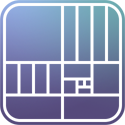
powered by our most advanced chip ever A14 Bionic
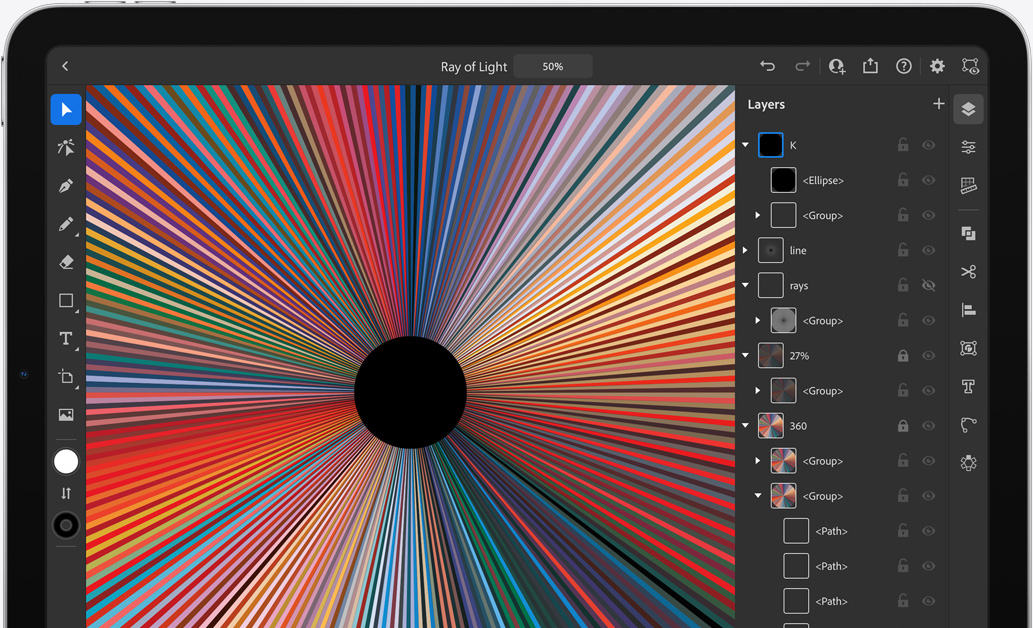
with support
available in Sky Blue, Green, Rose Gold, Silver, and Space Gray

Powerful. Colorful. Wonderful.
iPad Air does more than a computer in simpler, more magical ways. And now with more features and capabilities, it’s more versatile than ever.
Watch the event
Watch the film
Your creative studio on the go.
With A14 Bionic, you have the power to bring your ideas to life. Shoot a 4K video, then edit it right on iPad Air. Use the second‑generation Apple Pencil to paint and illustrate with dynamic brushes and subtle shading.1 And with the enhanced graphics and machine learning performance of A14 Bionic, you can unlock new creative possibilities with photo editing, music creation, and more.



The notepad where your best ideas are born.
With Apple Pencil, you can easily take notes, organize your thoughts, and mark up screenshots, email, and more. And with iPadOS 14, your handwriting becomes as powerful as typed text. Convert your sketches into perfect shapes, turn handwritten notes into typed text, and write in any text field with Scribble.



Make working hard feel like hardly working.
With the incredible versatility of iPad Air, you can work any way you want. Use the Smart Keyboard Folio, or attach the Magic Keyboard for responsive typing and a built‑in trackpad.1 It’s perfect for the things you need to do, like sending an email. Or the things you want to do, like writing a short story. And with all‑day battery life,2 iPad Air is ready to work for as long as you need it.


Get to work.
Get to class.
Or get together.
iPad Air is the perfect way to stay connected with Wi‑Fi and LTE.* Host a FaceTime call, join a video conference, or start a group project with friends or classmates from anywhere. Advanced cameras and microphones keep faces and voices crystal clear. iPad Air features superfast Wi‑Fi 6 — and with LTE,3 you can connect even when you’re away from Wi‑Fi.
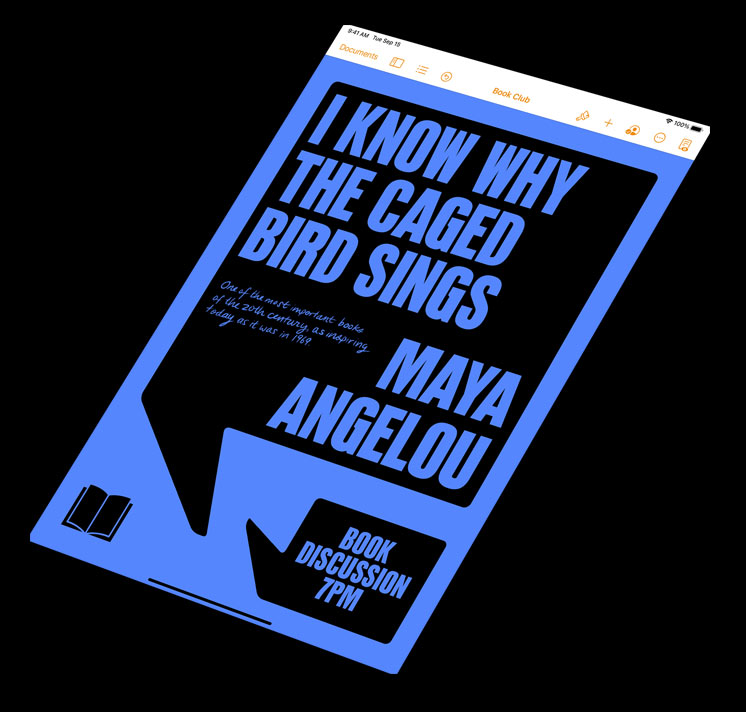


Power up your leisure time.
The incredible graphics of A14 Bionic and the stunning iPad Air display make all your entertainment completely captivating. Watch movies on the gorgeous Liquid Retina display with P3 wide color and enjoy an immersive audio experience with high‑quality landscape stereo speakers. Or play games with console‑level graphics, and even connect a controller.4



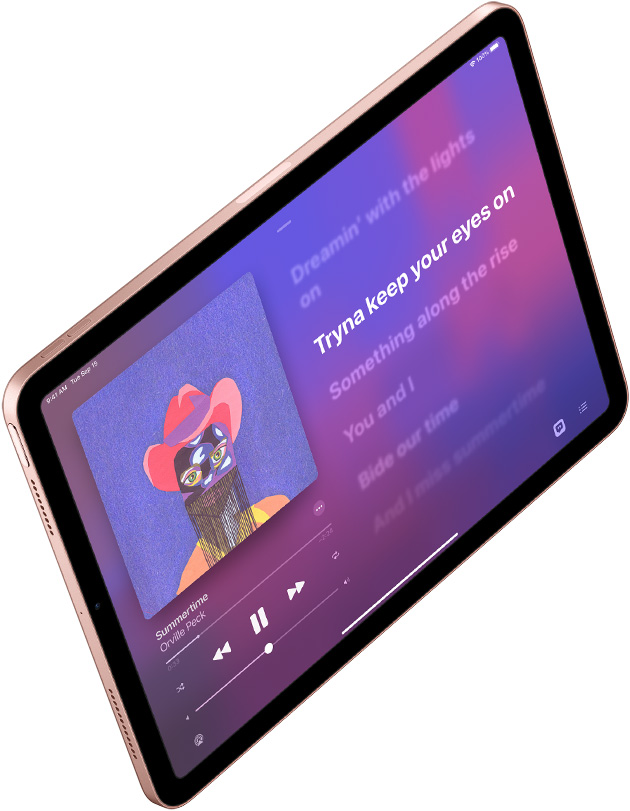
Here’s what you get with iPad Air.
Touch ID integrated into the top button for fast, easy, and secure authentication.
A14 Bionic chip featuring 40% faster CPU, 30% faster graphics, and 2x faster machine learning with next-generation Neural Engine.5
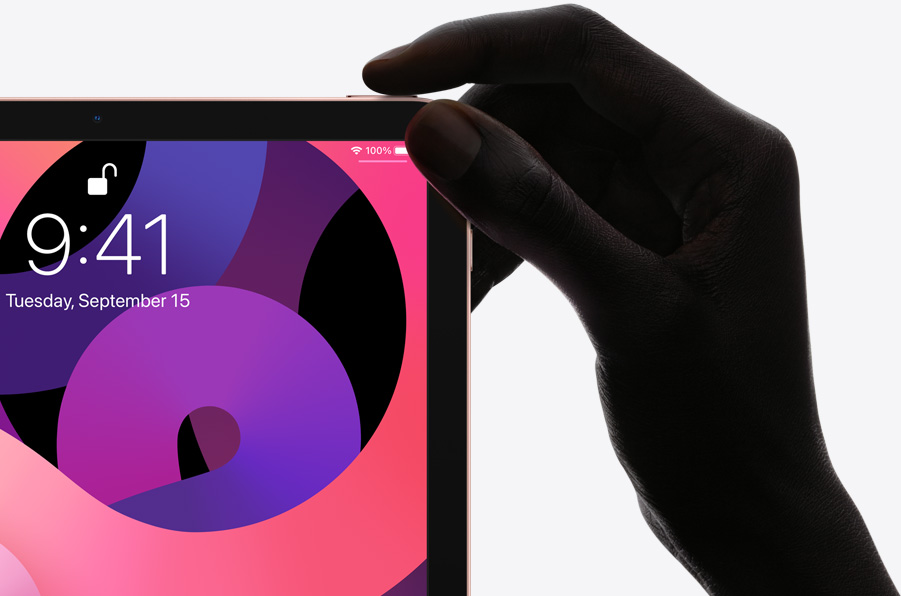
All-screen design with 10.9‑inch Liquid Retina display,6 True Tone, P3 wide color, and antireflective coating.
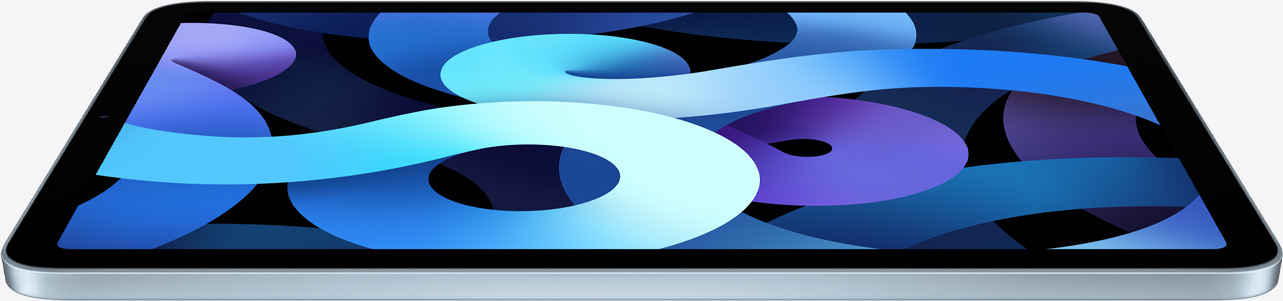
Take notes, mark up, or create a masterpiece with the second‑generation Apple Pencil.

12MP back camera with Focus Pixels and 7MP FaceTime HD camera for high‑quality video calls.

Compatible with both Magic Keyboard and Smart Keyboard Folio.

USB-C, which allows for fast connections to cameras, displays, and more.
Amazing apps and games from the App Store enable endless possibilities.
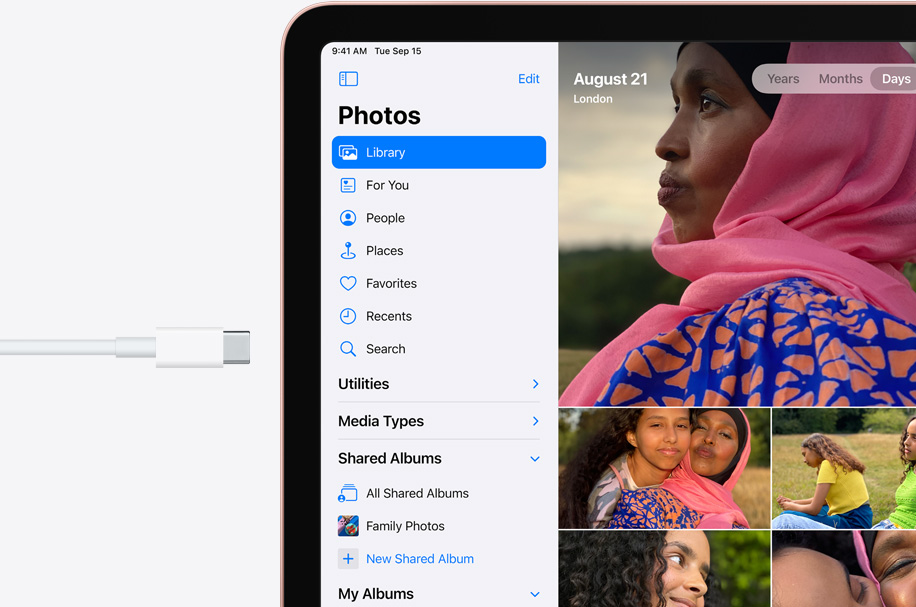
iPadOS 14 brings new capabilities designed specifically for iPad.
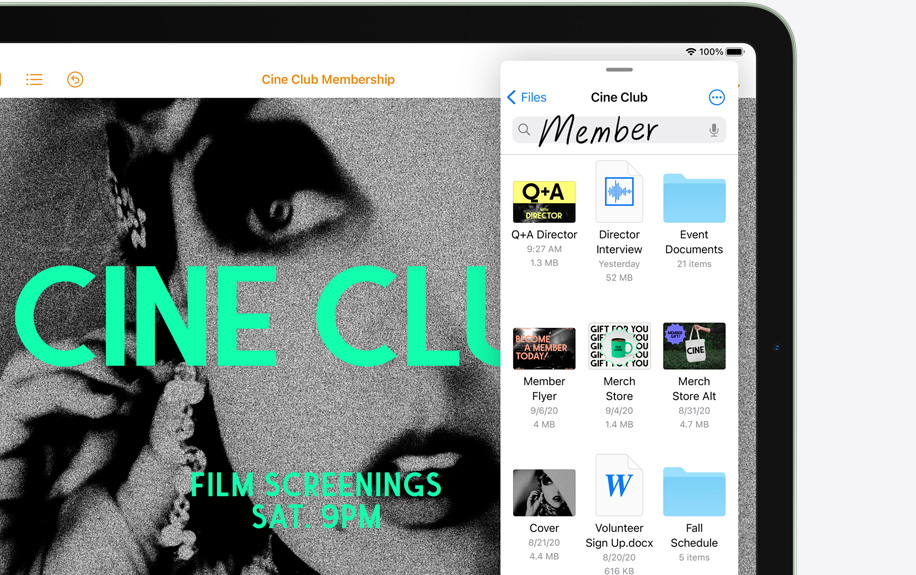
Fast internet connectivity with Wi‑Fi 6 and LTE speeds up to 60% faster.3
Available in Silver, Space Gray, Rose Gold, Green, and Sky Blue.

Use AR to see the new iPad Air and Magic Keyboard
Open this page using Safari on your iPhone or iPad.
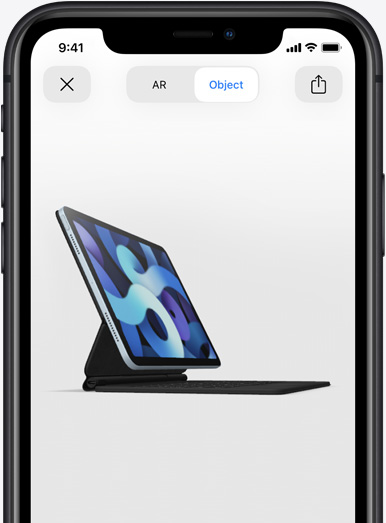
Privacy
Like every Apple product, iPad Air was designed with your privacy and security in mind. It’s not always easy. But that’s the kind of innovation we believe in.
Accessibility
Technology is most powerful when everyone can use it. That’s why iPad Air comes with accessibility features that support vision, hearing, mobility, and learning needs.
Environment
We take responsibility for the environmental footprint of our products throughout their life cycle. iPad Air features an enclosure made from 100 percent recycled aluminum, uses 100 percent recycled tin in the solder of the main logic board, uses 100 percent recycled rare earth elements in the speakers, and all of the wood fiber in the packaging is recycled or comes from responsibly managed forests.
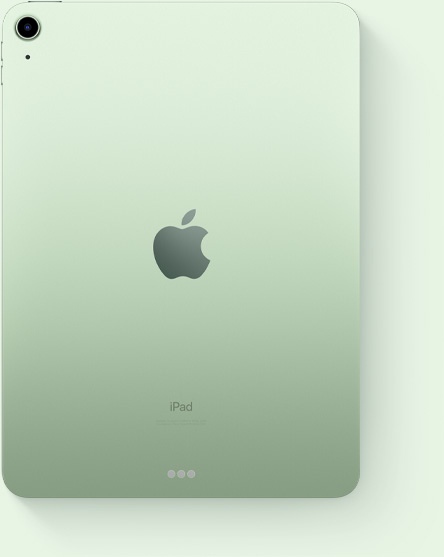
Finish
Capacity1
64GB
256GB
Size and Weight2
(247.6 mm)
(178.5 mm)
(6.1 mm)
Wi-Fi models
1.0 pound (458 grams)
Wi-Fi + Cellular models*
1.01 pounds (460 grams)
Buttons and Connectors
up/down
(cellular models)
In the Box
iPad Air
USB‑C Charge Cable (1 meter)
20W USB‑C Power Adapter
Display
Liquid Retina display
10.9-inch (diagonal) LED‑backlit Multi‑Touch display with IPS technology
2360-by-1640-pixel resolution at 264 pixels per inch (ppi)
Wide color display (P3)
True Tone display
Fingerprint-resistant oleophobic coating
Fully laminated display
Antireflective coating
1.8% reflectivity
500 nits brightness
Supports Apple Pencil (2nd generation)
The iPad Air display has rounded corners. When measured diagonally as a rectangle, the screen is 10.86 inches. Actual viewable area is less.
Chip
A14 Bionic chip with 64‑bit architecture
Neural Engine
Camera
12MP Wide camera
ƒ/1.8 aperture
Five-element lens
Hybrid IR filter
Backside illumination sensor
Live Photos with stabilization
Autofocus with Focus Pixels
Tap to focus with Focus Pixels
Wide color capture for photos and Live Photos
Panorama (up to 63MP)
Exposure control
Noise reduction
Smart HDR for photos
Auto image stabilization
Burst mode
Timer mode
Photo geotagging
Image formats captured: HEIF and JPEG
Video Recording
4K video recording at 24 fps, 30 fps, or 60 fps
1080p HD video recording at 30 fps or 60 fps
Slo‑mo video support for 1080p at 120 fps or 240 fps
Time‑lapse video with stabilization
Cinematic video stabilization (1080p and 720p)
Continuous autofocus video
Noise reduction
Take 8MP still photos while recording 4K video
Playback zoom
Video geotagging
Video formats captured: HEVC and H.264
FaceTime HD Camera
7MP photos
ƒ/2.0 aperture
1080p HD video recording at 60 fps
Wide color capture for photos and Live Photos
Smart HDR
Retina Flash
Backside illumination sensor
Auto image stabilization
Burst mode
Exposure control
Timer mode
Video Calling3
FaceTime video
iPad to any FaceTime‑enabled device over Wi-Fi or cellular
Audio Calling3
FaceTime audio
iPad to any FaceTime‑enabled device over Wi-Fi or cellular
Speakers
Stereo speakers
Microphones
Dual microphones for calls, video recording, and audio recording
Cellular and Wireless
All models
802.11ax Wi-Fi 6; simultaneous dual band (2.4GHz and 5GHz); HT80 with MIMO
Bluetooth 5.0 technology
Wi-Fi + Cellular models*
UMTS/HSPA/HSPA+/DC-HSDPA (850, 900, 1700/2100, 1900, 2100 MHz); GSM/EDGE (850, 900, 1800, 1900 MHz)
Gigabit-class LTE (Bands 1, 2, 3, 4, 5, 7, 8, 11, 12, 13, 14, 17, 18, 19, 20, 21, 25, 26, 29, 30, 34, 38, 39, 40, 41, 46, 48, 66, 71)4
Data only5
Wi-Fi calling4
eSIM6
Learn more about cellular data
SIM Card
Nano‑SIM (supports Apple SIM6)
eSIM6
Location
All models
Digital compass
Wi‑Fi
iBeacon microlocation
Wi-Fi + Cellular models
Built‑in GPS/GNSS
Cellular
Sensors
Touch ID
Three‐axis gyro
Accelerometer
Barometer
Ambient light sensor
Touch ID
Unlock iPad
Secure personal data within apps
Make purchases from the iTunes Store, App Store, and Apple Books
Apple Pay
Pay with your iPad using Touch ID within apps and on the web
Send and receive money in Messages
Learn more about Apple Pay
Siri7
Use your voice to send messages, set reminders, and more
Get proactive suggestions
Use hands-free
Listen and identify songs
Learn more about Siri
Charging and Expansion
USB‑C
Power and Battery8
All models
Built‐in 28.6‐watt‐hour rechargeable lithium‑polymer battery
Up to 10 hours of surfing the web on Wi‐Fi or watching video
Charging via power adapter or USB‑C to computer system
Wi-Fi + Cellular models
Up to 9 hours of surfing the web using cellular data network
Operating System
iPadOS 14
iPadOS comes with powerful features and built-in apps designed to take advantage of the unique capabilities of iPad.
See what’s new in iPadOS 14
Accessibility
Accessibility features help people with disabilities get the most out of their new iPad Air. With built-in support for vision, hearing, mobility, and learning, you can create and do amazing things. Learn more
Features include:
VoiceOver
Voice Control
Zoom
Magnifier
Siri and Dictation
Switch Control
Closed Captions
AssistiveTouch
Speak Screen
Free Apps from Apple
Pages, Numbers, Keynote, iMovie, GarageBand, Clips, and Apple Store app are preinstalled on iPad.
System Requirements
Apple ID (required for some features)
Internet access9
Syncing to a Mac or PC requires:
macOS Catalina 10.15 using the Finder
macOS El Capitan 10.11.6 through macOS Mojave 10.14.6 using iTunes 12.8 or later
Windows 7 or later using iTunes 12.10 or later (free download from itunes.com/download)
Languages
Language support
English (Australia, UK, U.S.), Chinese (Simplified, Traditional, Traditional Hong Kong), French (Canada, France), German, Italian, Japanese, Korean, Spanish (Latin America, Spain), Arabic, Catalan, Croatian, Czech, Danish, Dutch, Finnish, Greek, Hebrew, Hindi, Hungarian, Indonesian, Malay, Norwegian, Polish, Portuguese (Brazil, Portugal), Romanian, Russian, Slovak, Swedish, Thai, Turkish, Ukrainian, Vietnamese
QuickType keyboard support
English (Australia, Canada, India, Singapore, UK, U.S.), Chinese – Simplified (Handwriting, Pinyin QWERTY, Pinyin 10 Key, Shuangpin, Stroke), Chinese – Traditional (Cangjie, Handwriting, Pinyin QWERTY, Pinyin 10 Key, Shuangpin, Stroke, Sucheng, Zhuyin), French (Belgium, Canada, France, Switzerland), German (Austria, Germany, Switzerland), Italian, Japanese (Kana, Romaji), Korean (2-Set, 10 Key), Spanish (Latin America, Mexico, Spain), Albanian, Arabic (Modern Standard, Najdi), Armenian, Assamese, Azerbaijani, Bangla, Belarusian, Bodo, Bulgarian, Burmese, Cantonese – Traditional (Cangjie, Handwriting, Stroke, Sucheng), Catalan, Cherokee, Croatian, Czech, Danish, Dhivehi, Dogri, Dutch, Emoji, Estonian, Faroese, Filipino, Finnish, Flemish, Georgian, Greek, Gujarati, Hawaiian, Hebrew, Hindi (Devanagari, Latin, Transliteration), Hungarian, Icelandic, Indonesian, Irish, Kannada, Kashmiri (Arabic, Devanagari), Kazakh, Khmer, Konkani (Devanagari), Kurdish (Arabic, Latin), Kyrgyz, Lao, Latvian, Lithuanian, Macedonian, Maithili (Bangla), Malay (Arabic, Latin), Malayalam, Maltese, Manipuri (Bangla, Meetei Mayek), Maori, Marathi, Mongolian, Nepali, Norwegian, Odia, Pashto, Persian, Polish, Portuguese (Brazil, Portugal), Punjabi, Romanian, Russian, Sanskrit, Santali (Devanagari, Ol Chiki), Serbian (Cyrillic, Latin), Sindhi (Arabic, Devanagari), Sinhala, Slovak, Slovenian, Swahili, Swedish, Tajik, Tamil (Anjal, Tamil 99), Telugu, Thai, Tibetan, Tongan, Turkish, Turkmen, Ukrainian, Urdu, Uyghur, Uzbek (Arabic, Cyrillic, Latin), Vietnamese, Welsh
QuickType keyboard support with predictive input
English (Australia, Canada, India, Singapore, UK, U.S.), Chinese (Simplified, Traditional), French (Belgium, Canada, France, Switzerland), German (Austria, Germany, Switzerland), Italian, Japanese, Korean, Spanish (Latin America, Mexico, Spain), Arabic (Najdi and MSA), Cantonese (Traditional), Dutch, Hindi (Devanagari, Latin), Portuguese (Brazil, Portugal), Russian, Swedish, Thai, Turkish, Vietnamese
Siri languages
English (Australia, Canada, India, Ireland, New Zealand, Singapore, South Africa, UK, U.S.), Spanish (Chile, Mexico, Spain, U.S.), French (Belgium, Canada, France, Switzerland), German (Austria, Germany, Switzerland), Italian (Italy, Switzerland), Japanese, Korean, Mandarin (China mainland, Taiwan), Cantonese (China mainland, Hong Kong), Arabic (Saudi Arabia, United Arab Emirates), Danish (Denmark), Dutch (Belgium, Netherlands), Finnish (Finland), Hebrew (Israel), Malay (Malaysia), Norwegian (Norway), Portuguese (Brazil), Russian (Russia), Swedish (Sweden), Thai (Thailand), Turkish (Turkey)
Dictation languages
English (Australia, Canada, India, Indonesia, Ireland, Malaysia, New Zealand, Philippines, Saudi Arabia, Singapore, South Africa, United Arab Emirates, UK, U.S.), Spanish (Argentina, Chile, Colombia, Costa Rica, Dominican Republic, Ecuador, El Salvador, Guatemala, Honduras, Mexico, Panama, Paraguay, Peru, Spain, Uruguay, U.S.), French (Belgium, Canada, France, Luxembourg, Switzerland), German (Austria, Germany, Luxembourg, Switzerland), Italian (Italy, Switzerland), Japanese, Korean, Mandarin (China mainland, Taiwan), Cantonese (China mainland, Hong Kong, Macao), Arabic (Kuwait, Qatar, Saudi Arabia, United Arab Emirates), Catalan, Croatian, Czech, Danish, Dutch (Belgium, Netherlands), Finnish, Greek, Hebrew, Hindi (India), Hungarian, Indonesian, Malaysian, Norwegian, Polish, Portuguese (Brazil, Portugal), Romanian, Russian, Shanghainese (China mainland), Slovak, Swedish, Thai, Turkish, Ukrainian, Vietnamese
Definition dictionary support
English, Chinese (Simplified, Traditional), French, German, Italian, Japanese, Korean, Spanish, Danish, Dutch, Hebrew, Hindi, Norwegian, Portuguese, Russian, Swedish, Thai, Turkish
Thesaurus
English (UK, U.S.)
Bilingual dictionary support with English
Arabic, Chinese (Simplified, Traditional), French, German, Italian, Japanese, Spanish, Korean, Dutch, Hindi, Portuguese, Russian, Thai, Vietnamese
Spell check
English, French, German, Italian, Spanish, Arabic, Arabic Najdi, Danish, Dutch, Finnish, Korean, Norwegian, Polish, Portuguese, Russian, Swedish, Turkish
Audio Playback
Audio formats supported: AAC (8 to 320 Kbps), Protected AAC (from iTunes Store), HE-AAC, MP3 (8 to 320 Kbps), MP3 VBR, Dolby Digital (AC-3), Dolby Digital Plus (E-AC-3), Audible (formats 2, 3, 4, Audible Enhanced Audio, AAX, and AAX+), Apple Lossless, AIFF, and WAV
User-configurable maximum volume limit
TV and Video
AirPlay Mirroring, photos, audio, and video out to Apple TV (2nd generation or later)
Video mirroring and video out support: Up to 1080p through Lightning Digital AV Adapter and Lightning to VGA Adapter (adapters sold separately)
Video formats supported: H.264 video up to 4K, 30 frames per second, High Profile level 4.2 with AAC‑LC audio up to 160 Kbps, 48kHz, stereo audio or Dolby Audio up to 1008 Kbps, 48kHz, stereo or multichannel audio, in .m4v, .mp4, and .mov file formats; MPEG‑4 video up to 2.5 Mbps, 640 by 480 pixels, 30 frames per second, Simple Profile with AAC‑LC audio up to 160 Kbps per channel, 48kHz, stereo audio or Dolby Audio up to 1008 Kbps, 48kHz, stereo or multichannel audio, in .m4v, .mp4, and .mov file formats; Motion JPEG (M‑JPEG) up to 35 Mbps, 1280 by 720 pixels, 30 frames per second, audio in ulaw, PCM stereo audio in .avi file format
Mail Attachment Support
Viewable document types
.jpg, .tiff, .gif (images); .doc and .docx (Microsoft Word); .htm and .html (web pages); .key (Keynote); .numbers (Numbers); .pages (Pages); .pdf (Preview and Adobe Acrobat); .ppt and .pptx (Microsoft PowerPoint); .txt (text); .rtf (rich text format); .vcf (contact information); .xls and .xlsx (Microsoft Excel); .zip; .ics
Environmental Requirements
Operating ambient temperature:
32° to 95° F (0° to 35° C)
Nonoperating temperature:
−4° to 113° F (−20° to 45° C)
Relative humidity:
5% to 95% noncondensing
Operating altitude:
tested up to 10,000 feet (3000 m)
iPad and the Environment
iPad Air is designed with the following features to reduce its environmental impact.10 See the iPad Air Product Environmental Report
Made with better materials
100% recycled aluminum in the enclosure
100% recycled rare earth elements in the speaker magnets
100% recycled tin in the solder of the main logic board
35% or more recycled plastic in multiple components
Smarter chemistry11
Arsenic-free display glass
Mercury-free
BFR-, PVC-, and beryllium-free
Green manufacturing
Apple’s Zero Waste Program helps suppliers eliminate waste sent to landfill
All final assembly supplier sites are transitioning to 100% renewable energy for Apple production
Responsible packaging
100% of virgin wood fiber comes from responsibly managed forests
Recyclable, majority-fiber packaging
Energy efficient
ENERGY STAR® certified12
Apple Trade In
Trade in your eligible device for credit toward your next purchase, or get an Apple Gift Card you can use anytime.** If your device isn’t eligible for credit, we’ll recycle it for free.
See how it works
Apple and the Environment
We’re committed to making our products without taking from the earth, and to become carbon neutral across our entire business, including products, by 2030.

An all-screen design with a stunning 10.9‑inch Liquid Retina display

featuring fast, easy,
and secure Touch ID

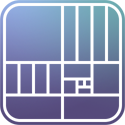
powered by our most advanced chip ever A14 Bionic
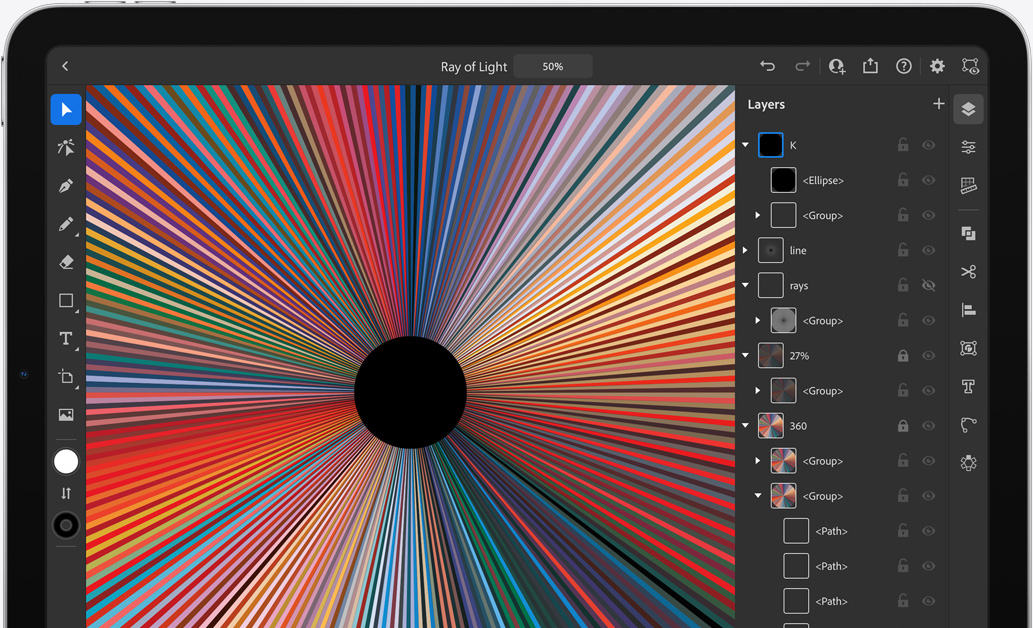
with support
available in Sky Blue, Green, Rose Gold, Silver, and Space Gray

Powerful. Colorful. Wonderful.
iPad Air does more than a computer in simpler, more magical ways. And now with more features and capabilities, it’s more versatile than ever.
Watch the event
Watch the film
Your creative studio on the go.
With A14 Bionic, you have the power to bring your ideas to life. Shoot a 4K video, then edit it right on iPad Air. Use the second‑generation Apple Pencil to paint and illustrate with dynamic brushes and subtle shading.1 And with the enhanced graphics and machine learning performance of A14 Bionic, you can unlock new creative possibilities with photo editing, music creation, and more.



The notepad where your best ideas are born.
With Apple Pencil, you can easily take notes, organize your thoughts, and mark up screenshots, email, and more. And with iPadOS 14, your handwriting becomes as powerful as typed text. Convert your sketches into perfect shapes, turn handwritten notes into typed text, and write in any text field with Scribble.



Make working hard feel like hardly working.
With the incredible versatility of iPad Air, you can work any way you want. Use the Smart Keyboard Folio, or attach the Magic Keyboard for responsive typing and a built‑in trackpad.1 It’s perfect for the things you need to do, like sending an email. Or the things you want to do, like writing a short story. And with all‑day battery life,2 iPad Air is ready to work for as long as you need it.


Get to work.
Get to class.
Or get together.
iPad Air is the perfect way to stay connected with Wi‑Fi and LTE.* Host a FaceTime call, join a video conference, or start a group project with friends or classmates from anywhere. Advanced cameras and microphones keep faces and voices crystal clear. iPad Air features superfast Wi‑Fi 6 — and with LTE,3 you can connect even when you’re away from Wi‑Fi.
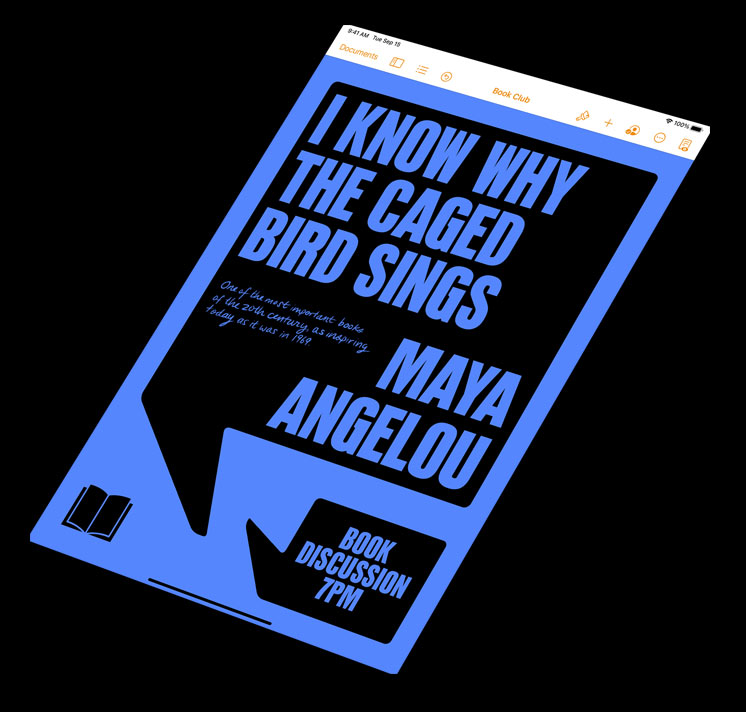


Power up your leisure time.
The incredible graphics of A14 Bionic and the stunning iPad Air display make all your entertainment completely captivating. Watch movies on the gorgeous Liquid Retina display with P3 wide color and enjoy an immersive audio experience with high‑quality landscape stereo speakers. Or play games with console‑level graphics, and even connect a controller.4



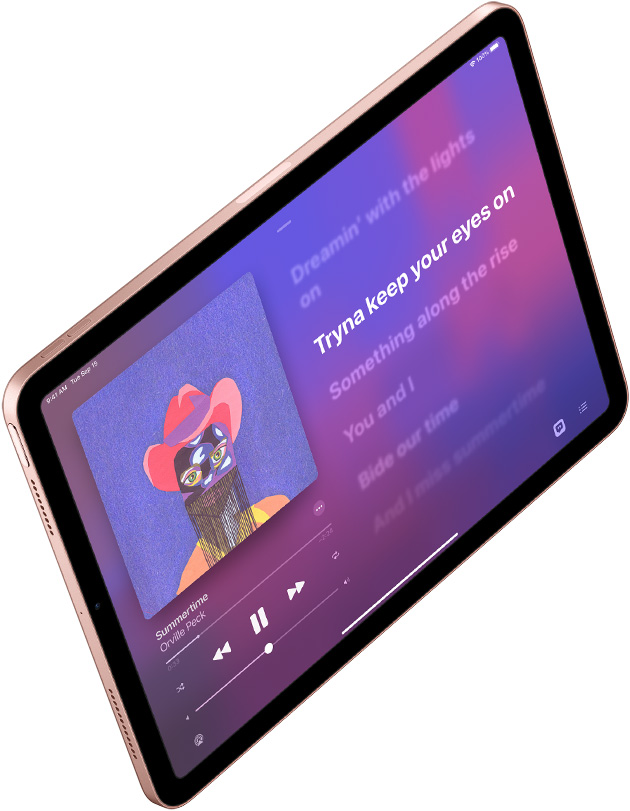
Here’s what you get with iPad Air.
Touch ID integrated into the top button for fast, easy, and secure authentication.
A14 Bionic chip featuring 40% faster CPU, 30% faster graphics, and 2x faster machine learning with next-generation Neural Engine.5
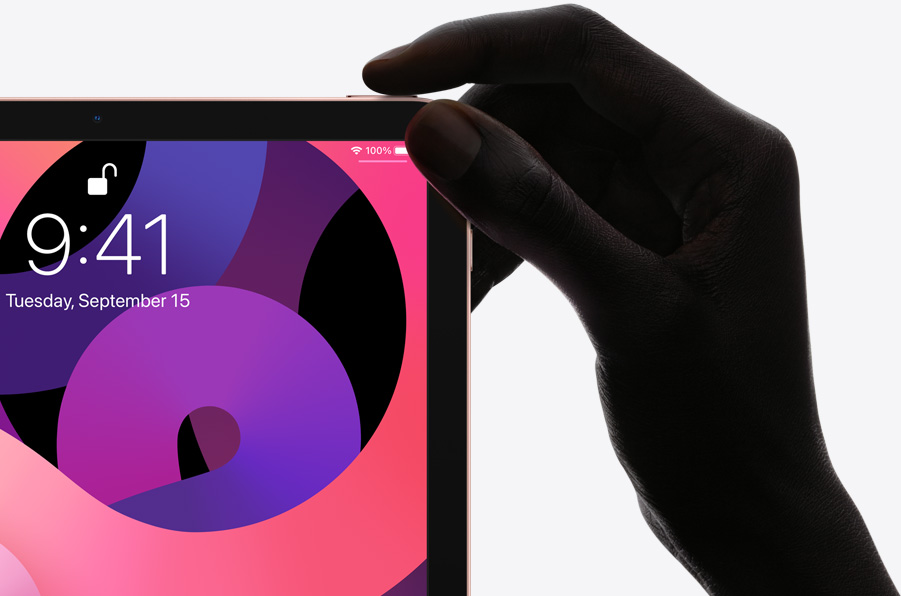
All-screen design with 10.9‑inch Liquid Retina display,6 True Tone, P3 wide color, and antireflective coating.
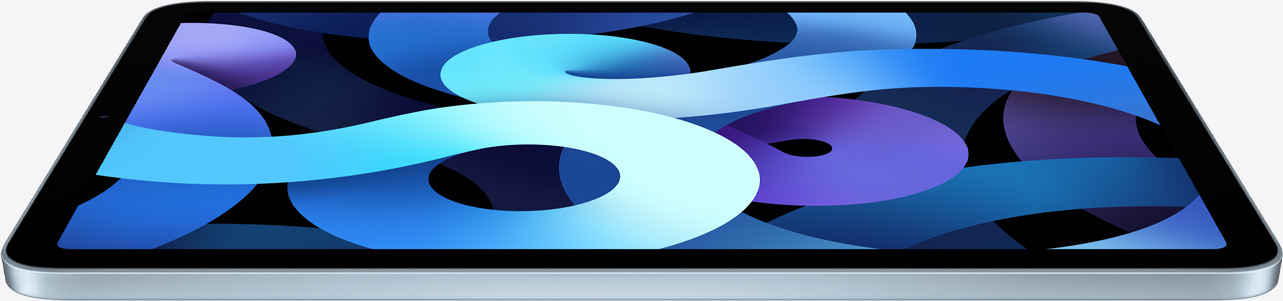
Take notes, mark up, or create a masterpiece with the second‑generation Apple Pencil.

12MP back camera with Focus Pixels and 7MP FaceTime HD camera for high‑quality video calls.

Compatible with both Magic Keyboard and Smart Keyboard Folio.

USB-C, which allows for fast connections to cameras, displays, and more.
Amazing apps and games from the App Store enable endless possibilities.
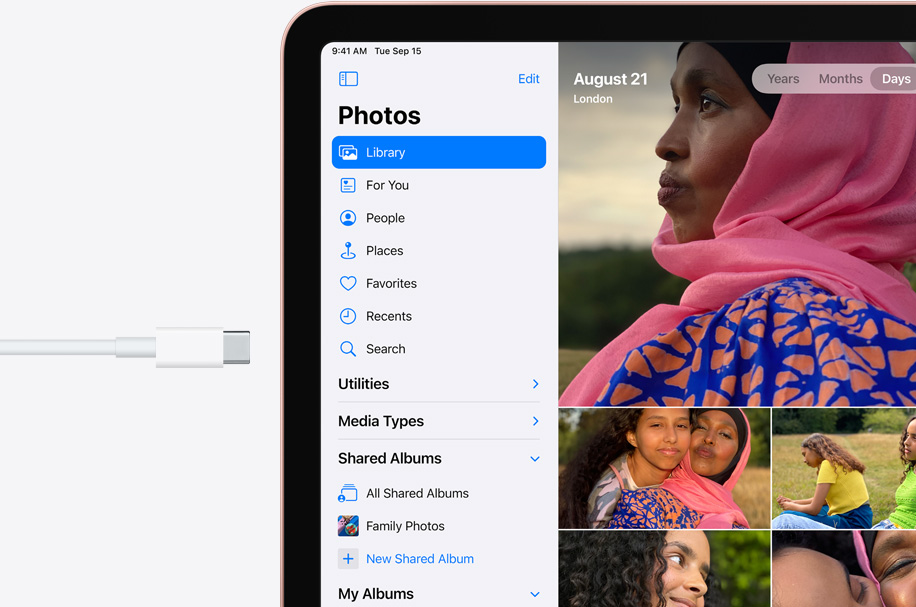
iPadOS 14 brings new capabilities designed specifically for iPad.
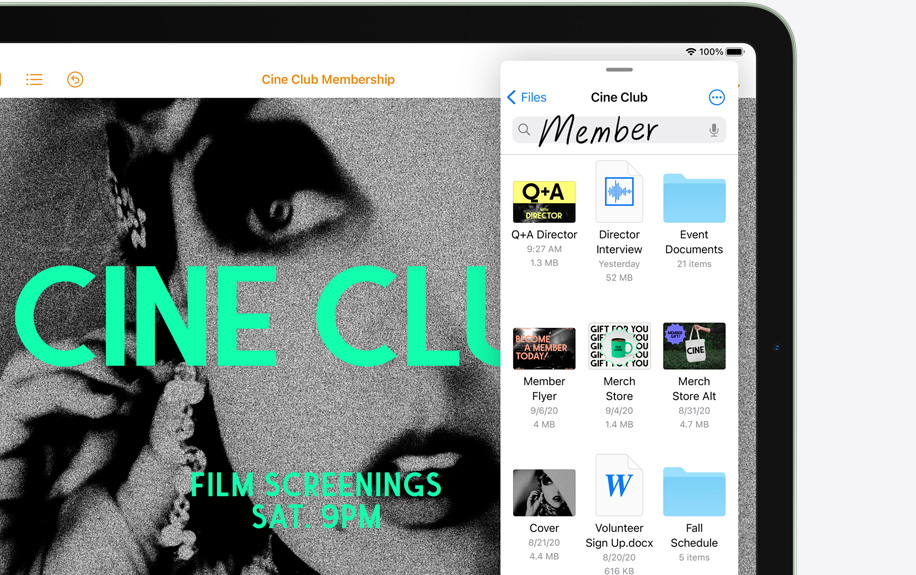
Fast internet connectivity with Wi‑Fi 6 and LTE speeds up to 60% faster.3
Available in Silver, Space Gray, Rose Gold, Green, and Sky Blue.

Use AR to see the new iPad Air and Magic Keyboard
Open this page using Safari on your iPhone or iPad.
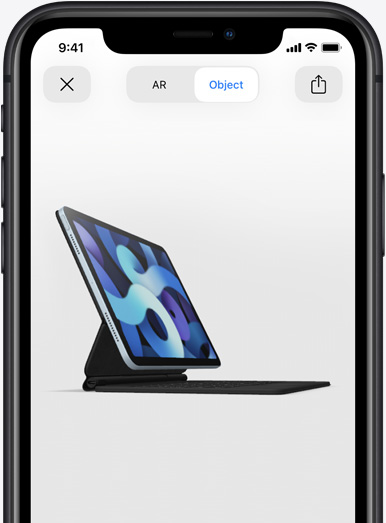
Privacy
Like every Apple product, iPad Air was designed with your privacy and security in mind. It’s not always easy. But that’s the kind of innovation we believe in.
Accessibility
Technology is most powerful when everyone can use it. That’s why iPad Air comes with accessibility features that support vision, hearing, mobility, and learning needs.
Environment
We take responsibility for the environmental footprint of our products throughout their life cycle. iPad Air features an enclosure made from 100 percent recycled aluminum, uses 100 percent recycled tin in the solder of the main logic board, uses 100 percent recycled rare earth elements in the speakers, and all of the wood fiber in the packaging is recycled or comes from responsibly managed forests.
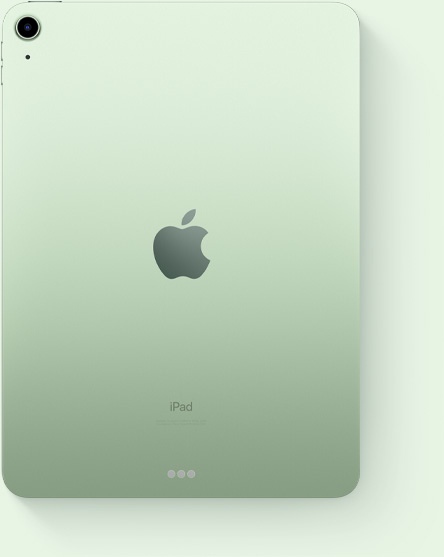
Finish
Capacity1
64GB
256GB
Size and Weight2
(247.6 mm)
(178.5 mm)
(6.1 mm)
Wi-Fi models
1.0 pound (458 grams)
Wi-Fi + Cellular models*
1.01 pounds (460 grams)
Buttons and Connectors
up/down
(cellular models)
In the Box
iPad Air
USB‑C Charge Cable (1 meter)
20W USB‑C Power Adapter
Display
Liquid Retina display
10.9-inch (diagonal) LED‑backlit Multi‑Touch display with IPS technology
2360-by-1640-pixel resolution at 264 pixels per inch (ppi)
Wide color display (P3)
True Tone display
Fingerprint-resistant oleophobic coating
Fully laminated display
Antireflective coating
1.8% reflectivity
500 nits brightness
Supports Apple Pencil (2nd generation)
The iPad Air display has rounded corners. When measured diagonally as a rectangle, the screen is 10.86 inches. Actual viewable area is less.
Chip
A14 Bionic chip with 64‑bit architecture
Neural Engine
Camera
12MP Wide camera
ƒ/1.8 aperture
Five-element lens
Hybrid IR filter
Backside illumination sensor
Live Photos with stabilization
Autofocus with Focus Pixels
Tap to focus with Focus Pixels
Wide color capture for photos and Live Photos
Panorama (up to 63MP)
Exposure control
Noise reduction
Smart HDR for photos
Auto image stabilization
Burst mode
Timer mode
Photo geotagging
Image formats captured: HEIF and JPEG
Video Recording
4K video recording at 24 fps, 30 fps, or 60 fps
1080p HD video recording at 30 fps or 60 fps
Slo‑mo video support for 1080p at 120 fps or 240 fps
Time‑lapse video with stabilization
Cinematic video stabilization (1080p and 720p)
Continuous autofocus video
Noise reduction
Take 8MP still photos while recording 4K video
Playback zoom
Video geotagging
Video formats captured: HEVC and H.264
FaceTime HD Camera
7MP photos
ƒ/2.0 aperture
1080p HD video recording at 60 fps
Wide color capture for photos and Live Photos
Smart HDR
Retina Flash
Backside illumination sensor
Auto image stabilization
Burst mode
Exposure control
Timer mode
Video Calling3
FaceTime video
iPad to any FaceTime‑enabled device over Wi-Fi or cellular
Audio Calling3
FaceTime audio
iPad to any FaceTime‑enabled device over Wi-Fi or cellular
Speakers
Stereo speakers
Microphones
Dual microphones for calls, video recording, and audio recording
Cellular and Wireless
All models
802.11ax Wi-Fi 6; simultaneous dual band (2.4GHz and 5GHz); HT80 with MIMO
Bluetooth 5.0 technology
Wi-Fi + Cellular models*
UMTS/HSPA/HSPA+/DC-HSDPA (850, 900, 1700/2100, 1900, 2100 MHz); GSM/EDGE (850, 900, 1800, 1900 MHz)
Gigabit-class LTE (Bands 1, 2, 3, 4, 5, 7, 8, 11, 12, 13, 14, 17, 18, 19, 20, 21, 25, 26, 29, 30, 34, 38, 39, 40, 41, 46, 48, 66, 71)4
Data only5
Wi-Fi calling4
eSIM6
Learn more about cellular data
SIM Card
Nano‑SIM (supports Apple SIM6)
eSIM6
Location
All models
Digital compass
Wi‑Fi
iBeacon microlocation
Wi-Fi + Cellular models
Built‑in GPS/GNSS
Cellular
Sensors
Touch ID
Three‐axis gyro
Accelerometer
Barometer
Ambient light sensor
Touch ID
Unlock iPad
Secure personal data within apps
Make purchases from the iTunes Store, App Store, and Apple Books
Apple Pay
Pay with your iPad using Touch ID within apps and on the web
Send and receive money in Messages
Learn more about Apple Pay
Siri7
Use your voice to send messages, set reminders, and more
Get proactive suggestions
Use hands-free
Listen and identify songs
Learn more about Siri
Charging and Expansion
USB‑C
Power and Battery8
All models
Built‐in 28.6‐watt‐hour rechargeable lithium‑polymer battery
Up to 10 hours of surfing the web on Wi‐Fi or watching video
Charging via power adapter or USB‑C to computer system
Wi-Fi + Cellular models
Up to 9 hours of surfing the web using cellular data network
Operating System
iPadOS 14
iPadOS comes with powerful features and built-in apps designed to take advantage of the unique capabilities of iPad.
See what’s new in iPadOS 14
Accessibility
Accessibility features help people with disabilities get the most out of their new iPad Air. With built-in support for vision, hearing, mobility, and learning, you can create and do amazing things. Learn more
Features include:
VoiceOver
Voice Control
Zoom
Magnifier
Siri and Dictation
Switch Control
Closed Captions
AssistiveTouch
Speak Screen
Free Apps from Apple
Pages, Numbers, Keynote, iMovie, GarageBand, Clips, and Apple Store app are preinstalled on iPad.
System Requirements
Apple ID (required for some features)
Internet access9
Syncing to a Mac or PC requires:
macOS Catalina 10.15 using the Finder
macOS El Capitan 10.11.6 through macOS Mojave 10.14.6 using iTunes 12.8 or later
Windows 7 or later using iTunes 12.10 or later (free download from itunes.com/download)
Languages
Language support
English (Australia, UK, U.S.), Chinese (Simplified, Traditional, Traditional Hong Kong), French (Canada, France), German, Italian, Japanese, Korean, Spanish (Latin America, Spain), Arabic, Catalan, Croatian, Czech, Danish, Dutch, Finnish, Greek, Hebrew, Hindi, Hungarian, Indonesian, Malay, Norwegian, Polish, Portuguese (Brazil, Portugal), Romanian, Russian, Slovak, Swedish, Thai, Turkish, Ukrainian, Vietnamese
QuickType keyboard support
English (Australia, Canada, India, Singapore, UK, U.S.), Chinese – Simplified (Handwriting, Pinyin QWERTY, Pinyin 10 Key, Shuangpin, Stroke), Chinese – Traditional (Cangjie, Handwriting, Pinyin QWERTY, Pinyin 10 Key, Shuangpin, Stroke, Sucheng, Zhuyin), French (Belgium, Canada, France, Switzerland), German (Austria, Germany, Switzerland), Italian, Japanese (Kana, Romaji), Korean (2-Set, 10 Key), Spanish (Latin America, Mexico, Spain), Albanian, Arabic (Modern Standard, Najdi), Armenian, Assamese, Azerbaijani, Bangla, Belarusian, Bodo, Bulgarian, Burmese, Cantonese – Traditional (Cangjie, Handwriting, Stroke, Sucheng), Catalan, Cherokee, Croatian, Czech, Danish, Dhivehi, Dogri, Dutch, Emoji, Estonian, Faroese, Filipino, Finnish, Flemish, Georgian, Greek, Gujarati, Hawaiian, Hebrew, Hindi (Devanagari, Latin, Transliteration), Hungarian, Icelandic, Indonesian, Irish, Kannada, Kashmiri (Arabic, Devanagari), Kazakh, Khmer, Konkani (Devanagari), Kurdish (Arabic, Latin), Kyrgyz, Lao, Latvian, Lithuanian, Macedonian, Maithili (Bangla), Malay (Arabic, Latin), Malayalam, Maltese, Manipuri (Bangla, Meetei Mayek), Maori, Marathi, Mongolian, Nepali, Norwegian, Odia, Pashto, Persian, Polish, Portuguese (Brazil, Portugal), Punjabi, Romanian, Russian, Sanskrit, Santali (Devanagari, Ol Chiki), Serbian (Cyrillic, Latin), Sindhi (Arabic, Devanagari), Sinhala, Slovak, Slovenian, Swahili, Swedish, Tajik, Tamil (Anjal, Tamil 99), Telugu, Thai, Tibetan, Tongan, Turkish, Turkmen, Ukrainian, Urdu, Uyghur, Uzbek (Arabic, Cyrillic, Latin), Vietnamese, Welsh
QuickType keyboard support with predictive input
English (Australia, Canada, India, Singapore, UK, U.S.), Chinese (Simplified, Traditional), French (Belgium, Canada, France, Switzerland), German (Austria, Germany, Switzerland), Italian, Japanese, Korean, Spanish (Latin America, Mexico, Spain), Arabic (Najdi and MSA), Cantonese (Traditional), Dutch, Hindi (Devanagari, Latin), Portuguese (Brazil, Portugal), Russian, Swedish, Thai, Turkish, Vietnamese
Siri languages
English (Australia, Canada, India, Ireland, New Zealand, Singapore, South Africa, UK, U.S.), Spanish (Chile, Mexico, Spain, U.S.), French (Belgium, Canada, France, Switzerland), German (Austria, Germany, Switzerland), Italian (Italy, Switzerland), Japanese, Korean, Mandarin (China mainland, Taiwan), Cantonese (China mainland, Hong Kong), Arabic (Saudi Arabia, United Arab Emirates), Danish (Denmark), Dutch (Belgium, Netherlands), Finnish (Finland), Hebrew (Israel), Malay (Malaysia), Norwegian (Norway), Portuguese (Brazil), Russian (Russia), Swedish (Sweden), Thai (Thailand), Turkish (Turkey)
Dictation languages
English (Australia, Canada, India, Indonesia, Ireland, Malaysia, New Zealand, Philippines, Saudi Arabia, Singapore, South Africa, United Arab Emirates, UK, U.S.), Spanish (Argentina, Chile, Colombia, Costa Rica, Dominican Republic, Ecuador, El Salvador, Guatemala, Honduras, Mexico, Panama, Paraguay, Peru, Spain, Uruguay, U.S.), French (Belgium, Canada, France, Luxembourg, Switzerland), German (Austria, Germany, Luxembourg, Switzerland), Italian (Italy, Switzerland), Japanese, Korean, Mandarin (China mainland, Taiwan), Cantonese (China mainland, Hong Kong, Macao), Arabic (Kuwait, Qatar, Saudi Arabia, United Arab Emirates), Catalan, Croatian, Czech, Danish, Dutch (Belgium, Netherlands), Finnish, Greek, Hebrew, Hindi (India), Hungarian, Indonesian, Malaysian, Norwegian, Polish, Portuguese (Brazil, Portugal), Romanian, Russian, Shanghainese (China mainland), Slovak, Swedish, Thai, Turkish, Ukrainian, Vietnamese
Definition dictionary support
English, Chinese (Simplified, Traditional), French, German, Italian, Japanese, Korean, Spanish, Danish, Dutch, Hebrew, Hindi, Norwegian, Portuguese, Russian, Swedish, Thai, Turkish
Thesaurus
English (UK, U.S.)
Bilingual dictionary support with English
Arabic, Chinese (Simplified, Traditional), French, German, Italian, Japanese, Spanish, Korean, Dutch, Hindi, Portuguese, Russian, Thai, Vietnamese
Spell check
English, French, German, Italian, Spanish, Arabic, Arabic Najdi, Danish, Dutch, Finnish, Korean, Norwegian, Polish, Portuguese, Russian, Swedish, Turkish
Audio Playback
Audio formats supported: AAC (8 to 320 Kbps), Protected AAC (from iTunes Store), HE-AAC, MP3 (8 to 320 Kbps), MP3 VBR, Dolby Digital (AC-3), Dolby Digital Plus (E-AC-3), Audible (formats 2, 3, 4, Audible Enhanced Audio, AAX, and AAX+), Apple Lossless, AIFF, and WAV
User-configurable maximum volume limit
TV and Video
AirPlay Mirroring, photos, audio, and video out to Apple TV (2nd generation or later)
Video mirroring and video out support: Up to 1080p through Lightning Digital AV Adapter and Lightning to VGA Adapter (adapters sold separately)
Video formats supported: H.264 video up to 4K, 30 frames per second, High Profile level 4.2 with AAC‑LC audio up to 160 Kbps, 48kHz, stereo audio or Dolby Audio up to 1008 Kbps, 48kHz, stereo or multichannel audio, in .m4v, .mp4, and .mov file formats; MPEG‑4 video up to 2.5 Mbps, 640 by 480 pixels, 30 frames per second, Simple Profile with AAC‑LC audio up to 160 Kbps per channel, 48kHz, stereo audio or Dolby Audio up to 1008 Kbps, 48kHz, stereo or multichannel audio, in .m4v, .mp4, and .mov file formats; Motion JPEG (M‑JPEG) up to 35 Mbps, 1280 by 720 pixels, 30 frames per second, audio in ulaw, PCM stereo audio in .avi file format
Mail Attachment Support
Viewable document types
.jpg, .tiff, .gif (images); .doc and .docx (Microsoft Word); .htm and .html (web pages); .key (Keynote); .numbers (Numbers); .pages (Pages); .pdf (Preview and Adobe Acrobat); .ppt and .pptx (Microsoft PowerPoint); .txt (text); .rtf (rich text format); .vcf (contact information); .xls and .xlsx (Microsoft Excel); .zip; .ics
Environmental Requirements
Operating ambient temperature:
32° to 95° F (0° to 35° C)
Nonoperating temperature:
−4° to 113° F (−20° to 45° C)
Relative humidity:
5% to 95% noncondensing
Operating altitude:
tested up to 10,000 feet (3000 m)
iPad and the Environment
iPad Air is designed with the following features to reduce its environmental impact.10 See the iPad Air Product Environmental Report
Made with better materials
100% recycled aluminum in the enclosure
100% recycled rare earth elements in the speaker magnets
100% recycled tin in the solder of the main logic board
35% or more recycled plastic in multiple components
Smarter chemistry11
Arsenic-free display glass
Mercury-free
BFR-, PVC-, and beryllium-free
Green manufacturing
Apple’s Zero Waste Program helps suppliers eliminate waste sent to landfill
All final assembly supplier sites are transitioning to 100% renewable energy for Apple production
Responsible packaging
100% of virgin wood fiber comes from responsibly managed forests
Recyclable, majority-fiber packaging
Energy efficient
ENERGY STAR® certified12
Apple Trade In
Trade in your eligible device for credit toward your next purchase, or get an Apple Gift Card you can use anytime.** If your device isn’t eligible for credit, we’ll recycle it for free.
See how it works
Apple and the Environment
We’re committed to making our products without taking from the earth, and to become carbon neutral across our entire business, including products, by 2030.

An all-screen design with a stunning 10.9‑inch Liquid Retina display

featuring fast, easy,
and secure Touch ID

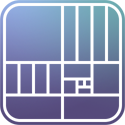
powered by our most advanced chip ever A14 Bionic
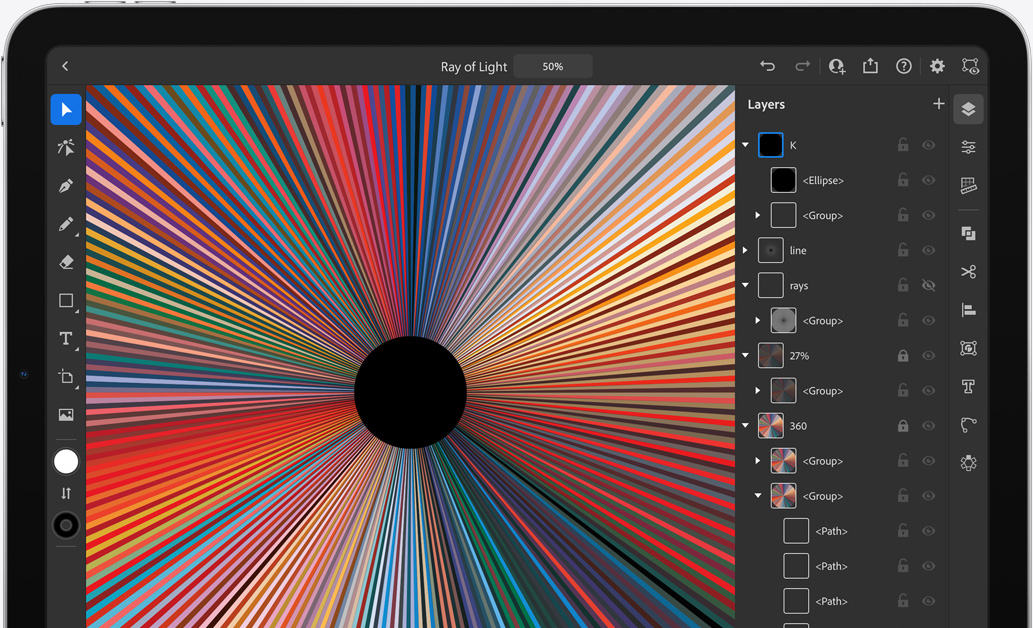
with support
available in Sky Blue, Green, Rose Gold, Silver, and Space Gray

Powerful. Colorful. Wonderful.
iPad Air does more than a computer in simpler, more magical ways. And now with more features and capabilities, it’s more versatile than ever.
Watch the event
Watch the film
Your creative studio on the go.
With A14 Bionic, you have the power to bring your ideas to life. Shoot a 4K video, then edit it right on iPad Air. Use the second‑generation Apple Pencil to paint and illustrate with dynamic brushes and subtle shading.1 And with the enhanced graphics and machine learning performance of A14 Bionic, you can unlock new creative possibilities with photo editing, music creation, and more.



The notepad where your best ideas are born.
With Apple Pencil, you can easily take notes, organize your thoughts, and mark up screenshots, email, and more. And with iPadOS 14, your handwriting becomes as powerful as typed text. Convert your sketches into perfect shapes, turn handwritten notes into typed text, and write in any text field with Scribble.



Make working hard feel like hardly working.
With the incredible versatility of iPad Air, you can work any way you want. Use the Smart Keyboard Folio, or attach the Magic Keyboard for responsive typing and a built‑in trackpad.1 It’s perfect for the things you need to do, like sending an email. Or the things you want to do, like writing a short story. And with all‑day battery life,2 iPad Air is ready to work for as long as you need it.


Get to work.
Get to class.
Or get together.
iPad Air is the perfect way to stay connected with Wi‑Fi and LTE.* Host a FaceTime call, join a video conference, or start a group project with friends or classmates from anywhere. Advanced cameras and microphones keep faces and voices crystal clear. iPad Air features superfast Wi‑Fi 6 — and with LTE,3 you can connect even when you’re away from Wi‑Fi.
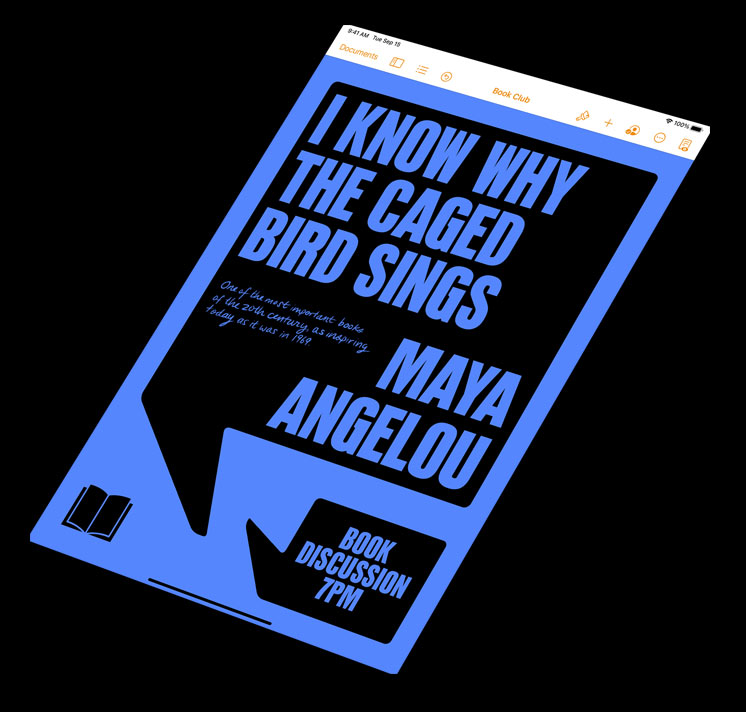


Power up your leisure time.
The incredible graphics of A14 Bionic and the stunning iPad Air display make all your entertainment completely captivating. Watch movies on the gorgeous Liquid Retina display with P3 wide color and enjoy an immersive audio experience with high‑quality landscape stereo speakers. Or play games with console‑level graphics, and even connect a controller.4



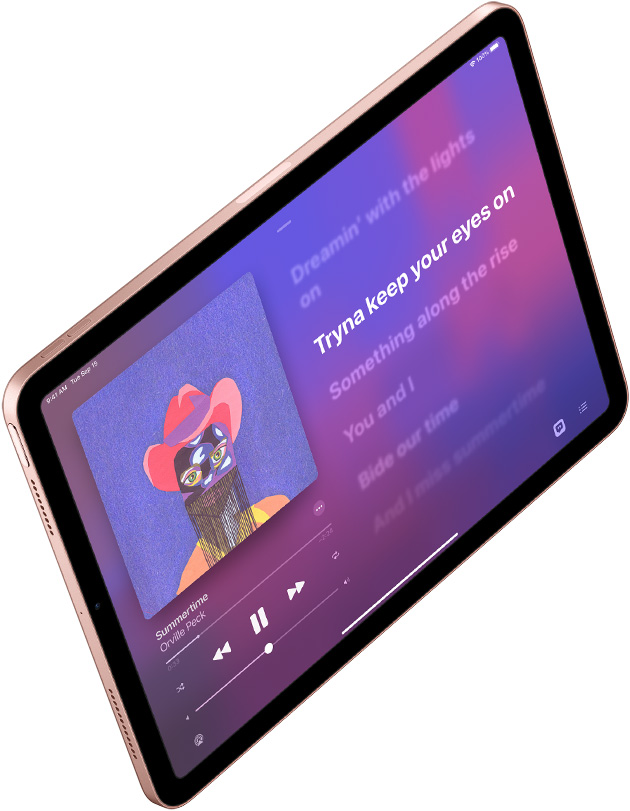
Here’s what you get with iPad Air.
Touch ID integrated into the top button for fast, easy, and secure authentication.
A14 Bionic chip featuring 40% faster CPU, 30% faster graphics, and 2x faster machine learning with next-generation Neural Engine.5
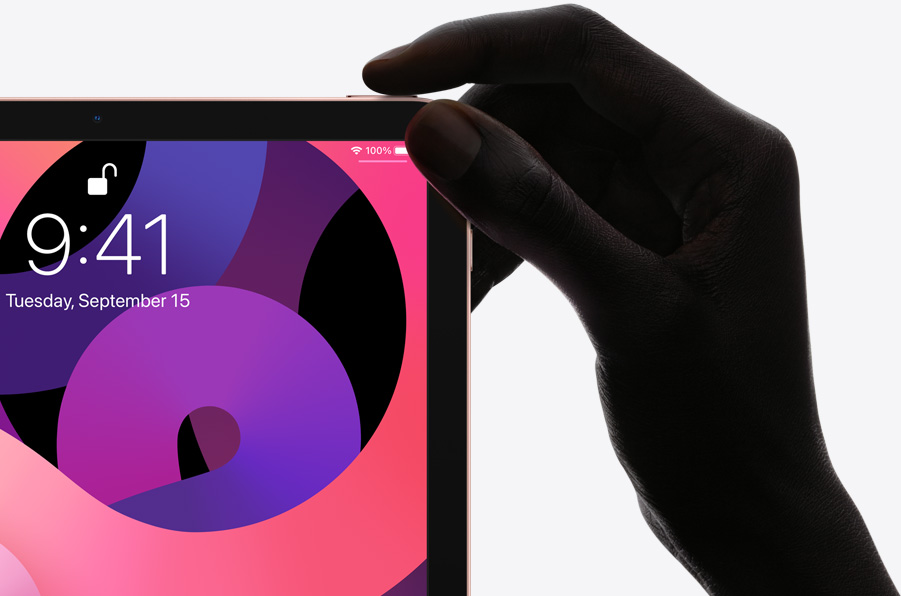
All-screen design with 10.9‑inch Liquid Retina display,6 True Tone, P3 wide color, and antireflective coating.
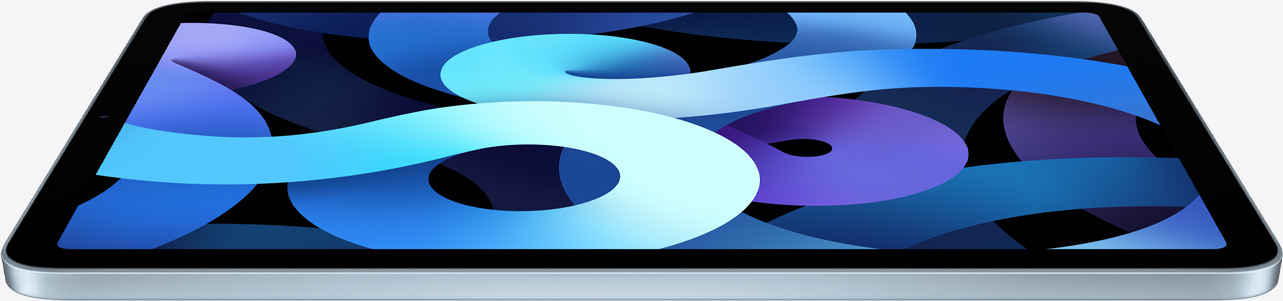
Take notes, mark up, or create a masterpiece with the second‑generation Apple Pencil.

12MP back camera with Focus Pixels and 7MP FaceTime HD camera for high‑quality video calls.

Compatible with both Magic Keyboard and Smart Keyboard Folio.

USB-C, which allows for fast connections to cameras, displays, and more.
Amazing apps and games from the App Store enable endless possibilities.
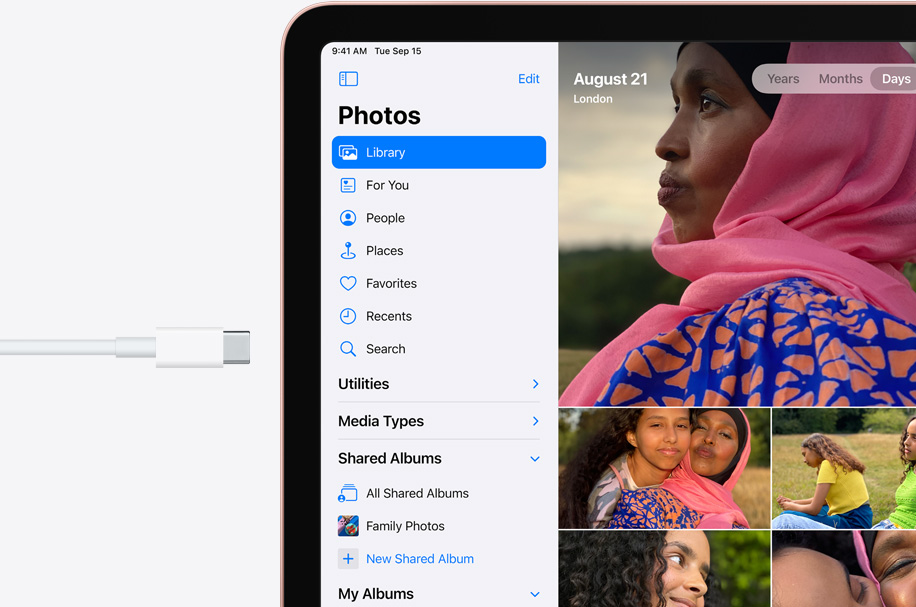
iPadOS 14 brings new capabilities designed specifically for iPad.
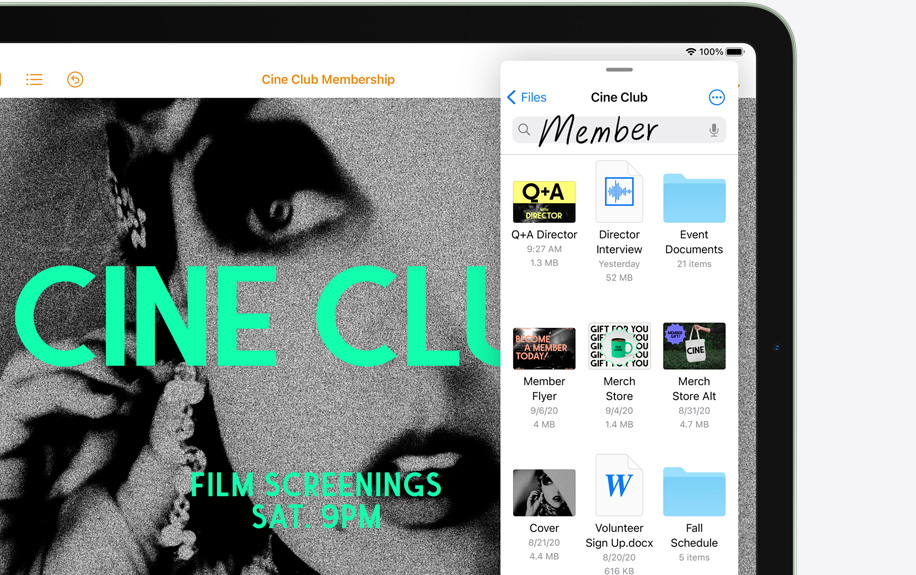
Fast internet connectivity with Wi‑Fi 6 and LTE speeds up to 60% faster.3
Available in Silver, Space Gray, Rose Gold, Green, and Sky Blue.

Use AR to see the new iPad Air and Magic Keyboard
Open this page using Safari on your iPhone or iPad.
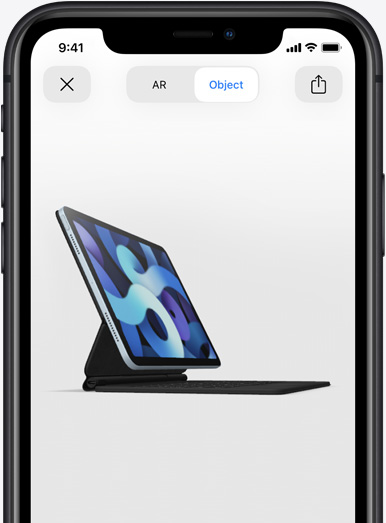
Privacy
Like every Apple product, iPad Air was designed with your privacy and security in mind. It’s not always easy. But that’s the kind of innovation we believe in.
Accessibility
Technology is most powerful when everyone can use it. That’s why iPad Air comes with accessibility features that support vision, hearing, mobility, and learning needs.
Environment
We take responsibility for the environmental footprint of our products throughout their life cycle. iPad Air features an enclosure made from 100 percent recycled aluminum, uses 100 percent recycled tin in the solder of the main logic board, uses 100 percent recycled rare earth elements in the speakers, and all of the wood fiber in the packaging is recycled or comes from responsibly managed forests.
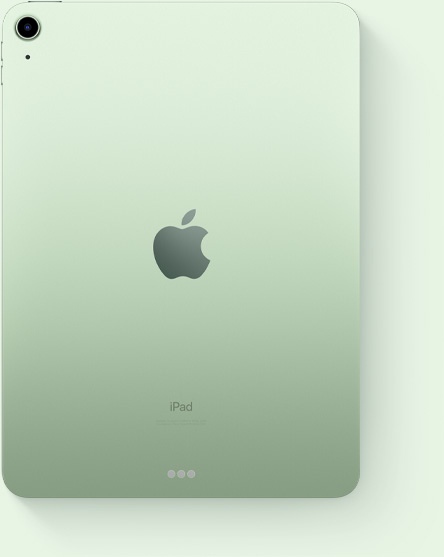
Finish
Capacity1
64GB
256GB
Size and Weight2
(247.6 mm)
(178.5 mm)
(6.1 mm)
Wi-Fi models
1.0 pound (458 grams)
Wi-Fi + Cellular models*
1.01 pounds (460 grams)
Buttons and Connectors
up/down
(cellular models)
In the Box
iPad Air
USB‑C Charge Cable (1 meter)
20W USB‑C Power Adapter
Display
Liquid Retina display
10.9-inch (diagonal) LED‑backlit Multi‑Touch display with IPS technology
2360-by-1640-pixel resolution at 264 pixels per inch (ppi)
Wide color display (P3)
True Tone display
Fingerprint-resistant oleophobic coating
Fully laminated display
Antireflective coating
1.8% reflectivity
500 nits brightness
Supports Apple Pencil (2nd generation)
The iPad Air display has rounded corners. When measured diagonally as a rectangle, the screen is 10.86 inches. Actual viewable area is less.
Chip
A14 Bionic chip with 64‑bit architecture
Neural Engine
Camera
12MP Wide camera
ƒ/1.8 aperture
Five-element lens
Hybrid IR filter
Backside illumination sensor
Live Photos with stabilization
Autofocus with Focus Pixels
Tap to focus with Focus Pixels
Wide color capture for photos and Live Photos
Panorama (up to 63MP)
Exposure control
Noise reduction
Smart HDR for photos
Auto image stabilization
Burst mode
Timer mode
Photo geotagging
Image formats captured: HEIF and JPEG
Video Recording
4K video recording at 24 fps, 30 fps, or 60 fps
1080p HD video recording at 30 fps or 60 fps
Slo‑mo video support for 1080p at 120 fps or 240 fps
Time‑lapse video with stabilization
Cinematic video stabilization (1080p and 720p)
Continuous autofocus video
Noise reduction
Take 8MP still photos while recording 4K video
Playback zoom
Video geotagging
Video formats captured: HEVC and H.264
FaceTime HD Camera
7MP photos
ƒ/2.0 aperture
1080p HD video recording at 60 fps
Wide color capture for photos and Live Photos
Smart HDR
Retina Flash
Backside illumination sensor
Auto image stabilization
Burst mode
Exposure control
Timer mode
Video Calling3
FaceTime video
iPad to any FaceTime‑enabled device over Wi-Fi or cellular
Audio Calling3
FaceTime audio
iPad to any FaceTime‑enabled device over Wi-Fi or cellular
Speakers
Stereo speakers
Microphones
Dual microphones for calls, video recording, and audio recording
Cellular and Wireless
All models
802.11ax Wi-Fi 6; simultaneous dual band (2.4GHz and 5GHz); HT80 with MIMO
Bluetooth 5.0 technology
Wi-Fi + Cellular models*
UMTS/HSPA/HSPA+/DC-HSDPA (850, 900, 1700/2100, 1900, 2100 MHz); GSM/EDGE (850, 900, 1800, 1900 MHz)
Gigabit-class LTE (Bands 1, 2, 3, 4, 5, 7, 8, 11, 12, 13, 14, 17, 18, 19, 20, 21, 25, 26, 29, 30, 34, 38, 39, 40, 41, 46, 48, 66, 71)4
Data only5
Wi-Fi calling4
eSIM6
Learn more about cellular data
SIM Card
Nano‑SIM (supports Apple SIM6)
eSIM6
Location
All models
Digital compass
Wi‑Fi
iBeacon microlocation
Wi-Fi + Cellular models
Built‑in GPS/GNSS
Cellular
Sensors
Touch ID
Three‐axis gyro
Accelerometer
Barometer
Ambient light sensor
Touch ID
Unlock iPad
Secure personal data within apps
Make purchases from the iTunes Store, App Store, and Apple Books
Apple Pay
Pay with your iPad using Touch ID within apps and on the web
Send and receive money in Messages
Learn more about Apple Pay
Siri7
Use your voice to send messages, set reminders, and more
Get proactive suggestions
Use hands-free
Listen and identify songs
Learn more about Siri
Charging and Expansion
USB‑C
Power and Battery8
All models
Built‐in 28.6‐watt‐hour rechargeable lithium‑polymer battery
Up to 10 hours of surfing the web on Wi‐Fi or watching video
Charging via power adapter or USB‑C to computer system
Wi-Fi + Cellular models
Up to 9 hours of surfing the web using cellular data network
Operating System
iPadOS 14
iPadOS comes with powerful features and built-in apps designed to take advantage of the unique capabilities of iPad.
See what’s new in iPadOS 14
Accessibility
Accessibility features help people with disabilities get the most out of their new iPad Air. With built-in support for vision, hearing, mobility, and learning, you can create and do amazing things. Learn more
Features include:
VoiceOver
Voice Control
Zoom
Magnifier
Siri and Dictation
Switch Control
Closed Captions
AssistiveTouch
Speak Screen
Free Apps from Apple
Pages, Numbers, Keynote, iMovie, GarageBand, Clips, and Apple Store app are preinstalled on iPad.
System Requirements
Apple ID (required for some features)
Internet access9
Syncing to a Mac or PC requires:
macOS Catalina 10.15 using the Finder
macOS El Capitan 10.11.6 through macOS Mojave 10.14.6 using iTunes 12.8 or later
Windows 7 or later using iTunes 12.10 or later (free download from itunes.com/download)
Languages
Language support
English (Australia, UK, U.S.), Chinese (Simplified, Traditional, Traditional Hong Kong), French (Canada, France), German, Italian, Japanese, Korean, Spanish (Latin America, Spain), Arabic, Catalan, Croatian, Czech, Danish, Dutch, Finnish, Greek, Hebrew, Hindi, Hungarian, Indonesian, Malay, Norwegian, Polish, Portuguese (Brazil, Portugal), Romanian, Russian, Slovak, Swedish, Thai, Turkish, Ukrainian, Vietnamese
QuickType keyboard support
English (Australia, Canada, India, Singapore, UK, U.S.), Chinese – Simplified (Handwriting, Pinyin QWERTY, Pinyin 10 Key, Shuangpin, Stroke), Chinese – Traditional (Cangjie, Handwriting, Pinyin QWERTY, Pinyin 10 Key, Shuangpin, Stroke, Sucheng, Zhuyin), French (Belgium, Canada, France, Switzerland), German (Austria, Germany, Switzerland), Italian, Japanese (Kana, Romaji), Korean (2-Set, 10 Key), Spanish (Latin America, Mexico, Spain), Albanian, Arabic (Modern Standard, Najdi), Armenian, Assamese, Azerbaijani, Bangla, Belarusian, Bodo, Bulgarian, Burmese, Cantonese – Traditional (Cangjie, Handwriting, Stroke, Sucheng), Catalan, Cherokee, Croatian, Czech, Danish, Dhivehi, Dogri, Dutch, Emoji, Estonian, Faroese, Filipino, Finnish, Flemish, Georgian, Greek, Gujarati, Hawaiian, Hebrew, Hindi (Devanagari, Latin, Transliteration), Hungarian, Icelandic, Indonesian, Irish, Kannada, Kashmiri (Arabic, Devanagari), Kazakh, Khmer, Konkani (Devanagari), Kurdish (Arabic, Latin), Kyrgyz, Lao, Latvian, Lithuanian, Macedonian, Maithili (Bangla), Malay (Arabic, Latin), Malayalam, Maltese, Manipuri (Bangla, Meetei Mayek), Maori, Marathi, Mongolian, Nepali, Norwegian, Odia, Pashto, Persian, Polish, Portuguese (Brazil, Portugal), Punjabi, Romanian, Russian, Sanskrit, Santali (Devanagari, Ol Chiki), Serbian (Cyrillic, Latin), Sindhi (Arabic, Devanagari), Sinhala, Slovak, Slovenian, Swahili, Swedish, Tajik, Tamil (Anjal, Tamil 99), Telugu, Thai, Tibetan, Tongan, Turkish, Turkmen, Ukrainian, Urdu, Uyghur, Uzbek (Arabic, Cyrillic, Latin), Vietnamese, Welsh
QuickType keyboard support with predictive input
English (Australia, Canada, India, Singapore, UK, U.S.), Chinese (Simplified, Traditional), French (Belgium, Canada, France, Switzerland), German (Austria, Germany, Switzerland), Italian, Japanese, Korean, Spanish (Latin America, Mexico, Spain), Arabic (Najdi and MSA), Cantonese (Traditional), Dutch, Hindi (Devanagari, Latin), Portuguese (Brazil, Portugal), Russian, Swedish, Thai, Turkish, Vietnamese
Siri languages
English (Australia, Canada, India, Ireland, New Zealand, Singapore, South Africa, UK, U.S.), Spanish (Chile, Mexico, Spain, U.S.), French (Belgium, Canada, France, Switzerland), German (Austria, Germany, Switzerland), Italian (Italy, Switzerland), Japanese, Korean, Mandarin (China mainland, Taiwan), Cantonese (China mainland, Hong Kong), Arabic (Saudi Arabia, United Arab Emirates), Danish (Denmark), Dutch (Belgium, Netherlands), Finnish (Finland), Hebrew (Israel), Malay (Malaysia), Norwegian (Norway), Portuguese (Brazil), Russian (Russia), Swedish (Sweden), Thai (Thailand), Turkish (Turkey)
Dictation languages
English (Australia, Canada, India, Indonesia, Ireland, Malaysia, New Zealand, Philippines, Saudi Arabia, Singapore, South Africa, United Arab Emirates, UK, U.S.), Spanish (Argentina, Chile, Colombia, Costa Rica, Dominican Republic, Ecuador, El Salvador, Guatemala, Honduras, Mexico, Panama, Paraguay, Peru, Spain, Uruguay, U.S.), French (Belgium, Canada, France, Luxembourg, Switzerland), German (Austria, Germany, Luxembourg, Switzerland), Italian (Italy, Switzerland), Japanese, Korean, Mandarin (China mainland, Taiwan), Cantonese (China mainland, Hong Kong, Macao), Arabic (Kuwait, Qatar, Saudi Arabia, United Arab Emirates), Catalan, Croatian, Czech, Danish, Dutch (Belgium, Netherlands), Finnish, Greek, Hebrew, Hindi (India), Hungarian, Indonesian, Malaysian, Norwegian, Polish, Portuguese (Brazil, Portugal), Romanian, Russian, Shanghainese (China mainland), Slovak, Swedish, Thai, Turkish, Ukrainian, Vietnamese
Definition dictionary support
English, Chinese (Simplified, Traditional), French, German, Italian, Japanese, Korean, Spanish, Danish, Dutch, Hebrew, Hindi, Norwegian, Portuguese, Russian, Swedish, Thai, Turkish
Thesaurus
English (UK, U.S.)
Bilingual dictionary support with English
Arabic, Chinese (Simplified, Traditional), French, German, Italian, Japanese, Spanish, Korean, Dutch, Hindi, Portuguese, Russian, Thai, Vietnamese
Spell check
English, French, German, Italian, Spanish, Arabic, Arabic Najdi, Danish, Dutch, Finnish, Korean, Norwegian, Polish, Portuguese, Russian, Swedish, Turkish
Audio Playback
Audio formats supported: AAC (8 to 320 Kbps), Protected AAC (from iTunes Store), HE-AAC, MP3 (8 to 320 Kbps), MP3 VBR, Dolby Digital (AC-3), Dolby Digital Plus (E-AC-3), Audible (formats 2, 3, 4, Audible Enhanced Audio, AAX, and AAX+), Apple Lossless, AIFF, and WAV
User-configurable maximum volume limit
TV and Video
AirPlay Mirroring, photos, audio, and video out to Apple TV (2nd generation or later)
Video mirroring and video out support: Up to 1080p through Lightning Digital AV Adapter and Lightning to VGA Adapter (adapters sold separately)
Video formats supported: H.264 video up to 4K, 30 frames per second, High Profile level 4.2 with AAC‑LC audio up to 160 Kbps, 48kHz, stereo audio or Dolby Audio up to 1008 Kbps, 48kHz, stereo or multichannel audio, in .m4v, .mp4, and .mov file formats; MPEG‑4 video up to 2.5 Mbps, 640 by 480 pixels, 30 frames per second, Simple Profile with AAC‑LC audio up to 160 Kbps per channel, 48kHz, stereo audio or Dolby Audio up to 1008 Kbps, 48kHz, stereo or multichannel audio, in .m4v, .mp4, and .mov file formats; Motion JPEG (M‑JPEG) up to 35 Mbps, 1280 by 720 pixels, 30 frames per second, audio in ulaw, PCM stereo audio in .avi file format
Mail Attachment Support
Viewable document types
.jpg, .tiff, .gif (images); .doc and .docx (Microsoft Word); .htm and .html (web pages); .key (Keynote); .numbers (Numbers); .pages (Pages); .pdf (Preview and Adobe Acrobat); .ppt and .pptx (Microsoft PowerPoint); .txt (text); .rtf (rich text format); .vcf (contact information); .xls and .xlsx (Microsoft Excel); .zip; .ics
Environmental Requirements
Operating ambient temperature:
32° to 95° F (0° to 35° C)
Nonoperating temperature:
−4° to 113° F (−20° to 45° C)
Relative humidity:
5% to 95% noncondensing
Operating altitude:
tested up to 10,000 feet (3000 m)
iPad and the Environment
iPad Air is designed with the following features to reduce its environmental impact.10 See the iPad Air Product Environmental Report
Made with better materials
100% recycled aluminum in the enclosure
100% recycled rare earth elements in the speaker magnets
100% recycled tin in the solder of the main logic board
35% or more recycled plastic in multiple components
Smarter chemistry11
Arsenic-free display glass
Mercury-free
BFR-, PVC-, and beryllium-free
Green manufacturing
Apple’s Zero Waste Program helps suppliers eliminate waste sent to landfill
All final assembly supplier sites are transitioning to 100% renewable energy for Apple production
Responsible packaging
100% of virgin wood fiber comes from responsibly managed forests
Recyclable, majority-fiber packaging
Energy efficient
ENERGY STAR® certified12
Apple Trade In
Trade in your eligible device for credit toward your next purchase, or get an Apple Gift Card you can use anytime.** If your device isn’t eligible for credit, we’ll recycle it for free.
See how it works
Apple and the Environment
We’re committed to making our products without taking from the earth, and to become carbon neutral across our entire business, including products, by 2030.

An all-screen design with a stunning 10.9‑inch Liquid Retina display

featuring fast, easy,
and secure Touch ID

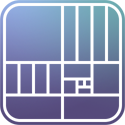
powered by our most advanced chip ever A14 Bionic
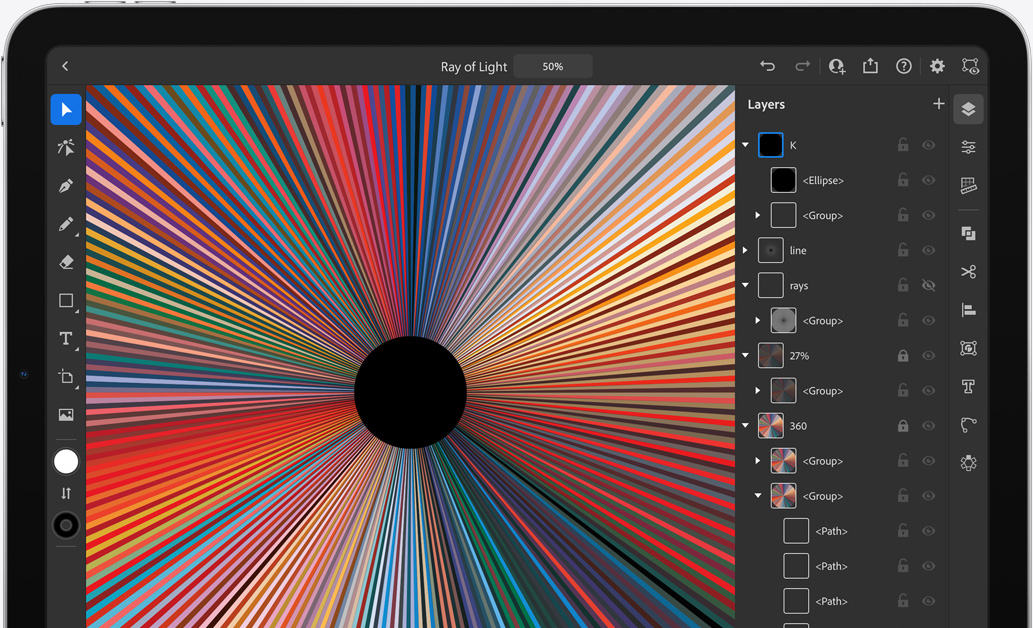
with support
available in Sky Blue, Green, Rose Gold, Silver, and Space Gray

Powerful. Colorful. Wonderful.
iPad Air does more than a computer in simpler, more magical ways. And now with more features and capabilities, it’s more versatile than ever.
Watch the event
Watch the film
Your creative studio on the go.
With A14 Bionic, you have the power to bring your ideas to life. Shoot a 4K video, then edit it right on iPad Air. Use the second‑generation Apple Pencil to paint and illustrate with dynamic brushes and subtle shading.1 And with the enhanced graphics and machine learning performance of A14 Bionic, you can unlock new creative possibilities with photo editing, music creation, and more.



The notepad where your best ideas are born.
With Apple Pencil, you can easily take notes, organize your thoughts, and mark up screenshots, email, and more. And with iPadOS 14, your handwriting becomes as powerful as typed text. Convert your sketches into perfect shapes, turn handwritten notes into typed text, and write in any text field with Scribble.



Make working hard feel like hardly working.
With the incredible versatility of iPad Air, you can work any way you want. Use the Smart Keyboard Folio, or attach the Magic Keyboard for responsive typing and a built‑in trackpad.1 It’s perfect for the things you need to do, like sending an email. Or the things you want to do, like writing a short story. And with all‑day battery life,2 iPad Air is ready to work for as long as you need it.


Get to work.
Get to class.
Or get together.
iPad Air is the perfect way to stay connected with Wi‑Fi and LTE.* Host a FaceTime call, join a video conference, or start a group project with friends or classmates from anywhere. Advanced cameras and microphones keep faces and voices crystal clear. iPad Air features superfast Wi‑Fi 6 — and with LTE,3 you can connect even when you’re away from Wi‑Fi.
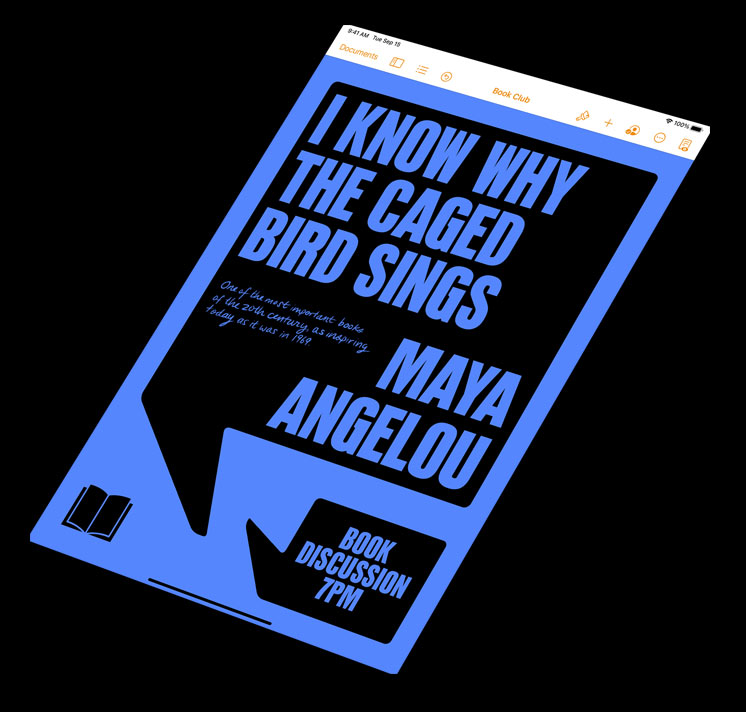


Power up your leisure time.
The incredible graphics of A14 Bionic and the stunning iPad Air display make all your entertainment completely captivating. Watch movies on the gorgeous Liquid Retina display with P3 wide color and enjoy an immersive audio experience with high‑quality landscape stereo speakers. Or play games with console‑level graphics, and even connect a controller.4



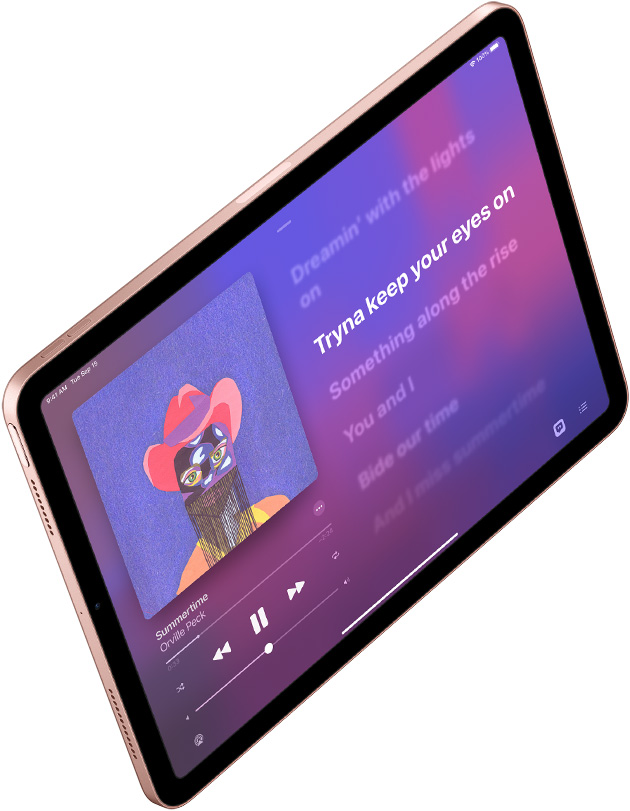
Here’s what you get with iPad Air.
Touch ID integrated into the top button for fast, easy, and secure authentication.
A14 Bionic chip featuring 40% faster CPU, 30% faster graphics, and 2x faster machine learning with next-generation Neural Engine.5
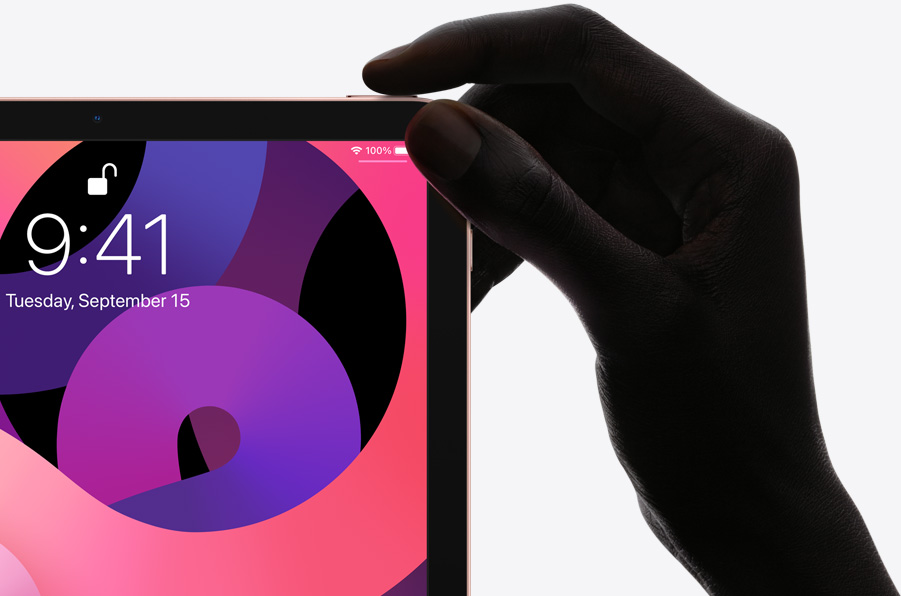
All-screen design with 10.9‑inch Liquid Retina display,6 True Tone, P3 wide color, and antireflective coating.
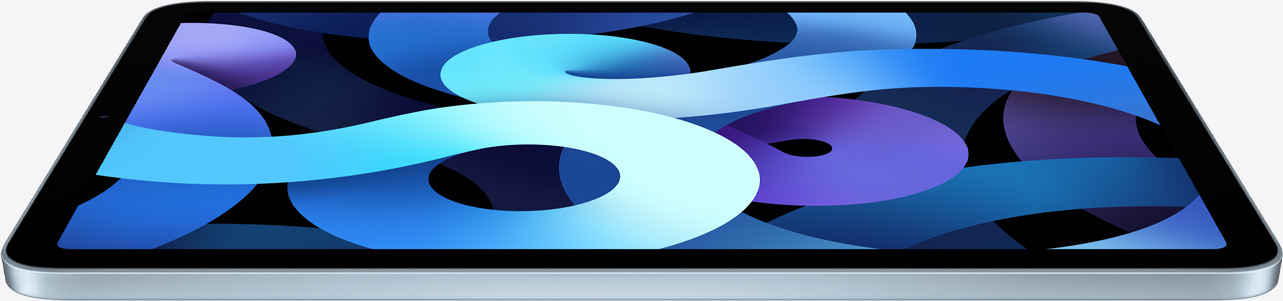
Take notes, mark up, or create a masterpiece with the second‑generation Apple Pencil.

12MP back camera with Focus Pixels and 7MP FaceTime HD camera for high‑quality video calls.

Compatible with both Magic Keyboard and Smart Keyboard Folio.

USB-C, which allows for fast connections to cameras, displays, and more.
Amazing apps and games from the App Store enable endless possibilities.
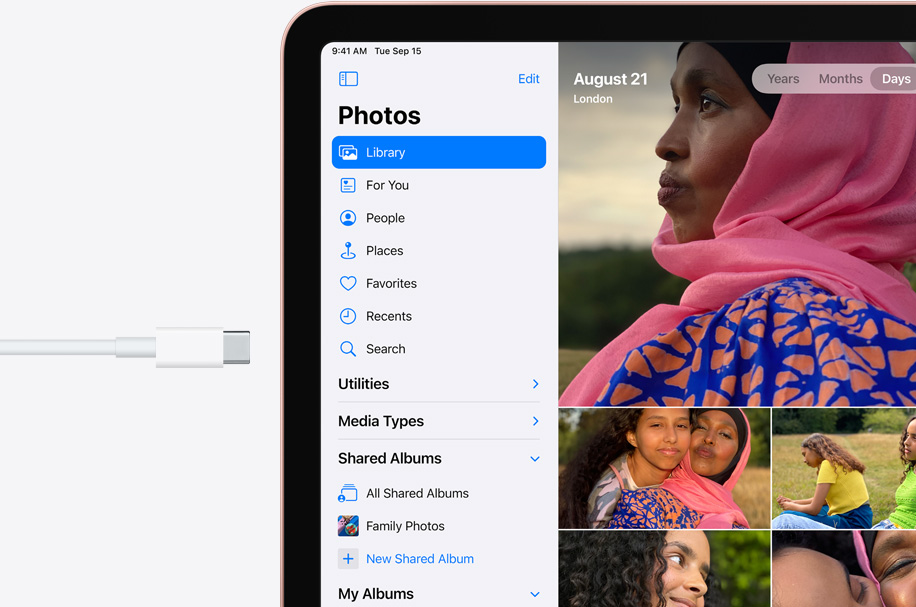
iPadOS 14 brings new capabilities designed specifically for iPad.
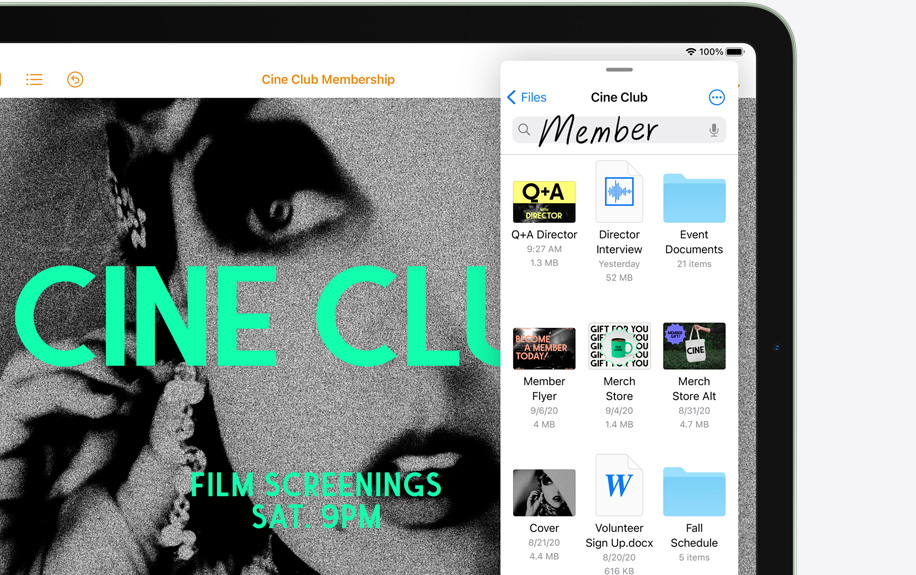
Fast internet connectivity with Wi‑Fi 6 and LTE speeds up to 60% faster.3
Available in Silver, Space Gray, Rose Gold, Green, and Sky Blue.

Use AR to see the new iPad Air and Magic Keyboard
Open this page using Safari on your iPhone or iPad.
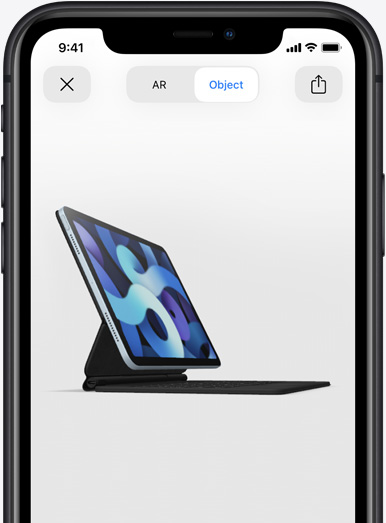
Privacy
Like every Apple product, iPad Air was designed with your privacy and security in mind. It’s not always easy. But that’s the kind of innovation we believe in.
Accessibility
Technology is most powerful when everyone can use it. That’s why iPad Air comes with accessibility features that support vision, hearing, mobility, and learning needs.
Environment
We take responsibility for the environmental footprint of our products throughout their life cycle. iPad Air features an enclosure made from 100 percent recycled aluminum, uses 100 percent recycled tin in the solder of the main logic board, uses 100 percent recycled rare earth elements in the speakers, and all of the wood fiber in the packaging is recycled or comes from responsibly managed forests.
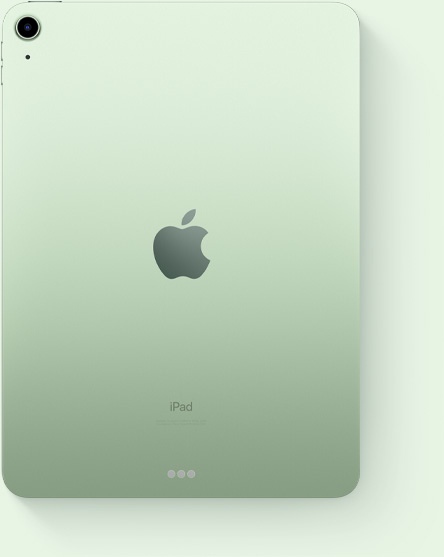
Finish
Capacity1
64GB
256GB
Size and Weight2
(247.6 mm)
(178.5 mm)
(6.1 mm)
Wi-Fi models
1.0 pound (458 grams)
Wi-Fi + Cellular models*
1.01 pounds (460 grams)
Buttons and Connectors
up/down
(cellular models)
In the Box
iPad Air
USB‑C Charge Cable (1 meter)
20W USB‑C Power Adapter
Display
Liquid Retina display
10.9-inch (diagonal) LED‑backlit Multi‑Touch display with IPS technology
2360-by-1640-pixel resolution at 264 pixels per inch (ppi)
Wide color display (P3)
True Tone display
Fingerprint-resistant oleophobic coating
Fully laminated display
Antireflective coating
1.8% reflectivity
500 nits brightness
Supports Apple Pencil (2nd generation)
The iPad Air display has rounded corners. When measured diagonally as a rectangle, the screen is 10.86 inches. Actual viewable area is less.
Chip
A14 Bionic chip with 64‑bit architecture
Neural Engine
Camera
12MP Wide camera
ƒ/1.8 aperture
Five-element lens
Hybrid IR filter
Backside illumination sensor
Live Photos with stabilization
Autofocus with Focus Pixels
Tap to focus with Focus Pixels
Wide color capture for photos and Live Photos
Panorama (up to 63MP)
Exposure control
Noise reduction
Smart HDR for photos
Auto image stabilization
Burst mode
Timer mode
Photo geotagging
Image formats captured: HEIF and JPEG
Video Recording
4K video recording at 24 fps, 30 fps, or 60 fps
1080p HD video recording at 30 fps or 60 fps
Slo‑mo video support for 1080p at 120 fps or 240 fps
Time‑lapse video with stabilization
Cinematic video stabilization (1080p and 720p)
Continuous autofocus video
Noise reduction
Take 8MP still photos while recording 4K video
Playback zoom
Video geotagging
Video formats captured: HEVC and H.264
FaceTime HD Camera
7MP photos
ƒ/2.0 aperture
1080p HD video recording at 60 fps
Wide color capture for photos and Live Photos
Smart HDR
Retina Flash
Backside illumination sensor
Auto image stabilization
Burst mode
Exposure control
Timer mode
Video Calling3
FaceTime video
iPad to any FaceTime‑enabled device over Wi-Fi or cellular
Audio Calling3
FaceTime audio
iPad to any FaceTime‑enabled device over Wi-Fi or cellular
Speakers
Stereo speakers
Microphones
Dual microphones for calls, video recording, and audio recording
Cellular and Wireless
All models
802.11ax Wi-Fi 6; simultaneous dual band (2.4GHz and 5GHz); HT80 with MIMO
Bluetooth 5.0 technology
Wi-Fi + Cellular models*
UMTS/HSPA/HSPA+/DC-HSDPA (850, 900, 1700/2100, 1900, 2100 MHz); GSM/EDGE (850, 900, 1800, 1900 MHz)
Gigabit-class LTE (Bands 1, 2, 3, 4, 5, 7, 8, 11, 12, 13, 14, 17, 18, 19, 20, 21, 25, 26, 29, 30, 34, 38, 39, 40, 41, 46, 48, 66, 71)4
Data only5
Wi-Fi calling4
eSIM6
Learn more about cellular data
SIM Card
Nano‑SIM (supports Apple SIM6)
eSIM6
Location
All models
Digital compass
Wi‑Fi
iBeacon microlocation
Wi-Fi + Cellular models
Built‑in GPS/GNSS
Cellular
Sensors
Touch ID
Three‐axis gyro
Accelerometer
Barometer
Ambient light sensor
Touch ID
Unlock iPad
Secure personal data within apps
Make purchases from the iTunes Store, App Store, and Apple Books
Apple Pay
Pay with your iPad using Touch ID within apps and on the web
Send and receive money in Messages
Learn more about Apple Pay
Siri7
Use your voice to send messages, set reminders, and more
Get proactive suggestions
Use hands-free
Listen and identify songs
Learn more about Siri
Charging and Expansion
USB‑C
Power and Battery8
All models
Built‐in 28.6‐watt‐hour rechargeable lithium‑polymer battery
Up to 10 hours of surfing the web on Wi‐Fi or watching video
Charging via power adapter or USB‑C to computer system
Wi-Fi + Cellular models
Up to 9 hours of surfing the web using cellular data network
Operating System
iPadOS 14
iPadOS comes with powerful features and built-in apps designed to take advantage of the unique capabilities of iPad.
See what’s new in iPadOS 14
Accessibility
Accessibility features help people with disabilities get the most out of their new iPad Air. With built-in support for vision, hearing, mobility, and learning, you can create and do amazing things. Learn more
Features include:
VoiceOver
Voice Control
Zoom
Magnifier
Siri and Dictation
Switch Control
Closed Captions
AssistiveTouch
Speak Screen
Free Apps from Apple
Pages, Numbers, Keynote, iMovie, GarageBand, Clips, and Apple Store app are preinstalled on iPad.
System Requirements
Apple ID (required for some features)
Internet access9
Syncing to a Mac or PC requires:
macOS Catalina 10.15 using the Finder
macOS El Capitan 10.11.6 through macOS Mojave 10.14.6 using iTunes 12.8 or later
Windows 7 or later using iTunes 12.10 or later (free download from itunes.com/download)
Languages
Language support
English (Australia, UK, U.S.), Chinese (Simplified, Traditional, Traditional Hong Kong), French (Canada, France), German, Italian, Japanese, Korean, Spanish (Latin America, Spain), Arabic, Catalan, Croatian, Czech, Danish, Dutch, Finnish, Greek, Hebrew, Hindi, Hungarian, Indonesian, Malay, Norwegian, Polish, Portuguese (Brazil, Portugal), Romanian, Russian, Slovak, Swedish, Thai, Turkish, Ukrainian, Vietnamese
QuickType keyboard support
English (Australia, Canada, India, Singapore, UK, U.S.), Chinese – Simplified (Handwriting, Pinyin QWERTY, Pinyin 10 Key, Shuangpin, Stroke), Chinese – Traditional (Cangjie, Handwriting, Pinyin QWERTY, Pinyin 10 Key, Shuangpin, Stroke, Sucheng, Zhuyin), French (Belgium, Canada, France, Switzerland), German (Austria, Germany, Switzerland), Italian, Japanese (Kana, Romaji), Korean (2-Set, 10 Key), Spanish (Latin America, Mexico, Spain), Albanian, Arabic (Modern Standard, Najdi), Armenian, Assamese, Azerbaijani, Bangla, Belarusian, Bodo, Bulgarian, Burmese, Cantonese – Traditional (Cangjie, Handwriting, Stroke, Sucheng), Catalan, Cherokee, Croatian, Czech, Danish, Dhivehi, Dogri, Dutch, Emoji, Estonian, Faroese, Filipino, Finnish, Flemish, Georgian, Greek, Gujarati, Hawaiian, Hebrew, Hindi (Devanagari, Latin, Transliteration), Hungarian, Icelandic, Indonesian, Irish, Kannada, Kashmiri (Arabic, Devanagari), Kazakh, Khmer, Konkani (Devanagari), Kurdish (Arabic, Latin), Kyrgyz, Lao, Latvian, Lithuanian, Macedonian, Maithili (Bangla), Malay (Arabic, Latin), Malayalam, Maltese, Manipuri (Bangla, Meetei Mayek), Maori, Marathi, Mongolian, Nepali, Norwegian, Odia, Pashto, Persian, Polish, Portuguese (Brazil, Portugal), Punjabi, Romanian, Russian, Sanskrit, Santali (Devanagari, Ol Chiki), Serbian (Cyrillic, Latin), Sindhi (Arabic, Devanagari), Sinhala, Slovak, Slovenian, Swahili, Swedish, Tajik, Tamil (Anjal, Tamil 99), Telugu, Thai, Tibetan, Tongan, Turkish, Turkmen, Ukrainian, Urdu, Uyghur, Uzbek (Arabic, Cyrillic, Latin), Vietnamese, Welsh
QuickType keyboard support with predictive input
English (Australia, Canada, India, Singapore, UK, U.S.), Chinese (Simplified, Traditional), French (Belgium, Canada, France, Switzerland), German (Austria, Germany, Switzerland), Italian, Japanese, Korean, Spanish (Latin America, Mexico, Spain), Arabic (Najdi and MSA), Cantonese (Traditional), Dutch, Hindi (Devanagari, Latin), Portuguese (Brazil, Portugal), Russian, Swedish, Thai, Turkish, Vietnamese
Siri languages
English (Australia, Canada, India, Ireland, New Zealand, Singapore, South Africa, UK, U.S.), Spanish (Chile, Mexico, Spain, U.S.), French (Belgium, Canada, France, Switzerland), German (Austria, Germany, Switzerland), Italian (Italy, Switzerland), Japanese, Korean, Mandarin (China mainland, Taiwan), Cantonese (China mainland, Hong Kong), Arabic (Saudi Arabia, United Arab Emirates), Danish (Denmark), Dutch (Belgium, Netherlands), Finnish (Finland), Hebrew (Israel), Malay (Malaysia), Norwegian (Norway), Portuguese (Brazil), Russian (Russia), Swedish (Sweden), Thai (Thailand), Turkish (Turkey)
Dictation languages
English (Australia, Canada, India, Indonesia, Ireland, Malaysia, New Zealand, Philippines, Saudi Arabia, Singapore, South Africa, United Arab Emirates, UK, U.S.), Spanish (Argentina, Chile, Colombia, Costa Rica, Dominican Republic, Ecuador, El Salvador, Guatemala, Honduras, Mexico, Panama, Paraguay, Peru, Spain, Uruguay, U.S.), French (Belgium, Canada, France, Luxembourg, Switzerland), German (Austria, Germany, Luxembourg, Switzerland), Italian (Italy, Switzerland), Japanese, Korean, Mandarin (China mainland, Taiwan), Cantonese (China mainland, Hong Kong, Macao), Arabic (Kuwait, Qatar, Saudi Arabia, United Arab Emirates), Catalan, Croatian, Czech, Danish, Dutch (Belgium, Netherlands), Finnish, Greek, Hebrew, Hindi (India), Hungarian, Indonesian, Malaysian, Norwegian, Polish, Portuguese (Brazil, Portugal), Romanian, Russian, Shanghainese (China mainland), Slovak, Swedish, Thai, Turkish, Ukrainian, Vietnamese
Definition dictionary support
English, Chinese (Simplified, Traditional), French, German, Italian, Japanese, Korean, Spanish, Danish, Dutch, Hebrew, Hindi, Norwegian, Portuguese, Russian, Swedish, Thai, Turkish
Thesaurus
English (UK, U.S.)
Bilingual dictionary support with English
Arabic, Chinese (Simplified, Traditional), French, German, Italian, Japanese, Spanish, Korean, Dutch, Hindi, Portuguese, Russian, Thai, Vietnamese
Spell check
English, French, German, Italian, Spanish, Arabic, Arabic Najdi, Danish, Dutch, Finnish, Korean, Norwegian, Polish, Portuguese, Russian, Swedish, Turkish
Audio Playback
Audio formats supported: AAC (8 to 320 Kbps), Protected AAC (from iTunes Store), HE-AAC, MP3 (8 to 320 Kbps), MP3 VBR, Dolby Digital (AC-3), Dolby Digital Plus (E-AC-3), Audible (formats 2, 3, 4, Audible Enhanced Audio, AAX, and AAX+), Apple Lossless, AIFF, and WAV
User-configurable maximum volume limit
TV and Video
AirPlay Mirroring, photos, audio, and video out to Apple TV (2nd generation or later)
Video mirroring and video out support: Up to 1080p through Lightning Digital AV Adapter and Lightning to VGA Adapter (adapters sold separately)
Video formats supported: H.264 video up to 4K, 30 frames per second, High Profile level 4.2 with AAC‑LC audio up to 160 Kbps, 48kHz, stereo audio or Dolby Audio up to 1008 Kbps, 48kHz, stereo or multichannel audio, in .m4v, .mp4, and .mov file formats; MPEG‑4 video up to 2.5 Mbps, 640 by 480 pixels, 30 frames per second, Simple Profile with AAC‑LC audio up to 160 Kbps per channel, 48kHz, stereo audio or Dolby Audio up to 1008 Kbps, 48kHz, stereo or multichannel audio, in .m4v, .mp4, and .mov file formats; Motion JPEG (M‑JPEG) up to 35 Mbps, 1280 by 720 pixels, 30 frames per second, audio in ulaw, PCM stereo audio in .avi file format
Mail Attachment Support
Viewable document types
.jpg, .tiff, .gif (images); .doc and .docx (Microsoft Word); .htm and .html (web pages); .key (Keynote); .numbers (Numbers); .pages (Pages); .pdf (Preview and Adobe Acrobat); .ppt and .pptx (Microsoft PowerPoint); .txt (text); .rtf (rich text format); .vcf (contact information); .xls and .xlsx (Microsoft Excel); .zip; .ics
Environmental Requirements
Operating ambient temperature:
32° to 95° F (0° to 35° C)
Nonoperating temperature:
−4° to 113° F (−20° to 45° C)
Relative humidity:
5% to 95% noncondensing
Operating altitude:
tested up to 10,000 feet (3000 m)
iPad and the Environment
iPad Air is designed with the following features to reduce its environmental impact.10 See the iPad Air Product Environmental Report
Made with better materials
100% recycled aluminum in the enclosure
100% recycled rare earth elements in the speaker magnets
100% recycled tin in the solder of the main logic board
35% or more recycled plastic in multiple components
Smarter chemistry11
Arsenic-free display glass
Mercury-free
BFR-, PVC-, and beryllium-free
Green manufacturing
Apple’s Zero Waste Program helps suppliers eliminate waste sent to landfill
All final assembly supplier sites are transitioning to 100% renewable energy for Apple production
Responsible packaging
100% of virgin wood fiber comes from responsibly managed forests
Recyclable, majority-fiber packaging
Energy efficient
ENERGY STAR® certified12
Apple Trade In
Trade in your eligible device for credit toward your next purchase, or get an Apple Gift Card you can use anytime.** If your device isn’t eligible for credit, we’ll recycle it for free.
See how it works
Apple and the Environment
We’re committed to making our products without taking from the earth, and to become carbon neutral across our entire business, including products, by 2030.

An all-screen design with a stunning 10.9‑inch Liquid Retina display

featuring fast, easy,
and secure Touch ID

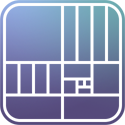
powered by our most advanced chip ever A14 Bionic
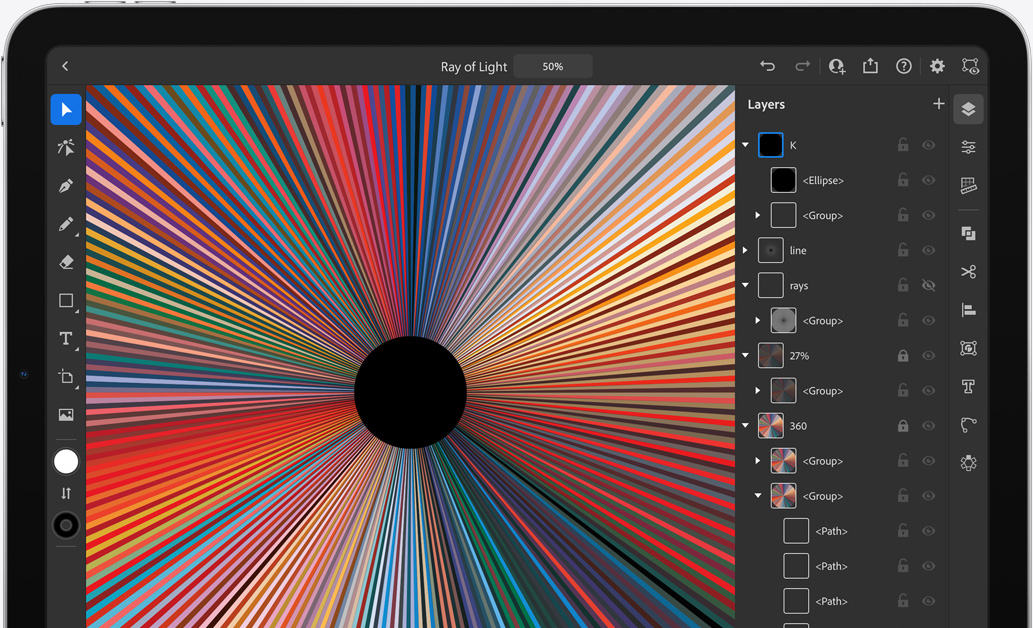
with support
available in Sky Blue, Green, Rose Gold, Silver, and Space Gray

Powerful. Colorful. Wonderful.
iPad Air does more than a computer in simpler, more magical ways. And now with more features and capabilities, it’s more versatile than ever.
Watch the event
Watch the film
Your creative studio on the go.
With A14 Bionic, you have the power to bring your ideas to life. Shoot a 4K video, then edit it right on iPad Air. Use the second‑generation Apple Pencil to paint and illustrate with dynamic brushes and subtle shading.1 And with the enhanced graphics and machine learning performance of A14 Bionic, you can unlock new creative possibilities with photo editing, music creation, and more.



The notepad where your best ideas are born.
With Apple Pencil, you can easily take notes, organize your thoughts, and mark up screenshots, email, and more. And with iPadOS 14, your handwriting becomes as powerful as typed text. Convert your sketches into perfect shapes, turn handwritten notes into typed text, and write in any text field with Scribble.



Make working hard feel like hardly working.
With the incredible versatility of iPad Air, you can work any way you want. Use the Smart Keyboard Folio, or attach the Magic Keyboard for responsive typing and a built‑in trackpad.1 It’s perfect for the things you need to do, like sending an email. Or the things you want to do, like writing a short story. And with all‑day battery life,2 iPad Air is ready to work for as long as you need it.


Get to work.
Get to class.
Or get together.
iPad Air is the perfect way to stay connected with Wi‑Fi and LTE.* Host a FaceTime call, join a video conference, or start a group project with friends or classmates from anywhere. Advanced cameras and microphones keep faces and voices crystal clear. iPad Air features superfast Wi‑Fi 6 — and with LTE,3 you can connect even when you’re away from Wi‑Fi.
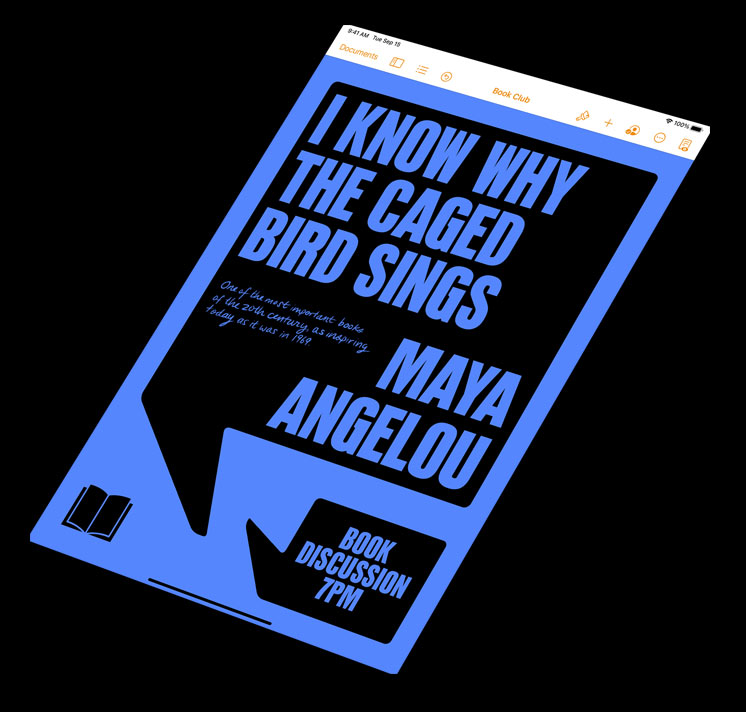


Power up your leisure time.
The incredible graphics of A14 Bionic and the stunning iPad Air display make all your entertainment completely captivating. Watch movies on the gorgeous Liquid Retina display with P3 wide color and enjoy an immersive audio experience with high‑quality landscape stereo speakers. Or play games with console‑level graphics, and even connect a controller.4



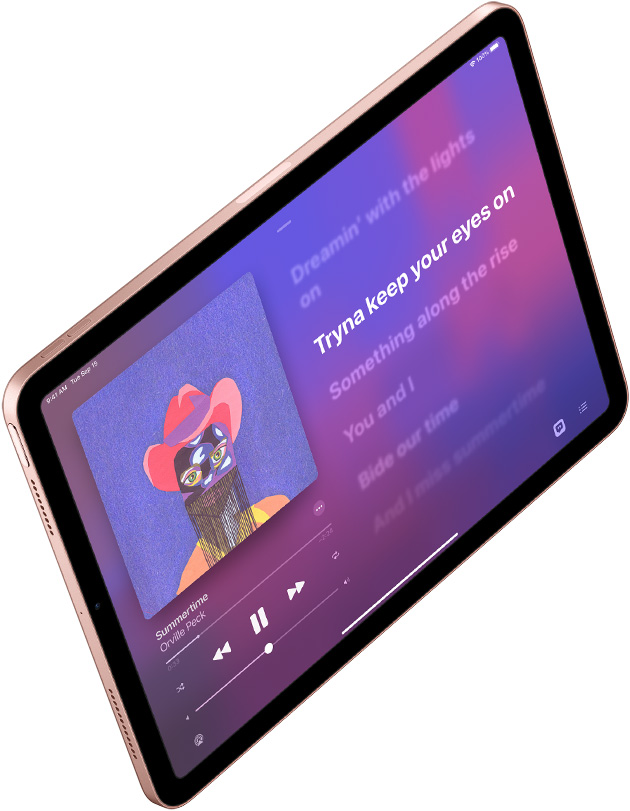
Here’s what you get with iPad Air.
Touch ID integrated into the top button for fast, easy, and secure authentication.
A14 Bionic chip featuring 40% faster CPU, 30% faster graphics, and 2x faster machine learning with next-generation Neural Engine.5
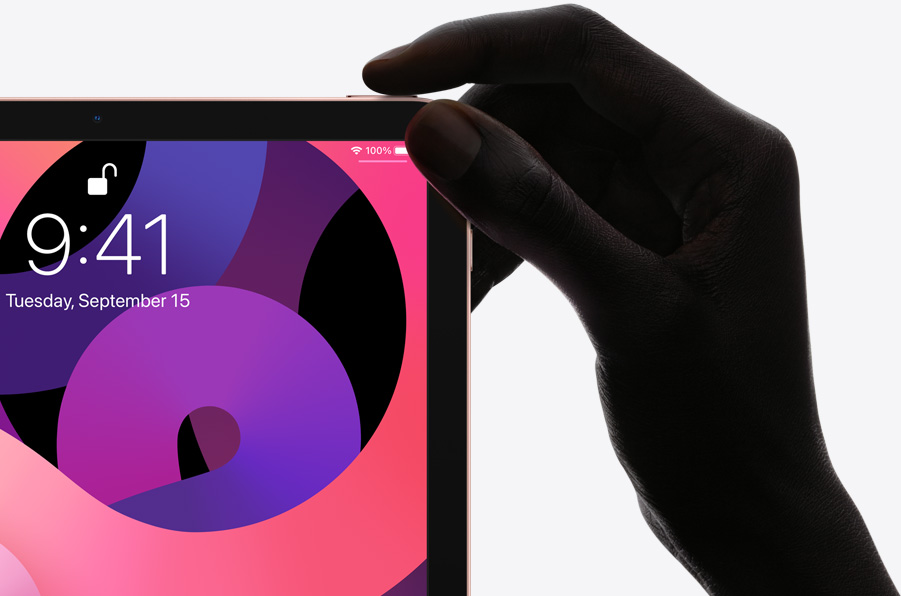
All-screen design with 10.9‑inch Liquid Retina display,6 True Tone, P3 wide color, and antireflective coating.
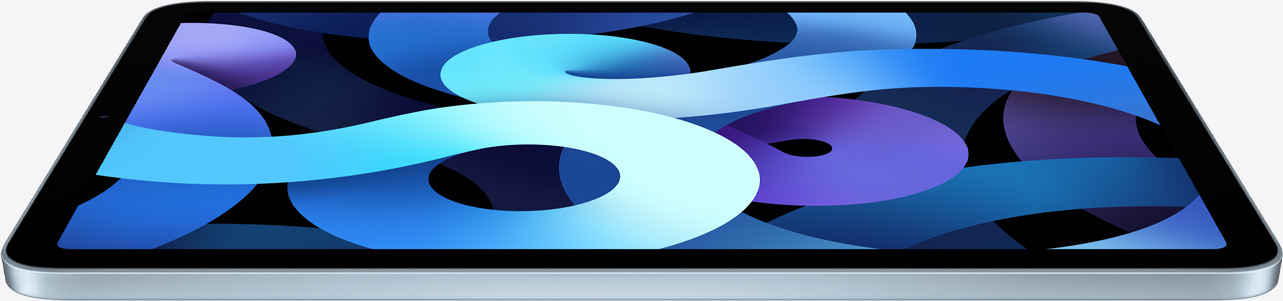
Take notes, mark up, or create a masterpiece with the second‑generation Apple Pencil.

12MP back camera with Focus Pixels and 7MP FaceTime HD camera for high‑quality video calls.

Compatible with both Magic Keyboard and Smart Keyboard Folio.

USB-C, which allows for fast connections to cameras, displays, and more.
Amazing apps and games from the App Store enable endless possibilities.
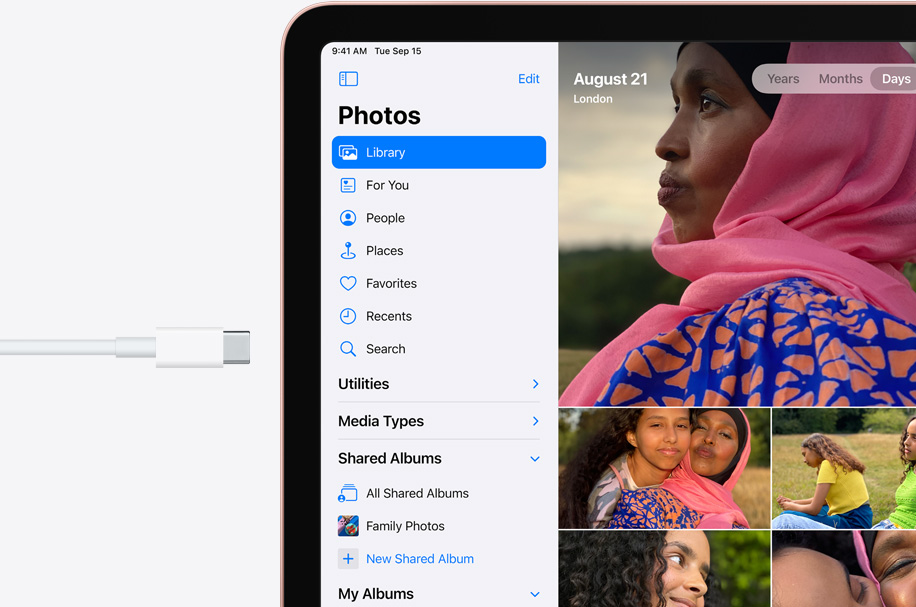
iPadOS 14 brings new capabilities designed specifically for iPad.
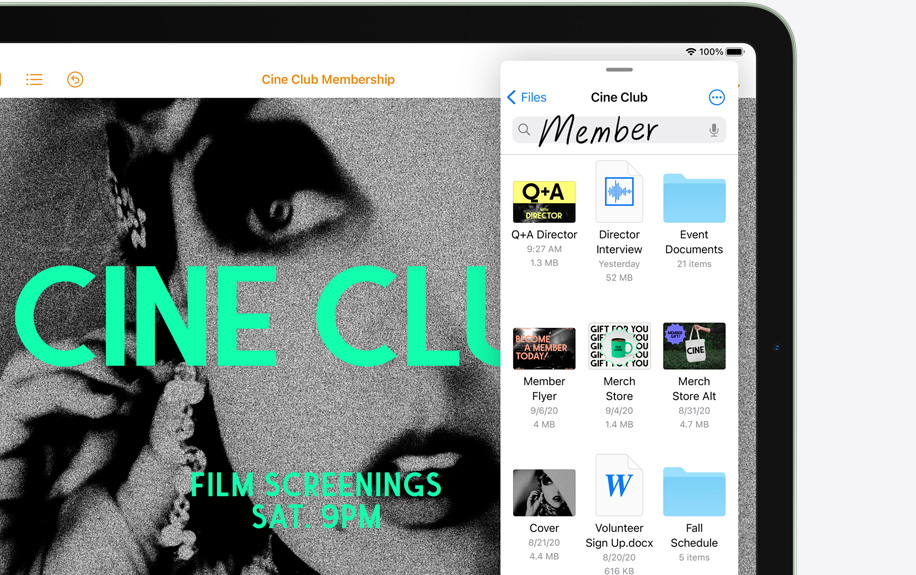
Fast internet connectivity with Wi‑Fi 6 and LTE speeds up to 60% faster.3
Available in Silver, Space Gray, Rose Gold, Green, and Sky Blue.

Use AR to see the new iPad Air and Magic Keyboard
Open this page using Safari on your iPhone or iPad.
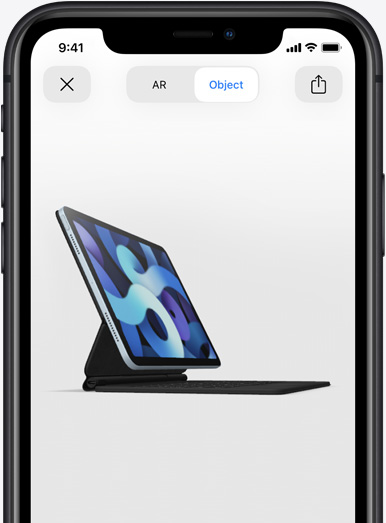
Privacy
Like every Apple product, iPad Air was designed with your privacy and security in mind. It’s not always easy. But that’s the kind of innovation we believe in.
Accessibility
Technology is most powerful when everyone can use it. That’s why iPad Air comes with accessibility features that support vision, hearing, mobility, and learning needs.
Environment
We take responsibility for the environmental footprint of our products throughout their life cycle. iPad Air features an enclosure made from 100 percent recycled aluminum, uses 100 percent recycled tin in the solder of the main logic board, uses 100 percent recycled rare earth elements in the speakers, and all of the wood fiber in the packaging is recycled or comes from responsibly managed forests.
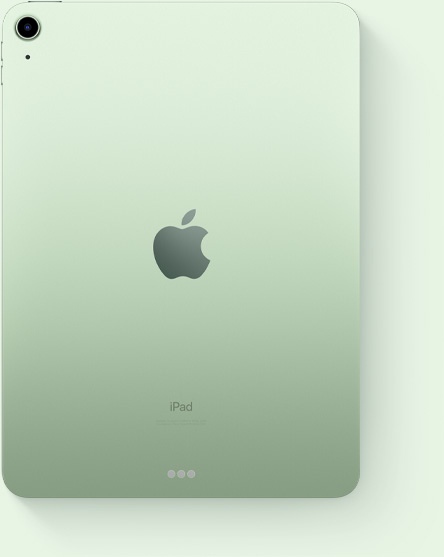
Finish
Capacity1
64GB
256GB
Size and Weight2
(247.6 mm)
(178.5 mm)
(6.1 mm)
Wi-Fi models
1.0 pound (458 grams)
Wi-Fi + Cellular models*
1.01 pounds (460 grams)
Buttons and Connectors
up/down
(cellular models)
In the Box
iPad Air
USB‑C Charge Cable (1 meter)
20W USB‑C Power Adapter
Display
Liquid Retina display
10.9-inch (diagonal) LED‑backlit Multi‑Touch display with IPS technology
2360-by-1640-pixel resolution at 264 pixels per inch (ppi)
Wide color display (P3)
True Tone display
Fingerprint-resistant oleophobic coating
Fully laminated display
Antireflective coating
1.8% reflectivity
500 nits brightness
Supports Apple Pencil (2nd generation)
The iPad Air display has rounded corners. When measured diagonally as a rectangle, the screen is 10.86 inches. Actual viewable area is less.
Chip
A14 Bionic chip with 64‑bit architecture
Neural Engine
Camera
12MP Wide camera
ƒ/1.8 aperture
Five-element lens
Hybrid IR filter
Backside illumination sensor
Live Photos with stabilization
Autofocus with Focus Pixels
Tap to focus with Focus Pixels
Wide color capture for photos and Live Photos
Panorama (up to 63MP)
Exposure control
Noise reduction
Smart HDR for photos
Auto image stabilization
Burst mode
Timer mode
Photo geotagging
Image formats captured: HEIF and JPEG
Video Recording
4K video recording at 24 fps, 30 fps, or 60 fps
1080p HD video recording at 30 fps or 60 fps
Slo‑mo video support for 1080p at 120 fps or 240 fps
Time‑lapse video with stabilization
Cinematic video stabilization (1080p and 720p)
Continuous autofocus video
Noise reduction
Take 8MP still photos while recording 4K video
Playback zoom
Video geotagging
Video formats captured: HEVC and H.264
FaceTime HD Camera
7MP photos
ƒ/2.0 aperture
1080p HD video recording at 60 fps
Wide color capture for photos and Live Photos
Smart HDR
Retina Flash
Backside illumination sensor
Auto image stabilization
Burst mode
Exposure control
Timer mode
Video Calling3
FaceTime video
iPad to any FaceTime‑enabled device over Wi-Fi or cellular
Audio Calling3
FaceTime audio
iPad to any FaceTime‑enabled device over Wi-Fi or cellular
Speakers
Stereo speakers
Microphones
Dual microphones for calls, video recording, and audio recording
Cellular and Wireless
All models
802.11ax Wi-Fi 6; simultaneous dual band (2.4GHz and 5GHz); HT80 with MIMO
Bluetooth 5.0 technology
Wi-Fi + Cellular models*
UMTS/HSPA/HSPA+/DC-HSDPA (850, 900, 1700/2100, 1900, 2100 MHz); GSM/EDGE (850, 900, 1800, 1900 MHz)
Gigabit-class LTE (Bands 1, 2, 3, 4, 5, 7, 8, 11, 12, 13, 14, 17, 18, 19, 20, 21, 25, 26, 29, 30, 34, 38, 39, 40, 41, 46, 48, 66, 71)4
Data only5
Wi-Fi calling4
eSIM6
Learn more about cellular data
SIM Card
Nano‑SIM (supports Apple SIM6)
eSIM6
Location
All models
Digital compass
Wi‑Fi
iBeacon microlocation
Wi-Fi + Cellular models
Built‑in GPS/GNSS
Cellular
Sensors
Touch ID
Three‐axis gyro
Accelerometer
Barometer
Ambient light sensor
Touch ID
Unlock iPad
Secure personal data within apps
Make purchases from the iTunes Store, App Store, and Apple Books
Apple Pay
Pay with your iPad using Touch ID within apps and on the web
Send and receive money in Messages
Learn more about Apple Pay
Siri7
Use your voice to send messages, set reminders, and more
Get proactive suggestions
Use hands-free
Listen and identify songs
Learn more about Siri
Charging and Expansion
USB‑C
Power and Battery8
All models
Built‐in 28.6‐watt‐hour rechargeable lithium‑polymer battery
Up to 10 hours of surfing the web on Wi‐Fi or watching video
Charging via power adapter or USB‑C to computer system
Wi-Fi + Cellular models
Up to 9 hours of surfing the web using cellular data network
Operating System
iPadOS 14
iPadOS comes with powerful features and built-in apps designed to take advantage of the unique capabilities of iPad.
See what’s new in iPadOS 14
Accessibility
Accessibility features help people with disabilities get the most out of their new iPad Air. With built-in support for vision, hearing, mobility, and learning, you can create and do amazing things. Learn more
Features include:
VoiceOver
Voice Control
Zoom
Magnifier
Siri and Dictation
Switch Control
Closed Captions
AssistiveTouch
Speak Screen
Free Apps from Apple
Pages, Numbers, Keynote, iMovie, GarageBand, Clips, and Apple Store app are preinstalled on iPad.
System Requirements
Apple ID (required for some features)
Internet access9
Syncing to a Mac or PC requires:
macOS Catalina 10.15 using the Finder
macOS El Capitan 10.11.6 through macOS Mojave 10.14.6 using iTunes 12.8 or later
Windows 7 or later using iTunes 12.10 or later (free download from itunes.com/download)
Languages
Language support
English (Australia, UK, U.S.), Chinese (Simplified, Traditional, Traditional Hong Kong), French (Canada, France), German, Italian, Japanese, Korean, Spanish (Latin America, Spain), Arabic, Catalan, Croatian, Czech, Danish, Dutch, Finnish, Greek, Hebrew, Hindi, Hungarian, Indonesian, Malay, Norwegian, Polish, Portuguese (Brazil, Portugal), Romanian, Russian, Slovak, Swedish, Thai, Turkish, Ukrainian, Vietnamese
QuickType keyboard support
English (Australia, Canada, India, Singapore, UK, U.S.), Chinese – Simplified (Handwriting, Pinyin QWERTY, Pinyin 10 Key, Shuangpin, Stroke), Chinese – Traditional (Cangjie, Handwriting, Pinyin QWERTY, Pinyin 10 Key, Shuangpin, Stroke, Sucheng, Zhuyin), French (Belgium, Canada, France, Switzerland), German (Austria, Germany, Switzerland), Italian, Japanese (Kana, Romaji), Korean (2-Set, 10 Key), Spanish (Latin America, Mexico, Spain), Albanian, Arabic (Modern Standard, Najdi), Armenian, Assamese, Azerbaijani, Bangla, Belarusian, Bodo, Bulgarian, Burmese, Cantonese – Traditional (Cangjie, Handwriting, Stroke, Sucheng), Catalan, Cherokee, Croatian, Czech, Danish, Dhivehi, Dogri, Dutch, Emoji, Estonian, Faroese, Filipino, Finnish, Flemish, Georgian, Greek, Gujarati, Hawaiian, Hebrew, Hindi (Devanagari, Latin, Transliteration), Hungarian, Icelandic, Indonesian, Irish, Kannada, Kashmiri (Arabic, Devanagari), Kazakh, Khmer, Konkani (Devanagari), Kurdish (Arabic, Latin), Kyrgyz, Lao, Latvian, Lithuanian, Macedonian, Maithili (Bangla), Malay (Arabic, Latin), Malayalam, Maltese, Manipuri (Bangla, Meetei Mayek), Maori, Marathi, Mongolian, Nepali, Norwegian, Odia, Pashto, Persian, Polish, Portuguese (Brazil, Portugal), Punjabi, Romanian, Russian, Sanskrit, Santali (Devanagari, Ol Chiki), Serbian (Cyrillic, Latin), Sindhi (Arabic, Devanagari), Sinhala, Slovak, Slovenian, Swahili, Swedish, Tajik, Tamil (Anjal, Tamil 99), Telugu, Thai, Tibetan, Tongan, Turkish, Turkmen, Ukrainian, Urdu, Uyghur, Uzbek (Arabic, Cyrillic, Latin), Vietnamese, Welsh
QuickType keyboard support with predictive input
English (Australia, Canada, India, Singapore, UK, U.S.), Chinese (Simplified, Traditional), French (Belgium, Canada, France, Switzerland), German (Austria, Germany, Switzerland), Italian, Japanese, Korean, Spanish (Latin America, Mexico, Spain), Arabic (Najdi and MSA), Cantonese (Traditional), Dutch, Hindi (Devanagari, Latin), Portuguese (Brazil, Portugal), Russian, Swedish, Thai, Turkish, Vietnamese
Siri languages
English (Australia, Canada, India, Ireland, New Zealand, Singapore, South Africa, UK, U.S.), Spanish (Chile, Mexico, Spain, U.S.), French (Belgium, Canada, France, Switzerland), German (Austria, Germany, Switzerland), Italian (Italy, Switzerland), Japanese, Korean, Mandarin (China mainland, Taiwan), Cantonese (China mainland, Hong Kong), Arabic (Saudi Arabia, United Arab Emirates), Danish (Denmark), Dutch (Belgium, Netherlands), Finnish (Finland), Hebrew (Israel), Malay (Malaysia), Norwegian (Norway), Portuguese (Brazil), Russian (Russia), Swedish (Sweden), Thai (Thailand), Turkish (Turkey)
Dictation languages
English (Australia, Canada, India, Indonesia, Ireland, Malaysia, New Zealand, Philippines, Saudi Arabia, Singapore, South Africa, United Arab Emirates, UK, U.S.), Spanish (Argentina, Chile, Colombia, Costa Rica, Dominican Republic, Ecuador, El Salvador, Guatemala, Honduras, Mexico, Panama, Paraguay, Peru, Spain, Uruguay, U.S.), French (Belgium, Canada, France, Luxembourg, Switzerland), German (Austria, Germany, Luxembourg, Switzerland), Italian (Italy, Switzerland), Japanese, Korean, Mandarin (China mainland, Taiwan), Cantonese (China mainland, Hong Kong, Macao), Arabic (Kuwait, Qatar, Saudi Arabia, United Arab Emirates), Catalan, Croatian, Czech, Danish, Dutch (Belgium, Netherlands), Finnish, Greek, Hebrew, Hindi (India), Hungarian, Indonesian, Malaysian, Norwegian, Polish, Portuguese (Brazil, Portugal), Romanian, Russian, Shanghainese (China mainland), Slovak, Swedish, Thai, Turkish, Ukrainian, Vietnamese
Definition dictionary support
English, Chinese (Simplified, Traditional), French, German, Italian, Japanese, Korean, Spanish, Danish, Dutch, Hebrew, Hindi, Norwegian, Portuguese, Russian, Swedish, Thai, Turkish
Thesaurus
English (UK, U.S.)
Bilingual dictionary support with English
Arabic, Chinese (Simplified, Traditional), French, German, Italian, Japanese, Spanish, Korean, Dutch, Hindi, Portuguese, Russian, Thai, Vietnamese
Spell check
English, French, German, Italian, Spanish, Arabic, Arabic Najdi, Danish, Dutch, Finnish, Korean, Norwegian, Polish, Portuguese, Russian, Swedish, Turkish
Audio Playback
Audio formats supported: AAC (8 to 320 Kbps), Protected AAC (from iTunes Store), HE-AAC, MP3 (8 to 320 Kbps), MP3 VBR, Dolby Digital (AC-3), Dolby Digital Plus (E-AC-3), Audible (formats 2, 3, 4, Audible Enhanced Audio, AAX, and AAX+), Apple Lossless, AIFF, and WAV
User-configurable maximum volume limit
TV and Video
AirPlay Mirroring, photos, audio, and video out to Apple TV (2nd generation or later)
Video mirroring and video out support: Up to 1080p through Lightning Digital AV Adapter and Lightning to VGA Adapter (adapters sold separately)
Video formats supported: H.264 video up to 4K, 30 frames per second, High Profile level 4.2 with AAC‑LC audio up to 160 Kbps, 48kHz, stereo audio or Dolby Audio up to 1008 Kbps, 48kHz, stereo or multichannel audio, in .m4v, .mp4, and .mov file formats; MPEG‑4 video up to 2.5 Mbps, 640 by 480 pixels, 30 frames per second, Simple Profile with AAC‑LC audio up to 160 Kbps per channel, 48kHz, stereo audio or Dolby Audio up to 1008 Kbps, 48kHz, stereo or multichannel audio, in .m4v, .mp4, and .mov file formats; Motion JPEG (M‑JPEG) up to 35 Mbps, 1280 by 720 pixels, 30 frames per second, audio in ulaw, PCM stereo audio in .avi file format
Mail Attachment Support
Viewable document types
.jpg, .tiff, .gif (images); .doc and .docx (Microsoft Word); .htm and .html (web pages); .key (Keynote); .numbers (Numbers); .pages (Pages); .pdf (Preview and Adobe Acrobat); .ppt and .pptx (Microsoft PowerPoint); .txt (text); .rtf (rich text format); .vcf (contact information); .xls and .xlsx (Microsoft Excel); .zip; .ics
Environmental Requirements
Operating ambient temperature:
32° to 95° F (0° to 35° C)
Nonoperating temperature:
−4° to 113° F (−20° to 45° C)
Relative humidity:
5% to 95% noncondensing
Operating altitude:
tested up to 10,000 feet (3000 m)
iPad and the Environment
iPad Air is designed with the following features to reduce its environmental impact.10 See the iPad Air Product Environmental Report
Made with better materials
100% recycled aluminum in the enclosure
100% recycled rare earth elements in the speaker magnets
100% recycled tin in the solder of the main logic board
35% or more recycled plastic in multiple components
Smarter chemistry11
Arsenic-free display glass
Mercury-free
BFR-, PVC-, and beryllium-free
Green manufacturing
Apple’s Zero Waste Program helps suppliers eliminate waste sent to landfill
All final assembly supplier sites are transitioning to 100% renewable energy for Apple production
Responsible packaging
100% of virgin wood fiber comes from responsibly managed forests
Recyclable, majority-fiber packaging
Energy efficient
ENERGY STAR® certified12
Apple Trade In
Trade in your eligible device for credit toward your next purchase, or get an Apple Gift Card you can use anytime.** If your device isn’t eligible for credit, we’ll recycle it for free.
See how it works
Apple and the Environment
We’re committed to making our products without taking from the earth, and to become carbon neutral across our entire business, including products, by 2030.